3Dconnexion CadMouse Pad Compact
$14.25
In stock
Description
The 3Dconnexion CadMouse Pad Compact sports a micro-textured surface for your mouse to offer mouse cursor accuracy and smooth movements. The CadMouse Pad Compact is constructed with three layers that provide a low-friction surface, rigid middle layer, and non-slip silicone base. Additionally, it features a compact design, making it suitable for mobile workplaces or setups with limited space.
Additional information
| Weight | 0.44 lbs |
|---|---|
| Dimensions | 11.15 × 10.7 × 0.7 in |
| Base Material | Silicone |
| Wrist Pad Included | No |
| Dimensions (W x H x D) | 9.84 x 9.84" / 250 x 250 mm |
Reviews (8)
8 reviews for 3Dconnexion CadMouse Pad Compact
Only logged in customers who have purchased this product may leave a review.
Related products
Mice & Pointing devices
Mice & Pointing devices
Mice & Pointing devices
Mice & Pointing devices
Mice & Pointing devices
Mice & Pointing devices
Mice & Pointing devices
Mice & Pointing devices

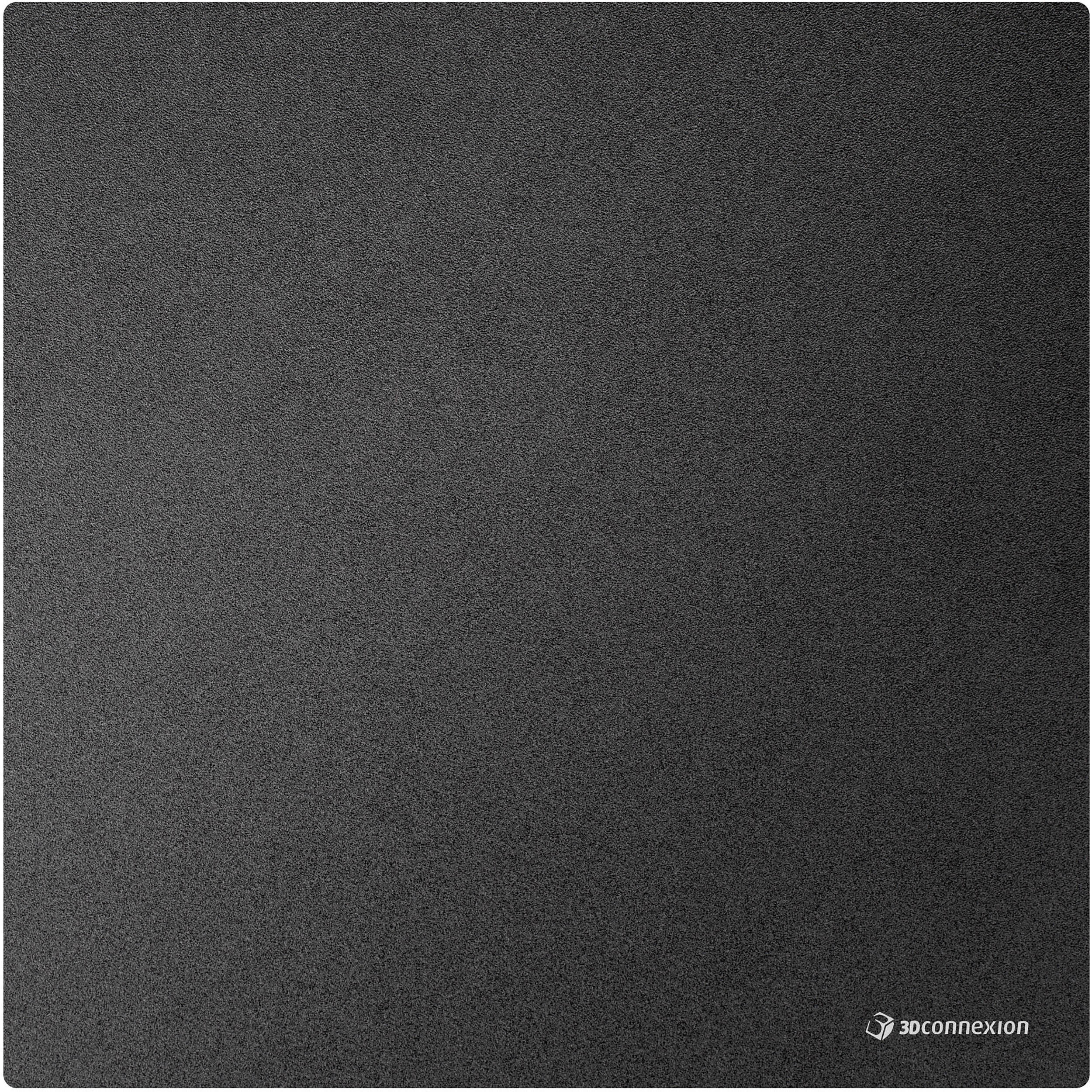



Reginald Rice (verified owner) –
This pad is so good it can almost replace a graphics tablet! I’m a pro photographer with an iMac and apple wireless mouse that was having trouble with the traditional mouse pad, largely because I am also a pet owner and hair just gets everywhere. I tried several different high end mouse pads but nothing really helped. This CadMouse Pad stands head & shoulders above every other pad, including high end gaming pads. To my great surprise, it also is so precise and smooth that it can almost replace my need for a graphics tablet. Well done 3Dconnexion! Thank you for an outstanding product.
Dallas Wunsch (verified owner) –
I was hesitant to buy this as it is almost double or more the price of many other mouse pads. However, it is what it promises to deliver. One point I want to highlight is that the surface does have a pattern to it and I believe it is what gives it the accuracy. It is a quality product, attention to details, it feels as it is coated with some material that gives it friction with the mouse. The bottom is some type of rubber that prevents it from sliding around. Great!
Cheyenne Rowe (verified owner) –
Second set of the mouse pads. These things are tough and last, although expensive they are well worth the cost. Would recommend for users with demanding mouse pad needs.
Kasandra Stiedemann (verified owner) –
I like this mouse pad. I had to get used to it though. The first time I used it my new mouse flew off onto the floor. It is very slippery though textured. That urged me to to add a rim to the edge of my custom built keyboard tray(see pic). It is a high-quality product. I like the texture on it. It cannot show finger marks and it feels good with my hand. I would recommend this but watch you don’t loose the mouse to the floor!
Dillan Shanahan (verified owner) –
this is a great pad, like solid, sleek and modern.
Maureen Abbott (verified owner) –
Takes time to get used to different button layout. Added functions over a standard mouse are not as impressive as I was expecting. Easy to install and wireless capability is a great feature.
Tyler Grady (verified owner) –
it is all you would want in a mouse pad. tracks smoothly and a large enough surface area without taking over your desk.
Sabina Dietrich (verified owner) –
I purchased this after extensive user-review comparisons on multiple sites; this seemed like the ideal intersection of steller reviews and reasonable price. I do regular Photoshop and editing work, and web browsing; i am not a CAD professional (or even amateur), so perhaps my observations should be taken with a grain of salt. On the plus side, the scanning from my Magic Mouse 2 is lightning quick and precise, and the pad looks pretty sharp. On the minus side, the pad is on the small side (although a rectangular format would mitigate this; the square is a bit cramped and awkward in actual use); the edges are uncomfortably rough; and thenon-stick rubber bottom slides around on my glass-topped desk. In the middle: this thing has zero resistance, less than glass– i’ve had to slow the mouse setting down to compensate and even so it’s almost too sensitive to inputs. I love the precision, but nevertheless I don’t quite enjoy using it overall.