Apple 13.3″ MacBook Air M1 Chip with Retina Display (Late 2020, Gold)
$629.30
In stock
Description
The Apple 13″ MacBook Air features Apple’s first chip designed specifically for Mac. The Apple M1 integrates the CPU, GPU, Neural Engine, I/O, and more into a single system on a chip (SoC). Tackle your projects with the fast 8-Core CPU and take on graphics-intensive apps and games with the 7-core GPU. Accelerate machine learning tasks with the 16-core Neural Engine. Complete with a silent, fanless design and up to 18 hours of battery life, the MacBook Air is still portable, but now a lot more powerful. It also has 8GB of unified RAM and a 256GB SSD.
With over 4 million pixels, the 13.3″ Retina Display features a 2560 x 1600 screen resolution and a 16:10 aspect ratio for 227 pixels per inch (ppi). The display also features up to 48 percent more color than the previous generation. With True Tone technology, the white balance automatically adjusts to match the color temperature of the light around you for a more natural viewing experience.
Connect to the internet via Wi-Fi 6 (802.11ax) and use compatible wireless peripherals and accessories with Bluetooth 5.0. The two Thunderbolt 3 ports provide USB4 support and can even connect to the Apple Pro Display XDR in full 6K resolution. Apple also included studio-quality mics for clear recordings and calls. There is also Apple’s latest camera ISP in the M1 chip, which enables sharper images and more details in shadows and highlights in video calls. Keep your MacBook Air secure with Secure Enclave in M1 as well as Touch ID. The Touch Bar allows for shortcuts, the backlit Magic Keyboard provides a comfortable typing experience, and the Force Touch trackpad allows for precise cursor control, pressure-sensing capabilities, and Multi-Touch gestures.
Please note that this MacBook Air can only output to a single external display with up to 6K resolution at 60 Hz.
This Mac comes preloaded with macOS. Updates can be downloaded for free via the Mac App Store. Please check Apple’s website for upgrade eligibility.
Additional information
| Weight | 5.38 lbs |
|---|---|
| Dimensions | 13.8 × 11 × 3.8 in |
| Operating System | macOS |
| Webcam | User-Facing: 720p |
| Media/Memory Card Slot | None |
| Ethernet | None |
| Wi-Fi | Wi-Fi 6 (802.11ax) |
| MU-MIMO Support | Yes |
| Bluetooth | 5.0 |
| GPS | None |
| NFC | No |
| Battery Chemistry | Lithium-Ion Polymer (LiPo) |
| Built-In Speakers | Yes |
| Capacity | Non-Removable: 49.9 Wh |
| Maximum Runtime | 18 Hours |
| Keyboard | Notebook Keyboard with Backlight |
| Pointing Device | Force Touch Trackpad |
| Security | Fingerprint Reader |
| Power Supply | 30 W |
| AC Input Power | VAC50 / 60 Hz |
| Operating Temperature | 50 to 95°F / 10 to 35°C |
| Built-In Microphones | Yes |
| Audio | 1 x 1/8" / 3.5 mm Headphone Output |
| Model Year | Late 2020 |
| Panel Type | IPS-Type LCD |
| Chipset | Apple M1 |
| CPU | Octa-Core |
| Memory Type | Embedded DRAM |
| Total Installed Memory | 8 GB |
| Memory Configuration | 8 GB (Onboard) |
| Graphics Type | Integrated |
| GPU | Apple (7Core) |
| Size | 13.3" |
| USB Type-C Ports | 2 x Thunderbolt 3 / USB4 |
| Aspect Ratio | 16:10 |
| Resolution | 2560 x 1600 |
| Touchscreen | No |
| Finish | Glossy |
| Maximum Brightness | 400 cd/m2 |
| Color Gamut | 100% DCI-P3 |
| Total Installed Capacity | 256 GB |
| Solid State Storage | 1 x 256 GB Integrated PCIe |
| Operating Humidity | 0 to 90% |
Reviews (521)
521 reviews for Apple 13.3″ MacBook Air M1 Chip with Retina Display (Late 2020, Gold)
Only logged in customers who have purchased this product may leave a review.






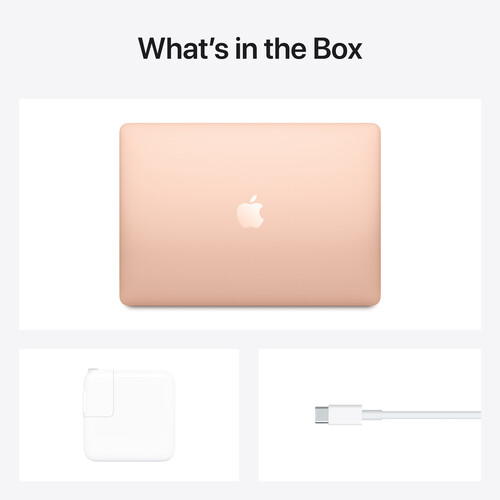
Carmelo Terry (verified owner) –
M1 processor are fast, i can edit even heavy files on photoshop, with this macbook air. Really great upgrade from the other macbook air.
Alfonso Osinski (verified owner) –
Even though I resent the change-up on the ports with no included adapter. They must know that most of their devices only use earlier USBs. The least they can do is include a free adapter (rather than the overpriced one sold separately). Grumbling aside, I love my new Air. It’s much faster, a bit slimmer, and is working well with my other Apple devices. Well-packaged by B&H, although Fed-Ex’s handling beat up the shipping box. Arrived on time.
Rosella Waelchi (verified owner) –
I bought the 16 GB version of this laptop. The battery is amazing and it is able to quickly boot. If you don’t need Windows for specific programs its a perfect option. B&H shipped the product quickly after placing the order. If you already have a windows desktop and are looking for a laptop for casual use, this is one of the best on the market. Like all apple products this plays well into the ecosystem as well. If you have a iPhone or iPad they also work well this this Mac.
Shirley Stamm (verified owner) –
I thought i was getting a much better macbook air. This one ask for too many pass codes. I cant get the touchpad to work. I cant transfer my collection of itunes.Even getting Email is slow. I bought this computer on sale. Beware you get what you pay for. Take my advise and get a better macbook.
Ottis Harber (verified owner) –
Being a historical MacBook Pro user, I bought this M1 Air mainly because of the price, to use for light browsing and travel. Got the base model. But was totally blown away by the performance and ease of use. Super light, compact, powerful, great battery life, quiet (no fans), and truly ‘almost’ replaces my larger Pro versions for 85% of what I do. My go-to machine now.
Maudie Bergnaum (verified owner) –
I replaced the computer above due to battery swelling and needs replacement. But, I wasn’t ready to send my old one off for repair until I had a working replacement in house. Therefore, I bought this one based upon online recommendations. Overall it is much lighter, a little smaller, and thinner – all a huge plus for travel. The battery lasts for days (although I only use this computer for hobby photography and net surfing occasionally). The best thing was that syncing with my old macbookpro was very easy – everything copied over – software, email, etc. If it lasts as along as my last old macbookpro then I will be very happy.
Tess Bernier (verified owner) –
I received my Apple MacBook Air M1 a couple of weeks ago. I’m not a technology person but this computer is very slick. I love it.
Gennaro Littel (verified owner) –
This was the 4th MacBook Air we have bought from B&H. We have college students. Their service cannot be best by anyone. One of my children is also a photographer and has been super happy with his purchases of photography equipment and supplies from B&H as well. We became loyal customers and fans after our first purchase and will be back as the need/want arises. Thanks for being such a great place to shop!
Darby Corwin (verified owner) –
I’ve been using a 2016 Macbook Pro with the flawed keyboard design for the last 4 years. This Macbook Air is better in every way: Speed, Keyboard feel (awesome!), gone is the touch bar (good riddance). I expected it to be rougher go, being the first M1 model, but have been pleasantly surprised.
Breanna Jacobson (verified owner) –
Sound is surprisingly acceptable, battery life is great. Good machine for zoom calls, movie watching.
Ronny Runolfsdottir (verified owner) –
New air is as good or better than my MacBook pro that died after 6 years.
Aliya Johnson (verified owner) –
We bought this and upgraded memory, chip to an 8-core, and storage. Essentially spec’d to an MB pro at $400 lower price. Works great and will serve our college freshman for the next few years. She loves the color too.
Tina Zieme (verified owner) –
Long time mac user, I flipped a coin to decide the air vs the pro. I am glad I got the air, lighter by a smidge and runs very cool. But, a word of warning, and ymmv, do not use migration assistant. The new M1 chip may not play well with your previously installed intel chip programs, like Photoshop and Lightroom to give two examples. I did use MA and would up, because of freezing and generally bad performance decided it would be best to reformat the hard drive, reinstall Big Sur and start again, downloading individual programs. that is NOT a simple feat. It required two chat sessions. The first one kicked me to senior techs and the second one brought me to tertiary techs. I got everything running fine now, including adobe creative cloud, but it took a couple of days. FYI I tried migrating from my desktop and iMac 27 running Mojave and 5K, 27, 2017.
Amber Jakubowski (verified owner) –
The new M1 MacBook Air that I got for my wife, as a replacement for a 10 year old MacBook Pro is working great. It’s really fast, all the benchmarks I read about do seem to be true, and all the existing apps are working after the migration (which worked fine). The Retina screen is a big upgrade too. Only small nit is how to get Word 2016 working, the license didn’t transfer.
Mitchell Jakubowski (verified owner) –
The best laptop very practical .
Colton Boyer (verified owner) –
The tapered shape and dimensions of the laptop make it great to carry around. The 13 size is a bit limiting when coding, but it’s still serviceable thanks to the top-notch display and keyboard. The M1 processor is as powerful as advertised. It’s amazing that it can run this fast without a fan. Great laptop.
Jevon Armstrong (verified owner) –
Pretty happy with how much power i have relative to my desktop now. Just wish it was more repairable, but the price to performance has gone a long way. Now I can use my apple only apps with less lagggggg.
Josefina Nitzsche (verified owner) –
Very nice little portable computer. I got this small one to use on the go and RV-ing. I think it will be great for that.
Xzavier Reinger (verified owner) –
no problems
Ray Rolfson (verified owner) –
I have to admit, I did not really need a new MacBook Air, but I really wanted to have some hands on time with an Apple silicon (M1) based Mac. I happen to have an exact same spec MacBook Air with an Intel i5 (early 2020) with the same 16GB RAM and 512GB SSD that matches the M1 MacBook Air purchased. I have been blown away with the speed difference between the two almost exact same MacBook Airs. The M1 powered MBA wakes from sleep, unlocks with Apple Watch and launches programs noticeably faster than the i5 based MBA. The biggest difference I have seen is performance with video conferencing. I use a Sony RX100V with a video capture card for my webcam. This provides high quality 1080 video that (likely) needs to be scaled by the video conferencing software. Using Webex, Microsoft Teams, Google Meet and Ring Central, the i5 based MBA would get hot to the touch and the fan would run at full speed during video conferences. Other programs (such as checking email or using chat during a video call) would be very sluggish on the i5 machine. With the M1 based MBA it is cool, quiet (no fan) and switching to other programs such as email during a call is snappy. I setup the M1 based MBA from a Time Machine backup of the i5, thus having all the same software. Everything works great (feeling at least as fast even with Rosetta 2 emulation) with a couple of exceptions. The first which was completely expected, is that VMware Fusion does not run on the M1 based MBA. I have been moving away from running VMs on the MBA so this was not a big deal (I am using remote desktop more when needing to access Windows or Linux machines). The other issue is with TechSmith’s Snagit and Camtasia video screen capture. Snagit can still do screen captures (single image), but not video screen captures. TechSmith claims to be working on updates to these two packages for M1 compatibility, but it is going to take a while. Other software that I have had no issues with include all of Microsoft Office, video conferencing software mentioned above, remote desktop (Splashtop and Jump Desktop), all the popular web browsers and many little utilities (Dropbox, Pop Clip, Moom, Fantastical, Todoist and Evernote). I was planning on keeping the i5 based MBA, but I am pretty sure it is going to be sold. Not sure when I would pull it out of the closet. I highly recommend the M1 based MacBook Air.