Apple Mac mini M1 Chip (Late 2020)
$454.30
In stock
Description
The Apple Mac mini now features Apple’s first chip designed specifically for Mac. The Apple M1 integrates the CPU, GPU, Neural Engine, I/O, and more into a single system on a chip (SoC). All of this boosts the Mac mini to an entirely different level, as it features up to three times faster CPU performance, up to six times faster graphics, and up to 15 times faster machine learning with the 16-Core Neural Engine. You’ll be able to work, play, and create on a Mac mini with more power and speed than previous models, making it suitable for home offices, gaming, music creation, digital art and signage, and more. Adding to the Mac mini’s power is 8GB of RAM, which helps to ensure smooth multitasking and also allows the computer to quickly access frequently used files and programs.
The 8-Core GPU delivers a sharp, clear picture, and you’ll be able to output video to an external display using the system’s Thunderbolt 3 ports, which feature native DisplayPort output, or use the built-in HDMI 2.0 port. You’ll be able to connect one 6K / 60 Hz display using Thunderbolt 3 and a second 4K / 60 Hz display using HDMI 2.0.
For storing your files, this Mac mini is equipped with a 256GB SSD that delivers speeds of up to 3.4 GB/s. If you want to add external peripherals, two Thunderbolt 3 / USB4 ports that support bi-directional transfer speeds of up to 40 Gb/s, as well as 10 Gb/s USB 3.1 Gen 2, plus charging and power for external devices. Thanks to two 5 Gb/s USB 3.1 Gen 1 Type-A ports, you’ll still be able to connect other devices to this system. Gigabit Ethernet is built in for wired networking, or use Wi-Fi 6 (802.11ax) for wireless access. Bluetooth 5.0 technology will allow you to connect additional compatible peripherals, including keyboards, mice, and headsets. Sound is output using a 3.5mm headphone jack. Apple’s Mac mini operates using an internal 150W power supply that runs off 100-240 VAC at 50 to 60 Hz.
This Mac comes preloaded with macOS. Updates can be downloaded for free via the Mac App Store. Please check Apple’s website for upgrade eligibility Also, please be aware that a keyboard and mouse are not included.
Additional information
| Weight | 4.35 lbs |
|---|---|
| Dimensions | 10 × 9 × 5 in |
| Operating System | macOS (64-Bit) |
| Built-In Microphones | None |
| Operating Humidity | 5 to 90% |
| Operating Temperature | 5 to 95°F / -15 to 35°C |
| AC Input Power | 100 to 240 VAC, 50 / 60 Hz |
| Power Supply | 150 W |
| Pointing Device | None |
| Keyboard | None |
| NFC | No |
| Bluetooth | 5.0 |
| MU-MIMO Support | Yes |
| Wi-Fi | Wi-Fi 6 (802.11ax) |
| Ethernet | 1 x RJ45 (Gigabit) |
| Media/Memory Card Slot | None |
| Built-In Speakers | None |
| Model Year | Late 2020 |
| Audio | 1 x 1/8" / 3.5 mm Headphone Output |
| Display | 1 x HDMI 2.0 Output |
| USB Type-C Ports | 2 x Thunderbolt 3 / USB4 (Supports DisplayPort/HDMI/VGA and Power Delivery) |
| Ports | 2 x USB Type-A (USB 3.1 / USB 3.2 Gen 1) |
| Optical Drive | None |
| Solid State Storage | 1 x 256 GB Integrated NVMe PCIe |
| Total Installed Capacity | 256 GB |
| GPU | Apple (8Core) |
| Graphics Type | Integrated |
| Memory Configuration | 8 GB (Onboard) |
| Total Installed Memory | 8 GB |
| CPU | Octa-Core |
| Chipset | Apple M1 |
| Certifications | ENERGY STAR, as per Manufacturer |
Reviews (448)
448 reviews for Apple Mac mini M1 Chip (Late 2020)
Only logged in customers who have purchased this product may leave a review.
Related products
Mac mini
Mac mini





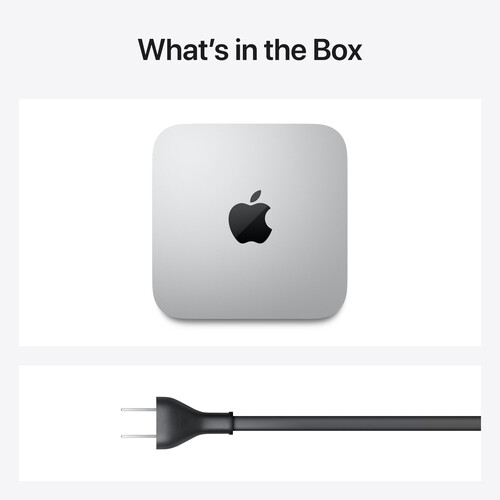
Kaylah Kutch (verified owner) –
Bought to replace a 2012 iMac, this blows it out of the water. Went for the 16GB – No complaints, happy with my decision. Hopefully I’ll get many years of good service out of it.
Fern Roberts (verified owner) –
Replacing a 2013 Mac Pro that was top of the line, this small, dead quiet computer was all needed to do all my computing including massive Raw files from my Leica camera. Love it!!!
Suzanne Renner (verified owner) –
Cuts through 4k video like nothing… Should have bought it when it first came out. The m1 chip is a huge upgrade from all prior versions. All the positive reviews are on point. The big negative that I saw on reviews was the bluetooth connectivity issues… I have never had either my logitech keyboard and mouse lose connection thus far. Highly recommended.
Willy Ebert (verified owner) –
The computer would not recognize my wireless keyboard or wireless mouse. Apple support suggested a wired keyboard. They refused to pay for it.
Ova Effertz (verified owner) –
Love the machine. Works with Ableton, pro tools, logic pro x, my UAudio Apollo interface. So far so good. 10/10 purchase. No hesitation.
Jalyn Becker (verified owner) –
Got this as I am getting older and the laptop screen is getting a little small to see. It is a very good desk computer. It is some better than my mac book air…. I do not regret buying it. I do not do videos and such and it is more powerful than I really need, but for the price, I’ll take the extra power. B&H was awesome and gave me 100% satisfaction with my purchase.
Alford Robel (verified owner) –
The Mac Mini with the new Apple M1 silicon inside it, is a really excellent computer for the money, especially if you already have a monitor, keyboard and mouse. It’s processing power is quite amazing for such a small and relatively inexpensive machine, although I would definitely recommend paying the extra for the model with the larger 16GB memory, in order to get the best performance out of the incredible M1 chip when you’re running multiple tasks – especially more memory-intensive tasks. I wish they had offered 32GB or 64GB configurations but I guess that Apple might worry about cannibalizing its high-end market. One tip if you already have another Apple machine like an iMac (as I do) is that you do not need a second monitor for the mini if you are running it on the same network. You can just use Apple’s screen sharing feature. The only things you need for this arrangement to work optimally are a switchable keyboard and a screen emulation dongle to put in the mini’s HDMI port so that you have access to higher resolutions than the default Unknown Display resolution that is the only option offered if you have no display plugged into the mini. Then you can really run your mini in headless mode and use the same keyboard and mouse to switch between the two machines.
Dave Botsford (verified owner) –
This is my 4th mac mini and it was a bear to get up and running. First my data transfer from previous mini kept rejecting me. Finally got it to work. Then the touch ID (bought touch keyboard) wouldn’t work. The instructions on that were wrong. You need to repeatedly tap power button instead of twice. Anyway its up and running now and works fine with Photoshop 2021.
Dario Cronin (verified owner) –
The M1 chip makes all the new Mac products lightning fast. Love this little computer!
Malika Morar (verified owner) –
Es un excelente computador, versatil y rpido. Desafortunadamente los puertos USB C son muy pocos. De resto excelente.
Caesar McLaughlin (verified owner) –
prefect mac
Jessika Funk (verified owner) –
Moving from a MBP to Mac mini was a great decision for us. After much research and discussion, we are happy with our decision and B&H beat Apple’s price too.
Lillian Lesch (verified owner) –
Loaded with a 2Tb SSD, 16Gb of RAM, and USB-C connectors there is a significant increase in speed. This makes working with 450Mb to 1Gb panoramas is now possible. No problems interfacing the new silicon chip with Photoshop, Lightroom, or Colorchecker (X-rite). Heaven!
Dayana Barton (verified owner) –
I probably could have gotten by with a $600 version of the same device, with less memory and RAM, but I’m hoping it will last long enough to get me through the next few generations. Mostly, I was very impressed with the customer service at B&H, particularly Rita.
Sadie Kling (verified owner) –
I bought this for streaming on twitch (with an Elgato from my gaming pc) I had problems with it recording my voice, but it’s whatever. It does record gameplay pretty smooth (warzone). I mainly wanted it for Final Cut Pro and photoshop. Works like a charm!
Yessenia Mayert (verified owner) –
The best desktop in a mini size made by the company that drove us in the past 20 years
Rudy Gusikowski (verified owner) –
You guys delivered it exactly on time and the Mac mini works perfectly so thanks!
Alessandro Tromp (verified owner) –
Never in the history of Apple has there been a better power to value ratio. The M1 Mac Mini with 16GB RAM hands down will handle 99% of all your computing needs. If you need more power than this, you’ll have to pay orders of magnitude more money. !00% recommended for everyone from casual web-surfer to command line power user.
Adonis Jakubowski (verified owner) –
I had been using an older intel based iMac for Photo and Video editing and felt that is was time for an upgrade. This M1 Mac Mini is amazing! I paired it with a Satechi stand/hub (which gives me more ports and SD card reader), 35 curved monitor, LED keyboard, and Logitech MX Master 3 mouse. I’m very impressed with this setup for editing and everyday use! B&H shipped it quick! Faster than I could have gotten it buying anywhere else!
Carson Bayer (verified owner) –
I had serious issues with my 16 MacBook Pro (Late 2019; 64GB RAM) that started about 4 or 5 months ago (that coincided with the end of lockdown, the installation of Big Sur, and increased photo activity on my part). Photo editing became impossible–there were 5 and 10 second lags between moving a slider and seeing the change on the screen. I spent hours troubleshooting. After 3 month, I decided to split my computing–photo editing on a dedicated computer (Mac mini M) and everything else on another (the MacBook Pro). I am still not sure what was the cause of the problem, but the Mac Mini was a game changer. It, with just 16mb of RAM is much faster in processing images (import, alterations to multiple files, roundtrips to Photoshop, exporting, etc) than the MacBook Pro even when it worked properly. So far it is a real pleasure. BTW, I am using CaptureOne. Right now the MacMini doesn’t work with most plug-ins like Nik, but I assume that will be rectified shortly with an upgrade. Now having said all of that, don’t assume an easy transition in terms of peripherals. I use Eizo monitors and Promise R32 Raid drives. Neither is plug and play anymore. In both cases, I needed to call tech support to figure out how to make the peripherals work. But they now work. If I recall, Eizo required a software update, but the Promise drives required some obscure (at least to me) changes to the Apple Controllers for the drives. Once I knew that, the change was easy. I have been told by the owner of a specialized software company that Apple is powering the M chip in part by taking some power from the other ports, which apparently is what is causing a lot of the peripheral issues. So my advice is prepare to spend some time getting everything to work, and make sure you can return the computer for a refund should you not be able to make it work with your existing peripherals, assuming your are not willing to upgrade peripherals to ones that are designated M1 compatible. Overall, I am fed up with Apple and the ever changing connectors. Their own support staff cannot keep them straight. I find that one cord doesn’t work, but if I buy a more expensive version of the same cord, it does work. Dongles that should work don’t work. Different hubs (I’ve tried three so far) produce different results. One with two HDMI ports didn’t permit dual monitors; another one did–this was with the MacBook Pro. At onetime, things just worked with Apple–that was the point. In short, I assume in a year or two, switching to an M chip Mac will be easier. Right now you are an early adopter and should expect some issues. For me, it was worth it.