Apple Mac mini M1 Chip (Late 2020)
$454.30
In stock
Description
The Apple Mac mini now features Apple’s first chip designed specifically for Mac. The Apple M1 integrates the CPU, GPU, Neural Engine, I/O, and more into a single system on a chip (SoC). All of this boosts the Mac mini to an entirely different level, as it features up to three times faster CPU performance, up to six times faster graphics, and up to 15 times faster machine learning with the 16-Core Neural Engine. You’ll be able to work, play, and create on a Mac mini with more power and speed than previous models, making it suitable for home offices, gaming, music creation, digital art and signage, and more. Adding to the Mac mini’s power is 8GB of RAM, which helps to ensure smooth multitasking and also allows the computer to quickly access frequently used files and programs.
The 8-Core GPU delivers a sharp, clear picture, and you’ll be able to output video to an external display using the system’s Thunderbolt 3 ports, which feature native DisplayPort output, or use the built-in HDMI 2.0 port. You’ll be able to connect one 6K / 60 Hz display using Thunderbolt 3 and a second 4K / 60 Hz display using HDMI 2.0.
For storing your files, this Mac mini is equipped with a 256GB SSD that delivers speeds of up to 3.4 GB/s. If you want to add external peripherals, two Thunderbolt 3 / USB4 ports that support bi-directional transfer speeds of up to 40 Gb/s, as well as 10 Gb/s USB 3.1 Gen 2, plus charging and power for external devices. Thanks to two 5 Gb/s USB 3.1 Gen 1 Type-A ports, you’ll still be able to connect other devices to this system. Gigabit Ethernet is built in for wired networking, or use Wi-Fi 6 (802.11ax) for wireless access. Bluetooth 5.0 technology will allow you to connect additional compatible peripherals, including keyboards, mice, and headsets. Sound is output using a 3.5mm headphone jack. Apple’s Mac mini operates using an internal 150W power supply that runs off 100-240 VAC at 50 to 60 Hz.
This Mac comes preloaded with macOS. Updates can be downloaded for free via the Mac App Store. Please check Apple’s website for upgrade eligibility Also, please be aware that a keyboard and mouse are not included.
Additional information
| Weight | 4.35 lbs |
|---|---|
| Dimensions | 10 × 9 × 5 in |
| Operating System | macOS (64-Bit) |
| Built-In Microphones | None |
| Operating Humidity | 5 to 90% |
| Operating Temperature | 5 to 95°F / -15 to 35°C |
| AC Input Power | 100 to 240 VAC, 50 / 60 Hz |
| Power Supply | 150 W |
| Pointing Device | None |
| Keyboard | None |
| NFC | No |
| Bluetooth | 5.0 |
| MU-MIMO Support | Yes |
| Wi-Fi | Wi-Fi 6 (802.11ax) |
| Ethernet | 1 x RJ45 (Gigabit) |
| Media/Memory Card Slot | None |
| Built-In Speakers | None |
| Model Year | Late 2020 |
| Audio | 1 x 1/8" / 3.5 mm Headphone Output |
| Display | 1 x HDMI 2.0 Output |
| USB Type-C Ports | 2 x Thunderbolt 3 / USB4 (Supports DisplayPort/HDMI/VGA and Power Delivery) |
| Ports | 2 x USB Type-A (USB 3.1 / USB 3.2 Gen 1) |
| Optical Drive | None |
| Solid State Storage | 1 x 256 GB Integrated NVMe PCIe |
| Total Installed Capacity | 256 GB |
| GPU | Apple (8Core) |
| Graphics Type | Integrated |
| Memory Configuration | 8 GB (Onboard) |
| Total Installed Memory | 8 GB |
| CPU | Octa-Core |
| Chipset | Apple M1 |
| Certifications | ENERGY STAR, as per Manufacturer |
Reviews (448)
448 reviews for Apple Mac mini M1 Chip (Late 2020)
Only logged in customers who have purchased this product may leave a review.
Related products
Mac mini
Mac mini





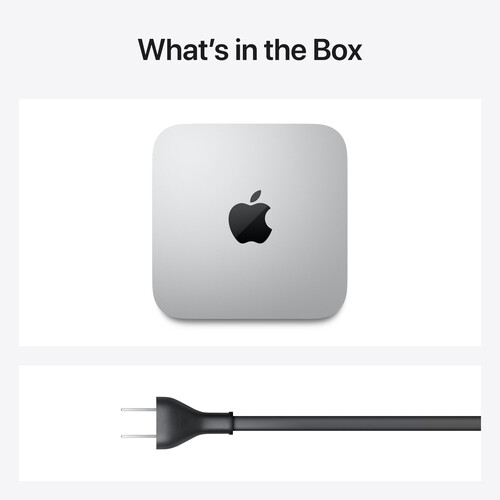
Monique Pfannerstill (verified owner) –
Computer is quick and very stable for a first generation product. I was thinking of waiting until the second revision for my first M1 Mac, but when my MacBook Pro started to have issues I bought this Mac to bridge the gap until I could get another MacBook Pro laptop. This computer is faster and more responsive than I could imagine. This was a great buy and BH was fast and easy to work with as always.
Xavier Schuster (verified owner) –
I am a psychotherapist working remotely with an elaborate video studio setup using a mirrorless camera and broadcast mic. My MacBook would sound like a jet engine, this machine is silent cool and stupid fast. I also love to do video and photo and it’s great too. I have the caldigic ts3+ and will be getting their new thunderbolt 4 hub . I getting the cheapest one that I may replace in a couple years works for me. Reasonable 5 year depreciation write off.
Stuart Tillman (verified owner) –
Man, this thing is fast love it.
Kamryn Vandervort (verified owner) –
After many years spent working off of a 2012 Macbook Pro, this Mac mini has been a nice change of pace and a perfect machine for my daily computing needs at work. It does everything I need and more. Super excited to see what the new Apple M1 chip can do!
Elmore Heller (verified owner) –
I’m a professional filmmaker. I couldn’t wait for the M1 Chip iMac so that I’ve purchased this M1 Mac Mini. This inexpensive Mac (16MB-1TB) is surprisingly super fast (Adobe Premiere Pro) and silent (compared to my intel Chip MacBook Air’s noisy fan), handling two monitors at the same time. I’m sure that M1 iMac will be faster than this Mac Mini, but until then this M1 Chip Mac Mini is a hidden gem, streamline my video editing without hurting my budget.
Watson Dibbert (verified owner) –
The M1 Mac Mini is so sweet. Super fast, affordable. I connected a simple ANKER 4 port USB Hub and have had no issues. Connected my Monitor LG 34BK650-W and it fired right up at 2650 X 1080.
Greta Runte (verified owner) –
I received the computer sooner than promised! I was so excited to get it and find out just how much different the M1 chip would be over my Core I7 5K iMac. I plugged it in and then it started. It would not see most of my devices and worst of all it connected to my wifi and was UNBELIEVABLY slow! No, I mean like it will take DAYS to download an update. This needs to go back; it is unacceptable. I decided to connect my laptop and was able to retrieve the update for Monterey and then place it on the Mac mini. The update ran and VOILA!!! All was suddenly right with the world! I am so impressed with it not just for the price but what it will do over my old core i7 64GB 5K iMac. It is such a joy to do things almost quicker than I can think of them. It is indeed quiet. The fan is going all of the time, but that is only because I can see that in iStats Menu. I just have to take its word that it is spinning. I can not hear it. That was not the case for the iMac. I can not recommend this highly enough. BH was/is amazing! Thank you!
Johnnie Morar (verified owner) –
It is way faster than my i7 MacBook Pro 15″ from 2014. It has pretty much no limits.
Camryn Jast (verified owner) –
Reading the other negative reviews to not stand up to the actual 5 star review I am giving. I did a complete Time Machine back up for my Late 2015 15 inch MacBook Pro Retina. I used a Transend SSD USB 3. I powered put the Mac mini M1, migrated all my stuff from the MacBook Pro in under an Hour. Every step of the way was simple and simplistic as it should be. From my Microsoft Office, Video Editing Programs, Music, Pictures, every program Loads Extremely Fast. With the M1 chip and 16 gigs of ram I am blown away at this power house of a machine. I do a lot of Video Editing, Music, and Word Processing. The Mac mini M1 is a power house. It will out perform in its category.
Aileen Turcotte (verified owner) –
Needed to replace a 2010 Mac Pro and decided to go with the M1 Mini coupled with OWC Thunderbay drive housing. Primarily use it for Photography processing Andy as an always on Plex/Media Server. Was worried about Adobe not having Apple Silicone native apps, but Lightroom and Photoshop run very well in emulation – so well I can only imagine what native apps are going to be like. Really really hard to believe the whole thing could actually fit into a form factor less then half the size. The “lack of ports” is totally mitigated by being able to daisy chain Thunderbolt 4. I opted for the 16 mb BTO option, and I’m yet to see any hint of that not being enough RAM. I expected some level of early adopter remorse but I’m truly surprised by how little drama there is in a first gen product involving such a magnitude of change. Have had more adjustment issues with Big Sur than with the hardware.
Nathanial Quitzon (verified owner) –
incompatible with most applications and plugins for audio production,….. a nightmare that lacks attention and interest in fixing by apple or Native Instruments plugins specially MassiveX
Brisa Lockman (verified owner) –
Glad I went with the 16GB model. Very responsive with multiple applications running at once.
Yasmeen Hickle (verified owner) –
I migrated my recording studio workflow form a 2012 Mac Pro running Mojave to this M1 Mac mini. Since I remember very well the last Rosetta-based transition, I expected issues both in performance and stability. There were a few interesting moments during the installation but overall, it’s been very smooth, at least for me. Logic is my main DAW but Pro Tools sees its share of use as well. Both are running fine. UAD plugins are running fine. I did have to switch Logic to run in Rosetta mode even though it is a native app. The reason being all the third party plugins and VI’s. Hey, it’s not perfect but it works and I’m not seeing a big performance hit. In fact, things like Omnisphere are running way faster than on the old Mac Pro. Overall, patience is key in this transitional period. Apple has done a great job smoothing out Rosetta 2 and allowing us a reasonable level of performance. This little box actually rocks! Now, when they come with the M1X or M2 I feel like I’ll be on board there as well if only for the extra horsepower. Honestly though, to this point I haven’t begun to see anything resembling a stressful load on this system. If we are all being honest, how many of us actually NEED Mac Pro-level horsepower? Consider this thing if your system, like mine, needed upgrading and you just couldn’t wait anymore. I recommend it without hesitation especially to more experienced users. BTW, if all you run is Logic and it’s supplied plugins then you will be up and running in no time with zero issues.
Gabriella Langworth (verified owner) –
I’ve been using Apple computers since 1986. I had to upgrade my 2012 Mac Mini with this model that now has the new M1 chip. I’m very satisfied and impressed with the processing, speed and low latency on this computer. I’m running Photoshop with no issues, OBS studio, Serato DJ Pro and other music production (DAW) software with ease! This machine leaves my other Mac products in the dust…..except my MacBook Pro (M1). However, it does make an amazing difference rendering video, audio tracks and more. When I touch the chasis, it’s always cold not even a blow of the fan. I love the 4K output – looks amazing when coupled with an LG-32UN650W monitor. Bought the model with 256GB since I have an external Samsung T5 (2TB). Absolutely love it! Might buy one for my wife! Guilt feeling of having something awesome and not share with a loved one kills me.
Charles Jacobson (verified owner) –
Love thee speed of this thing
Shany Bashirian (verified owner) –
This is a very nice unit. It’s easy to set up outta the box. I use it for a lot of photo editing and graphics. Runs Adobe products just fine. It’s everything you could ask for in such a little computer. You can’t go wrong for the price and what this unit comes with inside of it. I took a leap from a Mid 2011 iMac and this thing runs circles around it. If your a current Mac user you’ll have some growing pains as something’s a a bit different navigation wise with Big Sur but if your a windows transitioning person you should be able to pick up on this as its very easy to get used too once you play around for awhile Overall I’m a fan. You will love it.
Alisha Walter (verified owner) –
Am I the only person buying a new mac mini to replace a mac mini I bought many years ago that is now on its way to mac mini heaven? Clearly, I love the mac mini. But Apple made the transition from old to new much harder than it had to be. For one, there were essentially no instructions on how to transfer my date from old to new; I found my way only through repeated time-consuming internet searches for fragments here and there on the web of what I had to do. Then there are the several costly cables and plug fittings I had to buy because Apple keeps on changing the type of fittings on the computer’s rear panel, and cutting back on their numbers (luckily for me, my printer relies on wifi instead of a precious plug. One cable I required to plug in an exterior hard drive for backups was listed on line at more than $50. Another one I bought in error was $29. I figured it would be a better deal simply buying a new drive with a more up-to-date plug. When it arrived, I discovered the drive’s maker had dealt with the same problem I faced by using an adapter plug I did not know existed — I had not found such a plug listed for sale on any of the numerous web sites I consulted. Standards I had to sift through included Firewire 400, Firewire 800, Thunderbolt 3, Thunderbolt 4, USB-A, USB-B and USB-C. To this day, a bit over two weeks after my purchase, I am still encountering some mysteries, such as the terminal page that pops up every time I boot up, titled -zsh — 80×24, that I simply cannot cure. On the other hand, a number of the more complicated transition events were carried out so smoothly in the background that I wasn’t even aware they had been required, or how or when they took place. In short, I could have used a lot more explanatory information, whether online or in a pamphlet in the box, on the most important issues to address. And the mac mini is not exactly a cheap computer — it cost $1,142 — not including keyboard, mouse, or video camera/mic. As for B&H, they were perfect, they did everything right, and for a price $50 less than the Apple store.
Marilie Funk (verified owner) –
I love my Mac mini (late 2020). As an owner of a brand agency and worker in the video, graphic, and web development industries, this little powerhouse is doing the trick. The bang for your buck is truly amazing. Empowered by the new M1 chip, this little work-horse is true to the reviews you’ve probably seen all over the Net. Two thumbs up. Five stars. My only concern was trying to use an old iMac (mid-2013) for a monitor. Nearly impossible with no solid solutions found. Ended up using an inexpensive 4K television – worked great.
Rodrigo Rempel (verified owner) –
These computers are the most powerful machines on the market today, pound for pound, dollar for dollar and Watt for Watt. The only reason that I don’t give 5 Full Stars, is because it comes with only 2 USB C ports and 2 USB A ports. These ports are all very fast, but there are not enough of them! I always am needing just one more USB A port.
Kattie Ankunding (verified owner) –
It was a good buy