Apple Mac mini M1 Chip (Late 2020)
$454.30
In stock
Description
The Apple Mac mini now features Apple’s first chip designed specifically for Mac. The Apple M1 integrates the CPU, GPU, Neural Engine, I/O, and more into a single system on a chip (SoC). All of this boosts the Mac mini to an entirely different level, as it features up to three times faster CPU performance, up to six times faster graphics, and up to 15 times faster machine learning with the 16-Core Neural Engine. You’ll be able to work, play, and create on a Mac mini with more power and speed than previous models, making it suitable for home offices, gaming, music creation, digital art and signage, and more. Adding to the Mac mini’s power is 8GB of RAM, which helps to ensure smooth multitasking and also allows the computer to quickly access frequently used files and programs.
The 8-Core GPU delivers a sharp, clear picture, and you’ll be able to output video to an external display using the system’s Thunderbolt 3 ports, which feature native DisplayPort output, or use the built-in HDMI 2.0 port. You’ll be able to connect one 6K / 60 Hz display using Thunderbolt 3 and a second 4K / 60 Hz display using HDMI 2.0.
For storing your files, this Mac mini is equipped with a 256GB SSD that delivers speeds of up to 3.4 GB/s. If you want to add external peripherals, two Thunderbolt 3 / USB4 ports that support bi-directional transfer speeds of up to 40 Gb/s, as well as 10 Gb/s USB 3.1 Gen 2, plus charging and power for external devices. Thanks to two 5 Gb/s USB 3.1 Gen 1 Type-A ports, you’ll still be able to connect other devices to this system. Gigabit Ethernet is built in for wired networking, or use Wi-Fi 6 (802.11ax) for wireless access. Bluetooth 5.0 technology will allow you to connect additional compatible peripherals, including keyboards, mice, and headsets. Sound is output using a 3.5mm headphone jack. Apple’s Mac mini operates using an internal 150W power supply that runs off 100-240 VAC at 50 to 60 Hz.
This Mac comes preloaded with macOS. Updates can be downloaded for free via the Mac App Store. Please check Apple’s website for upgrade eligibility Also, please be aware that a keyboard and mouse are not included.
Additional information
| Weight | 4.35 lbs |
|---|---|
| Dimensions | 10 × 9 × 5 in |
| Operating System | macOS (64-Bit) |
| Built-In Microphones | None |
| Operating Humidity | 5 to 90% |
| Operating Temperature | 5 to 95°F / -15 to 35°C |
| AC Input Power | 100 to 240 VAC, 50 / 60 Hz |
| Power Supply | 150 W |
| Pointing Device | None |
| Keyboard | None |
| NFC | No |
| Bluetooth | 5.0 |
| MU-MIMO Support | Yes |
| Wi-Fi | Wi-Fi 6 (802.11ax) |
| Ethernet | 1 x RJ45 (Gigabit) |
| Media/Memory Card Slot | None |
| Built-In Speakers | None |
| Model Year | Late 2020 |
| Audio | 1 x 1/8" / 3.5 mm Headphone Output |
| Display | 1 x HDMI 2.0 Output |
| USB Type-C Ports | 2 x Thunderbolt 3 / USB4 (Supports DisplayPort/HDMI/VGA and Power Delivery) |
| Ports | 2 x USB Type-A (USB 3.1 / USB 3.2 Gen 1) |
| Optical Drive | None |
| Solid State Storage | 1 x 256 GB Integrated NVMe PCIe |
| Total Installed Capacity | 256 GB |
| GPU | Apple (8Core) |
| Graphics Type | Integrated |
| Memory Configuration | 8 GB (Onboard) |
| Total Installed Memory | 8 GB |
| CPU | Octa-Core |
| Chipset | Apple M1 |
| Certifications | ENERGY STAR, as per Manufacturer |
Reviews (448)
448 reviews for Apple Mac mini M1 Chip (Late 2020)
Only logged in customers who have purchased this product may leave a review.
Related products
Mac mini
Mac mini





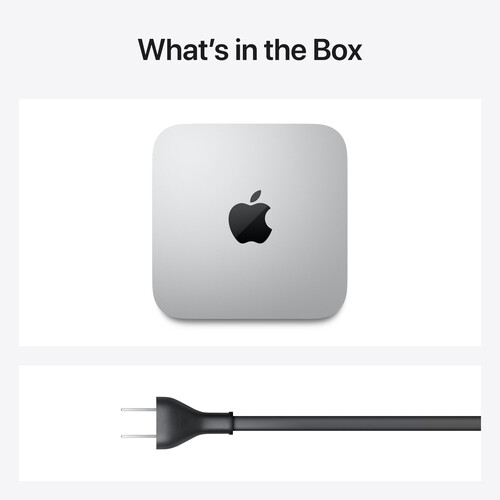
Abdul Predovic (verified owner) –
My 2015 MBP wasn’t doing so well for even the light video editing needs I have. So, after watching a number of videos, I decided to pick up the M1 Mac Mini to speed things up. All I can say is wow! The Universal version of Davinci runs fast and can do just about everything I need in near-real-time. I’m mostly doing videos for the web shot in 1080p on Canon DSLRs/mirrorless or iPhone, so not exactly a Hollywood workflow. But still, at under $1000, the Mini was a no-brainer for my needs. The only complaint I have is the non-expandable internal storage and RAM — I opted for the 16/256 configuration and picked up an external USB-C SSD to use for scratch/short term storage (I have a 10TB NAS for archival storage/backups). But with external storage so cheap and fast nowadays, it’s not something I’d consider a deal-breaker.
Catherine VonRueden (verified owner) –
The 16g version works about as well as the 2013 trashcan with 64g of ram that it replaced. Playback up to 8k. After effects seems to be working. I’ve owned many Mac Pro, Mac mini’s, iMacs and MacBooks. This works tons better than the previous iMacs. I’m thinking about buying another…
Mikayla Johnson (verified owner) –
This thing is fantastic. Just wished it had more ports and why I bought this dock: https://www.bhphotovideo.com/c/product/1626290-REG/owc_owctb4dock_thunderbolt_dock_with_thunderbolt.html
Trinity Rowe (verified owner) –
I’ve been shooting 8k on a Canon R5 and 4k N-log on a Nikon Z7 II and my 2018 MacBook pro was having an aneurysm. I was considering upgrading to a MacBook pro M1 Pro or Max but the price:performance ratio just wasn’t worth it. I got the 16GB 1TB M1 mini on a B&H deal just before Christmas and it is performing wonderfully. I’m using final cut and Lightroom with no hiccups or crashes (compared to crashy premiere pro on a top spec PC with an RTX 3090). I’m running a thunderbolt 3 egpu case with 4 Samsung 980 Pros instead of a graphics card and it’s heaven. My only negative on the mini is it has only 2 TB3 ports. Highly recommend the Mini.
Filiberto Hartmann (verified owner) –
got 8gb/256gb model. It took longer to get it since it was out of stock but B&H made it a couple days later with super fast shipping! Always had great experience with B&H! I just added an external sdd and works perfect for my needs. Perfect for light video/photo editing! Under $700, It can’t be any better except speakers. I connected bluetooth sound bar so, I don’t need to worry about cheap speaker sound from mini any more. Love this one and would like to buy couple more for kids!
Declan Von (verified owner) –
It’s an amazing price for what it does!
Winfield Stiedemann (verified owner) –
All my apps pop open. Noticeable speed increase over my older Mac Mini.
Faye Shanahan (verified owner) –
I was weary of upgrading, but I decided to take the plunge. I was pleasantly surprised at the results. It’s fast and quiet. It seems like I wait for nothing whether it’s downloading, uploading, transferring or rendering.
Yasmin Goyette (verified owner) –
So far loving the Apple Mac mini.
Rebekah Dach (verified owner) –
I bought the entry level Mac Mini to see what the M1 Chip and new Apple technology was all about. It’s very impressive. Although I got the entry level machine, I had no trouble doing photo edits in Lightroom while having some other applications opened. This can be everyone’s first computer or everyones everyday computer.
Jerome Kunze (verified owner) –
I had no idea what this was until I saw a Youtube video. SO wonderful to get rid of my ancient tower that weighs a TON and replace it with this small, lightweight computer that’s portable, fast, and has lots of memory.
Pattie Streich (verified owner) –
We ordered this Mac mini to replace a 2017 iMac that was showing its age. We ordered from B&H because they had better availability and shipping times than Amazon. The Mac mini has worked great as a replacement. We really didn’t need the microphone and camera that the iMac configuration provided. The new M1 processor is very responsive and runs much more smoothly than the older iMac! We are even running Windows 11 in Parallels for some of our accounting software that is windows only and that works great as well.
Rosie Friesen (verified owner) –
The M1 mini replaces a much loved Mac Pro 2010 tower with top tier specs and GPU used primarily as a video editing system. OS updates and software compatibility were getting to be too much of issue with the tower, so I thought I’d give the mini a try. The M1 really blows the tower away. It’s very fast and responsive. For video post, it plays back R3D 5K files, ArriRAW and 4K ProRes in Premiere, Resolve and FCPX. Not perfectly, but smoothly enough for editing, something the tower simply couldn’t do. I threw 4K DPX film scan files at it as well as torture test – it chokes, but it has a semblance of playback where the tower could barely play them at all. Of course I wish the mini had more ports and expandability, but for a 1000 bucks, it’s astonishing for what it is. This system is a stopover until the new M1 iMac and Mac Pros arrive, but it’s great on its own and I can easily imagine it as a secondary system for post when needed.
Jordon Funk (verified owner) –
This is my 4th or 5th Mini. Its immediate predecessor was a 3+Ghz, 16 gig ram machine. This one, with the M1 chip, blows it away. Mini’s are a good buy. I’ve sold every one I’ve had at a higher-than-expected used price. This thing loads Photoshop in 3-4 seconds. No regrets.
Tianna Schultz (verified owner) –
I do some freelance editing for a guy who shoots using the Canon RAW video format. These were essentially uneditable on my 2018 mini. This thing provides a very smooth Premiere native editing experience for those. I do drop resolution to 1/2, as it can still be choppy at full resolution. Still, very impressed and save a ton of time and messing around with shooting or precessing proxy files.
Carlee Predovic (verified owner) –
This is my second Mac mini M1. This one is to use with Pro Presenter in the video booth of our church. It works great without a single glitch with PP7. 100% recommended!!!
Barrett Oberbrunner (verified owner) –
I am amazed by the performance of this PC and cannot wait to see more applications compiled to run natively on the M1 chip. As it is, even DXO Photolab 4, running through Rosetta 2, performs Deepprime Denoising at a speed comparable to my HPZ 440 work station. This is pretty impressive performance considering that my HP has a 6 core Xeon, 32 GB ram (compared to the Mac’s 8 GB) and consumes more than 700 watts of power versus the Mac’s minuscule 40 watts. My only complaint so far is that Apple needs to double the number of ports and, of course, the perennial photographer’s complaint about the lack of a built-in SD card reader. Can’t wait to see where Apple silicon will be in 5 years!
Elody Reichel (verified owner) –
The M1 chip lives up to all the hype. Even when using Adobe applications not yet updated to fully support M1(Lightroom Classic) it still edits and exports faster than mt previous 27 inch imac 5k. Whisper quiet and stays cool. I have yet to even hear the fans kick in under heavy load. I opted for the 16 gigs and 1TB version so I can edit all my photos and videos off my main drive before backing up to my NAS.
Sydney Boehm (verified owner) –
awesome..
Noemi Kassulke (verified owner) –
I’ve tried a variety of desktops, but I don’t think I’ll ever be able to do professional work with my old desktop size again. Even after using it for about a month, there was no problem with the Motion design, and there was no problem with premiere with 4K files. I’m concerned about the heat generated by long-term use, but the heat generated is always lower than my body temperature. And there was also talk about the Bluetooth issue, but maybe the firmware has been upgraded, so I’m fine. This is really weird. Please make sure to use it. It’s no joke.