Apple Mac mini M1 Chip (Late 2020)
$594.30
In stock
Description
The Apple Mac mini now features Apple’s first chip designed specifically for Mac. The Apple M1 integrates the CPU, GPU, Neural Engine, I/O, and more into a single system on a chip (SoC). All of this boosts the Mac mini to an entirely different level, as it features up to three times faster CPU performance, up to six times faster graphics, and up to 15 times faster machine learning with the 16-Core Neural Engine. You’ll be able to work, play, and create on a Mac mini with more power and speed than previous models, making it suitable for home offices, gaming, music creation, digital art and signage, and more. Adding to the Mac mini’s power is 8GB of RAM, which helps to ensure smooth multitasking and also allows the computer to quickly access frequently used files and programs.
The 8-Core GPU delivers a sharp, clear picture, and you’ll be able to output video to an external display using the system’s Thunderbolt 3 ports, which feature native DisplayPort output, or use the built-in HDMI 2.0 port. You’ll be able to connect one 6K / 60 Hz display using Thunderbolt 3 and a second 4K / 60 Hz display using HDMI 2.0.
For storing your files, this Mac mini is equipped with a 512GB SSD that delivers speeds of up to 3.4 GB/s. If you want to add external peripherals, two Thunderbolt 3 / USB4 ports that support bi-directional transfer speeds of up to 40 Gb/s, as well as 10 Gb/s USB 3.1 Gen 2, plus charging and power for external devices. Thanks to two 5 Gb/s USB 3.1 Gen 1 Type-A ports, you’ll still be able to connect other devices to this system. Gigabit Ethernet is built in for wired networking, or use Wi-Fi 6 (802.11ax) for wireless access. Bluetooth 5.0 technology will allow you to connect additional compatible peripherals, including keyboards, mice, and headsets. Sound is output using a 3.5mm headphone jack. Apple’s Mac mini operates using an internal 150W power supply that runs off 100-240 VAC at 50 to 60 Hz.
This Mac comes preloaded with macOS. Updates can be downloaded for free via the Mac App Store. Please check Apple’s website for upgrade eligibility Also, please be aware that a keyboard and mouse are not included.
Additional information
| Weight | 4.32 lbs |
|---|---|
| Dimensions | 9.8 × 9.5 × 4.6 in |
| Operating System | macOS (64-Bit) |
| Built-In Microphones | None |
| Operating Humidity | 5 to 90% |
| Operating Temperature | 5 to 95°F / -15 to 35°C |
| AC Input Power | 100 to 240 VAC, 50 / 60 Hz |
| Power Supply | 150 W |
| Pointing Device | None |
| Keyboard | None |
| NFC | No |
| Bluetooth | 5.0 |
| MU-MIMO Support | Yes |
| Wi-Fi | Wi-Fi 6 (802.11ax) |
| Ethernet | 1 x RJ45 (Gigabit) |
| Media/Memory Card Slot | None |
| Built-In Speakers | None |
| Model Year | Late 2020 |
| Audio | 1 x 1/8" / 3.5 mm Headphone Output |
| Display | 1 x HDMI 2.0 Output |
| USB Type-C Ports | 2 x Thunderbolt 3 / USB4 (Supports DisplayPort/HDMI/VGA and Power Delivery) |
| Ports | 2 x USB Type-A (USB 3.1 / USB 3.2 Gen 1) |
| Optical Drive | None |
| Solid State Storage | 1 x 512 GB Integrated NVMe PCIe |
| Total Installed Capacity | 512 GB |
| GPU | Apple (8Core) |
| Graphics Type | Integrated |
| Memory Configuration | 8 GB (Onboard) |
| Total Installed Memory | 8 GB |
| CPU | Octa-Core |
| Chipset | Apple M1 |
| Certifications | ENERGY STAR, as per Manufacturer |
Reviews (448)
448 reviews for Apple Mac mini M1 Chip (Late 2020)
Only logged in customers who have purchased this product may leave a review.
Related products
Mac mini
Mac mini





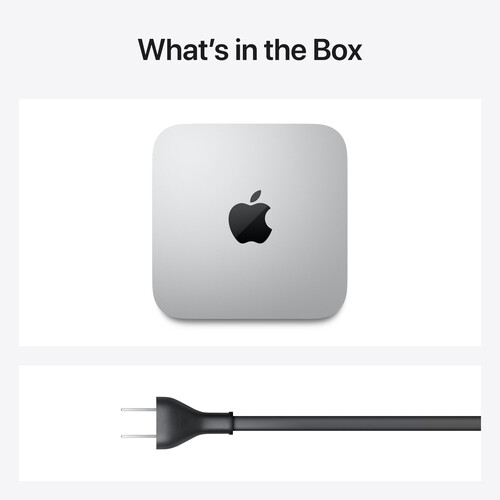
Dolores Schoen (verified owner) –
Apple’s latest entrance into the computer market. The M1 chip seems to have really stepped up security. While it runs smoothly and quickly, it does not easily support all those apps you may have for photographs, sound editing, etc. And most of them you’ll only know they need updating when you go to use them. So i recommend you go thru your apps giving the important ones a try to see if anything needs doing before you actually need to use them. As to creating a bootable backup – takes some fancy dancing to get that done. Lots of info online and in Apple info and once you’ve learned it, you can, fairly easily, make the bootable backup. Make sure you understand how to update your backup … it can’t be cloned from your running HD, it actually has to be updated on its own. Someday, this kind of security will be ‘old hat’, but now … take your time and be sure you understand before backing up. And enjoy the new security and speed.
Kayli Bergstrom (verified owner) –
got 8gb/256gb model. It took longer to get it since it was out of stock but B&H made it a couple days later with super fast shipping! Always had great experience with B&H! I just added an external sdd and works perfect for my needs. Perfect for light video/photo editing! Under $700, It can’t be any better except speakers. I connected bluetooth sound bar so, I don’t need to worry about cheap speaker sound from mini any more. Love this one and would like to buy couple more for kids!
Manuel Paucek (verified owner) –
Exactly what I needed and more!
Juliet Sawayn (verified owner) –
BEST COMPUTER EVER FOR THE PRICE
Elza Abbott (verified owner) –
I have had this computer out of the box for 1 day and have already cut up a 1080p 60fps project in iMovie. Did not stutter at all and previews/timeline is instant. This is by far the fastest computer I have ever had. Only downside is that my HDMI to DVI adapter did not work with it (but works just fine with a Dell Latitude 5410). It gave me a fuzzy screen. Hooked up a Dell HDMI to VGA and it works now. Not sure if this is a Big Sur problem or physical. Have a USB-C to DVI on order – we’ll see if that works.
Dustin Kirlin (verified owner) –
Coming off a 2016, or thereabouts, model this is a tremendous upgrade. Fast and snappy for the most power draining of photo editing tasks or whatever you have up your sleeve. Go sky high on everything but leave the outboard to ssd drives as they are alot less expensive. This is a little treasure.
Travon Moore (verified owner) –
I *upgraded* to this system from a 2018 Mac mini with a six-core Intel i7 and have found the M1 performance hype to be true, at least in this case. Note that I typically use Apple apps, including Final Cut Pro for video editing, and Adobe Photoshop and Lightroom. The Apple apps and Adobe Lightroom have been optimized for M1 and run *significantly* faster than their x86 versions run on the Intel i7 chip; there is *at least* a 50% increase in performance, across the board. Adobe Photoshop, which has not yet been optimized for M1, still runs noticeably faster via emulation than it does on the i7. On top of the performance increase, the M1 system cost $500 less than the i7 system. Two potential problems with the M1 system are the limit to a 16GB memory space and lack of support for external GPUs. These are undoubtedly the reasons why Apple still classifies the i7 version as high-end. While these limitations do not impact my work, depending on your needs, they may impact yours.
Yolanda Parisian (verified owner) –
Computer is quick and very stable for a first generation product. I was thinking of waiting until the second revision for my first M1 Mac, but when my MacBook Pro started to have issues I bought this Mac to bridge the gap until I could get another MacBook Pro laptop. This computer is faster and more responsive than I could imagine. This was a great buy and BH was fast and easy to work with as always.
Marlen Kuvalis (verified owner) –
Started purchasing the M1 minis as replacements to the 2014 model and 2017 iMacs at our organization. The M1 has been an amazing upgrade (of course, from 2014/2017). We have set them up in Accounting, Admin roles, and some video/audio roles. The 8gb ram has definitely been enough for most roles (for us). However, if you want to be extra sure, just pay the extra for the 16gb ram. Keep in mind – the current M1 chip mini (Late 2020) only allows for 2 external displays even though the mini has enough ports to support more. The Macbook m1 and iMac m1 only support 1 external display at this time which is why we did not replace iMacs with iMacs.
Cade Weimann (verified owner) –
Replaced my PC as I wanted to try a Mac Mini. It has been a joy. Faster and more intuitive overall than a PC. Less space taken up and a more stable platform so far. I have no regrets.
Ted Douglas (verified owner) –
Upgraded my 2009 MacPro, what a huge step up. So much faster without the huge size and loud video card fans of my older computer. My only complaint is the price of the upgrades I paid double the price to upgrade to 16gb ram and a 1tb ssd. As a video editor had to have at least that much. I wish it had more expand ability… The screen black out randomly when using a usb c to hdmi cable, switching to hdmi port, which solved the issue. Been using for over a month without a problem.
Marcelino Heathcote (verified owner) –
I’m amazed at how fast this renders video in Final Cut Pro. It’s outstanding!
Hope Mueller (verified owner) –
I did a previous research on compatibility for my usual programs and utilities and 90% already supported Apple’s silicon, the rest were on beta testing or could run under Rosetta. The user experience is excellent. Superior performance on a convenient form factor. Totally worth it!
Kallie Goodwin (verified owner) –
if you’re considering an M1 mac, you already know why you want this machine: Apple silicon. it is as advertised. and surprisingly quiet. i honestly didn’t believe it had a fan until i was editing a 4K video and happened to pass my hand by the exhaust port. there was a warmish-air silently being pushed from the machine. that’s the only indication that air was moving. no noise, no nuthin. and it’s FAST. wow. normally, when i restart a mac, i grab my coffee cup and head to the kitchen to get another cup of coffee. but with this M1, COFFEE DENIED! (naturally, i did proceed to acquire said coffee, but i was shocked at how fast the restart happened. i didn’t even make it to my office door. handles all the 4K video i throw at it in FCP X with aplomb. even with many other apps open. no mac with an intel chip in it can even come close. the 8GB unified memory is enough, but if you can spring for it, get the 16 (why not, right?). for me, and the video work i do, the 250 GB hard drive feels kinda cramped, but usb-c drives are equally as fast, so no harm done. get an M1. and buy a version that is just slightly more than you think you can afford right now. you will have zero regrets.
Austen Waelchi (verified owner) –
The Mac Mini with the new Apple M1 silicon inside it, is a really excellent computer for the money, especially if you already have a monitor, keyboard and mouse. It’s processing power is quite amazing for such a small and relatively inexpensive machine, although I would definitely recommend paying the extra for the model with the larger 16GB memory, in order to get the best performance out of the incredible M1 chip when you’re running multiple tasks – especially more memory-intensive tasks. I wish they had offered 32GB or 64GB configurations but I guess that Apple might worry about cannibalizing its high-end market. One tip if you already have another Apple machine like an iMac (as I do) is that you do not need a second monitor for the mini if you are running it on the same network. You can just use Apple’s screen sharing feature. The only things you need for this arrangement to work optimally are a switchable keyboard and a screen emulation dongle to put in the mini’s HDMI port so that you have access to higher resolutions than the default Unknown Display resolution that is the only option offered if you have no display plugged into the mini. Then you can really run your mini in headless mode and use the same keyboard and mouse to switch between the two machines.
Rhianna Hickle (verified owner) –
Maybe because it’s defective out of the box, it’s slow. Also noticed further dumbing down of icons and graphics…looking more like unimaginative PC stuff. Its function issues are, unfortunately, intermittent. Sent it back. Gonna get a laptop instead.
Karli Abernathy (verified owner) –
i like it
Erwin Hahn (verified owner) –
Great entry price for an Apple desktop. Biggest qualm is that the M1 silicon only supports one USB-C 4K (or 6K) monitor. If you want a second screen it’ll have to be HDMI 2.0 4K. Was really hoping to be able to run daisy chained LG UltraFine 4K displays… oh well!
Elisa Schmidt (verified owner) –
Even exceeded my expectations in 2022- export photo in lightroom at lightning speed
Taurean Kessler (verified owner) –
The Mac Mini M1 is the second Apple computer I ever owned. This thing is absolutely a beast with no sound or heat radiating from it. Multitasking with this machine feels like it’s packing more than 16gb of ram. Definitely would recommend to anyone looking for a nice compact productivity computer.