ASUS Chromebox 3 N7043U Mini Desktop Computer
$599.25
In stock
Description
Free up space without skimping on productivity thanks to the Chromebox 3 N7043U Mini Desktop Computer from ASUS. Featuring 4GB of RAM and a 32GB M.2 SSD, this palm-sized powerhouse is designed for folks who want big performance in a small package. Five USB Type-A ports and one USB Type-C port with power delivery offer extra room for peripherals, while an RJ45 port supports wired Gigabit Ethernet. Wireless internet is also supported via Wi-Fi 5, and Bluetooth connectivity allows users to connect wireless peripherals.
Up to two external displays can be connected to the ASUS Chromebox 3 by way of the HDMI port or the USB Type-C port, with support for 4K UHD resolution. Complementing these display options, an integrated micro-SD card reader allows users to easily access media. Running on Chrome OS, this miniature computer features offline app support, built-in security measures, and automatic updates to keep you safe from viruses and malware. Additionally, this computer delivers quiet, energy-efficient operation. Having passed noise, vibration, drop, and thermal shock tests, the Chromebox 3 is also designed to cope with extreme temperatures. VESA mount-compatible, this mini desktop can be attached to the back of monitors, digital signs, or HD TVs.
Additional information
| Weight | 3.2 lbs |
|---|---|
| Dimensions | 13.5 × 7.6 × 2.6 in |
| Operating System | Chrome OS |
| Solid State Storage | 1 x 32 GB M.2 |
| Bluetooth | 4.2 |
| Wi-Fi | Wi-Fi 5 (802.11ac); Dual-Band (2.4 & 5 GHz) |
| Ethernet | 1 x RJ45 (Gigabit) |
| Media/Memory Card Slot | Single Slot: microSD/microSDHC/microSDXC |
| Audio | 1 x 1/8" / 3.5 mm Headphone/Microphone Input/Output |
| Display | 1 x HDMI |
| USB Type-C Ports | 1 x USB 3.1 / USB 3.2 Gen 1<br />1 x USB 3.1 / USB 3.2 Gen 1 (Supports DisplayPort) |
| Ports | 5 x USB Type-A (USB 3.1 / USB 3.2 Gen 1) |
| Optical Drive | None |
| Total Drive Bays | None |
| CPU Socket | BGA 1356 |
| GPU | Intel HD Graphics 620 |
| Graphics Type | Integrated |
| Memory Slot Type | 260-Pin SO-DIMM |
| Memory Configuration | 4 GB |
| Total Installed Memory | 4 GB |
| Memory Type | 2400 MHz DDR4 |
| L3 Cache | 8 MB |
| Maximum Boost Speed | 4 GHz |
| CPU | 1.8 GHz Intel Core i7-8550U Quad-Core |
| Warranty Length | Limited 1-Year Warranty |
Reviews (8)
8 reviews for ASUS Chromebox 3 N7043U Mini Desktop Computer
Only logged in customers who have purchased this product may leave a review.
Related products
Desktop Computers
Desktop Computers
Desktop Computers
Desktop Computers
Desktop Computers
Desktop Computers
Desktop Computers
Desktop Computers


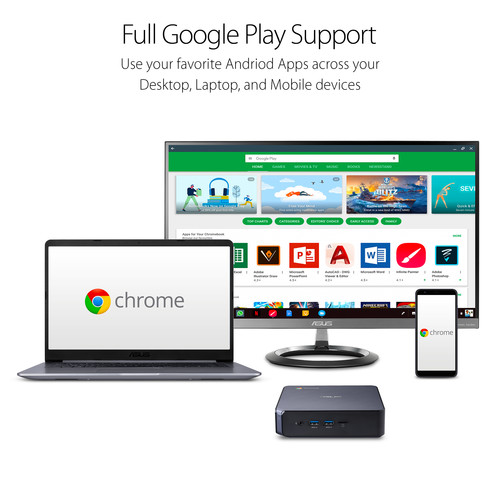

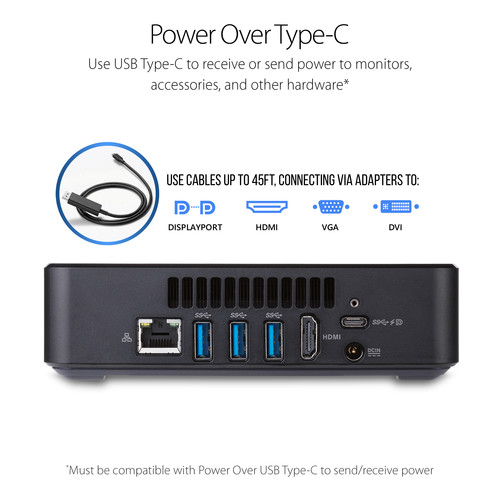


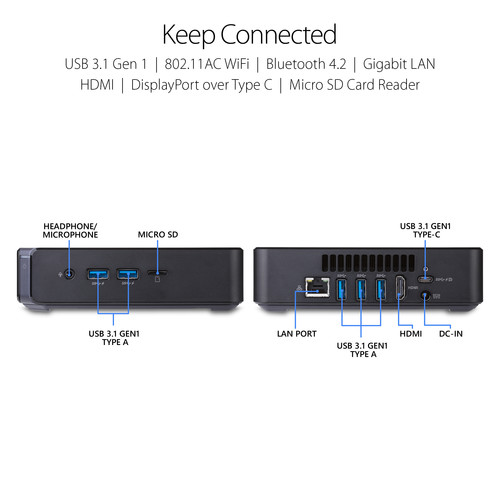
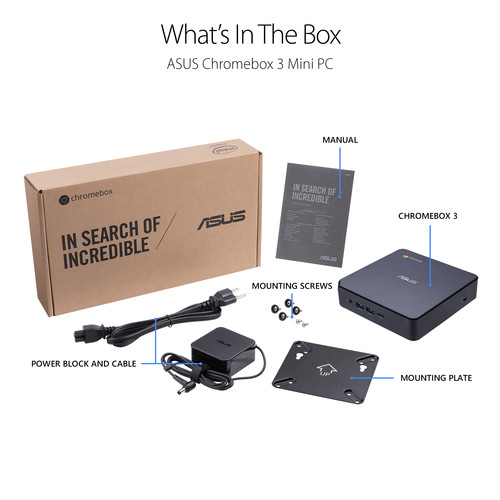
Erling Boyer (verified owner) –
This is easy to setup, easy to use, has minimal overhead because it uses the cloud, backs up everything there, updates everything in the background and is quicker and more secure than my pentium i7 3.4GHz windows 10 desktop with 32GB memory, 256GB SSD, 1TB HD, which I just sold after I set this up and used it for awhile. Google Docs and Sheets are quick and easy to use and I can have several YouTube tabs open at once and start any of them with one click of the trackpad.
Einar Kutch (verified owner) –
The lettering on the Chrome browser (menus, tabs, bookmarks) is microscopic on my 4K TV and monitor, and I have not found a way to make it larger. (There is no problem adjusting text size on web pages–that is a completely different issue.)
Selmer Kris (verified owner) –
Switched from a Win10 netbook connected to large monitor. I love how quickly the Chromebox fires up and shuts down. It uses less electricity than the netbook (I’m off the grid). And my ISP use has significantly dropped, I assume because there’s not a lot of stuff running in the background (I pay by the GB for internet). I was already storing my full size photos on external hard drives and a resized version on Google Photos (free) and I’ve been doing my text and spreadsheet work on Google Docs for years. A 128 GB SD micro card in the slot gives me plenty of storage. That said, with flash storage now so inexpensive I don’t understand why ASUS doesn’t install 100+ GB of memory in the box, it shouldn’t cost them even $10. No more waiting while Windows does yet another update. I also replaced my 15 travel laptop with a 15 Chromebook and cut the weight considerably. Much nicer to lug through security and up stairs.
Maxwell Marvin (verified owner) –
We’re using these for Guest Kiosk units, and they’re great. Quick boot, quick restart, quick browser load. Will order again.
Samson Lang (verified owner) –
With the exception that the device froze up one time, it has been working very well.
Christiana Prosacco (verified owner) –
I got my Asus Chrombox through B&H in May. This was my first purchase with them. The ordering on the website and then the fulfillment process were seamless and frictionless. The shipment arrived a couple of days sooner than I expected and that was very helpful. Thanks!
Amelia Dicki (verified owner) –
While you won’t be running hundreds of tabs and apps with ease, the machine does a great job of handling video calls, websites, web applications, and web document creation. It was easy to swap out the RAM from 4gb to 16gb and it was easy to setup with my existing monitor, existing Jabra speaker, and other peripherals. The only hiccup came when I added a Logitech webcam to the mix and had to tinker with the default audio and video settings. It’s a relatively quiet machine even when you put the processor through its paces.
Candida Keebler (verified owner) –
This is a replacement for a 6 year old Asus Chromebox and works great, faster and about half inch wider. Using a Chromebox at home and a light weight Chromebook on the road is the best comb I’ve found. Trying to deal with a small screen laptop in my office was painful. Carrying a big laptop around was even worse.