ASUS Chromebox 4 Mini Desktop Computer
$519.20
In stock
Description
Study, stay productive, and be entertained with the ASUS Chromebox 4 Mini Desktop Computer, which packs the power of an Intel Core i5 quad-core processor and 8GB of memory into a small form factor to quickly run and multitask a variety of Chrome OS applications from its 128GB solid-state drive. Measuring 5.84 x 5.84 x 1.57″ and weighing only 2.2 lb, this mini computer system features a space-saving design to help minimize desktop clutter. It also includes a lockable VESA mount with a screw-in rubber barrier that protects it from everyday bumps in addition to allowing you to attach it to a multitude of surfaces, including on a wall, under a desk, and more. Attaching the Chromebox 4 to the rear of a monitor turns the screen into an all-in-one system. Furthermore, you can connect up to three compatible external 4K monitors to the system using its two HDMI ports and USB Type-C port to help enhance multitasking efficiency with a large viewing space. Its integrated 802.11ax Wi-Fi allows you to connect to compatible wireless networks for fast and smooth 4K video streaming, data transfers, video chats, and more. Chrome OS comes pre-installed on the system.
Additional information
| Weight | 3.35 lbs |
|---|---|
| Dimensions | 13.7 × 7.6 × 2.6 in |
| Operating System | Chrome OS |
| Ports | 5 x USB Type-A (USB 3.1 / USB 3.2 Gen 2) |
| Security | Kensington Lock Slot |
| Pointing Device | None |
| Keyboard | None |
| NFC | No |
| Bluetooth | 5.0 |
| MU-MIMO Support | Yes |
| Wi-Fi | Wi-Fi 6 (802.11ax) |
| Ethernet | 1 x RJ45 (Gigabit) |
| Built-In Microphones | None |
| Built-In Speakers | None |
| Audio | 1 x 1/8" / 3.5 mm Headphone/Microphone Input/Output |
| Display | 2 x HDMI 2.0 |
| USB Type-C Ports | 1 x USB 3.1 / USB 3.2 Gen 1 (Supports DisplayPort and Power Delivery) |
| Optical Drive | None |
| CPU Socket | BGA 1528 |
| PCI Expansion | None |
| Solid State Storage | 1 x 128 GB M.2 |
| Total Installed Capacity | 128 GB |
| SSD Slots | 1 x M.2 2280 (In Use) |
| Total Drive Bays | None |
| GPU | Intel UHD Graphics |
| Graphics Type | Integrated |
| Memory Slot Type | Not Specified by Manufacturer |
| Memory Configuration | 2 x 4 GB |
| Total Installed Memory | 8 GB |
| Memory Type | 2666 MHz DDR4 |
| L3 Cache | 6 MB |
| Maximum Boost Speed | 4.2 GHz |
| CPU | 1.6 GHz Intel Core i5-10210U Quad-Core (10th Gen) |
| Power Supply | 90 W |
Reviews (8)
8 reviews for ASUS Chromebox 4 Mini Desktop Computer
Only logged in customers who have purchased this product may leave a review.
Related products
Desktop Computers
Desktop Computers
Desktop Computers
Desktop Computers
Desktop Computers
Desktop Computers
Desktop Computers
Desktop Computers




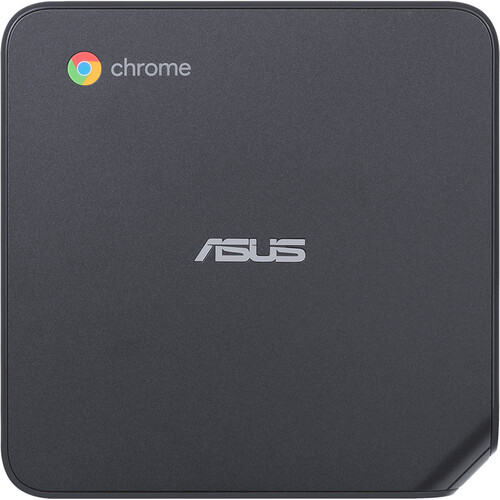




Keenan Nikolaus (verified owner) –
Initial setup failed and unit was sent to ASUS for repair.
Walton Altenwerth (verified owner) –
I really love this little device. With everything that’s cloud hosted, this is nearly perfect. Outlook, O365, Teams, WebEx, etc. it all works easily. It’s fast and less worry about updates and patches. I would recommend this for basic office functions and web browsing!
Lesley Barton (verified owner) –
Due to the Google’s Auto Update Policy ending support on my old Chromebox 2 (CB2) in June 2021, I decided to upgrade to the Chromebox 4 (CB4). So far it’s pretty similar in performance, but I have noticed that sometimes the display settings don’t work to the point where my television doesn’t recognize that the CB4 is plugged in. If I switch to the other hdmi port on the CB4 and then back, it works again. Also a streaming service refuses to play on the CB4 because it thinks the box is in developer mode. I have never set the CB4 to developer mode (although I have done it in the past with CB2). I am hoping that these issues are resolved in a future update.
Mitchel Hill (verified owner) –
This unit replaces my old xp, finally! It’s installation and setup is very easy and fast. Almost instant opening of apps. etc. great for surfing. Have yet to hookup printer, so hopefully all goes well. I like the simplicity and security of this unit for online banking etc.
Efrain Effertz (verified owner) –
I bought this chromebox about six weeks ago and it has been a pleasure to use. It is quite fast and has a reasonable number of ports. Android apps run well and have been no issue. For submitting this review I am receiving a warranty extension from ASUS.
Ephraim Walker (verified owner) –
All my peripherals work seamlessly without any hiccups what so ever. This is definitely an upgrade from my old chromebox 2 and 3. this number 4 is the cream of the crop and am looking forward to #5.
Chanel Barton (verified owner) –
I had purchased my old machine used about seven years ago. It was continuing to work perfectly well. But, I was receiving messages that the operating system couldn’t be updated to current versions. And, it was interfering with my ability to work with Google Docs. So, I got this new one. It was easy to swap in, less trouble than my most recent Chromebook installation and seems smooth to use. I’m happy.
King Cummerata (verified owner) –
I wanted a simple and fast system that used the latest technology. The Asus Chromebox 4 fit the bill. I have used computers for over 40 years and the Chromebox is by far the easiest to set up and use.