ASUS PCE-AC88 Dual-Band AC3100 Wireless PCIe Adapter
$77.99
In stock
Description
Upgrade the wireless connectivity of your computer with the PCE-AC88 Dual-Band AC3100 Wireless PCIe Adapter from ASUS. Simply install this PCIe network adapter and take advantage of dual-band 2.4 GHz and 5 GHz connectivity along with 802.11ac Wi-Fi compatibility. Once installed, users benefit from data transfer rates of up to 3100 Mbps. The external magnetic antenna base allows for optimal placement to ensure the four adjustable antennas are able to receive a strong signal from the router.
Additional information
| Weight | 1.7 lbs |
|---|---|
| Dimensions | 11 × 8.5 × 1.67 in |
| System Connection | PCI Express |
| WLAN Mode | Wi-Fi 5 (802.11ac) |
| Wireless Frequency Bands | 2.4 GHz, 5 GHz Dual-Band |
| Ports | 4 x SMA Antenna |
| Number of Antennas | 4 |
| Supported Operating Systems | Windows 7<br />Windows 10 |
| Throughput | 2167 Mb/s Total <br> |
| Transmit Power | 18 to 24 dBm |
| Operating Temperature | 32 to 104°F / 0 to 40°C |
| Storage Temperature | -4 to 149°F / -20 to 65°C |
| Operating Humidity | 10 to 90% |
| Storage Humidity | 10 to 90% |
| Certifications | CE, FCC, C-Tick, RCM, as per Manufacturer |
Reviews (8)
8 reviews for ASUS PCE-AC88 Dual-Band AC3100 Wireless PCIe Adapter
Only logged in customers who have purchased this product may leave a review.
Related products
Wireless Networking
Wireless Networking
EnGenius EAP1300EXT Wave 2 11ac Dual-Band Wireless Indoor Access Point
Wireless Networking
Wireless Networking
Wireless Networking
StarTech 300 Mb/s PCIe 802.11 b/g/n Wireless Network Adapter
Wireless Networking
Netgear Orbi AX4400 Wireless Tri-Band Mesh System with Built-In Cable Modem
Wireless Networking
Ubiquiti Networks NanoStation locoM5 Indoor/Outdoor airMAX CPE
Wireless Networking
Motorola MH7022 Whole Home AC2200 Wireless Tri-Band Gigabit Mesh Wi-Fi System (2-Pack)

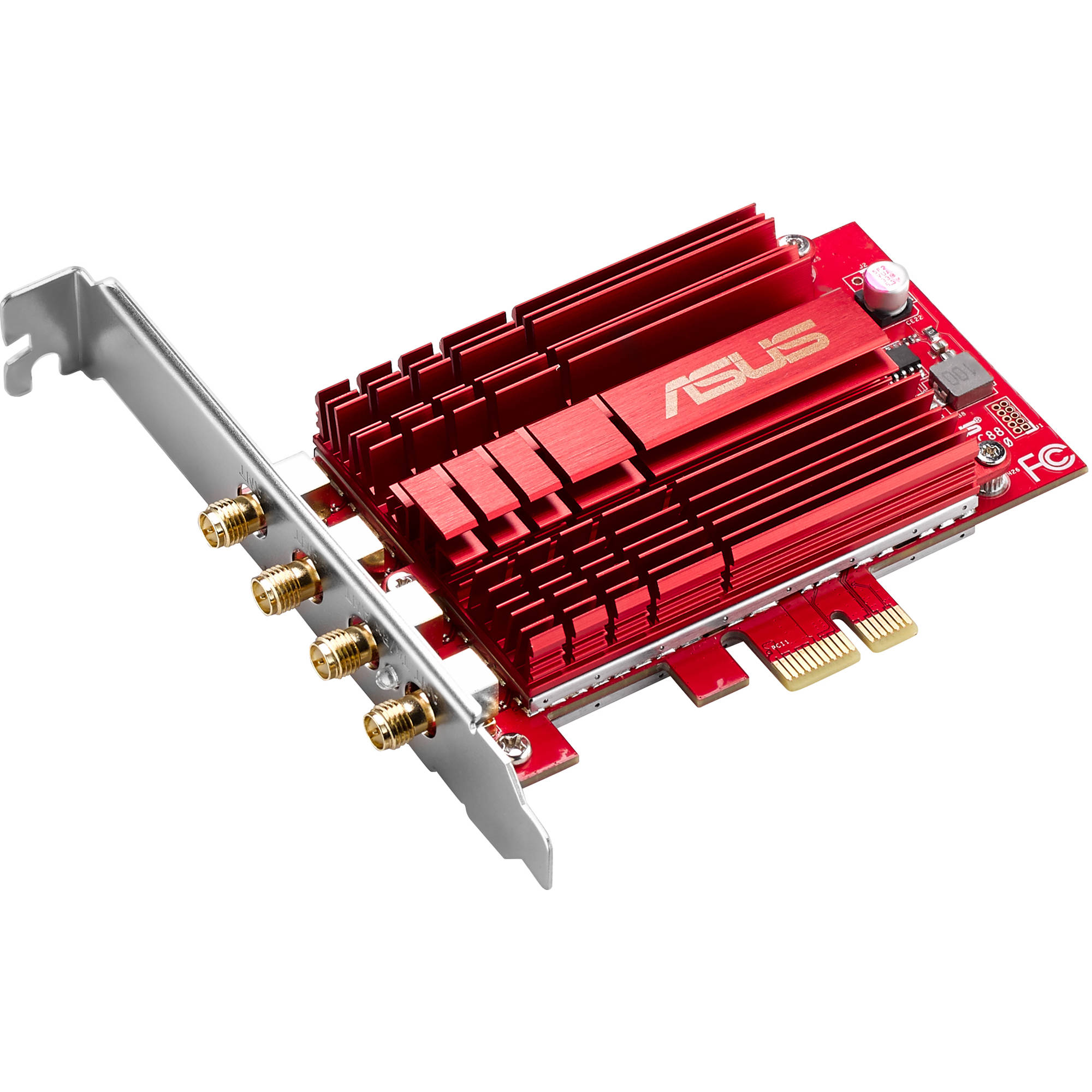


Manuel Larson (verified owner) –
Ever since I installed this new Wifi card into my PC, my entire gaming crew has begun commenting about how efficiently my hamster wheel internet has been running. I told them that it’s ’cause it has four arms!
Julianne Bartell (verified owner) –
Immediately recognized by Windows 10, I punched in my internet provider’s passcode, got a good connection and works great with no issues. I own several ASUS products to include 6 motherboards, 3 monitors, this wireless adapter, and a list of a handful of future products I hope to purchase from them hopefully soon. I Must be very fortunate never to have had any issues with my ASUS purchases, maybe it’s just because they make great products.
Serenity Reichert (verified owner) –
Tower is unfortunately too far from router to hardwire, so this was next best option. Came recommended from a friend and it has not disappointed. Minimal effort to install, and has yet to let me down. Would recommend in a heartbeat *I am receiving a warranty extension from ASUS for my feedback
Lynn Willms (verified owner) –
Just as good as LAN
Jamie Zulauf (verified owner) –
This thing is awesome. I have it paired up with an Asus rougher. Winning combination
Ruthie Kunze (verified owner) –
This particular wifi card is outstanding. I have the best wireless signal strength as well as uploads and download speeds that I have ever had . There’s never a single lag spike and I can download large game files with ease.
Jakayla Rice (verified owner) –
Really easy to install. Great speed for the gaming and work I do.
Melvina Spencer (verified owner) –
I went on speedtest.net and it was six times faster than the WiFi antenna that came with my PC. It also worked as well as my phone as hotspot when downloading a game on Steam. However, I seem to no longer have access to Bluetooth unless I plug in a USB adapter. I don’t know if I disconnected something else accidentally or if it’s a side-effect of the new adapter. Ah well. Not a huge deal, but strange.