ASUS PN50 Mini Desktop Computer
$405.30
In stock
Description
Take advantage of flexible performance in a small footprint with the PN50 Mini Desktop Computer from ASUS. Designed to be tailored to your business needs, this mini computer brings processing power and big visuals to space-conscious environments. A 2 GHz AMD Ryzen 7 8-core CPU allows you to power through your workload, while two RAM slots and two drive connections allow you to install memory and storage that fits your exact needs. Integrated AMD Radeon Graphics support up to four 4K displays via a range of outputs. Furthermore, deployment is a cinch, thanks to the small form factor of the PN50. At just 4.5″ on its longest side, this machine can be easily integrated into your workstation.
Connect peripherals using the PN50’s three USB 3.2 Gen 1 Type-A or two Gen 2 Type-C ports. Can’t stand cables? Go wireless with Bluetooth 5 and Wi-Fi 6. An RJ45 port is also present, supporting Gigabit Ethernet. Monitors can be connected using the DisplayPort or HDMI ports, or via DisplayPort over USB Type-C. Access microSD cards using the built-in card reader. An IR receiver and dual-microphone array are also present on the front panel. Security measures include a TPM chip and a Kensington Lock slot. The ASUS PN50 Mini Desktop Computer comes without an OS installed, allowing you choose the perfect operating system for your business needs.
Please note, the PN50 Mini Desktop Computer does not come with memory, storage drives, or an OS installed.
Additional information
| Weight | 3.02 lbs |
|---|---|
| Dimensions | 11.4 × 7.1 × 2.7 in |
| Operating System | None |
| USB Type-C Ports | 1 x USB 3.1 / USB 3.2 Gen 2 (Supports DisplayPort)<br />1 x USB 3.1 / USB 3.2 Gen 2 (Supports DisplayPort and Power Delivery) |
| Security | Kensington Lock Slot, Dedicated TPM Security Chip |
| Pointing Device | None |
| Keyboard | None |
| NFC | No |
| Bluetooth | 5.0 |
| MU-MIMO Support | 2 x 2 |
| Wi-Fi | Wi-Fi 6 (802.11ax); Dual-Band (2.4 & 5 GHz) |
| Ethernet | 1 x RJ45 (Gigabit) |
| Media/Memory Card Slot | Single Slot: microSD/microSDHC/microSDXC |
| Built-In Microphones | 2 |
| Built-In Speakers | None |
| Audio | 1 x 1/8" / 3.5 mm Headphone/Microphone/Line Input/Output |
| Display | 1 x DisplayPort 1.4<br />1 x HDMI 2.0 |
| Ports | 3 x USB Type-A (USB 3.1 / USB 3.2 Gen 1) |
| CPU | 2 GHz AMD Ryzen 7 4700U 8-Core |
| Optical Drive | None |
| PCI Expansion | None |
| Total Installed Capacity | 0 GB |
| SSD Slots | 1 x M.2 2280 SATA / PCIe (Available) |
| Total Drive Bays | 1 x 2.5" (Internal) |
| GPU | AMD Radeon |
| Graphics Type | Integrated |
| Memory Slots | 2 (2 Available) |
| Memory Slot Type | 260-Pin SO-DIMM |
| Maximum Memory Capacity | 64 GB |
| Total Installed Memory | None |
| Memory Type | 3200 MHz DDR4 |
| L3 Cache | 8 MB |
| Maximum Boost Speed | 4.1 GHz |
| Power Supply | 90 W |
Reviews (2)
2 reviews for ASUS PN50 Mini Desktop Computer
Only logged in customers who have purchased this product may leave a review.
Related products
Barebone PCs
Barebone PCs
Barebone PCs
Barebone PCs
Barebone PCs
Barebone PCs
Barebone PCs








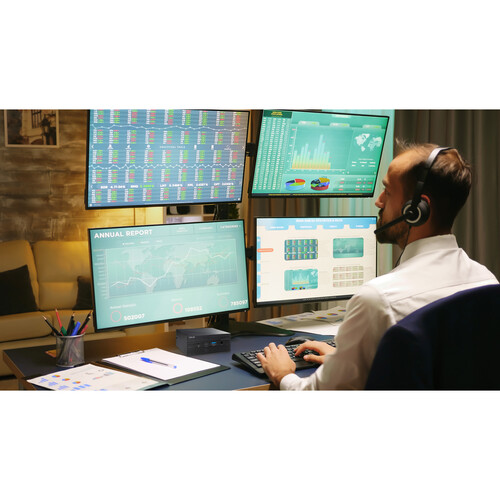
Danny Ruecker (verified owner) –
While it’s on and in use it’s great. Snappy performance, great form factor, low power consumption… It’s the best of all worlds. Then around the turn of 2020/2021 there was an update which made the computer not resume from suspend when multiple monitors were attached. I have two monitors. I don’t want to unplug one monitor every time I walk away in case I don’t come back and the computer goes to sleep. Fine, whatever, just disable standby. Something updated in the last few weeks that puts the computer into something like a standby state even though that’s disabled. Monitors blank and I have no idea why and that means I need to hard reboot because you can’t wake the computer up. Thankfully I save often so I …rarely… lose work. It’s super frustrating to sit down at the computer and realize I need to turn it off, unplug one monitor, turn it back on, and then plug the monitor in after it’s booted. They claim it supports four monitors. It probably does, as long as you never stop using it. If you walk away from it, it’ll go into a ha ha! Bye bye! state without notice and you’ll have to hard reboot it.
Sandy Walker (verified owner) –
This is an excellent, tiny package. It runs wonderfully, but isn’t as fast as I had hoped it would be. Still, I am very pleased with this unit.