ASUS Prime Z390-A LGA 1151 ATX Motherboard
$134.25
In stock
Description
Powered exclusively by 8th and 9th Generation Intel Core, Pentium Gold, and Celeron processors, the Prime Z390-A LGA 1151 ATX Motherboard from ASUS caters to daily users and content creators with well-rounded specs and features. Combining the benefits of Intel processors with essential ASUS design and engineering, the Prime Z390 provides a wealth of options for performance tuning via software and firmware features. This motherboard is designed to fit in ATX sized cases, supports the LGA 1151 socket, the Intel Z390 chipset, and is compatible with Windows 10 (64-bit).
The ATX form factor of the Prime Z390-A can support up to 64GB of DDR4 RAM over four dual-channel slots, or 16GB per slot at speeds of 4266 (OC) 4133 (OC), 4000 (OC), 3866 (OC), 3733 (OC), 3600 (OC), 3466 (OC), 3400 (OC), 3333 (OC), 3300 (OC), 3200 (OC), 3000 (OC), 2800 (OC), 2666, 2400, and 2133 MHz non-ECC unbuffered memory. For storage, there are six SATA III 6 Gb/s ports and two M.2 Socket 3 with M key, one of which supports type 2242, 2260, 2280, and 22110 PCIe 3.0 x4 SSDs, while the other supports type 2242, 2260, and 2280 SATA and PCIe 3.0 x4 SSDs.
There is also one USB 3.1 Gen 2 Type-C port (rear panel), three USB 3.1 Gen 2 Type-A ports (rear panel), two USB 3.1 Gen 1 Type-A ports (rear panel), two USB 2.0 Type-A ports (rear panel), one USB 3.1 Gen 1 Type-C connector (front panel), one USB 3.1 Gen 1 connector (mid-board) that support two additional USB 3.1 Gen 1 ports, and three USB 2.0 connectors (mid-board) that support an additional six USB 2.0 ports. For those looking to expand their system using PCIe, there are two PCIe 3.0/2.0 x16 slots (x16, x8/x8, x8/x4+x4, x8+x4+x4/x0), one PCIe 3.0/2.0 x16 slot (max at x4 mode), and three PCIe 3.0/2.0 x1 slots.
For delivering sharp, clear graphics, this motherboard supports Intel HD Graphics with HDMI and DVI-D outputs. HDMI supports a maximum resolution of 4096 x 2160 at 30 Hz and the DVI-D port supports a maximum resolution of 1920 x 1200 at 60 Hz. Integrated graphics has access to up to 1024MB of shared memory and also supports Intel InTru 3D, Quick Sync Video, Clear Video HD, and Intel Insider. For users looking to take advantage of multi-GPUs, the Prime Z390-A supports NVIDIA 2-Way SLI and AMD 3-Way CrossFireX technologies.
Using the 8-Channel Realtek S1220A HD audio codec, the Prime Z390-A can support audio with higher fidelity than standard controllers. Audio can also be output using the integrated five 3.5mm audio outputs or S/PDIF output. This motherboard is also equipped with features such as AI overclocking, OptiMemII, and M.2 heatsink, support for Intel Optane memory and a Thunderbolt 3 header, a TurboV Processing Unit (TPU), an Energy Processing Unit (EPU), Fan Xpert 4, Digi+ Power Control, Aura Sync, Crystal Sound 3, and more. Included is an ASUS Q-Shield, three SATA III 6 Gb/s cables, an M.2 screw package, an SLI HB Bridge (2-Way-M), a Q-connector, and a CPU fan holder. This motherboard is protected by a limited 3-year warranty.
Additional information
| Weight | 3.04 lbs |
|---|---|
| Dimensions | 17.3 × 14.3 × 11.7 in |
| Chipset | Intel Z390 |
| Expansion Slots | 2 x PCIe 3.0 x16<br />1 x PCIe 3.0 x16 (x4 mode)<br />3 x PCIe 3.0 x1 |
| Supported Operating Systems | Windows 10 (64-Bit) |
| Audio Codec | Realtek ALC S1220A (8-Channel) |
| I/O Connection Headers | AAFP, USB 3.1 / USB 3.2 Gen 1 |
| ROM | 128 Mb |
| Legacy | 1 x Serial |
| Add-On | 1 x Thunderbolt Card Header |
| Diagnostics | Clear CMOS, Power |
| LED Header | 2 x RGB |
| Security | TPM Module |
| Power Connectors | 1 x 24-Pin Mainboard<br />1 x 8-Pin CPU |
| Liquid Cooling | 2 x 4-Pin Pump |
| Air Cooling | 1 x 4-Pin CPU<br />3 x 4-Pin System<br />1 x 4-Pin Assistant<br />1 x Thermal Sensor<br />1 x 4-Pin M.2 |
| Multi-GPU Support | 2-Way NVIDIA SLI<br />3-Way AMD CrossFireX |
| RAID Support | RAID 0, 1, 5, 10 |
| CPU Socket | LGA 1151 |
| Optane Memory Support | Yes |
| U.2 | None |
| M.2 | 1 x M Key 2242, 2260, 2280, 22110 (PCIe 3.0 x4)<br />1 x M Key 2242, 2260, 2280 (PCIe 3.0 x4, SATA (Unspecified)) |
| SATA | 6 x SATA III |
| ECC Support | Non-ECC Unbuffered |
| Channel Architecture | Dual Channel |
| Maximum Capacity | 64 GB |
| Memory Support | DDR4 2133, 2400, 2666, 2800, 3000, 3200, 3300, 3333, 3400, 3466, 3600, 3733, 3866, 4000, 4133, 4266 MHz |
| Memory Slots | 4 x 288-Pin |
| PS/2 | 1 x Combo |
| Ethernet / Controller | 1 x Intel I219V Gigabit |
| Display | 1 x DisplayPort 1.2<br />1 x HDMI |
| USB | 1 x USB 3.1 / USB 3.2 Gen 1 Header (Supports 1 USB Type-C Port)<br />1 x USB 3.1 / USB 3.2 Gen 1 Header (Supports 2 USB Type-A Port)<br />3 x USB 2.0 Header (Supports 6 USB Type-A Port) |
| Form Factor | ATX |
Reviews (8)
8 reviews for ASUS Prime Z390-A LGA 1151 ATX Motherboard
Only logged in customers who have purchased this product may leave a review.
Related products
Desktop Components
Desktop Components
Desktop Components
Desktop Components
Desktop Components
Desktop Components
Desktop Components
Desktop Components





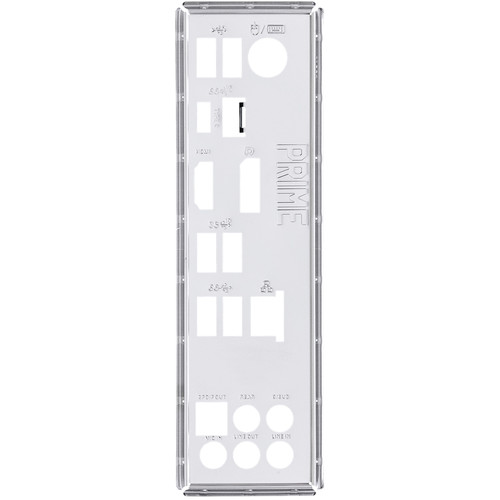


Olga Wilkinson (verified owner) –
I built my pc barely a year ago, recently my 4th ram slot have been faulty and now does not work at all.
Lydia Lindgren (verified owner) –
Easy to use. It’s a nice and big board. It comes with every thing to make your installation easy. I highly recommend to anyone looking for a great for for a great price.
Norval Kohler (verified owner) –
Don’t really know what else to say besides I’m really satisfied with this Motherboard. Has all the ports that I could ask for and the BIOS is a breeze to work with.
Ransom Gutkowski (verified owner) –
Great motherboard. I got it for the 2 m.2 slots and the rgb. Asus Armoury Crate is kinda iffy. The shutdown effect for the rgb on the motherboard resets to rainbow. My only issue is that it doesn’t have ARGB headers. I didn’t know about ARGB until I got this motherboard and a case that uses ARGB. So it’s my own fault. Should have gone with a Z490 and bought a new processor.
Lisette Reilly (verified owner) –
This is my 2nd time building a PC and so far so awesome! I did a lot of research on motherboards before buying this one. This has the most functions when compared to other MB’s at the same price. I had a great experience with Asus on my previous mobo, arguably the best MB’s made. This one didn’t cost an arm and a leg and it has lots of features and the automatic overclocking works really well. The i7 9700K 3.6Ghz overclocks to 4.6Ghz. The UEFI bios have a million settings but you don’t have to fool with them. To overclock just click on turbo-zoom (or whatever it’s called) and the MB does the rest. Lot’s of 3.1 USB receptacles on the backplate and for front panel USB connections as well. Easy to install, comprehensive instructions are included. $180 is a little more than I usually spend but it’s quality and the extra features that you’re paying for and it will be a few more years before it probably becomes time to upgrade to something else. RGB lighting is pretty neat to see too.
Mossie Schultz (verified owner) –
Good amount of slots, looks clean, RGB is a nice touch and isn’t over the top. Only complaint being the plastic accents make screwing it down hard in some places.
Barry Schumm (verified owner) –
I received it on time and it makes my build look beautiful 🙂 no problems with it so far! PC is up and running
Michale Tremblay (verified owner) –
i got this motherboard for my first gaming rig, and it works great. i was able to connect everything i needed to and didn’t need to buy or replace anything on the board. definitely would recommend for any rig.