ASUS TUF Gaming LC 240 RGB Liquid CPU Cooler
$87.99
In stock
Description
Cool off your CPU in style with the TUF Gaming LC 240 RGB Liquid CPU Cooler from ASUS. Sporting a copper block CPU plate and aluminum radiator, this all-in-one (AIO) not only keeps your processor cool, but can make it the centerpiece of your build. ASUS Aura Sync capabilities allow you to adjust the colors of not just the fans, but the pump face as well, making your PC truly unique. Whether you prefer AMD or Intel processors, ASUS designed the TUF AIO for both platforms, making this the ideal cooler for anyone wanting enhanced performance and sleek style.
Additional information
| Weight | 4.67 lbs |
|---|---|
| Dimensions | 13.9 × 9.1 × 5.6 in |
| Cooler Type | CPU Liquid Cooler |
| Connectors | 4-Pin |
| Control Method | PWM (Pulse Width Modulation) |
| Fan Size | 240 mm |
| Fan Speed | 800 to 2000 rpm |
| Static Pressure | 3mm H2O |
| Noise Level | 29 dBA |
| LED | RGB |
| Maximum Airflow | 67 CFM |
| Supported AMD Sockets | AM4 |
| Supported Intel Sockets | LGA 1150, LGA 1151, LGA 1152, LGA 1155, LGA 1156, LGA 1200, LGA 1366, LGA 2011, LGA 2011-v3, LGA 2066 |
| Number of Fans | 2 |
| Heatsink Material | Copper |
| CPU Block Dimensions (W x H x D) | 3.1 x 3.1 x 1.8" / 80.0 x 80.0 x 45.0 mm |
| Radiator Material | Aluminum |
| Radiator Dimensions (W x H x D) | 10.7 x 1.1 x 4.8" / 272.0 x 27.0 x 122.0 mm |
Reviews (7)
7 reviews for ASUS TUF Gaming LC 240 RGB Liquid CPU Cooler
Only logged in customers who have purchased this product may leave a review.
Related products
Desktop Components
Desktop Components
Intel Core i9-9820X X-Series 3.3 GHz Ten-Core LGA 2066 Processor
Desktop Components
Desktop Components
Desktop Components
Desktop Components
Desktop Components
Desktop Components
ASUS Republic of Gamers STRIX 750W 80 Plus Gold Modular ATX Power Supply


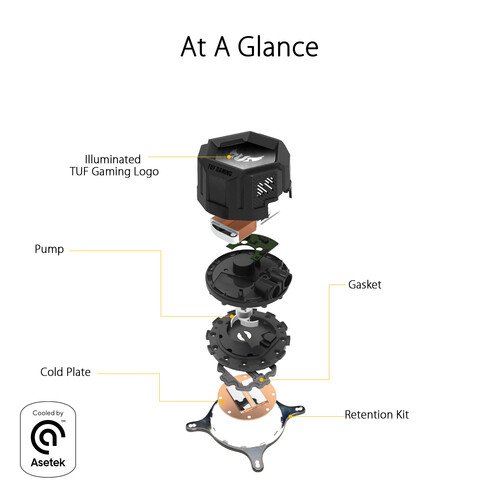

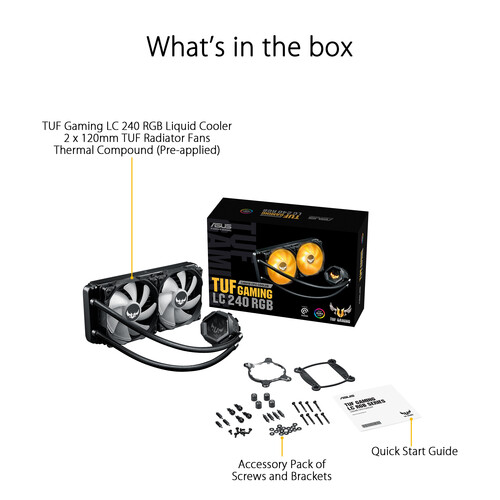


Ricardo Gulgowski (verified owner) –
Lowest Price was found on the web HERE @ BHPhoto. Works 100% as advertised. Cools my AMD R9 5950X inside my Antec1200 case BETTER than expected compared to other Reviews. How ASUS TUF created this so Strong and Cheap is AMAZING!!! Installation: Simple, Fast, Easy Idel: 34’C @ 5GHz Work: 42’C @ 5GHz Gaming 56’C @ 5GHz Owned: 6+ Months (Simple Solid Stable design) *I Recommend BHPhoto Shipping Services, Product Prices, and Customer Communication Services.
Kristopher Deckow (verified owner) –
works well a little to bright with the lights. Software lets you choose what you want to have lit and how.
Vladimir Rau (verified owner) –
Works. I build in a Antec Dark cube so this had to go up front. the hoses are long enough that you can turn the display right side up in a case with an upside down board mount. Running a 5900x tuned on an Asus B550M-Plus WIFI board currently clocked to 4.2ghz per core. and it is running 39-42c. Only thing I have noticed is the aura synch’s range of colors on the pump seems to be a smaller range then then fan’s.
Darion Bogisich (verified owner) –
Using this for an i9 10900K, not overclocked (yet). Pump is silent, fans nearly inaudible too. Super easy to install, great value.
Carlos Zemlak (verified owner) –
B&HPhotoVideo shipped FAST. HIGHLY Recommend to me from my Gaming Community. ASUS TUF Department REALLY created a high performance and high quality product at a LOW price. Case: Antec 1200 v2 PSU: 80+ Platinum 1200w TV: Samsung 50 UHD Resolution: 4K, Hz: 60/75, FPS: 60 (Graphic Setting: ULTRA MAX) -Before: (Floor Vent Blocked): Idle: 45’C / Gaming: 82’C -After: (Floor Vent Unblocked): Idle: 33’C / Gaming: 71’C [STOCK] AMD R9 Wraith Cooler: Idle: 65’C (Heatsink/Fan) LC 240 RGB: Idle: 33’C *22’C drop from STOCK to AIO Liquid Cooler *Make sure AIO receives proper air circulation inside room. Do not BLOCK VENTS or RESTRICT AIR FLOW. * I RECCOMMEND buying the LC 360 for a AMD R9 5950X if your case can fit one. I WILL upgrade to one next.
Carolyne Crooks (verified owner) –
Very quiet and does what it’s supposed to. Be sure and go into your bios and make certain the aio feature is enabled. It was disabled by default from Asus on my board.
Neha Botsford (verified owner) –
Nice