Belkin YourType Bluetooth Wireless Keypad for MacBook Air/MacBook Pro/iMac
$39.99
In stock
Description
The YourType Bluetooth Wireless Keypad from Belkin is a convenient solution for data entry, accounting functions, and other numbers-based operations. It adds 28 keys to your compatible Apple device, including number keys, function keys, and document navigation controls. It’s designed to work with the MacBook Pro, MacBook Air, iMac, and Apple Wireless Keyboard. The YourType Keypad connects to your compatible device via Bluetooth, enabling you to position it however you like without the hassle of additional wires or cables. The keypad’s aluminum enclosure and low-profile keys are designed to mirror the look of your Apple device, so your workstation remains aesthetically congruent. Two AA batteries are included.
Additional information
| Weight | 0.7 lbs |
|---|---|
| Dimensions | 6.65 × 6.25 × 1.15 in |
| Number of Keys | 28 |
| Connection Type | Wireless |
| Wireless Connectivity | Bluetooth |
| Built-In Control Device | None |
| Battery Requirements | 2 x AA |
| Material of Construction | Aluminum |
Reviews (8)
8 reviews for Belkin YourType Bluetooth Wireless Keypad for MacBook Air/MacBook Pro/iMac
Only logged in customers who have purchased this product may leave a review.
Related products
Keyboards & Accessories
LogicKeyboard LogicSkin Apple Final Cut Pro X Keyboard Cover for MacBook
Keyboards & Accessories
Brydge 11.0 Pro+ Wireless Backlit Keyboard with Trackpad for iPad Pro 11″ (Space Gray)
Keyboards & Accessories
LogicKeyboard LogicSkin Avid Pro Tools Apple Magic Numeric Keyboard Cover
Keyboards & Accessories
Tech Advancement Keyboard Stickers (Hebrew, Transparent Keys/White Letters)
Keyboards & Accessories
Keyboards & Accessories
X-keys XK-1443-OYRG-BU USB 3-Switch Interface Bundle with 3 Orby Switches & TRRS 3-Way Splitter Cord
Keyboards & Accessories
Keyboards & Accessories


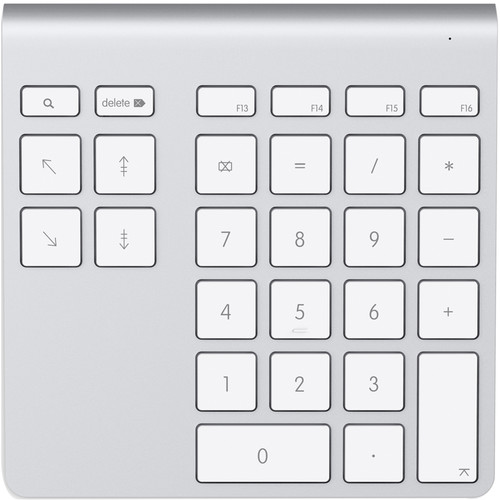
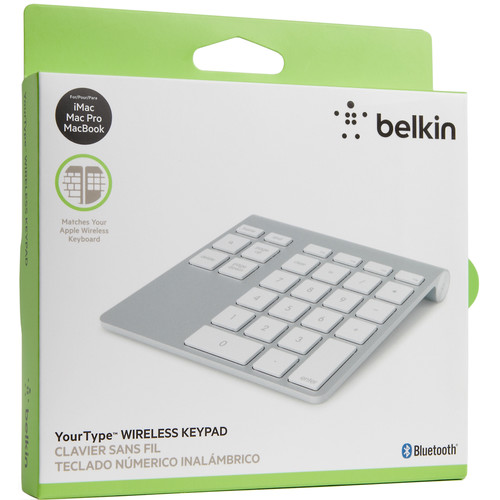
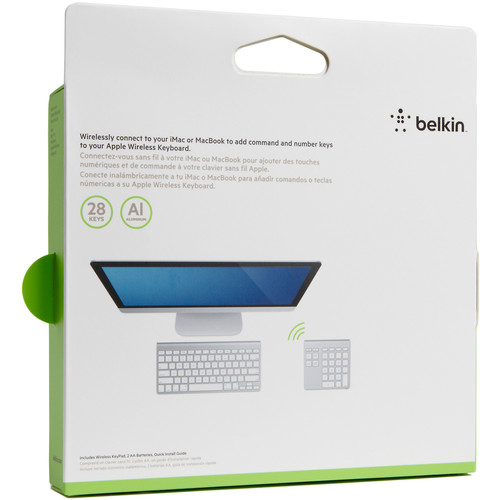
Luciano Carter (verified owner) –
I love the ease of using my YourType Wireless Keypad
Ernie West (verified owner) –
It doesn’t work
Christina Ullrich (verified owner) –
Neither of these devices would paid. Heck, I couldn’t even get the blue light to turn on. With both of them, I loaded my own fresh batteries in them. Nothing worked. The good news is the B&H replaced the first one and refunded me after the second one failed as well. No questions asked.
Mckenna Prosacco (verified owner) –
Haven’t been using it long, but so far it’s working exactly as described. Needs a carrying case of some kind for mobile use!
Eden Flatley (verified owner) –
It works well, but needs new batteries with every use. I used 3 or 4 days a week and each time, the batteries needed to be replaced.
Rosemarie Trantow (verified owner) –
Wen this device is connected by bluetooth to my new iMac, it interferes with the keyboard on startup. I cannot put in my password to login with bluetooth keyboard but have to hardwire the keyboard to login. After that the keyboard works pretty regularly with bluetooth, but on occasion, it will stop writing unless I hard wire it. On occasion I have a similar problem with the wireless trackpad. When it is connected, the device itself works fine. But if I am not doing work with it, I have to remove the batteries or else I have the above problems.
Amani Senger (verified owner) –
great addition to my MacBook Pro. Good price even though life span is only about 1 year. Also a “softer” key press and I “click” would make it more similar to the MacBook Pro keyboard. Good battery life.
Amos Torp (verified owner) –
I got it specifically to use with my new iMac and its small keyboard. It doesn’t match the color (I didn’t really expect it to), but isn’t flat either. I prefer its slight tilt to accommodate the batteries to the flat Mac keyboard, but some people might not. When I first use it after the computer was asleep, I always have to press whichever key I want twice before the computer recognizes it. Also, for some reason Word doesn’t allow me to press Control and its delete forward key to delete a full word, which I find irritating. But it’s easier to work with those two glitches than to not have the delete forward key at all.