Warning: Undefined array key "width" in /www/wwwroot/sinadepot.com/wp-content/plugins/woocommerce/includes/class-wc-regenerate-images.php on line 276
Warning: Undefined array key "height" in /www/wwwroot/sinadepot.com/wp-content/plugins/woocommerce/includes/class-wc-regenerate-images.php on line 277
Warning: Undefined array key "width" in /www/wwwroot/sinadepot.com/wp-content/plugins/woocommerce/includes/class-wc-regenerate-images.php on line 276
Warning: Undefined array key "height" in /www/wwwroot/sinadepot.com/wp-content/plugins/woocommerce/includes/class-wc-regenerate-images.php on line 277
BenQ SW270C Photographer 27″ 16:9 HDR IPS Monitor
$599.99
In stock
Description
The SW270C Photographer 27″ 16:9 HDR IPS Monitor from BenQ has been built for those who require color accuracy, with support for 100% of the sRGB and Rec. 709 color gamuts, 99% of the Adobe RGB color gamut, 97% of the DCI-P3 and Display P3 color gamuts, and HDR10. Driven by BenQ’s AQCOLOR technology and a resolution of 2560 x 1440 with a 60 Hz refresh rate, the SW270C helps deliver improved accuracy and productivity using 10-bit support for 1.07 billion colors, a 16-bit look up table (LUT) that improves RGB color blending, and Delta E≤2 in Adobe RGB and sRGB color spaces for a more representative view of the original image.
The SW270C features In-Plane Switching (IPS) technology, an anti-glare panel coating, a widescreen 16:9 aspect ratio, a static contrast ratio of 1000:1, a dynamic contrast ratio of 20M:1, a 300 cd/m2 brightness rating, 109 ppi, and a 5 ms (GtG) response time. Using the 178° horizontal and vertical viewing angles, it is possible to watch content from virtually any position. There are also two HDMI 2.0 inputs, one DisplayPort 1.4 input, and one USB Type-C port that supports DP alt mode, audio, device charging up to 60W, and data transfer speeds up to 5 Gb/s. Additional connectivity is achieved using two USB 3.1 Gen 1 Type-A ports (downstream) and one USB 3.1 Gen 1 Type-B port (upstream). Audio can be output using the 3.5mm headphone jack.
BenQ’s BESW270C also supports HDCP 2.2, Picture in Picture (PiP), Picture by Picture (PbP), Advanced Black & White Mode, which lets users preview different black and white presets to preview photos, a GamutDuo Mode, which lets users preview the same photo side by side using two different color gamuts, native 24p/25p frame rate playback for film and video editors, and more. To further help improve viewing and accessibility, it features a vertical tilt of -5 to 20°, a left/right swivel of ±45°, a pivot of 90°, and a height adjustment of 5.9″. It is certified for Mac, Windows 10, 8.1, 8, and 7, Pantone, and CalMAN.
Please note that 10-bit color is only supported using USB Type-C and DisplayPort.
Additional information
| Weight | 40.85 lbs |
|---|---|
| Dimensions | 29 × 20 × 16 in |
| Size | 27" |
| USB Power Delivery | 60 W (via USB Type-C) |
| HDCP Support | Yes, Version 2.2 |
| Memory Card Slots | 1 x SDXC/MMCplus Hybrid |
| Multi-Input Support (PIP/PBP) | Picture-in-Picture (PIP), Picture-by-Picture (PBP) |
| Supported Languages | Arabic<br>Czech<br>Dutch<br>English<br>French<br>German<br>Hungarian<br>Italian<br>Japanese<br>Korean<br>Polish<br>Portuguese<br>Romanian<br>Russian<br>Simplified Chinese<br>Spanish<br>Swedish<br>Traditional Chinese |
| Power Consumption | 36.1 W (Typical)<br />0.5 W (Standby) |
| AC Input Power | 100 to 240 VAC, 50 / 60 Hz |
| Power Adapter Type | Internal |
| Operating Temperature | 32 to 104°F / 0 to 40°C |
| Dot Pitch | 0.2331 x 0.2331 mm |
| Operating Humidity | 10 to 90% |
| Height Adjustment | 5.91" / 150 mm |
| Rotation Adjustment | 90° |
| Swivel Adjustment | 90° (-45 to 45°) |
| Tilt Adjustment | -5 to 20° |
| Mounting-Hole Pattern | 100 x 100 mm |
| Lock Slot | Yes, Kensington |
| Connectivity | 2 x HDMI 2.0 Input<br />1 x DisplayPort 1.4 Input<br />1 x USB Type-C (USB 3.1 / USB 3.2 Gen 1) Input/Output<br />2 x USB Type-A (USB 3.1 / USB 3.2 Gen 1) Output<br />1 x USB Type-B (USB 3.1 / USB 3.2 Gen 1) Input<br />1 x USB Mini-B<br />1 x 3.5 mm Output |
| Viewing Angle (H x V) | 178 x 178° |
| Screen Area | 23.49 x 13.21" / 596.7 x 335.6 mm |
| Contrast Ratio | 1000:1 |
| Panel Type | IPS-Type LCD |
| Touchscreen | No |
| Resolution | 2560 x 1440 |
| Aspect Ratio | 16:9 |
| Pixels Per Inch (ppi) | 109 ppi |
| Finish | Matte |
| Maximum Brightness | 300 cd/m2 |
| Dynamic Contrast Ratio | 20, 000, 000:1 |
| Response Time | 5 ms (GtG) |
| Refresh Rate | 60 Hz |
| Variable Refresh Technology | None |
| Pixel Clock Frequency | 600 MHz |
| Bit Depth / Color Support | 10-Bit (1.07 Billion Colors) |
| Look-Up Table | 16-Bit |
| HDR Compatibility | HDR10 |
| Color Gamut | 100% sRGB<br />100% Rec. 709<br />99% Adobe RGB<br />97% DCI-P3 |
| Dimensions (W x H x D) | 24.2 x 24.1 x 8.4" / 613.8 x 611.0 x 213.4 mm (with Stand)<br />24.2 x 14.5 x 2.5" / 613.8 x 368.9 x 62.7 mm (without Stand) |
Reviews (8)
8 reviews for BenQ SW270C Photographer 27″ 16:9 HDR IPS Monitor
Only logged in customers who have purchased this product may leave a review.
Related products
Computer Monitors
Computer Monitors
Computer Monitors
Computer Monitors
ASUS ProArt PA34VC 34.1″ 21:9 Adaptive-Sync Curved HDR IPS Monitor
Computer Monitors
Computer Monitors
Computer Monitors
Computer Monitors














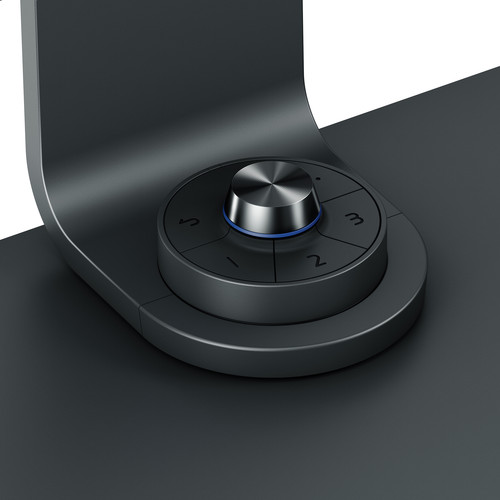


















Abelardo Bins (verified owner) –
I purchased a competitive model from a different vendor that claimed Mac M1 support. You could display an image from a mac, but there were problems with the supporting software producing weird GUI artifacts when the software was active. The BenQ has worked perfectly with the Mac SW on an M1 from the first try onward. The image is sharp. The color is amazing and by all of my own observations and measurements seems very accurate. It’s not 4K, but I tried a 4K monitor and discovered that it is not really much of a help for photo editing. Great for watching movies, but the pixels are so small that it makes it hard to actually see pixel level detail when you need to.
Dalton Hodkiewicz (verified owner) –
This monitor replaced an aging 5k iMac and the BenQ is far superior. It also compares favorably to my 30 NEC and less than half the price. My only criticism is that the base is fairly large and might get in the way in cramped environments. It worked out fine in my case though. I highly recommend this monitor.
Kim Dibbert (verified owner) –
I made the mistake of trusting the calibration out of the box. First set of photos did not match my lab. Ran my own calibration and good to go.
Cruz Lowe (verified owner) –
And I was not disappointed. This thing is beautiful. I wish I had more space and money for the bigger monitor, but this will do, nicely.
Lonzo Gutkowski (verified owner) –
The coloring of this screen is epic! The colors suddenly came to life. I don’t have it for long so I can’t tell on that, but just to start its awesome!
Amanda Nienow (verified owner) –
The SW270C is an outstanding value for professionals and novices that demand a color accurate display. Comes out of the box ready to go but I did calibrate both of mine with a color checker display plus. I have my monitors connected with an optional display hood hinge available directly from BenQ. The hood is included with the monitor as well as all necessary cables for connection to your machine. I will say I prefer a 16:10 aspect ratio, but the 16:9 will work just fine. I am completely satisfied with my purchase from B&H and can recommend this monitor to anyone in the market for a display, especially photo editors.
Aimee Mayer (verified owner) –
My favorite thing about this monitor, is hitting the #3 key on the puck, letting me see what the photo would look like as a black and white photo. Normally I would need to open a photo editing app, and convert to B&W. The puck is much quicker. My prints do look like what I see on the monitor. Now if it will last many years, I will be super happy.
Maximillian Gleichner (verified owner) –
I thought my laptop had great color ! But when I installed my new BenQ , I was amazed of the colors on the screen. It was( day and night) I highly recommend it.