BenQ PD2720U DesignVue Designer 27″ 16:9 HDR 4K IPS Monitor
$629.99
In stock
Description
The PD2720U DesignVue Designer 27″ 16:9 HDR 4K IPS Monitor from BenQ has been built to satisfy designers’ needs for color performance, with support for 100% of the sRGB, Adobe RGB, and Rec. 709 color gamuts, 96% DCI-P3 color gamut, and HDR10. Driven by BenQ’s AQCOLOR technology and an Ultra HD 4K resolution of 3840 x 2160 with a 60 Hz refresh rate, the PD2720U helps deliver improved accuracy and productivity tailored for specific tastes. It does this using three special modes – CAD/CAM, Animation, and Darkroom – each of which is tailored for different scenarios, allowing users in different fields to achieve similar results.
The PD2720U features In-Plane Switching (IPS) technology, an anti-glare panel coating, 10-bit support for 1.07 billion colors, a widescreen 16:9 aspect ratio, a static contrast ratio of 1000:1, a typical and peak HDR brightness of 350 cd/m2, 163 ppi, and a 5 ms (GtG) response time. Using the 178° horizontal and vertical viewing angles, it is possible to watch content from virtually any position. There are also two HDMI 2.0 inputs, one DisplayPort 1.4 input, and two Thunderbolt 3 ports that each support DP alt mode for daisy-chaining multiple displays and data transfers. One Thunderbolt 3 port supports devices charging up to 65W, while the other supports it up to 15W. Additional connectivity is achieved using two USB 3.1 Gen 2 Type-A ports (downstream) and one USB 3.1 Gen 2 Type-B port (upstream). Audio can be output using the dual integrated 2W speakers or the 3.5mm headphone jack.
BenQ’s PD2720U also supports HDCP 2.2, Flicker-Free technology, Low Blue Light technology, Picture in Picture (PiP), Picture by Picture (PbP), and more. To further help improve viewing and accessibility, it features a vertical tilt of -5 to 20°, a left/right swivel of ±30°, a clockwise/counterclockwise pivot of 90°, a height adjustment of 5.91″, and a 100 x 100mm VESA mount. It is certified for Mac, Windows 10, 8.1, 8, and 7, SolidWorks, and Calman.
Please note that the USB ports will only operate with data transmission speeds of 10 Gb/s USB 3.1 Gen 2 when using the Thunderbolt 3 video input. If DisplayPort or HDMI is used, the data transmission speeds will operate at 5 Gb/s USB 3.1 Gen 1.
Additional information
| Weight | 23.15 lbs |
|---|---|
| Dimensions | 27 × 24 × 6.9 in |
| Size | 27" |
| Storage Humidity | 10 to 60% |
| Power Consumption | 200 W (Maximum)<br />43 W (Typical)<br />0.5 W (Standby) |
| AC Input Power | 100 to 240 VAC, 50 / 60 Hz |
| Power Adapter Type | Internal |
| USB Power Delivery | 65 W (via USB Type-C)<br />15 W (via USB Type-C) |
| Operating Temperature | 32 to 104°F / 0 to 40°C |
| Storage Temperature | -4 to 140°F / -20 to 60°C |
| Operating Humidity | 10 to 90% |
| Operating Altitude | 10, 000' / 3048 m |
| Multi-Input Support (PIP/PBP) | Picture-in-Picture (PIP), Picture-by-Picture (PBP) |
| Storage Altitude | 40, 000' / 12, 192 m |
| Certifications | ENERGY STAR, EPEAT GOLD, TCO Certified, as per Manufacturer |
| Height Adjustment | 5.91" / 150 mm |
| Rotation Adjustment | 90° |
| Swivel Adjustment | 60° (-30 to 30°) |
| Tilt Adjustment | -5 to 20° |
| Mounting-Hole Pattern | 100 x 100 mm |
| Supported Languages | Arabic<br>Czech<br>Dutch<br>English<br>French<br>German<br>Hungarian<br>Italian<br>Japanese<br>Korean<br>Polish<br>Portuguese<br>Romanian<br>Russian<br>Simplified Chinese<br>Spanish<br>Swedish<br>Traditional Chinese |
| Memory Card Slots | None |
| Screen Area | 23.49 x 13.21" / 596.74 x 335.66 mm |
| Contrast Ratio | 1000:1 |
| Panel Type | IPS-Type LCD |
| Touchscreen | No |
| Resolution | 3840 x 2160 |
| Aspect Ratio | 16:9 |
| Pixels Per Inch (ppi) | 163 ppi |
| Finish | Glossy with Anti-Reflective Coating |
| Maximum Brightness | 350 cd/m2 (Sustained in SDR Mode)<br />350 cd/m2 (Peak in HDR Mode) |
| Refresh Rate | 60 Hz |
| Built-In Speakers | Yes, 2 x 2 W |
| Variable Refresh Technology | None |
| Bit Depth / Color Support | 10-Bit (1.07 Billion Colors) |
| HDR Compatibility | HDR10 |
| Color Gamut | 100% sRGB<br />100% Adobe RGB<br />100% Rec. 709<br />96% DCI-P3 |
| Response Time | 5 ms (GtG) |
| Viewing Angle (H x V) | 178 x 178° |
| Connectivity | 2 x USB Type-C (Thunderbolt 3) Input/Output<br />2 x HDMI 2.0 Input<br />1 x DisplayPort 1.4 Input<br />2 x USB Type-A (USB 3.1 / USB 3.2 Gen 2) Output<br />1 x USB Type-B (USB 3.1 / USB 3.2 Gen 2) Input<br />1 x 3.5 mm Output |
| HDCP Support | Yes, Version 2.2 |
| Dimensions (W x H x D) | 24.2 x 23.4 x 10.6" / 614.4 x 593.7 x 268.2 mm (with Stand)<br />24.2 x 14.4 x 3.4" / 614.4 x 366.0 x 87.4 mm (without Stand) |
Reviews (8)
8 reviews for BenQ PD2720U DesignVue Designer 27″ 16:9 HDR 4K IPS Monitor
Only logged in customers who have purchased this product may leave a review.
Related products
Computer Monitors
Computer Monitors
Computer Monitors
Computer Monitors
Computer Monitors
Computer Monitors
ViewSonic VA2456-MHD 24″ 16:9 Reduced Bezel IPS Monitor (with Stand)
Computer Monitors
Computer Monitors







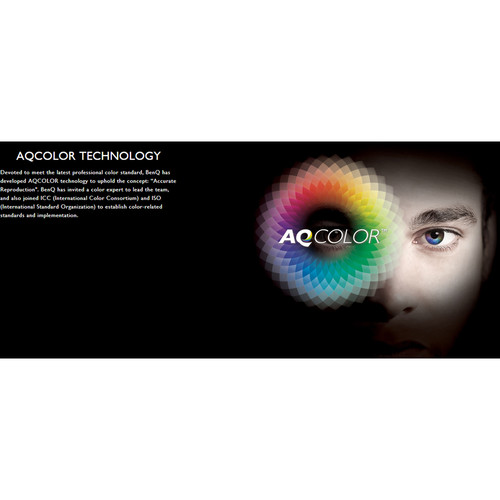
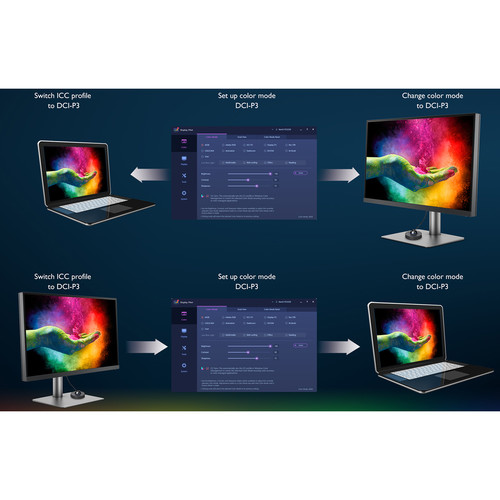
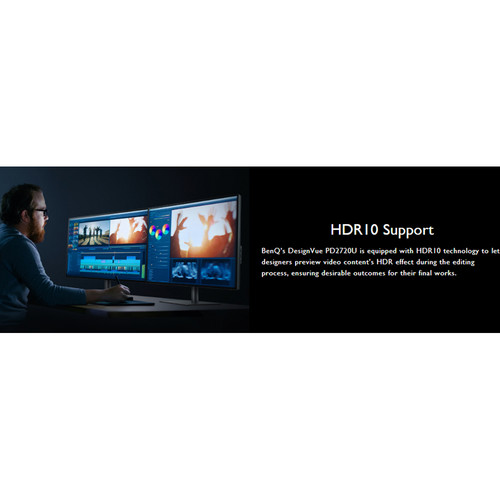
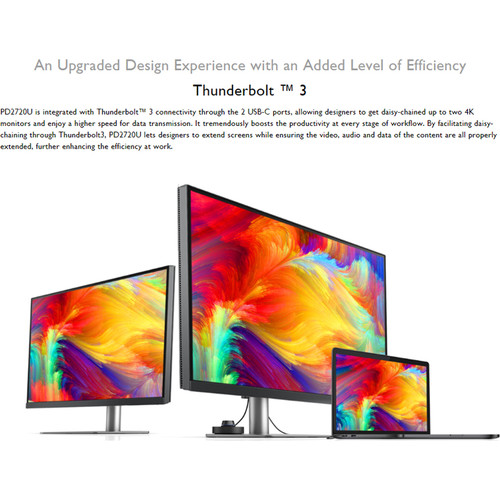
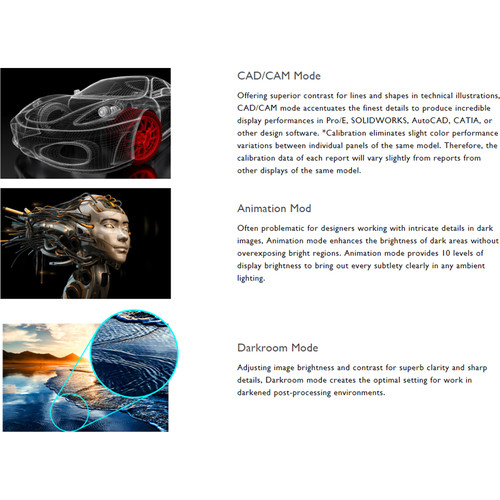
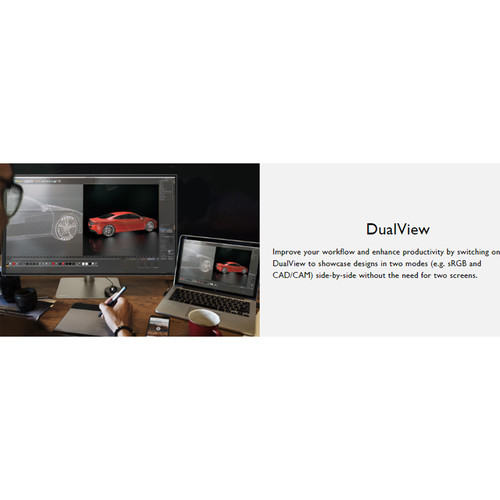







Eladio O’Reilly (verified owner) –
Very happy with the monitor so far. Color gamut and representation was one of the key elements for me. You never know for sure from reading other reviews during my selection process but I am happy to say that this monitor ticked that box well. The other thing I was looking for was an upgrade to help with the eye fatigue. Seems that more and more hours are being spent in front of the PC these days. Dells I had been using included their system to address flicker and blue light but I wasn’t happy with those. The flicker reduction was fine but the low blue light really changed color profiles and was annoying. This seems to hold the colors a bit truer and I feel much less eye strain after a long day working on photographs or 3D modeling. I did try the CADCAM mode that increases contrast but feel that the jury is out on that. First impression is that it may be ok for 2D CAD work but I think the jury is still out on the merit for 3D. Happier with less eye fatigue and foregoing the CADCAM mode for now. The puck and was a nice feature and I was able to set things up the way I wanted to work with multiple PC inputs (using the puck buttons more for input selection flipping between work and personal PCs). Overall a bit more than I was wanting to spend but am happy I caught the Black Friday pricing and made the decision.
River Dare (verified owner) –
See heading
Cindy Ritchie (verified owner) –
I had been using some wide screen consumer grade monitors to edit my photos. I did calibrate them, but it is night and day difference now with my Ben! PD2720U. Colors have come alive and my images are much clearer. I love this monitor. Rocky Mountain School of Photography Director Forest suggested this monitor and it is the perfect addition to my equipment.
Malcolm Nader (verified owner) –
I’ve had the BenQ PD2720U DesignVue Designer 27 display for several weeks and I use it every day. It does double duty as a second display for my older 27 5k iMac and also as the primary display for my newer M1 MacBook Air (which I tuck away next to it on a vertical stand). Here’s what I love: The wired puck makes it easy to switch connections It pairs well with the 5k iMac It powers my MacBook Air via a single USB-C thunderbolt 3 cable There is a built-in color mode (m-book) that approximates native mac displays No, it’s not a retina display but it is very good for everything from photo editing to online reading and it doesn’t cost $5,000. I’m very happy with my purchase.
Else Bahringer (verified owner) –
My goal was a ” plug and play” experience with my new M1 MacBook. It worked perfectly. I inserted the Thunderbolt cable into the Mac, connected the keyboard and mouse to Bluetooth and I was good to go. I am sure there are showers of technological blessings that I am yet to enjoy from this monitor but for now I am very pleased that it just worked straight out of the box. Imagine how good it will be when I read the instructions.
Noemie Corwin (verified owner) –
nice image, works well so far.
Noe Christiansen (verified owner) –
I’ve had my share of monitors for photo and video editing and this one is the best investment I’ve made. Build quality is top notch. Colors are amazing. Plenty of ports for peripherals. I can’t believe I’ve waited this long to purchase a BenQ. You won’t be disappointed.
Dane Rolfson (verified owner) –
Works well out of the box and solves monitor to print problems.