Bose Headphones 700 UC Noise-Canceling Bluetooth Headphones with USB Bluetooth Module (Black)
$292.47
In stock
Description
Whether you work remotely or do video conferencing at the office, the black Bose Headphones 700 UC noise-canceling Bluetooth headphones are poised to provide optimal voice intelligibility, customizable audibility of your environment, and simple wireless connectivity to your computer system and popular platforms such as Microsoft Teams, Google Meet, and Zoom.
The headphones are pre-paired to the included USB Link Bluetooth module for stunning ease of setup; simply connect the USB Type-A connector into an available USB port on your computer and start using the Headphones 700 UC. Through intuitive taps and gestures on the right earcup’s touch surface, you can control functions such as answering/declining calls, adjusting volume, skipping tracks, and playing/pausing audio.
Thanks to the adaptive 4-microphone system, your voice will be picked up with clarity and consistency regardless of your location, so you won’t have to waste time repeating voice commands or conversations with coworkers and collaborators. 11 levels of noise cancellation and a special Conversation Mode allow you to decide exactly how much ambient sound you want to hear, whether you’re working indoors at the office, flying to a remote destination, or walking through the city.
Active EQ sound management manipulates the sonic signature of the headphones to keep you immersed in your content at any listening volume. The sleek over-ear design features a lightweight, padded, stainless steel headband and angled, rotating earcups, ensuring all-day comfort. With 20 hours of wireless battery life, you’re likely to wear them from morning until night.
Additional information
| Weight | 1.54 lbs |
|---|---|
| Dimensions | 8.8 × 7.5 × 2.7 in |
| Earpiece Design | Over-Ear (Circumaural), Closed-Back |
| Connector | USB Type-A |
| Construction Material | Headband: Stainless Steel<br> Headband Cushion: Gel-Like Foam Covered in Color-Matched Silicone<br> Ear Cushions: Foam Covered in Protein Leather<br> Earcup Covers: Anti-Stick Coating for Touch Gestures |
| Charging Port | USB Type-C |
| Quick Charging | 15 Minutes for 3.5 Hours |
| Charging Time | Up to 2.5 Hours |
| Battery Life | Up to 20 Hours |
| Cable Length | Audio Cable: 3.3' / 1 m<br> Charging Cable: 1.6' / 0.5 m |
| Multipoint Technology | Yes |
| Active Noise Canceling | Yes |
| Transmitter Power | 20 dBm |
| Bluetooth Range | 98.4' / 30 m |
| Bluetooth Frequency | 2.4 GHz (2400 to 2484 MHz) |
| Bluetooth Version | 5.0 |
| Supported Audio Codecs | AAC, SBC |
| Microphones | Voice Pickup: 4 (Two are Shared with ANC)<br> ANC: 6 |
| Dimensions (H x W x D) | 0.9 x 0.6 x 0.3" / 2.3 x 1.5 x 0.7 cm |
Reviews (5)
5 reviews for Bose Headphones 700 UC Noise-Canceling Bluetooth Headphones with USB Bluetooth Module (Black)
Only logged in customers who have purchased this product may leave a review.
Related products
Voice Over IP (VoIP)
Jabra Speak 510+ UC USB & Bluetooth Speakerphone with Bluetooth Adapter (Unified Communications)
Voice Over IP (VoIP)
Jabra Evolve2 65 Mono Wireless On-Ear Headset (Microsoft Teams, USB Type-A, Black)
Voice Over IP (VoIP)
Plantronics Voyager Monaural 4210 UC Bluetooth Headset with USB Type-A Adapter
Voice Over IP (VoIP)
Jabra Evolve2 40 Stereo Wired On-Ear Headset (Microsoft Teams, USB Type-A, Black)
Voice Over IP (VoIP)
BLUE-WI Nighthawk Mobile Bluetooth Lapel Mic with Bullet Speaker
Voice Over IP (VoIP)
Plantronics Savi 7220 Office Wireless Stereo DECT Headset System for Desk Phones
Voice Over IP (VoIP)
Plantronics HW720D Encore Pro 700 Over-the-Ear Binaural Headset
Voice Over IP (VoIP)




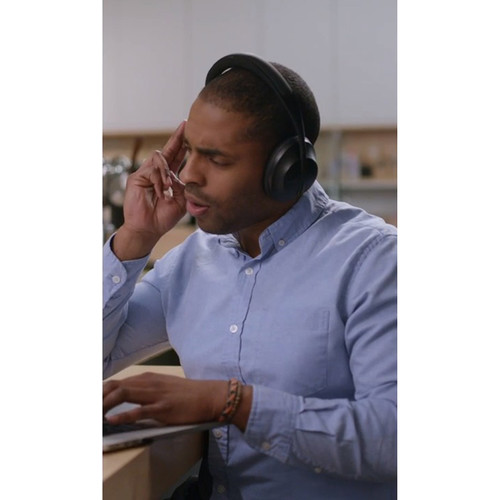
Gunnar VonRueden (verified owner) –
I love these headphones! Great noise cancelling and volume control.
Orlando Mayert (verified owner) –
The Bose Headphones 700 UC works well with Android-phone and MS teams with PC link dongle but, it has issues working with reading programs like Read&Write or WordQ. When you select on-screen words to read, and select the read button, it will skip the first 2 to 3 words before the audio plays in the headset. Once the audio starts playing, it is in sync with the screen; you just never hear the first 2 to 3 words. This issue makes it impossible to have reading applications read single words. Hopefully, Bose will be able to fix this issue with firmware updates.
Juwan McGlynn (verified owner) –
-USB dongle is poor quality, sound quality is unusable. -Capacitive touch is always on, so if you have to adjust the right earcup, you skip tracks, pause or something else randomly. -Included 3.5 – 2.5 converter wire interferes with normal operation of the buttons. – Only included physical buttons are Noise cancel, Bluetooth and Smart device the third of which is useless for most users. – Bluetooth from a non-Bose device works fine, but that is the ONLY functionality on this device that works properly. Avoid this product at all costs.
Cheyenne Mante (verified owner) –
One the very first day the left earcup started hissing for no apparent reason. I have updated the firmware, rebooted the phone 3 times and the problem persists. Absolutely disappointed. I live in Brazil I paid almost double the price due to import customs. Do not recommend the purchase.
Josephine Jacobs (verified owner) –
We got these headsets for office use as a splurge and are happy with their performance. Having the ability to dim background noise is helpful when you’re trying to focus (it’s not a 100% noise-cancellation, but takes a good dent out enough to make a difference), tho it was also interesting to learn we find having noise-cancellation on all-day all little to un-nerving (the ‘deadzone’ sound). No wires makes using them less cumbersome than getting snagged or rolling over other headsets’ wires. The mic pickup doesn’t seem to be as strong as a standard boom mic (we previously used standard $65 Microsoft headsets) and we’ve noticed some customers have to turn up their volume a little but it works fine. The USB plug-in that comes with the UC model does make it easier to setup with our Windows-based computers, though I had difficulty pairing with the computer after I downloaded the iOS app to manage the headset and had to uninstall everything and avoid the iOS app (using just normal Bluetooth for pairing with my iPhone and/or iPad). Was it worth the pretty high price tag? – It served our purpose of a splurge and I appreciate now having something to use in coffee shops when I’m working from my iPad (the zipped case is nice for travel), but for a basic ROI purchase I think the price is probably a little much, and if you want high-end mic pickup you may want to consider a headset with a boom or go with a full-on condenser mic.