Bose USB Link Bluetooth Module for Headphones 700
$49.00
In stock
Description
The Bose USB Link is an ultracompact Bluetooth module designed to provide a reliable and easy-to-use wireless connection between your computer and your Bose Headphones 700 (available separately), making it ideal for conference calls and video meetings with Zoom, Microsoft Teams, Google Meet, and more.
Simply connect the USB Type-A connector into an available USB port on your computer and initiate the one-time pairing; your headphones will then automatically link to your computer every time they are both powered on.
With an operating range of up to 98 feet, the USB Link lets you leave your computer alone and move about with confidence. Plus, you’ll be able to easily jump between audio sources and move chats from your mobile device to your computer.
Additional information
| Weight | 0.08 lbs |
|---|---|
| Dimensions | 3.4 × 3.2 × 1 in |
| Compatibility | Bose Headphones 700 |
| Connector | USB Type-A |
| Bluetooth Version | 5.0 |
| Bluetooth Range | 98.4' / 30 m |
| Dimensions (H x W x D) | 0.9 x 0.6 x 0.3" / 2.3 x 1.5 x 0.7 cm |
Reviews (7)
7 reviews for Bose USB Link Bluetooth Module for Headphones 700
Only logged in customers who have purchased this product may leave a review.
Related products
Speakers, Headsets, Mics & Webcams
Plantronics Standard Charging Cradle for the Savi 400, Savi 700, and CS500 Series Headsets
Speakers, Headsets, Mics & Webcams
Speakers, Headsets, Mics & Webcams
Speakers, Headsets, Mics & Webcams
Speakers, Headsets, Mics & Webcams
Speakers, Headsets, Mics & Webcams
Speakers, Headsets, Mics & Webcams
Speakers, Headsets, Mics & Webcams


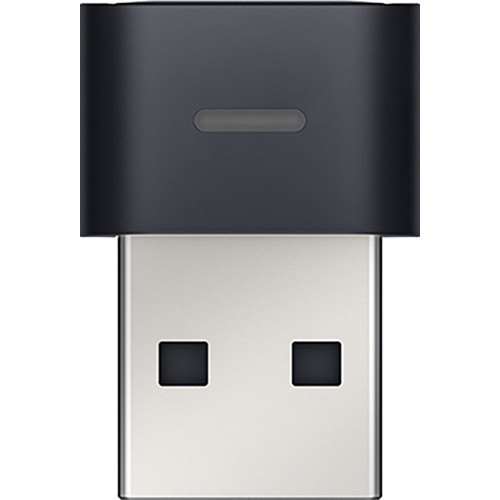
Abdul Nitzsche (verified owner) –
Super great..!!
Newton Jenkins (verified owner) –
I purchased the Bose USB Link (Model: 852270-0010) directly from Bose as it was available earlier than third party sellers (not in the bundled “UC” product). I use my Bose 700 headphones primarily for business and conference calls, mostly Microsoft Teams and Zoom, and often spent up to 6 hours per day in online meetings. This product caught my eye because it said it could improve the online meeting experience, with being “always plugged in” and “improved range”. I tested extensively with my 2018 MacBook Pro laptop. Unfortunately, this product did not live up to the specs or marketing. USB Connectivity: Annoying that this isn’t an USB-C adapter for the price, especially when the 700’s are USB-C native. The user guide shows it plugging into a usb-port on a 2015 MacBook… but for a product that’s released 5 years later! Range: The range of the USB Link is notably less than with the normal, non-adapter bluetooth connection when traveling through obstacles. With normal bluetooth, I can get through 1-2 same-floor walls with no interference at a distance of 30 feet. With the USB Link, standing in the same spots, I experience severe loss in audio quality. I wasn’t able to test if the line-of-sight range is greater. Audio Quality: The audio quality via the USB Link is worse than bluetooth. Seamless connection to cloud apps: The USB Link gives your 700’s additional controls in Microsoft Teams. You can tap and hold the printed “Bose logo” on the headphones to mute/unmute in teams. The headphones play a sound over the audio to notify when you’re muted/unmuted. The mute/unmute sound isn’t that different, so all this takes some memory to remember when the exact spot to tap is, and remember what sound is for being on mute. This caused me to fumble around while my team mates were waiting for me to speak. Secondly, even if you unmute from your keyboard/mouse, the headphones still play the unmute sound which feels unnecessary and distracting (this doesn’t occur over normal bluetooth). Keep in mind without the USB Link, you can still mute the headphones by pressing the bottom right “voice assistant” button on the headphones-and you will be muted in Microsoft Teams though the app won’t show you’re muted. Ironically, the headphones say “muted” or “unmuted” when you use the button. This feels like a superior experience. Switch between mobile & laptop: Since the 700’s already support two bluetooth connections at once, not sure what this does differently. Summary: I’m guessing the USB Link adapter is for Bose’s large corporate / call center clients who have shared Windows PC’s without bluetooth and need to support multiple headsets from one machine. There is no reason an individual using a Mac should use this, especially because the 700s are near perfect as-is, and for the price, skip this half-baked product!
Drew Koepp (verified owner) –
Sync to headphones is straightforward. No problems so far. Control connections using the Bose app. Bose app is a bit awkward but this USB module works great.
Lula Friesen (verified owner) –
The Bose 700 headphones are great. There are no connectivity or quality issues with the standard Bluetooth connection on my android phone or personal laptop. On my company provided laptop, there was popping/crackling type static. Not enough to prevent me from understanding what people were saying, but enough to be annoying. After trying multiple types of call connections I finally decided to try the Bose USB link. This device on my company laptop has solved all quality issues. Phone calls are clear and no static on either side. This dongle solved a Bluetooth issue with my laptop. For additional information, I have used this and the Bose 700 headphones with Webex and Teams meetings.
Brady McCullough (verified owner) –
The sound quality is horrendous. Don’t waste your time.
Kaycee Reilly (verified owner) –
I feel so much more at ease in my meetings knowing my headphones are securely connected to my laptop. Couldn’t manage without it!
Frances Metz (verified owner) –
I’m a long-time user of Plantronics Voyager Focus UC, but due to the poor headband design, multiple units had broken. When I saw Bose ads on their UC solution, I bought a Bose 700 & their USB Link as a replacement to the above. Unfortunately, Bose UC solution is definitely a bust. Not only does the mute function not worked on the headset, the range is rather poor as well (example, with Plantronics, I can easily walk 30 feet from my laptop while Bose starts getting signal issue after 20 feets) It’s a real disappointment and Bose Support is also poor in addressing the problem. My advise, don’t buy!