Brother Optional Lower Paper Tray
$155.19
In stock
Description
The Brother Optional Lower Paper Tray holds up to 500 additional sheets of paper. This high-capacity tray will increase productivity, requiring less time spent refilling the paper. The following Brother printers are compatible:
HL-4150CDN HL-4570CDW HL-4570CDWT MFC-9460CDN MFC-9560CDW MFC-9970CDW
Additional information
| Weight | 17.8 lbs |
|---|---|
| Dimensions | 26 × 22.6 × 11.2 in |
Reviews (8)
8 reviews for Brother Optional Lower Paper Tray
Only logged in customers who have purchased this product may leave a review.
Related products
Laser Printers & Accessories
$12.35
Laser Printers & Accessories
Rated 3.14 out of 5
$349.30
Laser Printers & Accessories
Rated 3.29 out of 5
$396.75
Laser Printers & Accessories
Rated 4.86 out of 5
$93.47
Laser Printers & Accessories
Rated 4.00 out of 5
$39.74
Laser Printers & Accessories
Rated 4.44 out of 5
$201.75
Laser Printers & Accessories
$174.99
Laser Printers & Accessories
Rated 4.33 out of 5
$159.99


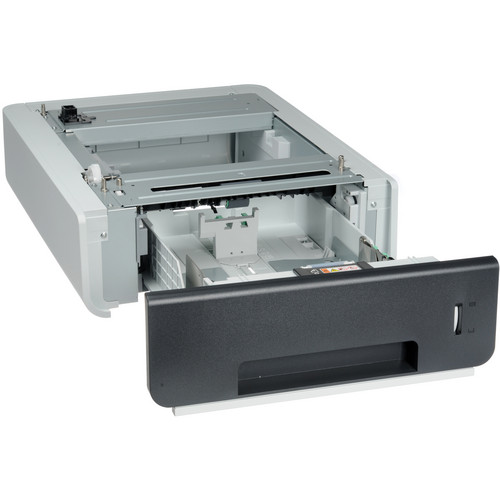
Orland Braun (verified owner) –
Our small business uses the Brother MFC-9970CDW color lazor printer as both a copier and printer. 1500 – 2000 copies per month. Printer quality is better than copy quality. The optional tray significantly improves the usefulness of the copier. We use both letter and legal paper during the day and both are available without having to mess with the trays. Furthermore, the additional tray holds more paper than the built in tray. The ADF automatically selects the appropriate paper tray. However, when copying from the platen it is a bit complicated to get the printer to select the additiional tray. Installation is incredibly easy and so far the tray works perfectly (about a month of use so far). If you own the 9970CDW I strongly recommend adding the optional paper tray.
Danial Runte (verified owner) –
Easy to install, just set the printer on top of the tray and your done. Turn on the printer and it automatically recognizes the tray and away you go.
Marcel Champlin (verified owner) –
I publish minimal sets (20-50 copies) of booklets offering helpful content (even how-to manuals for many a product that is delivered with no printed instruction but with only downloadable PDF formatted files). Indeed, if having any lengthy document, I first format such documents in the Adobe PDF file format. (Microsoft Word and most printing software can easily save a file in the PDF format.) The Optional Lower Paper Tray by Brother IS a paper tray that adds very much VALUE to an already excellent experience found in using any of several Brother Printer models having automatic duplex printing ability. An example of added value is the convenience in the printer’s automatic paper selection when using multiple trays… Read more Otherwise, merely skip to SUGGESTION offered in conclusion of this review. If you presently use or if you can consider acquiring the Adobe Acrobat software, please do read more. (If not presently owning the Acrobat software, try a 30-day free trial of Acrobat at the Adobe site. Completing the trial use of Acrobat software, you will almost certainly purchase it outright or consider a monthly subscription to the application as an Adobe Cloud software.) Once having the Adobe Acrobat software (not just the free Acrobat Reader), open a PDF file using the Adobe Acrobat software. Select Print, choose Booklet and then change paper size to print using legal sized paper (from within the Acrobat print engine, not by choosing within your printer’s printing selections). The newly purchased Optional Lower Paper Tray and the print engine of the Adobe software handles a particular need in printing Booklets that is seldom found in other print software engines. THE NEED: Print multiple copies of a multi-page PDF file as a Booklet scaled (in its type and picture content) to the size of the Legal paper. HOW: Use the Acrobat print engine within the Adobe Acrobat software. RESULT: Gain a larger appearance of the content by choosing (from within the Adobe Acrobat print engine) to print to legal-sized paper. Your printed booklet using legal-sized paper will be printed with larger content appearance (type and other content that is scaled to fill the larger paper selection). Some may counter…. Just use the scaling function of the built-in Brother print driver software (a scaling to fit paper is found in most any printer driver)…. Nope! Scaling selection can NOT be used if choosing to print using the Booklet format. Indeed, selecting a Booklet formatted output will require one to accept no scaling selection since the printer’s driver must already scale the formatted content to print in the size of a letter-sized Booklet page (printing 2 pages, each page is 5.5 inches by 4.25 inches, printed side-by-side in landscape orientation). Few printer drivers differentiate a User’s selection of different paper sizes when selecting to print a Booklet. Adobe knows best… Their driver allows you to have Booklets printed with proper appearance based upon your selection of output size between Letter and Legal. Have Booklets with scaled print output using the convenience that is found in the Adobe Acrobat software print engine, immediately. SUGGESTION: Add both this 500-sheet capacity drawer and Adobe Acrobat software. Gain many important features in your use of the Brother Printer models (HL-4150CDN, HL-4570CDW, HL-4570CDWT, MFC-9460CDN, MFC-9560CDW, MFC-9970CDW). Please note… All models working with this Paper Tray have built-in duplex capability. With duplex printing, you will very often choose to print Booklets. And in printing Booklets, you will always choose to print using legal-sized paper once observing the difference as previously outlined using the Adobe Acrobat software print driver. Why not empower your printer to automatically select between two paper sizes by adding this second Paper Tray? It is as easy as placing the Lower Paper Tray on a low, very sturdy table and then placing the printer on top. NO tools, just a few Printer Panel buttons to push, and you are done! In the B&H packaging of this item, the size of the package receipt will seem to warrant its receipt at your shipping dock and not your front door. The weight is significant. Indeed, the packaging by Brother is already with concern for product receipt being without any possible issue from its handling in shipment. To assure the thoroughness of the delivering carrier, especially as relates to handling, and to completely assure confidentiality of merchandise shipped, an additional B&H secure-taped box wraps the interior box allowing careless handling to be easily observed while also preventing interest by most who pass by except as relates to curiosity of what such a large box may contain. Be assured that a dented corner of the external shipping box offers no concern as the actual product is very well protected within an inner box that is the product’s shipping enclosure and which far exceeds what would be minimally acceptable! Brother does indeed meet brother in your having receipt of your purchase utilizing B&H!
Audra Jenkins (verified owner) –
I’m someone who does a lot of printing; loading paper is, to me, a tedious procedure. Anything I can do to reduce the time I spend pulling out cassettes and refilling them with paper is worthwhile. This 500-sheet lower paper tray holds twice as much paper as the standard tray. Installation is incredibly simple–place the printer on top of the lower tray, then go to the printer properties in the computer and configure it for the lower tray. Takes about 90 seconds total. Now, when I have to refill paper, I can install a ream and a half in the two cassettes, instead of installing half a ream in one.
Zakary Stark (verified owner) –
Purchased the optional lower paper tray for my Brother MFC-9970CDW. These things are expensive, but B&H Photo had the best price I could find. They shipped fast, in plenty of safety packing. It took only seconds to install and 2 minutes to set up, but Im familiar with the procedure. The instructions that came with it are thorough, so anyone new to installing a Brother lower paper tray should be able to handle it. The printer can be very heavy, depending upon model, so get one or two people to help you with setting the printer on the paper tray. It works just like it should. Very pleased with the performance out of the box.
Garth Schaden (verified owner) –
I initially feared I’d have to spend hundreds more to buy a new printer that supported mixed (letter/legal) document printing. I was so happy to upgrade my old printer to dual tray with this item. This was a huge $$$ saver for me. I bought this for my Brother MFC 9970 CDW. Installation was a breeze. You just need two people to place the printer onto this tray.
Dayton Schaefer (verified owner) –
Got this to attach to a Brother MFC-9460cdn workgroup printer for a client. It’s a real timesaver! Main tray in the printer is loaded with legal paper, this extra tray gets a full load of letter sized. The printer automatically chooses the tray to feed from. The previous printer installed at this location only had the one drawer, and the clerks constantly had to stop and load legal paper whenever they had to change from one to the other. No more! They love it.
Joseph Kuhn (verified owner) –
It was so easy to install. It will handle a ream of paper, so no more cutting a ream in half. I wish I would have purchased this sooner since it’s convenient.