Brother MFC-J5330DW All-in-One Inkjet Printer
$129.99
In stock
Description
Enjoy wireless connectivity and all-in-one functionality with the MFC-J5330DW Inkjet Printer from Brother which offers printing, scanning, copying, and faxing. The core printing features include a high 4800 x 1200 dpi resolution, the ability to handle documents up to 11 x 17″, and speeds of 22 ppm in black and 20 ppm in color. This combined with built-in Wi-Fi allows for setting up with an easy connection and the ability to work directly from a mobile device.
For the other functions, an 8.5 x 11.7″ flatbed with an optical resolution of 2400 x 1200 dpi can scan, copy, and fax your documents. A 50-sheet ADF is present for batch jobs. General paper handling is available through either a 250-sheet standard tray or a 1-sheet bypass. Additionally, a 2.7″ touchscreen LCD is present for intuitive control along with USB 2.0 and Ethernet ports for wired connectivity.
Additional information
| Weight | 41.5 lbs |
|---|---|
| Dimensions | 25.25 × 18.4 × 17.5 in |
| Functions | Print, Scan, Copy, Fax |
| Direct Printing | Apple AirPrint, Google Cloud Print, Mopria, Wi-Fi Direct, Brother iPrint&Scan |
| Duplex Copying | No |
| Copy Resolution | 4800 x 1200 dpi |
| Modem Transmission Speed | 14.4 kb/s |
| Fax Memory | 200 Pages |
| Speed Dial Capacity | 100 Numbers |
| Interface | RJ11, RJ45, USB Type-A |
| Wireless | Wi-Fi |
| Internal Memory | 128 MB |
| Reduction/Enlargement | 25 to 400% |
| Operating System Support | Windows, macOS/OS X |
| Operating Temperature | 50 to 90°F / 10 to 32°C |
| Operating Humidity | 20 to 80% |
| Display Size | 2.7" |
| Display Type | Touchscreen |
| AC Input Power | 100 VAC, 60 Hz |
| Power Consumption | 30 W (Maximum)<br>5.5 W (Ready)<br>1.6 W (Sleep)<br>0.04 W (Off) |
| Max Acoustic Noise | 50 dBA (Power) |
| Copy Speed | 12 cpm (Black)<br />9 cpm (Black) |
| Scan Sizes | ADF<br>Minimum: 4.1 x 5.8" / 10.41 x 14.73 cm<br>Maximum: 8.5 x 14" / 21.59 x 35.56 cm<br />Flatbed<br>Maximum: 8.5 x 11.7" / 21.59 x 29.72 cm |
| Printing Technology | Inkjet |
| First Print Out Time | 5.5 Seconds (Black)<br />6 Seconds (Color) |
| Color Type | Color |
| Configuration | 4 x Individual Cartridge |
| Ink Color | 1 x Cyan<br />1 x Magenta<br />1 x Yellow<br />1 x Black |
| Compatible Ink Cartridges | Brother LC3029, Brother LC3019, Brother LC3017 |
| Print Resolution | 4800 x 1200 dpi |
| Borderless Printing | Yes, Up to 11 x 17" / 27.94 x 43.18 cm |
| Duplex Printing | No |
| Print Speed (By Time) | 22 ppm (Black)<br>20 ppm (Color) |
| Monthly Duty Cycle | 30, 000 Pages |
| Duplex Scanning | No |
| Paper Handling | 1 x Input Tray |
| Media Sizes | Input Tray 1<br>Minimum: 3.5 x 5" / 8.89 x 12.7 cm<br>Maximum: 11 x 17" / 27.94 x 43.18 cm |
| Paper Capacity | ADF: 50 x Sheet |
| Special Media Support | Envelopes |
| Type | Flatbed Scanner with Automatic Document Feeder (ADF) |
| Scan Modes | Color, Grayscale |
| Color Depth | 48-Bit (Internal)<br />24-Bit (External) |
| Image Sensor | 1 x Contact Image Sensor (CIS) |
| Dimensions (W x H x D) | 20.9 x 12 x 15.7" / 53.1 x 30.5 x 39.9 cm |
Reviews (175)
175 reviews for Brother MFC-J5330DW All-in-One Inkjet Printer
Only logged in customers who have purchased this product may leave a review.
Related products
Inkjet Printers & Accessories
Epson WorkForce Pro WF-C5290 Network Color Printer with Replaceable Ink Pack System
Inkjet Printers & Accessories
Inkjet Printers & Accessories
Inkjet Printers & Accessories
HP OfficeJet Pro 9025e All-in-One Printer with 6 Months Free Ink Through HP+
Inkjet Printers & Accessories
Epson WorkForce Pro WF-M5299 Workgroup Monochrome Printer with Replaceable Ink Pack System
Inkjet Printers & Accessories
Inkjet Printers & Accessories
Inkjet Printers & Accessories


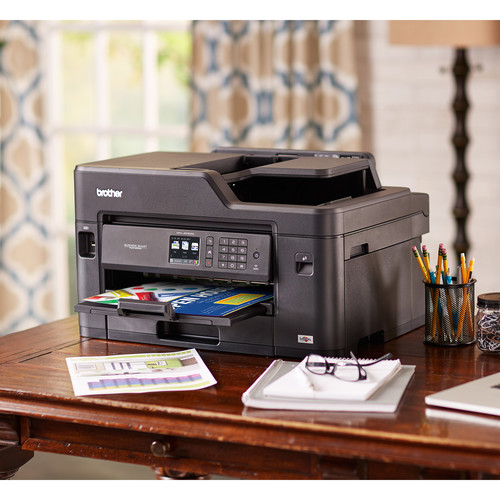





Xzavier Fay (verified owner) –
I do love this all in one office machine. There is really only one complaint that I can think of, and even that could be a function of my own ignorance. The complaint is that of ambiguity regarding documentation and end user instructions for accessing and using all the features of this machine. To be more precise, I wish the machine was a little more intuitive up front, and there was an actual User Manual, either on paper or a CD-ROM that shipped with the machine. Beyond that, I am completely satisfied with this purchase.
Arnaldo McKenzie (verified owner) –
The printer,scanner copier seems to do all very well. It replaced two separate printer and multi-function machines that were very out of date. It is nice to have an all in one machine that can print 11 x 17 format. I am very happy with the purchase. I wished it had another separate tray for larger size paper.
Kiara Hyatt (verified owner) –
I’m pleased with the product after trying several other brands. Wish the ink was available locally.
Santina Mayer (verified owner) –
After 18 years of running my business, I’ve invested in about 5 other printer scanners. This product is the easiest to set up, easiest to change ink, does what it says it will and doesn’t skip a beat. I love it!
Alvah Zemlak (verified owner) –
I replaced a previous Bother product that I loved, but this one is far from it. The paper tray is noisy when it prints, scanner always scans uneven. It does not recognize my pc from scan display. I chose this because of it’s desktop footprint, but would not recommend it!
Layne Upton (verified owner) –
Great features, good ink life, does everything I need; no complaints.
Liza Ryan (verified owner) –
As a CAD Designer and entrepreneur, the MFC-J5330DW meets or exceeds every printing task of my small business.
Linwood Bergnaum (verified owner) –
This is a very capable printer with the functions needed for office and business purposes (print, copy, scan). The printer is fast and produces quality output and stores plenty of paper. The printer cost was highe value for the money. The only concern I had was getting more ink cartridges. Brother has them on order, but not in stock, so I had to order from a 3rd party vendor.
Matilda Fay (verified owner) –
The information promoted on this printer/scanner/copier is misleading. This model does not do double-sided scanning: Pages that are printed on each side of the page. This is a major let-down for the price of this model. Nowhere is this stated in the material – very misleading.
Bradley Macejkovic (verified owner) –
If I run out of one of my color inks, I cannot print anything, even if it’s set to greyscale. The printer also doesn’t register a flash drive if there is an empty ink cartridge. Keep ink in stock or this printer essentially blocks out it’s functionality until you replace cartridges.
Dangelo Ankunding (verified owner) –
High quality equipment in a very small package that works.
Aliyah Corkery (verified owner) –
Performs in excellent manner. I would reccommend this product to anyone.
Joyce Hilpert (verified owner) –
The only thing bothersome is the paper side loads and often doesn’t feed straight no matter how tightly you push the guides in. That is a problem when printing certificates that need to align properly.
Syble Breitenberg (verified owner) –
So far we are very pleased with how this printer works.
Maribel Durgan (verified owner) –
This printer is a work horse and the ink last a long time!
Magnolia Oberbrunner (verified owner) –
This printer has not worked out very well for me. It’s a little to big for my workstation. One of the reasons I bought this was for the single document feeder. I print alot of checks, and need that feature, but its on the back of the printer, so it’s hard for me to get to. Also, I haven’t figured out how to use the single feed. With my old printer, as long as there was a check or sheet of paper in the document feeder, the printer would grab that instead of grabbing paper from the main paper tray. I emptied the main paper tray, but it still won’t recognize the check thats in the document feeder, so nothing happens. I’ve scanned some photo’s and they come out darker then the original. Also, very frustrating, is when printing multiple pages, they don’t come out and lay one on top of the other. So as one page is dropping into the tray, it often slides in underneath one of the previous pages, so I have to go through and organize them. Other than that, the print quality is fine.
Laurine King (verified owner) –
You can print from phone colors are just gray it’s quite it’s looks expensive but is not
Kristofer West (verified owner) –
I have to clean the print nozzles almost every time I use it. It will cost me a fortune in ink.
Theresa Russel (verified owner) –
I bought this printer solely for the purpose of producing high-quality 11 x 17 photographs. It exceeded my expectations and surprisingly I was able to make ten, HQ color and b&w, 11 x 17 prints with the starter ink that they send you with the unit.
Wilfrid Barrows (verified owner) –
I found the Brother MFC’s to have great features and easy to install. I had one wireless issue that the Brother IT Tech went above and beyound to help me with but the problem ended up being my computer. It ended up being an easy fix and I couldn’t be more happy with Brother. You can’t go wrong.