Brother MFC-J5330DW All-in-One Inkjet Printer
$129.99
In stock
Description
Enjoy wireless connectivity and all-in-one functionality with the MFC-J5330DW Inkjet Printer from Brother which offers printing, scanning, copying, and faxing. The core printing features include a high 4800 x 1200 dpi resolution, the ability to handle documents up to 11 x 17″, and speeds of 22 ppm in black and 20 ppm in color. This combined with built-in Wi-Fi allows for setting up with an easy connection and the ability to work directly from a mobile device.
For the other functions, an 8.5 x 11.7″ flatbed with an optical resolution of 2400 x 1200 dpi can scan, copy, and fax your documents. A 50-sheet ADF is present for batch jobs. General paper handling is available through either a 250-sheet standard tray or a 1-sheet bypass. Additionally, a 2.7″ touchscreen LCD is present for intuitive control along with USB 2.0 and Ethernet ports for wired connectivity.
Additional information
| Weight | 41.5 lbs |
|---|---|
| Dimensions | 25.25 × 18.4 × 17.5 in |
| Functions | Print, Scan, Copy, Fax |
| Direct Printing | Apple AirPrint, Google Cloud Print, Mopria, Wi-Fi Direct, Brother iPrint&Scan |
| Duplex Copying | No |
| Copy Resolution | 4800 x 1200 dpi |
| Modem Transmission Speed | 14.4 kb/s |
| Fax Memory | 200 Pages |
| Speed Dial Capacity | 100 Numbers |
| Interface | RJ11, RJ45, USB Type-A |
| Wireless | Wi-Fi |
| Internal Memory | 128 MB |
| Reduction/Enlargement | 25 to 400% |
| Operating System Support | Windows, macOS/OS X |
| Operating Temperature | 50 to 90°F / 10 to 32°C |
| Operating Humidity | 20 to 80% |
| Display Size | 2.7" |
| Display Type | Touchscreen |
| AC Input Power | 100 VAC, 60 Hz |
| Power Consumption | 30 W (Maximum)<br>5.5 W (Ready)<br>1.6 W (Sleep)<br>0.04 W (Off) |
| Max Acoustic Noise | 50 dBA (Power) |
| Copy Speed | 12 cpm (Black)<br />9 cpm (Black) |
| Scan Sizes | ADF<br>Minimum: 4.1 x 5.8" / 10.41 x 14.73 cm<br>Maximum: 8.5 x 14" / 21.59 x 35.56 cm<br />Flatbed<br>Maximum: 8.5 x 11.7" / 21.59 x 29.72 cm |
| Printing Technology | Inkjet |
| First Print Out Time | 5.5 Seconds (Black)<br />6 Seconds (Color) |
| Color Type | Color |
| Configuration | 4 x Individual Cartridge |
| Ink Color | 1 x Cyan<br />1 x Magenta<br />1 x Yellow<br />1 x Black |
| Compatible Ink Cartridges | Brother LC3029, Brother LC3019, Brother LC3017 |
| Print Resolution | 4800 x 1200 dpi |
| Borderless Printing | Yes, Up to 11 x 17" / 27.94 x 43.18 cm |
| Duplex Printing | No |
| Print Speed (By Time) | 22 ppm (Black)<br>20 ppm (Color) |
| Monthly Duty Cycle | 30, 000 Pages |
| Duplex Scanning | No |
| Paper Handling | 1 x Input Tray |
| Media Sizes | Input Tray 1<br>Minimum: 3.5 x 5" / 8.89 x 12.7 cm<br>Maximum: 11 x 17" / 27.94 x 43.18 cm |
| Paper Capacity | ADF: 50 x Sheet |
| Special Media Support | Envelopes |
| Type | Flatbed Scanner with Automatic Document Feeder (ADF) |
| Scan Modes | Color, Grayscale |
| Color Depth | 48-Bit (Internal)<br />24-Bit (External) |
| Image Sensor | 1 x Contact Image Sensor (CIS) |
| Dimensions (W x H x D) | 20.9 x 12 x 15.7" / 53.1 x 30.5 x 39.9 cm |
Reviews (175)
175 reviews for Brother MFC-J5330DW All-in-One Inkjet Printer
Only logged in customers who have purchased this product may leave a review.
Related products
Inkjet Printers & Accessories
Inkjet Printers & Accessories
Inkjet Printers & Accessories
RAM MOUNTS RAM-VPR-106 Printer Cradle for Brother RJ-4030 & RJ-4040
Inkjet Printers & Accessories
RAM MOUNTS RAM-VPR-101 Printer Cradle for Brother PocketJet Series
Inkjet Printers & Accessories
Inkjet Printers & Accessories
Inkjet Printers & Accessories
Inkjet Printers & Accessories


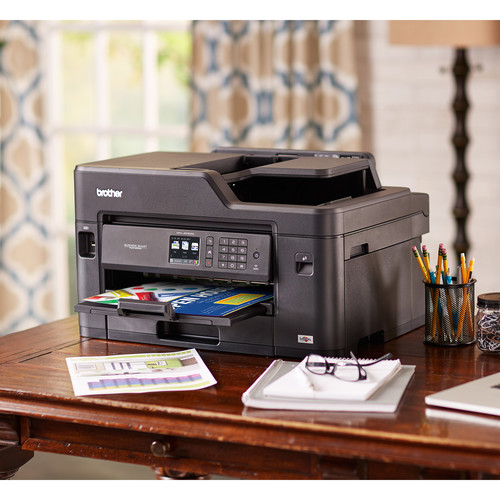





Wilson Green (verified owner) –
It works all the time. The wifi conneection is better than the old one. I’m a brother fan. Would love to get ink cartridges at a better price.
Queen Kiehn (verified owner) –
Easy to use and load paper, never experienced paper jams
River Zieme (verified owner) –
Great product fast and convient the price is right for the product
Lina Schuster (verified owner) –
only ink availability is difficult to have one… you must plan and schedule a head of time before the ink will empty… but the total performance and ink consumption was great, i saved money compared to my hp printer….
Robbie Rice (verified owner) –
So far it’s everything it claims to be. Prints fast & has great connection.
Corene Klein (verified owner) –
I had a Brother printer for several years and it finaly started acting up. I bought a new Brother All in One printer (MFC-J5330DW) and love it. It was easy to install and the WiFi set up was also easy. The printer works great and prints quality documents. Excellent machine.
Selina Jones (verified owner) –
I love this all in one. It is quiet, fast 2 sided printing and the wireless works without any problems. I have not tried the fax yet so am unable to review it. I will never go back to HP
Blanche Rohan (verified owner) –
This printer was easy to set up and performs all home office tasks with ease. I routinely print, copy, and scan with this machine. Wireless printing from my mobile devices is very convenient. This unit is a little more compact than the previous Brother printer it has replaced. I think my favorite feature is the fold out rear tray for envelopes. I no longer have to empty a paper tray and load in an envelope!
Dewayne Daugherty (verified owner) –
I have to reconnect the printer to the WiFi every time I want to use it. The prints are clear and clean.
Mossie Schmitt (verified owner) –
Great printer. Simple setup and easy to use app. Mobile printing made easy!
Tracy Stoltenberg (verified owner) –
I think it’s great machine especially for money I pay. Great quality of printing too.
Ima Skiles (verified owner) –
Easy set up. Nice quality printing. 2-sided printing is convenient.
Alanis Gaylord (verified owner) –
Love it. Only one complaint and that is the ink cartridges are a little expensive.
Kristian Larkin (verified owner) –
Got tired of wasting money on those cheap $99.00 printers. Bought this for my home and it does everything. Love the wireless features for my home network. Never have to worry about running out of ink it always orders a chartage when one gets low. Live it. Hey people get out of those cheap$99 throwaway printers. This is a little workhorse.
Margaret Greenholt (verified owner) –
Although the scanner does not do duplex scanning, you can scan the odd pages in and then scan the even pages into one file. Brother will hit a homerun with this product if they will update the printer drivers to include putting the pages in order once scanned, which is something easy to fix. Then it will be a 5 Star/Excellent All-In-One product. It is a large unit and is sturdy but not too heavy. The paper tray is easy to slide out and refill and holds a generous 250 sheets. I particularly like the single sheet/envelope loader on the back. If you need to do a mail-out, you can put a stack of envelopes in the paper tray instead of using the back feeder. This unit installed on both our Windows and Mac computers with relative ease. Mac was super easy; Windows took a little more effort but not hard. I don’t do much Faxing, but it’s working fine. The printout is very nice and clear. I keep checking the print cartridges because I had read the ones that come with the printer only last a short time. Mine are still close to full after three weeks of use. I have not been able to get the PaperPort to work as of yet, perhaps because I’m using Vista? It will scan directly to cloud accounts such as Evernote, Dropbox, OneNote, and others but you will have to use a 3rd party page sorter to see the pages in order. I’m happy with my purchase, but will be thrilled if Brother will add that page sorter to an updated driver. Are you listening Brother?
Andrew Bradtke (verified owner) –
Always looses wireless connection and you help site is impossible to use, poorly laid out Have switched to wired connection until I can find a new machine
Pink Douglas (verified owner) –
As far as the printer is concerned, it works really well and it’s fast. However, having used HP products for a long time, I’m pretty disappointed with the software that comes with the product. It seems clunky and not very intuitive. If Brother could improve on that, this product would be far superior to HP. The cost of operation is better and overall the printer works great. I would suggest a simple interface that sits on the desktop and has access to the various functions all on one place. HP has that and it is much easier to use for that reason. Overall I’m not unhappy with the printer because I have become accustomed to finding the controls, but I’m sure some will find it daunting. There are too many steps to do in order to scan, print etc, instead of one-click operation. It shouldn’t be that difficult. I hope Brother will take a serious look at this issue.
Cayla O’Connell (verified owner) –
MFC-J5330DW Is faster than I anticipated… as to printing, both single and duplex. Receipt of WiFi commands to print is also fast…
Lindsay Price (verified owner) –
Harder to use than my old brother printer but getting better
Gust Sauer (verified owner) –
I love this machine, my only complaint is that if I want to print 10×13 or 11x 17 you have to feed one piece of paper at a time