Brother MFC-J5330DW All-in-One Inkjet Printer
$129.99
In stock
Description
Enjoy wireless connectivity and all-in-one functionality with the MFC-J5330DW Inkjet Printer from Brother which offers printing, scanning, copying, and faxing. The core printing features include a high 4800 x 1200 dpi resolution, the ability to handle documents up to 11 x 17″, and speeds of 22 ppm in black and 20 ppm in color. This combined with built-in Wi-Fi allows for setting up with an easy connection and the ability to work directly from a mobile device.
For the other functions, an 8.5 x 11.7″ flatbed with an optical resolution of 2400 x 1200 dpi can scan, copy, and fax your documents. A 50-sheet ADF is present for batch jobs. General paper handling is available through either a 250-sheet standard tray or a 1-sheet bypass. Additionally, a 2.7″ touchscreen LCD is present for intuitive control along with USB 2.0 and Ethernet ports for wired connectivity.
Additional information
| Weight | 41.5 lbs |
|---|---|
| Dimensions | 25.25 × 18.4 × 17.5 in |
| Functions | Print, Scan, Copy, Fax |
| Direct Printing | Apple AirPrint, Google Cloud Print, Mopria, Wi-Fi Direct, Brother iPrint&Scan |
| Duplex Copying | No |
| Copy Resolution | 4800 x 1200 dpi |
| Modem Transmission Speed | 14.4 kb/s |
| Fax Memory | 200 Pages |
| Speed Dial Capacity | 100 Numbers |
| Interface | RJ11, RJ45, USB Type-A |
| Wireless | Wi-Fi |
| Internal Memory | 128 MB |
| Reduction/Enlargement | 25 to 400% |
| Operating System Support | Windows, macOS/OS X |
| Operating Temperature | 50 to 90°F / 10 to 32°C |
| Operating Humidity | 20 to 80% |
| Display Size | 2.7" |
| Display Type | Touchscreen |
| AC Input Power | 100 VAC, 60 Hz |
| Power Consumption | 30 W (Maximum)<br>5.5 W (Ready)<br>1.6 W (Sleep)<br>0.04 W (Off) |
| Max Acoustic Noise | 50 dBA (Power) |
| Copy Speed | 12 cpm (Black)<br />9 cpm (Black) |
| Scan Sizes | ADF<br>Minimum: 4.1 x 5.8" / 10.41 x 14.73 cm<br>Maximum: 8.5 x 14" / 21.59 x 35.56 cm<br />Flatbed<br>Maximum: 8.5 x 11.7" / 21.59 x 29.72 cm |
| Printing Technology | Inkjet |
| First Print Out Time | 5.5 Seconds (Black)<br />6 Seconds (Color) |
| Color Type | Color |
| Configuration | 4 x Individual Cartridge |
| Ink Color | 1 x Cyan<br />1 x Magenta<br />1 x Yellow<br />1 x Black |
| Compatible Ink Cartridges | Brother LC3029, Brother LC3019, Brother LC3017 |
| Print Resolution | 4800 x 1200 dpi |
| Borderless Printing | Yes, Up to 11 x 17" / 27.94 x 43.18 cm |
| Duplex Printing | No |
| Print Speed (By Time) | 22 ppm (Black)<br>20 ppm (Color) |
| Monthly Duty Cycle | 30, 000 Pages |
| Duplex Scanning | No |
| Paper Handling | 1 x Input Tray |
| Media Sizes | Input Tray 1<br>Minimum: 3.5 x 5" / 8.89 x 12.7 cm<br>Maximum: 11 x 17" / 27.94 x 43.18 cm |
| Paper Capacity | ADF: 50 x Sheet |
| Special Media Support | Envelopes |
| Type | Flatbed Scanner with Automatic Document Feeder (ADF) |
| Scan Modes | Color, Grayscale |
| Color Depth | 48-Bit (Internal)<br />24-Bit (External) |
| Image Sensor | 1 x Contact Image Sensor (CIS) |
| Dimensions (W x H x D) | 20.9 x 12 x 15.7" / 53.1 x 30.5 x 39.9 cm |
Reviews (175)
175 reviews for Brother MFC-J5330DW All-in-One Inkjet Printer
Only logged in customers who have purchased this product may leave a review.
Related products
Inkjet Printers & Accessories
Epson WorkForce Pro WF-M5299 Workgroup Monochrome Printer with Replaceable Ink Pack System
Inkjet Printers & Accessories
Inkjet Printers & Accessories
Inkjet Printers & Accessories
RAM MOUNTS RAM-VPR-106 Printer Cradle for Brother RJ-4030 & RJ-4040
Inkjet Printers & Accessories
Inkjet Printers & Accessories
Inkjet Printers & Accessories
Inkjet Printers & Accessories


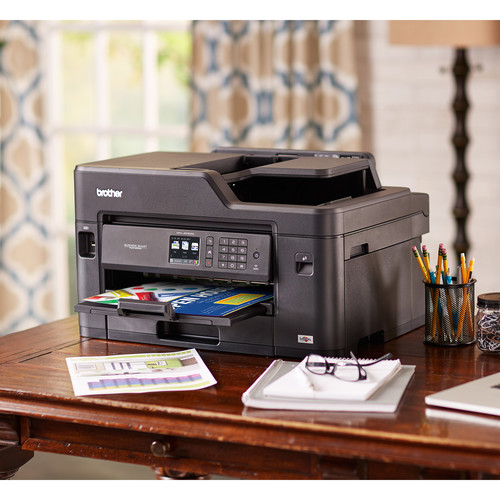





Theresia Block (verified owner) –
This printer has great features for the relatively small investment. The high yield ink is cost effective and convenient. Overall, the MFC-J5330W printer has the look and feel of higher priced printers.
Antonette Reichel (verified owner) –
I see that several do not understand the paper feed; the 5330 WILL auto feed multiple 11×17 sheets from the regular paper tray. You just have to pull out the front of the drawer. Empty the tray and slide the green button release in bottom toward the left. The front will slide to 17. The benefit of this printer even if you only print letter size is the sheets lay in the tray landscape, so there is less travel for the head. Seems to be able to print the whole page with only 4 (?) passes of the printhead! Vastly faster than older portrait models. When job is send, it starts IMMEDIATELY. Likewise scanning is fast. Quality is good and not laser, but the ink seems a bit more resistant to smudging than the LC203 cartridges. Aftermarket ink works and will save you a ton. The iPrint & Scan is a good app and works well. I would suggest you use a static IP, which is easy to set from either the web interface, or the panel. The ONLY thing I don’t like is the loose output tray that doesn’t positively click or slide to a stop. You kind of drop it in. It does a surprisingly good job of keeping pages separated, even when double sided printing. Good panel display, easy connection to wireless, and easy front cover ink insert. It’s hard to find a better larger format printer at this price !
Julian Schuppe (verified owner) –
I like how fast it prints and the printing is clean. I don’t like the paper loading as it seems clumsy. The ink that comes with the printer are longer lasting than most. My first Brother printer seems very good.
Zechariah Hammes (verified owner) –
This is an upgrade to my two previous scanners and printers/fax and I love it! Not too pricey and it works well!
Kacie Crooks (verified owner) –
I’ve always loved Brother printers because of their reliability and durability, my only issue with this particular one is some pages always get mixed up when doing double sided printing. Otherwise I love my printer.
Selena Walter (verified owner) –
This all-in-one device was purchased as a replacement printer. It was very easy to set up! I have used the scan to PC feature, copy function, multiple sheet feed fax function. All were easy to complete and produced great results. Love this device! Hoping it will be around as long as the last one!
Antwan Pagac (verified owner) –
It was really easy to install and to work with for the price of this Brother.
Isidro Schamberger (verified owner) –
It has printed everything I bought it for. So far I am very happy with it.
Jorge Abbott (verified owner) –
Great for the home office too. Wireless features work great.
Isabella Block (verified owner) –
After our old Epson printer crapped out on us, decided to try another brand. Reason for the change was that our first Epson printer crapped out and Epson replaced it with refurbished model which after about two years crapped out. Was going to replace it with another Epson but decided against it as it did not have a fax integrated into the machine. The Brother model which did have the fax integrated has a bit larger footprint but was happy with set up and ease of connecting with computers in the house. Printing has been excellent so far but will better to be able to judge when we process through several ink cycles. So far, pretty pleased.
Emely Wilkinson (verified owner) –
So far I am enjoying my new Brother MFC-J5330DW! The print is crisp & the color copies are bright.
Nora Herzog (verified owner) –
Nice printer. Works well for small business. Wifi setup and operation fairly easy.
Christ Waters (verified owner) –
I would have given the printer a better review if the black ink jet would not be continuously clogged. I do believe this is an issue specific to my machine and when the black ink jet is not clogged it prints very fast and clear. However, I have ran multiple cleaning processes and have contacted support multiple times in regards to this issue. The last time I was on the phone with Brother Support, they indicated that I could not get the machine replaced under warranty unless I ran through the deep purging process with them. When we started the process, my black ink ran out due to the numerous cleaning processes it has been through. Tech support told me that I would have to purchase a new ink cartridge and then call them back. I finally I was able to speak to a manager. They agreed to send me a new ink cartridge at no additional cost so that I can call back, and run through the deep purge process. We shall see what happens once I receive the new cartridge.
Brennan Weimann (verified owner) –
I only wish it had better software for iMac so it would work better in my Apple home.
Olen Quitzon (verified owner) –
Great size, features, speed, etc. Much better than my last printer…of course it was 16 years old, so…. But I really like this printer all around.
Hailie Erdman (verified owner) –
NOBODY carries the toner!!!!!!!!!!!!!!!!!!!!!!!!!!!!!!!!!!!!!!!!!!
Andres Kessler (verified owner) –
Best ever! Several Co-workers have ordered this amazing printer, serves all my printer needs. Love the fact that it scans etc. It’s ink cartridges are not messy, small but last longer that other types too!
Patsy Botsford (verified owner) –
I’m not a tech savvy guy. It didn’t take me that long to figure out how to use it.
Bernadine Dare (verified owner) –
I am very happy with the Brother MFC-J5330DW printer. I especially like using the wireless features. I feel the printer when used over WIFI prints well from laptops used all over the house and is secure. The print quality is first rate. The only negative and it’s a minimal concern is the replacement ink cartridges can sometimes be a little challenging to locate in a retail store for pick up. But overall a great product.
Kyra Lemke (verified owner) –
This printer was easy to set up printing was high quality printer felt heavy duty and well built being able to print envelopes and labels from back Manuel feed was very nice the only downside for me was the software to scan to file was inconvenient to use as size was small and this is what I mainly do with printer I returned and bought the brand I have been using in the past and will have to accept replacing every 2or 3 years other than scan to file I would give it a 5 stars