Brother MFC-J5330DW All-in-One Inkjet Printer
$129.99
In stock
Description
Enjoy wireless connectivity and all-in-one functionality with the MFC-J5330DW Inkjet Printer from Brother which offers printing, scanning, copying, and faxing. The core printing features include a high 4800 x 1200 dpi resolution, the ability to handle documents up to 11 x 17″, and speeds of 22 ppm in black and 20 ppm in color. This combined with built-in Wi-Fi allows for setting up with an easy connection and the ability to work directly from a mobile device.
For the other functions, an 8.5 x 11.7″ flatbed with an optical resolution of 2400 x 1200 dpi can scan, copy, and fax your documents. A 50-sheet ADF is present for batch jobs. General paper handling is available through either a 250-sheet standard tray or a 1-sheet bypass. Additionally, a 2.7″ touchscreen LCD is present for intuitive control along with USB 2.0 and Ethernet ports for wired connectivity.
Additional information
| Weight | 41.5 lbs |
|---|---|
| Dimensions | 25.25 × 18.4 × 17.5 in |
| Functions | Print, Scan, Copy, Fax |
| Direct Printing | Apple AirPrint, Google Cloud Print, Mopria, Wi-Fi Direct, Brother iPrint&Scan |
| Duplex Copying | No |
| Copy Resolution | 4800 x 1200 dpi |
| Modem Transmission Speed | 14.4 kb/s |
| Fax Memory | 200 Pages |
| Speed Dial Capacity | 100 Numbers |
| Interface | RJ11, RJ45, USB Type-A |
| Wireless | Wi-Fi |
| Internal Memory | 128 MB |
| Reduction/Enlargement | 25 to 400% |
| Operating System Support | Windows, macOS/OS X |
| Operating Temperature | 50 to 90°F / 10 to 32°C |
| Operating Humidity | 20 to 80% |
| Display Size | 2.7" |
| Display Type | Touchscreen |
| AC Input Power | 100 VAC, 60 Hz |
| Power Consumption | 30 W (Maximum)<br>5.5 W (Ready)<br>1.6 W (Sleep)<br>0.04 W (Off) |
| Max Acoustic Noise | 50 dBA (Power) |
| Copy Speed | 12 cpm (Black)<br />9 cpm (Black) |
| Scan Sizes | ADF<br>Minimum: 4.1 x 5.8" / 10.41 x 14.73 cm<br>Maximum: 8.5 x 14" / 21.59 x 35.56 cm<br />Flatbed<br>Maximum: 8.5 x 11.7" / 21.59 x 29.72 cm |
| Printing Technology | Inkjet |
| First Print Out Time | 5.5 Seconds (Black)<br />6 Seconds (Color) |
| Color Type | Color |
| Configuration | 4 x Individual Cartridge |
| Ink Color | 1 x Cyan<br />1 x Magenta<br />1 x Yellow<br />1 x Black |
| Compatible Ink Cartridges | Brother LC3029, Brother LC3019, Brother LC3017 |
| Print Resolution | 4800 x 1200 dpi |
| Borderless Printing | Yes, Up to 11 x 17" / 27.94 x 43.18 cm |
| Duplex Printing | No |
| Print Speed (By Time) | 22 ppm (Black)<br>20 ppm (Color) |
| Monthly Duty Cycle | 30, 000 Pages |
| Duplex Scanning | No |
| Paper Handling | 1 x Input Tray |
| Media Sizes | Input Tray 1<br>Minimum: 3.5 x 5" / 8.89 x 12.7 cm<br>Maximum: 11 x 17" / 27.94 x 43.18 cm |
| Paper Capacity | ADF: 50 x Sheet |
| Special Media Support | Envelopes |
| Type | Flatbed Scanner with Automatic Document Feeder (ADF) |
| Scan Modes | Color, Grayscale |
| Color Depth | 48-Bit (Internal)<br />24-Bit (External) |
| Image Sensor | 1 x Contact Image Sensor (CIS) |
| Dimensions (W x H x D) | 20.9 x 12 x 15.7" / 53.1 x 30.5 x 39.9 cm |
Reviews (175)
175 reviews for Brother MFC-J5330DW All-in-One Inkjet Printer
Only logged in customers who have purchased this product may leave a review.
Related products
Inkjet Printers & Accessories
Inkjet Printers & Accessories
Inkjet Printers & Accessories
Inkjet Printers & Accessories
Inkjet Printers & Accessories
Inkjet Printers & Accessories
Inkjet Printers & Accessories
Inkjet Printers & Accessories
Swingline Plastic Shredder Bag for 500/750 X/M & Large Office Shredders (30 gal, Box of 25)


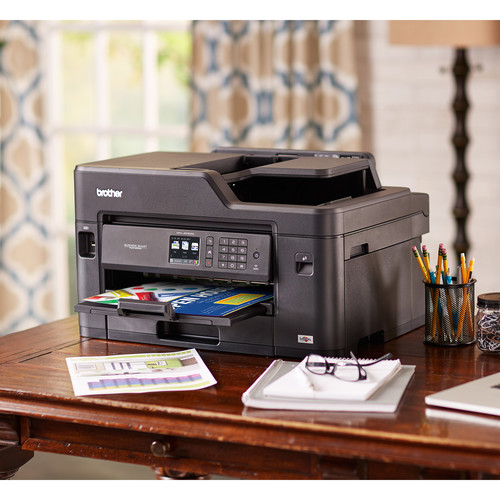





Lesly Kessler (verified owner) –
Fast printing on 11″ x 17″ sheets with good results on printing a CAD generated map.
Jadon Hegmann (verified owner) –
This is a great printer. It has all the features we wanted, it is fairly easy to operate, and has been rock-solid since we set it up. Can’t ask for more than that.
Elaina Vandervort (verified owner) –
Works great for the home office, have had no problems and ink lasts longer than expected
Abbie Deckow (verified owner) –
It’s ability to fax, scan, copy and print is great. The cost also makes it an attractive deal. I would have given it five stars but I had a difficult time during the set up ( although I believe it was my weak wifi signal strength) which caused the issues. The best use of this particular model would be for personal home use and not highly recommended for a small business with more than 10-20 employees.
Kirsten Pouros (verified owner) –
I was actually shocked at the speed a page prints. The colors are clear and crisp. The ink cartridge access is very much easier than other printers I’ve had, and the cartridges more reasonably priced, not mentioning any other honored printers by name. This was my first experience with a Brother printer, although it joins my sewing machine, as the most favored.Easy set-up, automatic two-sided printing.
Charley Stoltenberg (verified owner) –
All of my faxes, & copies are printing very light. I haven’t figured out how to permanently fix this frustrating issue.
Anya Kuphal (verified owner) –
Down load link on Brother’s site for .exe’s is a little milky. I am not sure if I have all of them. A list of all recommended for all spin-up menus would be helpful. QUESTION: is there a setting for scanning 2 or more photos and having each automatically saved in separate files? My previous scanner had such a setting.
Ashtyn Streich (verified owner) –
Arrived on time, great quality, good image quality, and saves a lot of table space.
Jovan Witting (verified owner) –
I was very excited to get a new printer because I was looking for one that was a little more high tech then the one I had. I received this as a gift for my birthday and its been great. Ideally was looking for something that was more for printing photos, which this can, but isn’t the best for the quality I’m looking for, it prints fast and works well with many different types of stickers and papers I use in it.
Justine Williamson (verified owner) –
Printed color cards and photos are nice, although ir prints very slow on photo paper. But trying to figure out which way to turn your paper in the slot is extremely complicated. There are no clear directions on profile and landscape and doesn’t seem to be any pattern. It’s very frustrating. and the scanner does only an average job. Copies are good. Overall, I give it 3 stars.
Ulices Weissnat (verified owner) –
I ordered this printer to replace another inkjet printer that was getting tired. No, it was not a Brother brand. When the new printer arrived, I was surprised at how heavy it was and seemingly very well built. Setup was easy, but Windows 10 decided it’s printer drivers were adequate. No way ! The Windows driver did not support duplex printing. Thankfully the included Brother driver CD installed the full suite of drivers and accessories without any issues. I deleted the Windows provided printer driver and all was well. The printer is fast and starts printing within a very few seconds of sending a document to be printed. Very nice feature ! I have printed pictures, emails, labels of various sizes and complexity and all came out just perfect. I have tried printing legal size documents using the back sheet feeder and, while somewhat confusing, was successful. The HUGE documentation file on this printer is simply fantastic. While huge and detailed it is far superior to any other printer instructions I have ever seen. I have tried/used all of the printer features except the FAX as I have a separate FAX machine and don’t need it on the Brother printer just yet. Ink consumption seems “normal” so far. The included ink cartridges appear to have more ink than other brands of printers give you with the “trial cartridges”. Now, for a couple of observations that need to be mentioned. The paper feed process is very noisy. And, loading the paper tray requires retracting the output paper tray, opening the paper supply tray, removing the plastic cover, and then loading the paper. A bit of a bother, but you do get used to the rhythm of doing it …. and just remembering to pull out the paper output tray when you are done. I have had only one paper misfeed/jam so far and it was easy to clear. I think the paper corner might have been curled a bit in the feed tray. So, bottom line, I really like this printer..
Dion Stanton (verified owner) –
I love my Brother printer, it is the second one for me. Last one lasted 10 years. This one was very easy to install.
Baron Jaskolski (verified owner) –
With the COVID-19 situation, I’m working at home and I needed to be able to print 11×17 pages to proof a monthly newspaper which I edit. I’ve been very happy with the speed and print quality of this printer. My concerns include: You can only print one 11×17 page at a time and can only put one sheet at a time in the manual feed Sometimes my computer cannot find the printer via our wifi and I need to shut down the printer and turn it back on again to get a connection. This problem, however, may be more about our wifi network than anything with the printer. Overall, I am very happy this printer and glad I ordered it. The quality is great for the price and it is serving my needs. I also was very impressed with the quick delivery time–we ordered on a Friday and I believe the delivery came the following Monday or Tuesday.
Dorian Tremblay (verified owner) –
Most of the time connection doesn’t work with my Wifi and Microsoft. Every day comes into the office trying to print out 1 page and doesn’t work and have to do all the reset.
Carlos Renner (verified owner) –
TOOK A WHILE TO UNLOCK MY FIREWALL THEN WIRELESS WORKS GREAT
Rusty Willms (verified owner) –
bought this printer to d brochures for our non-profit. The color is at best faded looking. I’m planning on returning it. The clock on the machine will not show the right time.
Tiffany Bradtke (verified owner) –
Works very much like more expensive machines I use at the office. I really like the multiple sheet scanner option.
Gregg Dickens (verified owner) –
Love the high yield inkand 11 x 17 printing feature, also duplex.
Hannah Kerluke (verified owner) –
This printer, like all other brothers, has average coloring. But it does the job needed.
Zachary Pagac (verified owner) –
Works great until the ADF failed. Until this function failed, it is a very good machine