Brother MFC-J5330DW All-in-One Inkjet Printer
$129.99
In stock
Description
Enjoy wireless connectivity and all-in-one functionality with the MFC-J5330DW Inkjet Printer from Brother which offers printing, scanning, copying, and faxing. The core printing features include a high 4800 x 1200 dpi resolution, the ability to handle documents up to 11 x 17″, and speeds of 22 ppm in black and 20 ppm in color. This combined with built-in Wi-Fi allows for setting up with an easy connection and the ability to work directly from a mobile device.
For the other functions, an 8.5 x 11.7″ flatbed with an optical resolution of 2400 x 1200 dpi can scan, copy, and fax your documents. A 50-sheet ADF is present for batch jobs. General paper handling is available through either a 250-sheet standard tray or a 1-sheet bypass. Additionally, a 2.7″ touchscreen LCD is present for intuitive control along with USB 2.0 and Ethernet ports for wired connectivity.
Additional information
| Weight | 41.5 lbs |
|---|---|
| Dimensions | 25.25 × 18.4 × 17.5 in |
| Functions | Print, Scan, Copy, Fax |
| Direct Printing | Apple AirPrint, Google Cloud Print, Mopria, Wi-Fi Direct, Brother iPrint&Scan |
| Duplex Copying | No |
| Copy Resolution | 4800 x 1200 dpi |
| Modem Transmission Speed | 14.4 kb/s |
| Fax Memory | 200 Pages |
| Speed Dial Capacity | 100 Numbers |
| Interface | RJ11, RJ45, USB Type-A |
| Wireless | Wi-Fi |
| Internal Memory | 128 MB |
| Reduction/Enlargement | 25 to 400% |
| Operating System Support | Windows, macOS/OS X |
| Operating Temperature | 50 to 90°F / 10 to 32°C |
| Operating Humidity | 20 to 80% |
| Display Size | 2.7" |
| Display Type | Touchscreen |
| AC Input Power | 100 VAC, 60 Hz |
| Power Consumption | 30 W (Maximum)<br>5.5 W (Ready)<br>1.6 W (Sleep)<br>0.04 W (Off) |
| Max Acoustic Noise | 50 dBA (Power) |
| Copy Speed | 12 cpm (Black)<br />9 cpm (Black) |
| Scan Sizes | ADF<br>Minimum: 4.1 x 5.8" / 10.41 x 14.73 cm<br>Maximum: 8.5 x 14" / 21.59 x 35.56 cm<br />Flatbed<br>Maximum: 8.5 x 11.7" / 21.59 x 29.72 cm |
| Printing Technology | Inkjet |
| First Print Out Time | 5.5 Seconds (Black)<br />6 Seconds (Color) |
| Color Type | Color |
| Configuration | 4 x Individual Cartridge |
| Ink Color | 1 x Cyan<br />1 x Magenta<br />1 x Yellow<br />1 x Black |
| Compatible Ink Cartridges | Brother LC3029, Brother LC3019, Brother LC3017 |
| Print Resolution | 4800 x 1200 dpi |
| Borderless Printing | Yes, Up to 11 x 17" / 27.94 x 43.18 cm |
| Duplex Printing | No |
| Print Speed (By Time) | 22 ppm (Black)<br>20 ppm (Color) |
| Monthly Duty Cycle | 30, 000 Pages |
| Duplex Scanning | No |
| Paper Handling | 1 x Input Tray |
| Media Sizes | Input Tray 1<br>Minimum: 3.5 x 5" / 8.89 x 12.7 cm<br>Maximum: 11 x 17" / 27.94 x 43.18 cm |
| Paper Capacity | ADF: 50 x Sheet |
| Special Media Support | Envelopes |
| Type | Flatbed Scanner with Automatic Document Feeder (ADF) |
| Scan Modes | Color, Grayscale |
| Color Depth | 48-Bit (Internal)<br />24-Bit (External) |
| Image Sensor | 1 x Contact Image Sensor (CIS) |
| Dimensions (W x H x D) | 20.9 x 12 x 15.7" / 53.1 x 30.5 x 39.9 cm |
Reviews (175)
175 reviews for Brother MFC-J5330DW All-in-One Inkjet Printer
Only logged in customers who have purchased this product may leave a review.
Related products
Inkjet Printers & Accessories
RAM MOUNTS RAM-VPR-103 Printer Cradle for HP Officejet 100 Series
Inkjet Printers & Accessories
Inkjet Printers & Accessories
Inkjet Printers & Accessories
Epson WorkForce Pro WF-M5299 Workgroup Monochrome Printer with Replaceable Ink Pack System
Inkjet Printers & Accessories
Inkjet Printers & Accessories
Inkjet Printers & Accessories
HP OfficeJet Pro 9025e All-in-One Printer with 6 Months Free Ink Through HP+
Inkjet Printers & Accessories


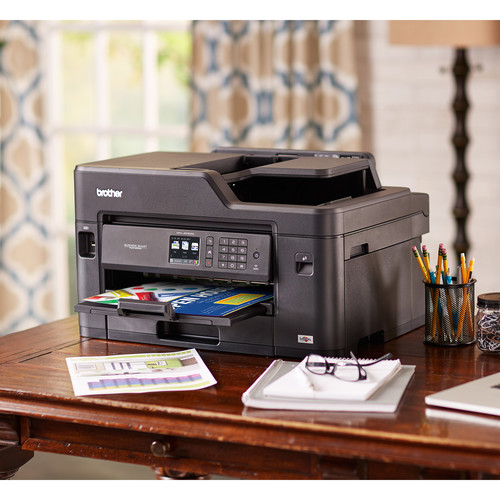





Eulah Bradtke (verified owner) –
This unit seems to have constant problems staying connected. I have to re-set every month?
Laurianne Blanda (verified owner) –
Works extremely well doing everything it says it should. Rear feeder works much better than on other Brother models. Touch screen is responsive and easy to use. Scanner works extremely well and print quality is very good even on draft. Network connection functions exceeds all expectations. The only down side is the size of the item itself.
Michele Leannon (verified owner) –
I purchased two MFC-J5330DW printers. After installing one in my office it worked fine. However, the Brother software would not recognize the printer I installed at my home. I spent hours trouble shooting. Microsoft would recognize the home based printer, no problem. Issue is I could not use scan feature at home. Brother will not recognize its own printer. I ended up throwing the home based printer in the trash. I don’t regret it. I was very angry and was happy to get that printer out of my life.
Monroe Bednar (verified owner) –
20+ yrs in a home office, have always had Epson & HP printers because they had the most options at the stores. Thank you Covid! No seriously… thank you Covid! I went to two different stores and the few all-in-ones that were on the shelf were my only options. There was no website orders or hopes of a new shipment next week. So I went home and started searching online. I was never crazy about my other printers, especially the HP’s, so I figured I’d try a Brother. Best printer I’ve ever had!! Zero paper jams and incredibly fast. I use several different types of paper and have never had a problem. The paper tray could be improved a little, but it’s not a big deal. Brother printers are forever in my future now!
Ardith Willms (verified owner) –
I love the ease of use but this is 2nd one in less that 3 years. The first one had the black inkjet go bad or become clogged and I never got it working again. I stuck with this brand because I like everything else about it.
Hubert Veum (verified owner) –
My first printer was a Brother. I ‘upgraded’ to HP model due to promo pricing and cartridge recycling program. BIG mistake. Constant software and performance issues. Final straw was HP covertly reprogramming cartridge chip configuration rendering my replacement cartridges useless and refusing to swap. Back to Brother and all is well again.
Donald Huels (verified owner) –
The best part about this printer is that it is wireless and responds flawlessly when it is called to print. Super easy to use and the two sided copies are good quality. Also, if I want to use inks from another ink company, the printer will allow it.
Cassandra Wilkinson (verified owner) –
Best printer I have ever had ink price is good However it took two weeks to get it and four calls to get any resolution
Hanna Bradtke (verified owner) –
This is an infuriating printer to use. My old HP was much easier, but I will not support that company and what they charge for ink. This one is lightening fast to print, they have excellent customer support, but the thing can’t even print envelopes , something I need to do often. Copy is good, scan is good, but it has its problems, though I have all the latest software. Maybe better with a PC? Hard to tell. Buy with caution.
Madisen Morissette (verified owner) –
Works as expected, need more characters to submit!
Malvina Bednar (verified owner) –
Replacing the ink is extremely simple, the automatic paper feed is wonderful (especially when scanning multiple pages) and the assortment of print settings provides everything one needs in a printer.
Nellie Veum (verified owner) –
i love this and we use this lot and good fax and scanner and print then i will buy more Ink and paper too thank you
Olen Tremblay (verified owner) –
Bought this printer to replace one we had for years. The print quality is good. It’s easy to use the different features.
Caleb Hand (verified owner) –
The only problem with this printer is it doesn’t make coffee. Other than that so far so good.
Dolores Emmerich (verified owner) –
Fast, easy to install, wireless works well. A bit noisy.
Phyllis Deckow (verified owner) –
I really like the printer as it very easy to set up and has many of the popular options and then some when looking for a in between home and office printer. It could really serve as a small office printer as the speed and options it has. The only thing I would like to see improved is the yield from the printer cartridges.
Dedrick Schinner (verified owner) –
I print 20 pages in black & white, and get out of ink message telling me out of yellow ink. I never used any colors. Regardless, if you are out of ANY colors it stops ALL printing, including ability to print in black & white. This printer makes one TOTALLY UNPRODUCTIVE. I WILL RETURN & NOT BUY ANOTHER BROTHER PRINTER
Jordon Satterfield (verified owner) –
I run my business from my home. I needed a printer that can do everything. This printer easily handles the printing, scanning and copying. We have 3 users networked on this printer. Very easy to set up using the wireless function. It is very economical with the ink.
Hanna Collins (verified owner) –
The cost of the printer is very reasonable for the quality and speed of printing. I just wish the ink cartridges were less expensive. I am impressed with the features available; wireless, cell phone connection, and double sided copy. I had a problem with the unit and it was quickly and expertly fixed with just one phone call.
Kathryn Reinger (verified owner) –
Perfect for a small business that doesn’t need to print thousands of pages week to week. I print roughly 50 pages a week in a small business & use the scanner function with the Paper Port Program quite often. The machine was purchased mid February 2020 & I haven’t changed the ink yet since I’ve had it. The description stated the ink was supposed to of lasted for roughly a year or a certain # of pages, but the black ink is almost gone already after 2.5 months & not even close to the page count. So it doesn’t seem to be as great on the ink as initially described, which is the reasoning for only 4 stars. It still is much better on the ink then some others that I have used. It can be a little noisy since it’s an inkjet, but it doesn’t print in high quality & at a fairly quick speed too. Very please overall with the choice!