Brother MFC-J5330DW All-in-One Inkjet Printer
$129.99
In stock
Description
Enjoy wireless connectivity and all-in-one functionality with the MFC-J5330DW Inkjet Printer from Brother which offers printing, scanning, copying, and faxing. The core printing features include a high 4800 x 1200 dpi resolution, the ability to handle documents up to 11 x 17″, and speeds of 22 ppm in black and 20 ppm in color. This combined with built-in Wi-Fi allows for setting up with an easy connection and the ability to work directly from a mobile device.
For the other functions, an 8.5 x 11.7″ flatbed with an optical resolution of 2400 x 1200 dpi can scan, copy, and fax your documents. A 50-sheet ADF is present for batch jobs. General paper handling is available through either a 250-sheet standard tray or a 1-sheet bypass. Additionally, a 2.7″ touchscreen LCD is present for intuitive control along with USB 2.0 and Ethernet ports for wired connectivity.
Additional information
| Weight | 41.5 lbs |
|---|---|
| Dimensions | 25.25 × 18.4 × 17.5 in |
| Functions | Print, Scan, Copy, Fax |
| Direct Printing | Apple AirPrint, Google Cloud Print, Mopria, Wi-Fi Direct, Brother iPrint&Scan |
| Duplex Copying | No |
| Copy Resolution | 4800 x 1200 dpi |
| Modem Transmission Speed | 14.4 kb/s |
| Fax Memory | 200 Pages |
| Speed Dial Capacity | 100 Numbers |
| Interface | RJ11, RJ45, USB Type-A |
| Wireless | Wi-Fi |
| Internal Memory | 128 MB |
| Reduction/Enlargement | 25 to 400% |
| Operating System Support | Windows, macOS/OS X |
| Operating Temperature | 50 to 90°F / 10 to 32°C |
| Operating Humidity | 20 to 80% |
| Display Size | 2.7" |
| Display Type | Touchscreen |
| AC Input Power | 100 VAC, 60 Hz |
| Power Consumption | 30 W (Maximum)<br>5.5 W (Ready)<br>1.6 W (Sleep)<br>0.04 W (Off) |
| Max Acoustic Noise | 50 dBA (Power) |
| Copy Speed | 12 cpm (Black)<br />9 cpm (Black) |
| Scan Sizes | ADF<br>Minimum: 4.1 x 5.8" / 10.41 x 14.73 cm<br>Maximum: 8.5 x 14" / 21.59 x 35.56 cm<br />Flatbed<br>Maximum: 8.5 x 11.7" / 21.59 x 29.72 cm |
| Printing Technology | Inkjet |
| First Print Out Time | 5.5 Seconds (Black)<br />6 Seconds (Color) |
| Color Type | Color |
| Configuration | 4 x Individual Cartridge |
| Ink Color | 1 x Cyan<br />1 x Magenta<br />1 x Yellow<br />1 x Black |
| Compatible Ink Cartridges | Brother LC3029, Brother LC3019, Brother LC3017 |
| Print Resolution | 4800 x 1200 dpi |
| Borderless Printing | Yes, Up to 11 x 17" / 27.94 x 43.18 cm |
| Duplex Printing | No |
| Print Speed (By Time) | 22 ppm (Black)<br>20 ppm (Color) |
| Monthly Duty Cycle | 30, 000 Pages |
| Duplex Scanning | No |
| Paper Handling | 1 x Input Tray |
| Media Sizes | Input Tray 1<br>Minimum: 3.5 x 5" / 8.89 x 12.7 cm<br>Maximum: 11 x 17" / 27.94 x 43.18 cm |
| Paper Capacity | ADF: 50 x Sheet |
| Special Media Support | Envelopes |
| Type | Flatbed Scanner with Automatic Document Feeder (ADF) |
| Scan Modes | Color, Grayscale |
| Color Depth | 48-Bit (Internal)<br />24-Bit (External) |
| Image Sensor | 1 x Contact Image Sensor (CIS) |
| Dimensions (W x H x D) | 20.9 x 12 x 15.7" / 53.1 x 30.5 x 39.9 cm |
Reviews (175)
175 reviews for Brother MFC-J5330DW All-in-One Inkjet Printer
Only logged in customers who have purchased this product may leave a review.
Related products
Inkjet Printers & Accessories
Inkjet Printers & Accessories
Inkjet Printers & Accessories
Inkjet Printers & Accessories
Inkjet Printers & Accessories
Epson WorkForce Pro WF-C5290 Network Color Printer with Replaceable Ink Pack System
Inkjet Printers & Accessories
Epson T2950 Ink Maintenance Box for WorkForce WF-100 Printer
Inkjet Printers & Accessories
Epson WorkForce Pro WF-M5299 Workgroup Monochrome Printer with Replaceable Ink Pack System
Inkjet Printers & Accessories


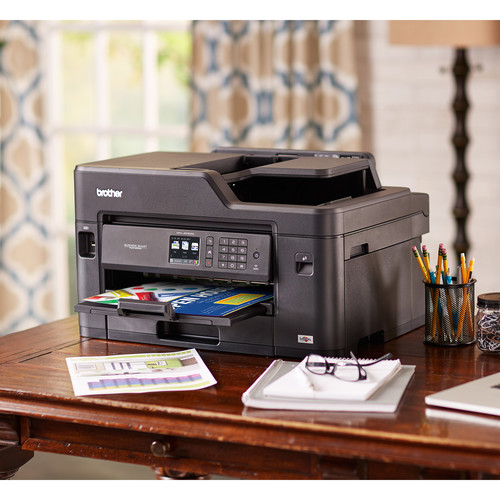





Carley Zulauf (verified owner) –
Best multi-purpose printer I’ve owned for a long time. The last printer that I felt the same about was also a brother, albeit an old laser printer.
Lillian Mann (verified owner) –
With so many Multi-Function Centers to choose from, it can be difficult to decide which one to purchase especially when your an avid review reader like myself. This purchase was particularly frustrating because I let myself for a moment, get caught up in the Pro’s & Con’s (mostly con’s) of all the MFC’s out there and fortunately, I came back to my senses and reminded myself that there are reviewers out there who are not happy with their purchase of a Blue Moon, because it doesn’t look like the one they see in the night sky. This MFC had its share of negative reviews, one, in particular, was, it’s noisy, but compared to the Brother MFC-7440 that we were replacing or the HP Officejet Pro 8100 that we also use on a regular basis, the truth is, the Brother MFC-J5330DW is quieter than both of them. And the print response time even duplexing is much faster on our Brother than our OfficeJet Pro. Machine set-up following the machine prompts was issue free and the I-Print app allows me to print doc’s captured with my phone via my CamScanner (CS) app straight to the printer rather than through email like I have been doing. We have yet to use the USB port, so I can’t comment on that feature, and the only issue’s we have experienced yet, which could possibly be a user error, would be feeding docs into the document reader. If your docs are not perfectly aligned, you will experience a few excruciating moments while you watch your docs being consumed, and the second would be making sure you have pushed your docs far enough into the auto-reader especially when sending a fax it seems, or you will come back and find your docs still sitting in the feeder slot. Outside of these two items, we are using our new Brother MFC on a daily basis and are more than confident that we made the correct choice in staying with a Brother product.
Noemi Lang (verified owner) –
I have used Brother products in my office for over 10 years. Very happy with the printers. Good value for the price. Dependable.
Maymie Wilkinson (verified owner) –
I HAD TO REPLACE MY OLD BROTHER, WHICH I THOUGHT WAS GREAT, BUT THIS MODEL IS BY FAR SUPERIOR TO WHAT I USED BEFORE. IT PRINTS FAST, IS WIRELESS, AND PROVIDES ABOVE AND BEYOND MY PRINTING NEEDS…….I AM VERY SATISFIED AND PLEASED WITH MY PURCHASE
Agnes Hauck (verified owner) –
I loved this printer for its quickness, responsiveness, quick scanning and over all printing.
Ivah Heaney (verified owner) –
This is my first Brother printer, and this All In One is great. It does everything its advertised to do. Very happy…
Verna Ernser (verified owner) –
It is early to review the product,but will rate it as an avarage.
Jonas Collins (verified owner) –
I have tried Canon, HP, Epson… but this is by far the best printer
Madison Mohr (verified owner) –
Does what it is supposed to do. Handles 11×17 inch papaer.
Della O’Kon (verified owner) –
Ever since I purchased it, I haven’t had any trouble with it at all. I print, I scan, I make copies, and I don’t need to be buying so much ink toners or cartridges. I love it!!
Burnice Cole (verified owner) –
I use mine for 11×17 ledger size… And it makes quality prints quickly! Completely satisfied with my machine !!! 😀
Kelton Dare (verified owner) –
Well made printer. Does not feel like it is going to fall apart if you touch it. Prints clearly and quickly. Make sure when you scan that you check the box that says to scan all pages as one document.
Paige Rosenbaum (verified owner) –
This is a much better printer than the HP printer I had that died on me. I always leave room in the ratings as there may be features that some people do not use.
Gus Donnelly (verified owner) –
This is the printer that sets the bar for professionalism. Love the speed, the ease and quality. Was rather freaked out when it told me not to forget about Father’s Day. (!)
Addison Durgan (verified owner) –
Solid. Works as expected. Sometimes the scan feature can be squirrelly. Overall I would purchase again in a heartbeat.