Brother PT-D210 Portable Label Maker
$27.99
In stock
Description
Keep your home and office organized with this PT-D210 Portable Label Maker from Brother. Featuring standalone operation, this unit will allow users to easily create a variety of different labels quickly and efficiently. One-touch keys allow for fast formatting and it can work with the TZe tape family in sizes up to 0.47″ x 26.2′. Printing is quick as well with a max speed of 0.8″ per second and 27 templates will help you get started typing and printing in no time.
The PT-D210 offers a 1-line, 15-character LCD for previewing labels and a QWERTY keyboard for typing. It allows for labels up to 2 lines and it has a 30 label memory for reprinting. Also, it uses thermal print technology and a manual cutter. Power is provided by either 6 x AAA batteries or an optional AC adapter.
Additional information
| Weight | 1.97 lbs |
|---|---|
| Dimensions | 10.3 × 9.4 × 3.85 in |
| Type | Portable Tape Label Printer with Keyboard |
| Number of Font Sizes | 3 |
| Linear Barcodes Supported | None |
| Maximum Tape Length | 26.2' / 8 m |
| Supported Tape Sizes | 0.14" / 3.5 mm, 0.24" / 6 mm, 0.35" / 9 mm, 0.47" / 12 mm |
| Tape Family | TZe |
| Display Information Capacity | 1-Line, 15 Characters |
| Maximum Number of Labels Stored | 30 |
| Built-In Designs/Templates | 27 |
| Built-In Symbols | 617 |
| Number of Frames | 97 |
| Number of Styles | 10 (Fonts) |
| Number of Fonts | 14 |
| Print Resolution | 180 dpi |
| Wired Connections | None |
| Special Functions | Auto Formats, Auto Numbering, Mirror Printing, Vertical Printing |
| Cutter Type | Manual |
| Color Type | Black |
| Printing Technology | Thermal Transfer |
| Horizontal Alignment Options | Left, Right, Center, Justified |
| Label Length Settings | 1.2 to 12" / 30.5 to 304.8 mm |
| Number of Copies | 9 |
| Maximum Printable Lines | 2 |
| Maximum Printable Height | 0.35" / 9 mm |
| Print Speed (Seconds) | 0.79" / 20 mm per Second |
| Battery Type | 6 x AAA |
Reviews (336)
336 reviews for Brother PT-D210 Portable Label Maker
Only logged in customers who have purchased this product may leave a review.
Related products
Label Printers & Accessories
Label Printers & Accessories
Label Printers & Accessories
Label Printers & Accessories
Label Printers & Accessories
Brother TZe231 Laminated Tape for P-Touch Labelers (Black on White, 1/2″ x 26.2′)
Label Printers & Accessories
Brother TZe231 Laminated Tape for P-Touch Labelers 2-Pack (Black on White, 1/2″ x 26.2′)
Label Printers & Accessories
Label Printers & Accessories
Brother DK1247 Large Shipping White Paper Labels (180 Labels, 4.07 x 6.4″, 3-Pack)




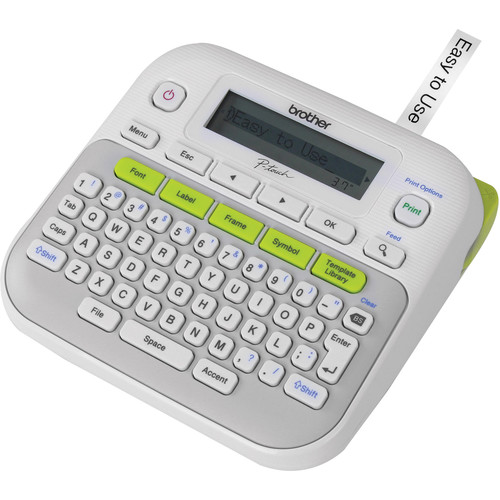
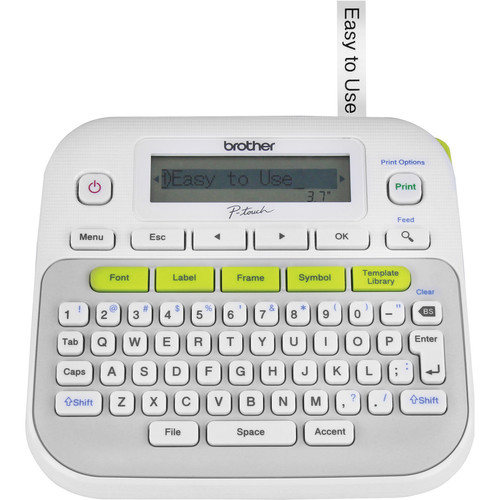
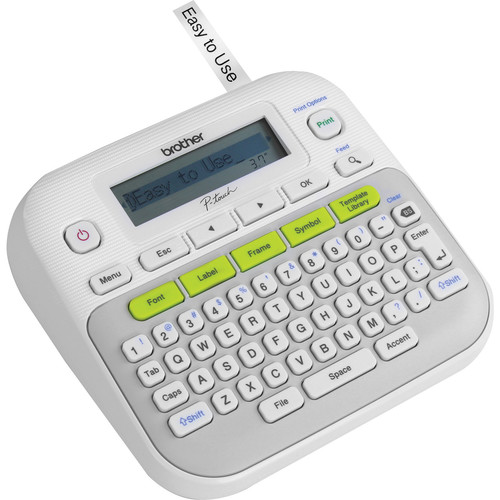
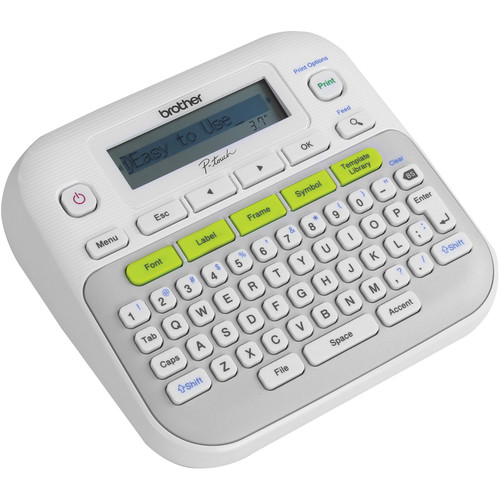
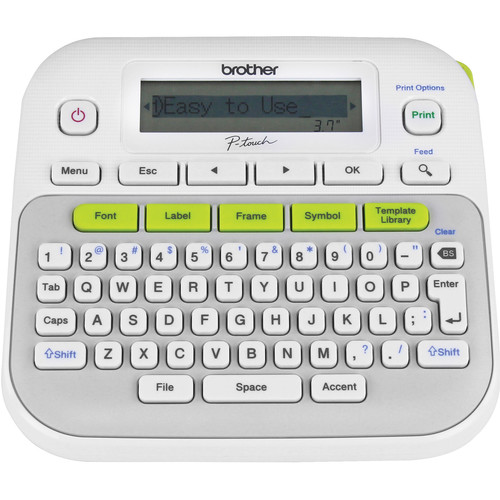
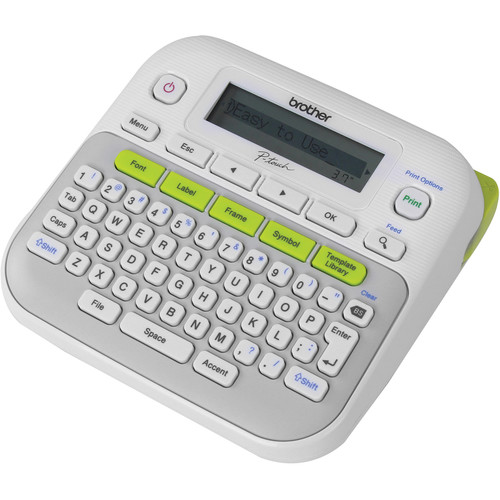
Guido Olson (verified owner) –
The display is not bright enough….hard to see. Would recommend with reservations.
Linnie Murazik (verified owner) –
Works great we use it in the office a lot and we love it.
Caleb Purdy (verified owner) –
I purchased this model because my older model from the late 1990’s would no longer advance the tape. It still printed, but would overtype everything. So, I figured it had its day. Of course right after I received the new one, the old one started working again! I have the case for it, too. The new one does not fit the old case. I love to organize and am usually looking to organize files or identify containers of stored items. The label maker is one of my favorite household tools.
Cassie Ryan (verified owner) –
This labeler is working perfectly. It is what I was looking for and easy to use.
Everette Hilpert (verified owner) –
I Love The Product ! It’s Just Sad It Drains The Batteries So Fast . I Find Myself Buying Batteries At Least Once A Week
Reece Russel (verified owner) –
This is a nice little machine, easy to use/ understand (although I use it for very basic needs of labeling children’s items). Good font choices, easy to adhere the tapes to all kinds of children’s items needed to be identified for school use. (Even cups that are often washed). The only downside- the tape prints a lot of extra “white” on either side of the writing so that seems a little wasteful but I still highly recommend this label machine!
Ryann Tremblay (verified owner) –
Works well. However, be well advised that a switchable backlit screen should be standard on any machine with a small display, especially the 210.
Miracle Reichel (verified owner) –
Love my Brother Labeler! Use it frequently for labeling things are our home. I label containers, credit cards, fuse box, switch plates in our rental, etc.
Jasen Monahan (verified owner) –
The upside is its slick and quick and easyish to use with lots of customization options. The inherent downside I suppose with so many options but a simple screen is the number of key presses to get to what you want. Maybe in the future they’ll add some sort of scroll-wheel to quickly spin/click to the options desired.
Breanna Haley (verified owner) –
I love using this at work, it’s labels are nice and very user friendly.
Icie Skiles (verified owner) –
I have really enjoyed using my brother PT-D210. I use it for labeling folders in my file cabinet, making labels to go on our luggage for our upcoming cruise, labeling things around the house, etc. The ONLY thing I do not like is the fact that I can not control the beginning and ending margins. The margins are so large that it wastes too much of the label. I wind up cutting off and throwing away more than I use.
Vernon Adams (verified owner) –
This label maker is easy to use and very affordable.
Lavonne Macejkovic (verified owner) –
Not only can you print labels in different font styles, the PT-D210 can add patterns, symbols, frames or pictographs to your label. It has templates that you could use or you could design your own and save it to use again. The size is good and it sits well on a flat surface. You don’t have to hold it in your had to operate it. Once you get familar with all the options available, this little machine is really remarkable.
Krystel Torp (verified owner) –
This is a great product received it as a gift and so far so good. Just haven’t figured out how to stop wasting ribbon it always comes out too long
Maryam Simonis (verified owner) –
I love all if the features om the PTouch. I have read through the instructions and tried many times but I cant figure out how to set the margins or lable length so I don’t have so much label to cut off. I am just wasting label cartridges
Manuel Borer (verified owner) –
Our firm has been using Brother products for several years and have always been satisfied by their performance. The PT-D210 is of the same quality as the previous products we’ve used and the tape cartridges from the previous label maker fit the new PT-D210 which keeps our expenses down.