Brother PT-D210 Portable Label Maker
$27.99
In stock
Description
Keep your home and office organized with this PT-D210 Portable Label Maker from Brother. Featuring standalone operation, this unit will allow users to easily create a variety of different labels quickly and efficiently. One-touch keys allow for fast formatting and it can work with the TZe tape family in sizes up to 0.47″ x 26.2′. Printing is quick as well with a max speed of 0.8″ per second and 27 templates will help you get started typing and printing in no time.
The PT-D210 offers a 1-line, 15-character LCD for previewing labels and a QWERTY keyboard for typing. It allows for labels up to 2 lines and it has a 30 label memory for reprinting. Also, it uses thermal print technology and a manual cutter. Power is provided by either 6 x AAA batteries or an optional AC adapter.
Additional information
| Weight | 1.97 lbs |
|---|---|
| Dimensions | 10.3 × 9.4 × 3.85 in |
| Type | Portable Tape Label Printer with Keyboard |
| Number of Font Sizes | 3 |
| Linear Barcodes Supported | None |
| Maximum Tape Length | 26.2' / 8 m |
| Supported Tape Sizes | 0.14" / 3.5 mm, 0.24" / 6 mm, 0.35" / 9 mm, 0.47" / 12 mm |
| Tape Family | TZe |
| Display Information Capacity | 1-Line, 15 Characters |
| Maximum Number of Labels Stored | 30 |
| Built-In Designs/Templates | 27 |
| Built-In Symbols | 617 |
| Number of Frames | 97 |
| Number of Styles | 10 (Fonts) |
| Number of Fonts | 14 |
| Print Resolution | 180 dpi |
| Wired Connections | None |
| Special Functions | Auto Formats, Auto Numbering, Mirror Printing, Vertical Printing |
| Cutter Type | Manual |
| Color Type | Black |
| Printing Technology | Thermal Transfer |
| Horizontal Alignment Options | Left, Right, Center, Justified |
| Label Length Settings | 1.2 to 12" / 30.5 to 304.8 mm |
| Number of Copies | 9 |
| Maximum Printable Lines | 2 |
| Maximum Printable Height | 0.35" / 9 mm |
| Print Speed (Seconds) | 0.79" / 20 mm per Second |
| Battery Type | 6 x AAA |
Reviews (336)
336 reviews for Brother PT-D210 Portable Label Maker
Only logged in customers who have purchased this product may leave a review.
Related products
Label Printers & Accessories
Label Printers & Accessories
Primera 4 x 2″ Rectangle Premium Gloss Paper Roll for LX400 and LX500 (1025 Labels per Roll)
Label Printers & Accessories
Label Printers & Accessories
Brother Laminated Tape for P-Touch Labelers (Black on Clear, 1/2″ x 26.2′, 2-Pack)
Label Printers & Accessories
Brother TZe231 Laminated Tape for P-Touch Labelers 2-Pack (Black on White, 1/2″ x 26.2′)
Label Printers & Accessories
Label Printers & Accessories
Brother TZe243 Laminated Tape for P-Touch Labelers (Blue on White, 3/4″ x 26.2′)
Label Printers & Accessories
Brother DK1247 Large Shipping White Paper Labels (180 Labels, 4.07 x 6.4″, 3-Pack)




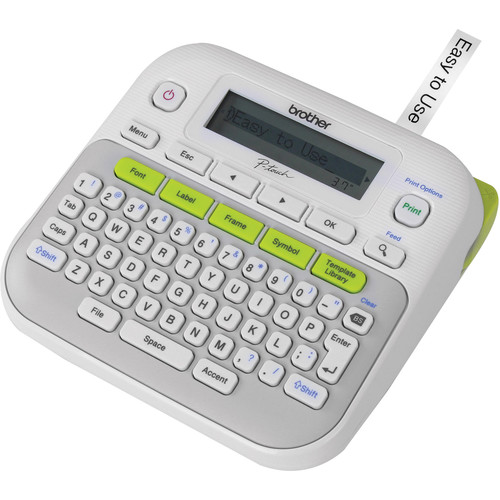
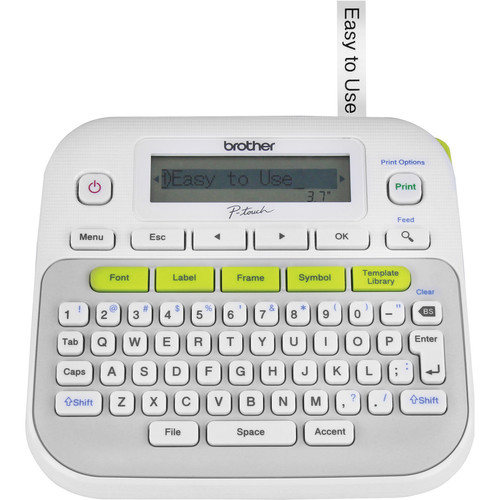
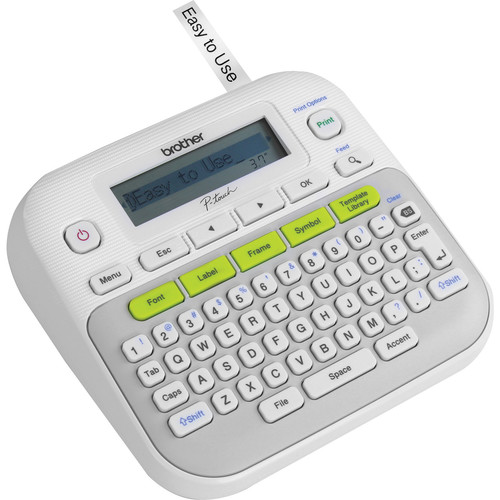
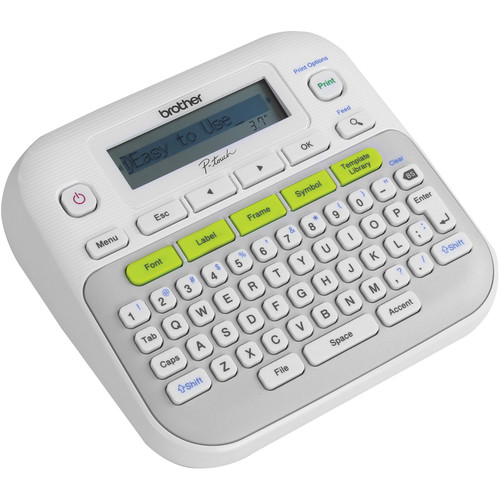
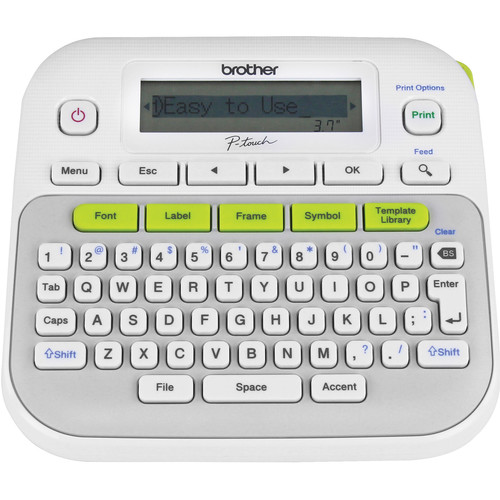
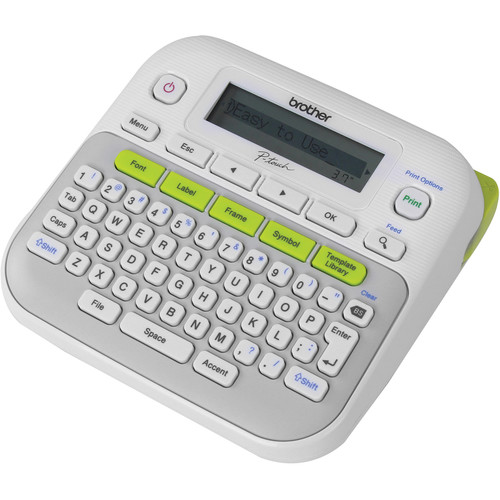
Dave Paucek (verified owner) –
Your PT-D hard to understand. Salesmen at stores basically unfamiliar with unit. Frame I am using OK , but I need clear understandable instructions on how to print different labels on same tape in a row without enormous tape wasting space in between labels.
Philip Adams (verified owner) –
Perfect for labeling gear to ensure all your items are accounted for on those shoots when everyone’s gear is in one big pile.
Christopher Fritsch (verified owner) –
Use it all the time to label items that we use for potluck.
Felix Shields (verified owner) –
It wastes way tooooo much tape. If I could return it I would. Not user friendly.
Ricardo Schowalter (verified owner) –
its everything i need for business and personal use
Myrtice DuBuque (verified owner) –
It did not work brand new out of the box with new batteries. Any time I try to print I get an error message saying “battery empty” and I have tried multiple brand new batteries. It will not even turn on with a power plug.
Norberto Kozey (verified owner) –
I love this label maker! It is easy to use and has many features other label makers don’t have.
Valentina Jaskolski (verified owner) –
Easy to use, even though it has a bit more features than the previous one we used. I like how the different functions are displayed in advance so you don’t make an error.
Chaya Welch (verified owner) –
I love my old Brother label maker and thought I would up grade for a newer fancier model. I am a bit dismayed in that the screen is very light and only shows half the words. When using the menu, you have to do a lot of guessing on what the top part of the function is. I would definitely recommend Brother labeler but not this model. I hate returning things but I am tempted. Brother does have good products, but choose a different one.
Ali Bode (verified owner) –
Love this label maker. It’s easy to use and does exactly what I want.
Leola Ritchie (verified owner) –
I am still learning the different features. I like it a lot. I use it for labeling files. Pretty simple to use.
Aileen Baumbach (verified owner) –
I’ve been using the D210 now for several months and while it’s a decent printer, it seems the settings are designed to waste about 40% of the tape cartridges. I’ve read the instructions twice and find it very annoying to have to edit the settings every single time I use it. My complaint is that the margins or tabs – I still can’t figure which is which – are defaulted to waste an inch of tape before AND after whatever you input is printed. You change the settings to where they’re almost acceptable but every time you change the copy the settings once again default to where you waste half of each label when you print it. I get it; you guys want to sell more tape cartridges but it’s beyond ridiculous. I almost suggest purchasing a different brand until they either fix this issue or let you know – via the useless instructions – how to set the printer once and have the settings stay that way
Raquel Dibbert (verified owner) –
This is a good little label maker for home use. It’s very compact and has lots of great features.
Demarco Beahan (verified owner) –
I’ve labeled my files and even made some fun labels with ends. Still learning, since there’s so many options and configurations. It’s working great!
Gwen Toy (verified owner) –
I keep this in my craft room to organize and label my equipment. It is compact and my husband even got the zippered case for it. No more asking him to bring his home from the job site!
Norval Daniel (verified owner) –
Despite getting two replacements (one from Staples and one from Brothers) they all had the same problem with a very low contrast screen. Adjusting from -2 to + 2 with the contrast control had no affect. New batteries used and separate ac adaptor all with same problem. Design or manufacturing defect? I haven’t tried all the features since it is difficult to read the screen.
Selmer Sanford (verified owner) –
Bought this to replace an older model that worked, but wanted to spice up the labels we use for so many things. We use them for travel items, for my husband’s workshop to labeling things for Disney trips with castles, etc. Tapes in many colors increase the enjoyment.
Name Medhurst (verified owner) –
I absoooolutely LOVE this lil thing! It’s a perfect fit on my desk, doesn’t take up much space at all. It has everything AND THEN SOME of what I needed a label maker for. I am so impressed with all the the characters and designs it offers. Thank you Brother Company for making a awesome machine.
Ibrahim Osinski (verified owner) –
the only challenge I have is what everyone else has noted, the amount of lead and rear tape on printing, seems to waste more tape than necessary. The product performs as advertised
Queenie Cartwright (verified owner) –
As the name implies, the PT-D210 is quite easy-to-use. It is full of pre-loaded fonts and layouts and can save several of your favorite designs to make them easy-to-retrieve for future use. It s light-weight and the buttons are big and clear. Since the screen is somewhat small, the menus can take some time to navigate, but with practice and as I become familiar with the various menus and options, I’m sure the PT-D210 will be even easier to use.