Brother PT-D600 PC-Connectable Label Printer
$74.99
In stock
Description
Featuring a full-color backlit LCD screen, the PT-D600 PC-Connectable Label Printer from Brother allows you to easily preview your labels before printing. This unit offers 180 x 360 dpi printing for sharp text by using thermal print technology. Also, it’s fast with the ability to print at 1.2″ per second and it can handle five different TZe tape sizes up to 0.94″ (24mm) wide. The PT-D600 also can create labels up to 11.8″ long with a maximum of 7 print lines.
For high-volume jobs, there is an automatic cutter and it supports up to 8 font sizes for customizing your prints. Further personalization comes with 14 different fonts, 11 styles, 99 frames, and over 600 symbols, along with barcode support. The PT-D600 also has memory for 99 commonly used labels and can be either battery or AC powered. Additionally, it has a USB connection for working with a computer.
Additional information
| Weight | 3.57 lbs |
|---|---|
| Dimensions | 12.55 × 10.3 × 4.75 in |
| Type | Portable Tape Label Printer with Keyboard |
| Number of Font Sizes | 8 |
| Battery Type | 6 x AA |
| Linear Barcodes Supported | Codabar, Code 128, Code 39, EAN-13, EAN-8, GS1-128, Interleaved 2 of 5, UPC-A, UPC-E |
| Supported Tape Sizes | 0.94" / 24 mm |
| Display Information Capacity | 3-Line, 20 Characters |
| Backlit Display | Yes |
| Display Type | Color |
| Maximum Number of Labels Stored | 99 |
| Built-In Symbols | 617 |
| Number of Frames | 99<br />126 (Software) |
| Number of Styles | 11 (Fonts) |
| Number of Fonts | 14 |
| Print Resolution | 180 x 360 dpi |
| Wired Connections | USB Type-A |
| Special Functions | Auto Formats, Auto Numbering, Auto Power Off, Database Printing, Mirror Printing, Vertical Printing |
| Cutter Type | Automatic |
| Operating System Support | Windows, macOS/OS X |
| Color Type | Black |
| Printing Technology | Thermal Transfer |
| Label Length Settings | 1.2 to 11.8" / 30 to 300 mm |
| Number of Copies | 99 (Standalone)<br />5000 (Software) |
| Maximum Printable Lines | 7 |
| Maximum Printable Height | 0.71" / 18 mm |
| Print Speed (Seconds) | 1.2" / 30 mm per Second |
| Certifications | ENERGY STAR, as per Manufacturer |
Reviews (258)
258 reviews for Brother PT-D600 PC-Connectable Label Printer
Only logged in customers who have purchased this product may leave a review.
Related products
Label Printers & Accessories
Brother TZe243 Laminated Tape for P-Touch Labelers (Blue on White, 3/4″ x 26.2′)
Label Printers & Accessories
Label Printers & Accessories
Label Printers & Accessories
Primera 4 x 2″ Rectangle Premium Gloss Paper Roll for LX400 and LX500 (1025 Labels per Roll)
Label Printers & Accessories
Epson LabelWorks Standard LK Tape Gray on Pink Polka Dot Cartridge (1/2″ x 30′)
Label Printers & Accessories
Label Printers & Accessories
Label Printers & Accessories


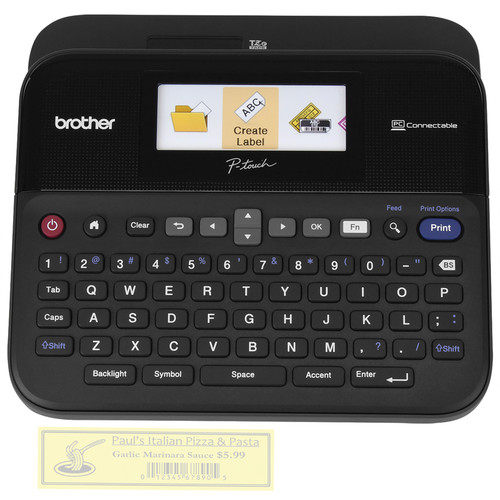


Vernie Ondricka (verified owner) –
I recently decided that I needed a label maker. After due diligence and research, I decided on a PT-D600. This unit is exactly what I was hoping for in every way. The flexibility to use it free standing or attached to my computer is terrific. The versatility and ease of use is fantastic and even better than expected. I highly recommend this unit for the price.
Hulda Langworth (verified owner) –
We purchased this model to replace a 10-yr-old model that was having issues with the Power button, but otherwise worked great. Very happy with this new model, even though we don’t use ALL of the features! Would appreciate an easier way to open/replace label cartridges. This model is a bit clunky/awkward to open, compared to our old one.
Dorcas Lubowitz (verified owner) –
Since purchasing this product, I have only used it a few times. It works great so far.
Susie Torphy (verified owner) –
We really like this label maker. So many features and one of the best things is you can make 2 line labels.
Ramon Stehr (verified owner) –
Love this printer. The best feature for me is that it interfaces with my computer. Makes creating labels very easy. Also like that you can print different size labels.
Kraig Cormier (verified owner) –
Took two tries to get a good printer. Had to take the first purchase back to the retailer since it wouldn’t connect with PC correctly (even with tech support help). Tech support was very helpful and did what they could but determined that I should return the device. Decided to give it one more try and exchanged for the same device and the second one, worked well with no trouble interfacing with computer. P-touch Editor is basic, but not intuitive so there is a learning curve in learning how to edit labels. Prints labels really well. Would be nice if there were larger width options for labels. Max is .94″ 1.5″ would be better…
Brenden Thompson (verified owner) –
Bought this printer to use in our business to label various field and office items. Labels work well and are pretty durable. Like having a huge variety of choices and the ability use computer interface to do the labeling needed
Otis Thompson (verified owner) –
I like all the features and sizes of label tapes that come for this model. I use this machine a lot and like I can buy my tapes locally. I have difficulty using the editing software on my computer when the machine is hooked into the computer.
Genevieve Hackett (verified owner) –
Great Label maker but it wastes a lot of tape at the beginning and end of each label. I thought my old one wasted a lot, but this one double it.
Trey Batz (verified owner) –
The price of the printer cannot justify its features. I have used a few high end label printers but none stood the test of time when it comes to reliability like the Borthers.
Brandon Quitzon (verified owner) –
e The Brother PT-6000 is a very fine device. It produces useful, clear, quality labels quickly and fairly easily. The computer-connection option is very useful and once the software is installed, the device interfaces easily with my computer. My PT-6000 is a good, quality device that I use often.
Virgil Glover (verified owner) –
The machine is ease to use but the pc software is not user friendly !!!
Ardith Mueller (verified owner) –
I really like the pc program that works with the labeler. The labeler works great on cables and on other surfaces.
Gonzalo Dibbert (verified owner) –
We bought this label maker to replace an older model that got broken. This is a great upgrade, with many more features and options.
Keegan Ryan (verified owner) –
The connectivity to a PC for the Editor application and how quietly it prints are the main reason for purchasing this label printer. I use it for labeling my part drawers for my LEGO. I wish the resolution was a bit better but it is still pretty good. The major complaint I have with printer is what plenty of others complain about which is the amount of waste thing produces when making labels. It depends on the size label you are printing but the waste is equal to small label print for each label. People have figured out ways to cut down on the waste using settings and playing around as well as making a single label in the Editor application and then cutting each label with scissors. Nice to see some workarounds discovered but this should not be necessary. It is either sloppy design or a way to get consumers to buy more tape cartridges. I have been a desktop technician for almost 2 decades so I am used to this type of practice at this point. Updating the firmware on the unit could be a little smoother. Also, I am not a fan of the stability and length of movement the buttons perform for input for normal home use. On the counter side, I do want to say some nice things about the unit. It has printed 50 labels without screwing up once and the print is dark and nice. I know that a good deal of that is to do with the cartridge but the printer has not failed in its part of the printing process at all. The display is nice and clear with easy to read menu items. The response time for the buttons is good. The printer is not too heavy either but I do not travel with it so it might be for that purpose as far as I know. The auto cutting feature is nice so you do not have to babysit the printer and the cuts are uniform which helps to prevent jams as well. If the waste issue could be resolved I would be pleased with this printer but until then it only receives 3 out of 5 stars.
Kimberly Kris (verified owner) –
I’m able to create labels for all situations so far. from telecom cable markings to storage bin Labels.
Eldora Hettinger (verified owner) –
I had an older PT300 and used it till it died. A Brother was what I wanted but nothing so advanced it wouldn’t still be fun to use. The PD 600 totally for the bill. There’s enough options to do lots of fun things with it and still keep my professionalism for the business. Great machine.
Zane Hamill (verified owner) –
This is Brother’s best in its succession of improved models. It does more and is another improvement.
Shaina Gislason (verified owner) –
This printer works perfectly. The only issue I had was that it didn’t auto-register with Brother’s label program. I contacted customer service, and found that the interface is different, so I had to download the driver manually for this one (the previous one auto-downloaded and connected without me having to do anything). Once I installed the driver, everything worked great. I’m very impressed with the quality, the auto-cut, … Highly recommend! My only suggestion would be to have all the label printers have a consistent driver interface
Scottie Ortiz (verified owner) –
I researched a variety of Labelers and found that the Brother PT-600 had all of the features that I needed. The machine if very versatile and performs a number of functions that many machines do not have. The labels are very professional looking and the Fonts are very clear. I am very satisfied with my purchase.