Brother PT-D600 PC-Connectable Label Printer
$74.99
In stock
Description
Featuring a full-color backlit LCD screen, the PT-D600 PC-Connectable Label Printer from Brother allows you to easily preview your labels before printing. This unit offers 180 x 360 dpi printing for sharp text by using thermal print technology. Also, it’s fast with the ability to print at 1.2″ per second and it can handle five different TZe tape sizes up to 0.94″ (24mm) wide. The PT-D600 also can create labels up to 11.8″ long with a maximum of 7 print lines.
For high-volume jobs, there is an automatic cutter and it supports up to 8 font sizes for customizing your prints. Further personalization comes with 14 different fonts, 11 styles, 99 frames, and over 600 symbols, along with barcode support. The PT-D600 also has memory for 99 commonly used labels and can be either battery or AC powered. Additionally, it has a USB connection for working with a computer.
Additional information
| Weight | 3.57 lbs |
|---|---|
| Dimensions | 12.55 × 10.3 × 4.75 in |
| Type | Portable Tape Label Printer with Keyboard |
| Number of Font Sizes | 8 |
| Battery Type | 6 x AA |
| Linear Barcodes Supported | Codabar, Code 128, Code 39, EAN-13, EAN-8, GS1-128, Interleaved 2 of 5, UPC-A, UPC-E |
| Supported Tape Sizes | 0.94" / 24 mm |
| Display Information Capacity | 3-Line, 20 Characters |
| Backlit Display | Yes |
| Display Type | Color |
| Maximum Number of Labels Stored | 99 |
| Built-In Symbols | 617 |
| Number of Frames | 99<br />126 (Software) |
| Number of Styles | 11 (Fonts) |
| Number of Fonts | 14 |
| Print Resolution | 180 x 360 dpi |
| Wired Connections | USB Type-A |
| Special Functions | Auto Formats, Auto Numbering, Auto Power Off, Database Printing, Mirror Printing, Vertical Printing |
| Cutter Type | Automatic |
| Operating System Support | Windows, macOS/OS X |
| Color Type | Black |
| Printing Technology | Thermal Transfer |
| Label Length Settings | 1.2 to 11.8" / 30 to 300 mm |
| Number of Copies | 99 (Standalone)<br />5000 (Software) |
| Maximum Printable Lines | 7 |
| Maximum Printable Height | 0.71" / 18 mm |
| Print Speed (Seconds) | 1.2" / 30 mm per Second |
| Certifications | ENERGY STAR, as per Manufacturer |
Reviews (258)
258 reviews for Brother PT-D600 PC-Connectable Label Printer
Only logged in customers who have purchased this product may leave a review.
Related products
Label Printers & Accessories
Label Printers & Accessories
Label Printers & Accessories
Brother TZe741 Laminated Tape for P-Touch Labelers (Black on Green, 3/4″ x 26.2′)
Label Printers & Accessories
Brother TZe231 Laminated Tape for P-Touch Labelers (Black on White, 1/2″ x 26.2′)
Label Printers & Accessories
Primera 4 x 2″ Rectangle Premium Gloss Paper Roll for LX400 and LX500 (1025 Labels per Roll)
Label Printers & Accessories
Label Printers & Accessories
Label Printers & Accessories


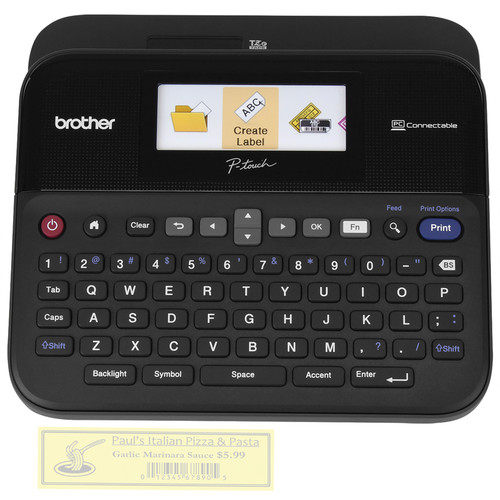


Anastasia Kshlerin (verified owner) –
My machine works great as long as I use the 1″ EZ tapes. However, when I use the .5″ tapes they binds in every time in the machine. I have complained to Brother and you gave me new .47 mm tapes. Those too jam and bind up in the machine. I have complained a second time and have requested a new machine. It has been 5 days but still haven’t heard from Brother yet. I was told I’d get a an email when my replacement shipped. However, I haven’t heard anything yet. Hope to hear from Brother by tomorrow.
Francis Watsica (verified owner) –
I hate how you can’t just get a good cut out of it. It always wastes a large amount of tape after and before each cut
Jaquan Runolfsdottir (verified owner) –
simple to use and really like the feature for continuous printing/cutting – not cutting each label seperately since it saves a not of expensive tape
Frances Weissnat (verified owner) –
Very Good -Excellent – performs exactly as I had hoped and wantef – use frequently
Jermaine Cartwright (verified owner) –
Using this to brand several items I make and sell.
Danyka Wisoky (verified owner) –
The label maker is just what I needed to get organized. It is easy to understand and operate. Obtaining the label cartridges was a little difficult to find locally.
Clotilde Kemmer (verified owner) –
The screen is bright, and you can view it from all angels, just remove the screen protector from it, the unit works great and till today i did not get one single Jam, Love it.
Rafaela Aufderhar (verified owner) –
Does the job just fine. Easy to use with the computer.
Melisa Kautzer (verified owner) –
Love it, has all the features that I could possibly use. My only problem is getting use to setting up the features to implement them.
Genesis Bosco (verified owner) –
I love that it connects to my computer and is easy to do so and I love that it is just so easy to use, period!
Bret Cruickshank (verified owner) –
When I first started using this I had trouble with the tape getting wadded up inside the machine. This could have been operator error. However, after using many times the machine works great!
Maegan Lemke (verified owner) –
Very happy with this purchase. Compact, but full of features, and a lot of tapes to choose from. And the PC software is nice – big selection of fonts and clip arts, and very easy to insert your own images.
Buford Dibbert (verified owner) –
Very easy to use I have had Brother labelers and they last years
Jeanne Skiles (verified owner) –
I did a lot of research before I bought this. It appeared to be just what I needed. It has exceeded my expectations!
Eino Beahan (verified owner) –
This is a wonderfully designed labeler. Not only is it very user-friendly but also loaded with many options. I am an extremely contented customer. I highly recommend.
Kayla Herman (verified owner) –
This is an updated version of and earlier model I have used for years. I am used to the software which takes getting familiar with then customizing and importing from a database makes fast work vs manual entry. Would recommend this product to all.
Giovanni Tremblay (verified owner) –
The printer works great by itself, but connecting it to my pc is awful. The software is clearly outdated and it’s extremely difficult to do something as simple as printing multiple labels back to back. Probably the most annoying thing is that my company requires Helvetica font on all labels, and of course this font is included in the printer and not the connectable software.
Trycia Little (verified owner) –
This is an excellent label printer. I especially like its compatibility with my Mac computer.
Hildegard Johnson (verified owner) –
I was very disappointed to use the new PT-600 after years of use out of the pt-2730. The functions are harder to use, it takes longer to do simple tasks. This is a label maker for someone making a few labels a day if you need to rely on a label maker to be productive look at a higher end label maker. It will save 99 of your most common labels however it wont let you title them so if you have different versions of similar text you are out of luck. The PT-600 only requires 6 AA batteries instead of the 8 of the older version, the life of the batteries is significantly shorter, what used to last a month now lasts 2 weeks and not to mention why does the ac charger not recharge nicad or li-ion batteries. Get with the times.
Garfield Wilderman (verified owner) –
The PT-D600 with the P-Touch software creates custom labels as expected from Brother labelers. The software makes it possible to make ‘Vertical’ labels with multi characters on one line possible. Being a Jukebox collector, flexible vertical printing for numbering is essential.