Brother PT-D600 PC-Connectable Label Printer
$74.99
In stock
Description
Featuring a full-color backlit LCD screen, the PT-D600 PC-Connectable Label Printer from Brother allows you to easily preview your labels before printing. This unit offers 180 x 360 dpi printing for sharp text by using thermal print technology. Also, it’s fast with the ability to print at 1.2″ per second and it can handle five different TZe tape sizes up to 0.94″ (24mm) wide. The PT-D600 also can create labels up to 11.8″ long with a maximum of 7 print lines.
For high-volume jobs, there is an automatic cutter and it supports up to 8 font sizes for customizing your prints. Further personalization comes with 14 different fonts, 11 styles, 99 frames, and over 600 symbols, along with barcode support. The PT-D600 also has memory for 99 commonly used labels and can be either battery or AC powered. Additionally, it has a USB connection for working with a computer.
Additional information
| Weight | 3.57 lbs |
|---|---|
| Dimensions | 12.55 × 10.3 × 4.75 in |
| Type | Portable Tape Label Printer with Keyboard |
| Number of Font Sizes | 8 |
| Battery Type | 6 x AA |
| Linear Barcodes Supported | Codabar, Code 128, Code 39, EAN-13, EAN-8, GS1-128, Interleaved 2 of 5, UPC-A, UPC-E |
| Supported Tape Sizes | 0.94" / 24 mm |
| Display Information Capacity | 3-Line, 20 Characters |
| Backlit Display | Yes |
| Display Type | Color |
| Maximum Number of Labels Stored | 99 |
| Built-In Symbols | 617 |
| Number of Frames | 99<br />126 (Software) |
| Number of Styles | 11 (Fonts) |
| Number of Fonts | 14 |
| Print Resolution | 180 x 360 dpi |
| Wired Connections | USB Type-A |
| Special Functions | Auto Formats, Auto Numbering, Auto Power Off, Database Printing, Mirror Printing, Vertical Printing |
| Cutter Type | Automatic |
| Operating System Support | Windows, macOS/OS X |
| Color Type | Black |
| Printing Technology | Thermal Transfer |
| Label Length Settings | 1.2 to 11.8" / 30 to 300 mm |
| Number of Copies | 99 (Standalone)<br />5000 (Software) |
| Maximum Printable Lines | 7 |
| Maximum Printable Height | 0.71" / 18 mm |
| Print Speed (Seconds) | 1.2" / 30 mm per Second |
| Certifications | ENERGY STAR, as per Manufacturer |
Reviews (258)
258 reviews for Brother PT-D600 PC-Connectable Label Printer
Only logged in customers who have purchased this product may leave a review.
Related products
Label Printers & Accessories
Label Printers & Accessories
Brother TZe741 Laminated Tape for P-Touch Labelers (Black on Green, 3/4″ x 26.2′)
Label Printers & Accessories
Brother TZe231 Laminated Tape for P-Touch Labelers 2-Pack (Black on White, 1/2″ x 26.2′)
Label Printers & Accessories
Label Printers & Accessories
Brother TZe243 Laminated Tape for P-Touch Labelers (Blue on White, 3/4″ x 26.2′)
Label Printers & Accessories
Label Printers & Accessories
Label Printers & Accessories


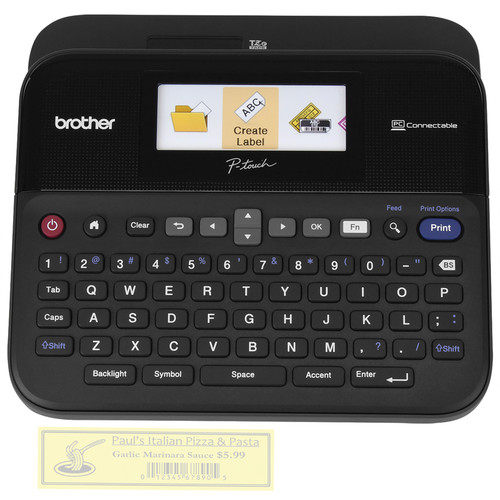


Sandra Mann (verified owner) –
I bought this to replace a simpler PTouch Label Maker. While I have yet to use this function, I like that I can create labels from off my computer. I also like that I can specify the number of a given label that I want.
Alexzander Runte (verified owner) –
My chief complaint at this time is the 2D Data Matrix Barcode does not decode the serial number correctly. The S (seial number) identifier does not decode correctly. This can only be verified with a validation tool. During my testing of the barcode 1P (part number) and 17V (CAGE) decode correctly. This is a show stopper for me. My second complaint is that it only has a .13″ wide non-laminated tape…??? I need .5″ non-laminated tape. I was expecting to use the the PT-D600 to print labels from a database and discovered that I would waste .5″ laminated labels on address labels. Yet another show stopper. My third complaint is the wastefulness of the labels when not connected to the PC. Feeding extra tape with nothing being printed is unacceptable. Not to mention the leader being an inch longer than necessary. Using the PC connection kind of helps in this regard. I agree with other posts noting that the usability of the labler and pc software is cumbersome and not as user friendly.
Hector Leannon (verified owner) –
The Brother-PT-D600 is very easy to use and makes keeping organized so much easier. I don’t know how I ever did without it before.
Leone Price (verified owner) –
Best label printer I have used and I have used many professionaly
Eugene Roberts (verified owner) –
Bought two PT-D600 devices for workplace to replace personally purchased PT2730 device. Since day one the PT-D600 has jammed coming out of the cartridge about 2 out of 3 times on both devices, using a multitude of different tapes. Removed bristle piece and it helped, but still jams about 1 out of 2 times. Wastes a lot of tape and time.
Norval Hoppe (verified owner) –
Works really well, very versatile and the ability to connect to our pc is great. Was well packaged and easy to set up.
Kaelyn Bruen (verified owner) –
I couldn’t be more satisfied with this label maker. It does everything I needed it to do and more. The ability to connect to my laptop makes creating labels so much easier and fun! Because of that, I’m using my label maker often and for many projects.
Branson VonRueden (verified owner) –
Great product. Excellent features for home/office.
Ines O’Hara (verified owner) –
Used Brother for work applications. Decided to get one for personal use. work very well.
Alvis Davis (verified owner) –
For years I have used an “M” class P-Touch, The PT-D600, using “TZ” class labels offers more selection and the laminated labels seem to be tougher and hold up better. I still use the P-Touch Home and Hobby regularly and keep the PT-D600 attached to my PC where I use the Editing application to create my label
Norris Terry (verified owner) –
Once I figured out what all of the keys can do, the label machine is fairly easy to use. It’s somewhat confusing and overwhelming for the first few days because the keys can do so much. I’ve found the software you install on your computer to be much more friendly and user friendly to operate the labeller. Plus the device really doesn’t cost that much once you realize how much it can do. However, just like printer ink, the cost of the label cartridges add up, especially if you buy different types of tape. Buying five or so cartridges will equal the cost of the machine.
Roosevelt Will (verified owner) –
I can’t stand to be without it; so if something happens, I replace it asap. I keep it in my living room, not far from my computer. I don’t use it every day, but often and want it right by me when I need it.
Precious Kautzer (verified owner) –
It makes great quality labels, but I don’t like how it wastes a 1/2″ of label tape when making an address label. It literally pushes out and cuts off a 1/2″ of tape before printing! No bueno!
Mason Huel (verified owner) –
Lots of features…. easy to use, easy to swap different color tapes and sizes when needed.
Marcia Wunsch (verified owner) –
I have had several P-Touch labelers over the years and this one is one of the better ones.
Heather Collins (verified owner) –
I can make all the labels I need with this machine.
Brielle McKenzie (verified owner) –
So many features! I love the little pictures, like the way you can size the label. Easy to use, menu features are great. My only criticism is that when you print a label it wastes space at the beginning and end. I wish it started and ended printing closer to the margin. It makes a lot of waste.
Eusebio Reichert (verified owner) –
This is a well made unit. I can take the unit to the garage and use it with batteries or use it in my office with the AC adapter. I like the color screen, it shows the actual label fairly close to reality. The only difficulty is choosing the label tape from the huge assortment of options.
Efren Schulist (verified owner) –
Compared to my old p-touch this one has so many more extra features. Tape sizes, Fonts, Styles, PC connectivity, and so much more. I love it.
Ana Lueilwitz (verified owner) –
we struggled to find a hand held label maker that will do 24mm / 1″ label tape that doesn’t cost several hundred dollars There are a number that will do 3/4″ label tape but not many that will accomodate the wider tape – was excited to find this label maker. Our label makers get used in a production/manufacuring environment and having something that will accomodate narrow as well as wider tapes is essential. We use a variitey of P-touch labelers in our operation all are durible and easy to use and are the label maker of choice in our team.