Brother PT-D600 PC-Connectable Label Printer with Hard Carrying Case
$84.49
In stock
Description
Featuring a full-color backlit LCD screen, the PT-D600 PC-Connectable Label Printer from Brother allows you to easily preview your labels before printing, and this version comes with a hard plastic carrying case measuring 14 x 5.8 x 13″ that holds the machine, tapes, batteries, and the AC adapter. This unit offers 180 x 360 dpi printing for sharp text by using thermal print technology. Also, it’s fast with the ability to print at 1.2″ per second and it can handle five different TZe tape sizes up to 0.94″ (24mm) wide. The PT-D600 also can create labels up to 11.8″ long with a maximum of 7 print lines.
For high-volume jobs, there is an automatic cutter and it supports up to 8 font sizes for customizing your prints. Further personalization comes with 14 different fonts, 11 styles, 99 frames, and over 600 symbols, along with barcode support. The PT-D600 also has memory for 99 commonly used labels and can be either battery or AC powered. Additionally, it has a USB connection for working with a computer.
Additional information
| Weight | 6.3 lbs |
|---|---|
| Dimensions | 13.3 × 13.3 × 5.9 in |
| Type | Portable Tape Label Printer with Keyboard |
| Number of Font Sizes | 8 |
| Battery Type | 6 x AA |
| Linear Barcodes Supported | Codabar, Code 128, Code 39, EAN-13, EAN-8, GS1-128, Interleaved 2 of 5, UPC-A, UPC-E |
| Supported Tape Sizes | 0.94" / 24 mm |
| Display Information Capacity | 3-Line, 20 Characters |
| Backlit Display | Yes |
| Display Type | Color |
| Maximum Number of Labels Stored | 99 |
| Built-In Symbols | 617 |
| Number of Frames | 99<br />126 (Software) |
| Number of Styles | 11 (Fonts) |
| Number of Fonts | 14 |
| Print Resolution | 180 x 360 dpi |
| Wired Connections | USB Type-A |
| Special Functions | Auto Formats, Auto Numbering, Auto Power Off, Database Printing, Mirror Printing, Vertical Printing |
| Cutter Type | Automatic |
| Operating System Support | Windows, macOS/OS X |
| Color Type | Black |
| Printing Technology | Thermal Inkjet |
| Label Length Settings | 1.2 to 11.8" / 30 to 300 mm |
| Number of Copies | 99 (Standalone)<br />5000 (Software) |
| Maximum Printable Lines | 7 |
| Maximum Printable Height | 0.71" / 18 mm |
| Print Speed (Seconds) | 1.2" / 30 mm per Second |
| Certifications | ENERGY STAR, as per Manufacturer |
Reviews (255)
255 reviews for Brother PT-D600 PC-Connectable Label Printer with Hard Carrying Case
Only logged in customers who have purchased this product may leave a review.
Related products
Label Printers & Accessories
Brother TZe135 Laminated Tape for P-Touch Labelers (White on Clear, 1/2″ x 26.2′)
Label Printers & Accessories
Label Printers & Accessories
Label Printers & Accessories
Epson LabelWorks Self Laminating Cable Wrap LK Tape Black on White Cartridge (1″ x 30′)
Label Printers & Accessories
Label Printers & Accessories
Epson LabelWorks Standard LK Tape Blue on White Cartridge (1/2″ x 30′)
Label Printers & Accessories
Primera 4 x 2″ Rectangle Premium Gloss Paper Roll for LX400 and LX500 (1025 Labels per Roll)
Label Printers & Accessories



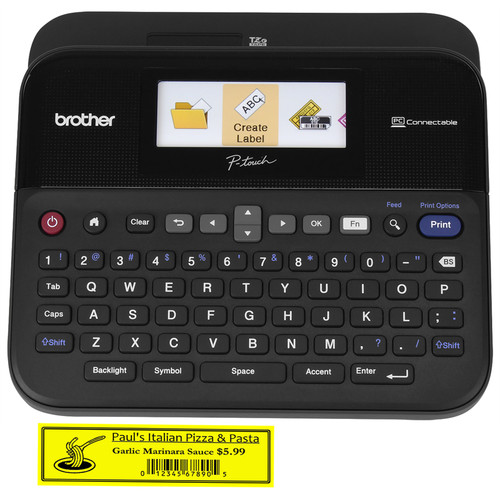


Hans Towne (verified owner) –
Lots of features…. easy to use, easy to swap different color tapes and sizes when needed.
Doris Mueller (verified owner) –
Still trying things, would like to learn more about bar coding for small business
Celia Armstrong (verified owner) –
This a great printer for at home and on the job. Coincident and full of features
Amely Rice (verified owner) –
Unlike my older Brother label maker which I had for 20 yrs, this version is very complicated to use and the software is really bad. Just to change a simple font style on the machine or connected to a pc is an exercise in frustration even though I am a tech consultant.I still cannot access other features that it advertises.
Kendra Hane (verified owner) –
Love it, has all the features that I could possibly use. My only problem is getting use to setting up the features to implement them.
Bo Labadie (verified owner) –
This is Brother’s best in its succession of improved models. It does more and is another improvement.
Mandy Lebsack (verified owner) –
This is a very poor product. Do not purchase. requires a training class to use.
Leonel Rohan (verified owner) –
I have had several P-Touch labelers over the years and this one is one of the better ones.
Javonte Schuppe (verified owner) –
This is a wonderfully designed labeler. Not only is it very user-friendly but also loaded with many options. I am an extremely contented customer. I highly recommend.
Abigail Larkin (verified owner) –
everything is great, but….. memory up to 99? I’m at 48 and memory full. anyone have answers how to expand memory?
Janae Zboncak (verified owner) –
Love this printer. The best feature for me is that it interfaces with my computer. Makes creating labels very easy. Also like that you can print different size labels.
Manley Trantow (verified owner) –
Does a great job. Fast and simple to use. Dinged it a star because at the beginning of every print run it trims one inch from the tape by cutting it off. No need and a waste of label tape.
Shannon Labadie (verified owner) –
Glad to have the ability to print a series of barcodes.
Ashton Corkery (verified owner) –
So many features! I love the little pictures, like the way you can size the label. Easy to use, menu features are great. My only criticism is that when you print a label it wastes space at the beginning and end. I wish it started and ended printing closer to the margin. It makes a lot of waste.
Lee Sawayn (verified owner) –
This is my second label maker. The PT-D600 has features I really like, such as the ability to identify the color of tape you’re using. More symbols and just a very cool label maker. Might possibly get several more as gifts for friends!
Bailey Hayes (verified owner) –
The screen is bright, and you can view it from all angels, just remove the screen protector from it, the unit works great and till today i did not get one single Jam, Love it.
Stefanie Ritchie (verified owner) –
Question for YOU – – How often have you gone to a Wall Plate with switches in it (at your home or business) and discovered that there was NO indication of want the switch does OR what the multiple switches do? Have you WANTED to have the switches LABELED so you know what it does or what they do? WELL — IF your answers are OFTEN and YES — then you definitely would find the Brothers PT-D600 Label MAKER to be the PERFECT TOOL for making the much needed / desired SWITCH labels. The GREAT THING about the PT-D600 is that it can print up to 7 horizontal lines in a label. That’s what SOLD me. After I got mine – – I decided to make and use just 2-LINE labels. NOW ALL the wall switches in our home have labels on them and we know what EACH ONE OF THEM does. No more — Turn the switch to find out what it does. Glad those days are OVER. Given the above and given like other 60-70 year old guys who suffer from the CRS disorder — this is the BEST TOOL EVER. I highly recommend the PT-600 tool if ONLY to create labels for wall switches. WAY TO GO — Brother Team and WAY TO GO BH PHOTO TEAM. Thanks for making my life and my wife’s older age life FAR EASIER. DH (AKRON, OH)
Alvina Schmidt (verified owner) –
Prints nice labels from the vast assortment of brother tapes, and even the aftermarket ones. One thing to be aware of, you cannot use old TZ tapes, just the TZe. The editor software has been simplified somewhat, but sometimes it can be a challenge.
Kassandra Bartell (verified owner) –
This device works great. Easy to set up, easy to use and surpassed expectations.
Amelia Dare (verified owner) –
The ONLY reason I do not give this product five stars is because of the wasted tape at the beginning of every print job. I mean, the machine can chain print several copies of a label and cut each label as it prints without that wasted tape between copies. So why does it HAVE to waste tape at the beginning of one label??? Other than that, I highly recommend this product. I like that I can set up a label using my PC and save it for future use. I have not had any problems with tape jams, separating or malfunctioning. No regrets with my purchase.