Brother PT-D600 PC-Connectable Label Printer with Hard Carrying Case
$84.49
In stock
Description
Featuring a full-color backlit LCD screen, the PT-D600 PC-Connectable Label Printer from Brother allows you to easily preview your labels before printing, and this version comes with a hard plastic carrying case measuring 14 x 5.8 x 13″ that holds the machine, tapes, batteries, and the AC adapter. This unit offers 180 x 360 dpi printing for sharp text by using thermal print technology. Also, it’s fast with the ability to print at 1.2″ per second and it can handle five different TZe tape sizes up to 0.94″ (24mm) wide. The PT-D600 also can create labels up to 11.8″ long with a maximum of 7 print lines.
For high-volume jobs, there is an automatic cutter and it supports up to 8 font sizes for customizing your prints. Further personalization comes with 14 different fonts, 11 styles, 99 frames, and over 600 symbols, along with barcode support. The PT-D600 also has memory for 99 commonly used labels and can be either battery or AC powered. Additionally, it has a USB connection for working with a computer.
Additional information
| Weight | 6.3 lbs |
|---|---|
| Dimensions | 13.3 × 13.3 × 5.9 in |
| Type | Portable Tape Label Printer with Keyboard |
| Number of Font Sizes | 8 |
| Battery Type | 6 x AA |
| Linear Barcodes Supported | Codabar, Code 128, Code 39, EAN-13, EAN-8, GS1-128, Interleaved 2 of 5, UPC-A, UPC-E |
| Supported Tape Sizes | 0.94" / 24 mm |
| Display Information Capacity | 3-Line, 20 Characters |
| Backlit Display | Yes |
| Display Type | Color |
| Maximum Number of Labels Stored | 99 |
| Built-In Symbols | 617 |
| Number of Frames | 99<br />126 (Software) |
| Number of Styles | 11 (Fonts) |
| Number of Fonts | 14 |
| Print Resolution | 180 x 360 dpi |
| Wired Connections | USB Type-A |
| Special Functions | Auto Formats, Auto Numbering, Auto Power Off, Database Printing, Mirror Printing, Vertical Printing |
| Cutter Type | Automatic |
| Operating System Support | Windows, macOS/OS X |
| Color Type | Black |
| Printing Technology | Thermal Inkjet |
| Label Length Settings | 1.2 to 11.8" / 30 to 300 mm |
| Number of Copies | 99 (Standalone)<br />5000 (Software) |
| Maximum Printable Lines | 7 |
| Maximum Printable Height | 0.71" / 18 mm |
| Print Speed (Seconds) | 1.2" / 30 mm per Second |
| Certifications | ENERGY STAR, as per Manufacturer |
Reviews (255)
255 reviews for Brother PT-D600 PC-Connectable Label Printer with Hard Carrying Case
Only logged in customers who have purchased this product may leave a review.
Related products
Label Printers & Accessories
Epson LabelWorks Standard LK Tape Gray on Pink Polka Dot Cartridge (1/2″ x 30′)
Label Printers & Accessories
Label Printers & Accessories
Epson LabelWorks Self Laminating Cable Wrap LK Tape Black on White Cartridge (1″ x 30′)
Label Printers & Accessories
Label Printers & Accessories
Brother TZe231 Laminated Tape for P-Touch Labelers (Black on White, 1/2″ x 26.2′)
Label Printers & Accessories
Brother Laminated Tape for P-Touch Labelers (Black on Clear, 1/2″ x 26.2′, 2-Pack)
Label Printers & Accessories
Brother TZe243 Laminated Tape for P-Touch Labelers (Blue on White, 3/4″ x 26.2′)
Label Printers & Accessories



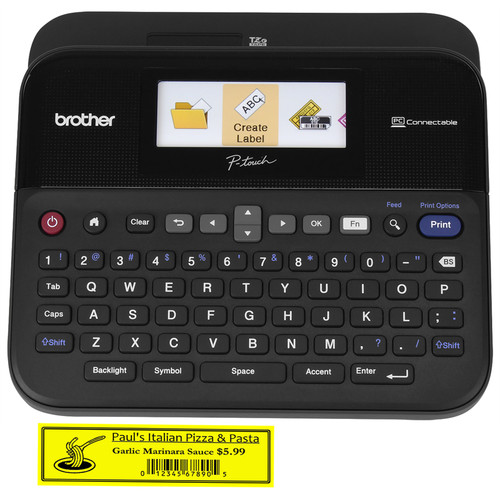


Wilson Pouros (verified owner) –
The PC software is very unfriendly. It is difficult to use and I have to find a manual on the operation of the operating system.
Liza Mitchell (verified owner) –
Very Good -Excellent – performs exactly as I had hoped and wantef – use frequently
Dortha Bogan (verified owner) –
The system is somewhat better than the Brother Labeler it replaces, but… This labeler never ejects the tape, regardless of what width tape is used, the label just wads up in the machine, and has to be opened to get the label out. Never had this problem with any of the other Brother Labelers I’ve owned (several) Display is great, and seems it will print any font you have on your computer when using that great feature.
Dayana Ziemann (verified owner) –
This is a replacement for another Brother product. I have not used it extensivelly yet but so far it appears to be a good machine
Amber Rogahn (verified owner) –
I like it very well. Much neater then my handwriting. Lots of options for the tapes. I just wish I could type more info on each label without so much blank tape on each end.
Ian McKenzie (verified owner) –
Bought two PT-D600 devices for workplace to replace personally purchased PT2730 device. Since day one the PT-D600 has jammed coming out of the cartridge about 2 out of 3 times on both devices, using a multitude of different tapes. Removed bristle piece and it helped, but still jams about 1 out of 2 times. Wastes a lot of tape and time.
Taylor McGlynn (verified owner) –
Lots of fun, and many practical uses. But even after reading the manual there’s a lot of kind poking around to get what you want.
Mohammed Lehner (verified owner) –
I love the way the unit functions. I haven’t had any problems with it and use it daily to label bins in my garage. The one thing I take issue with is the waste of tape when the unit prints. there should be a way to limit the amount of tape that is blank and in some cases cut off and thrown away. this is not a problem with just this unit it is a function of all the labelers on the market…
Houston Prosacco (verified owner) –
I really like this printer with one exception, there is too long of a tail when cutting between labels – even after I tried to have a continuous string. Maybe I don’t fully understand how to use it.
Rosemary Zboncak (verified owner) –
I love the fact that you can connect it to a PC/Laptop (makes it so much easier to see). Another great feature is If you want to insert your own images, you can. I have owned/own Brother products & I stand behind ALL my Brother products.
Montana Glover (verified owner) –
Very easy to use with an intuitive interface. It works with a computer or on it’s own with a choice of battery, USB or AC connections. It was out of the box and making labels in less than five minutes. Brother has designed the perfect label maker.
Garret Funk (verified owner) –
I had to purchase this version due to my PT-2600 not compatible with Windows 10.
Waino Trantow (verified owner) –
I purchased this label maker so that I could label items according to a pre-existing format. I was easily able to match the format and the results are great! Thank you!
Julian Bogan (verified owner) –
Best label printer I have used and I have used many professionaly
Norval Klein (verified owner) –
Love this printer. Albeit expensive to reload cartridges
Vergie Wiegand (verified owner) –
This item was procured to assist in the labeling of shelving and equipment and it measured up to expectation.
Quincy Huels (verified owner) –
The software and Hardware are intuitive and with Excel compatibilty it can print large volumes of labels with ease.
Angelo Lockman (verified owner) –
Super easy – clear print – lots of features – love how you can use different size labels
Nathen Eichmann (verified owner) –
I really like the pc program that works with the labeler. The labeler works great on cables and on other surfaces.
Nona Leannon (verified owner) –
I can make all the labels I need with this machine.