Brother PT-D600 PC-Connectable Label Printer with Hard Carrying Case
$84.49
In stock
Description
Featuring a full-color backlit LCD screen, the PT-D600 PC-Connectable Label Printer from Brother allows you to easily preview your labels before printing, and this version comes with a hard plastic carrying case measuring 14 x 5.8 x 13″ that holds the machine, tapes, batteries, and the AC adapter. This unit offers 180 x 360 dpi printing for sharp text by using thermal print technology. Also, it’s fast with the ability to print at 1.2″ per second and it can handle five different TZe tape sizes up to 0.94″ (24mm) wide. The PT-D600 also can create labels up to 11.8″ long with a maximum of 7 print lines.
For high-volume jobs, there is an automatic cutter and it supports up to 8 font sizes for customizing your prints. Further personalization comes with 14 different fonts, 11 styles, 99 frames, and over 600 symbols, along with barcode support. The PT-D600 also has memory for 99 commonly used labels and can be either battery or AC powered. Additionally, it has a USB connection for working with a computer.
Additional information
| Weight | 6.3 lbs |
|---|---|
| Dimensions | 13.3 × 13.3 × 5.9 in |
| Type | Portable Tape Label Printer with Keyboard |
| Number of Font Sizes | 8 |
| Battery Type | 6 x AA |
| Linear Barcodes Supported | Codabar, Code 128, Code 39, EAN-13, EAN-8, GS1-128, Interleaved 2 of 5, UPC-A, UPC-E |
| Supported Tape Sizes | 0.94" / 24 mm |
| Display Information Capacity | 3-Line, 20 Characters |
| Backlit Display | Yes |
| Display Type | Color |
| Maximum Number of Labels Stored | 99 |
| Built-In Symbols | 617 |
| Number of Frames | 99<br />126 (Software) |
| Number of Styles | 11 (Fonts) |
| Number of Fonts | 14 |
| Print Resolution | 180 x 360 dpi |
| Wired Connections | USB Type-A |
| Special Functions | Auto Formats, Auto Numbering, Auto Power Off, Database Printing, Mirror Printing, Vertical Printing |
| Cutter Type | Automatic |
| Operating System Support | Windows, macOS/OS X |
| Color Type | Black |
| Printing Technology | Thermal Inkjet |
| Label Length Settings | 1.2 to 11.8" / 30 to 300 mm |
| Number of Copies | 99 (Standalone)<br />5000 (Software) |
| Maximum Printable Lines | 7 |
| Maximum Printable Height | 0.71" / 18 mm |
| Print Speed (Seconds) | 1.2" / 30 mm per Second |
| Certifications | ENERGY STAR, as per Manufacturer |
Reviews (255)
255 reviews for Brother PT-D600 PC-Connectable Label Printer with Hard Carrying Case
Only logged in customers who have purchased this product may leave a review.
Related products
Label Printers & Accessories
Primera 4 x 2″ Rectangle Premium Gloss Paper Roll for LX400 and LX500 (1025 Labels per Roll)
Label Printers & Accessories
Label Printers & Accessories
Label Printers & Accessories
Brother TZe231 Laminated Tape for P-Touch Labelers (Black on White, 1/2″ x 26.2′)
Label Printers & Accessories
Brother TZe741 Laminated Tape for P-Touch Labelers (Black on Green, 3/4″ x 26.2′)
Label Printers & Accessories
Brother Laminated Tape for P-Touch Labelers (Black on Clear, 1/2″ x 26.2′, 2-Pack)
Label Printers & Accessories
Label Printers & Accessories
Epson LabelWorks Standard LK Tape Gray on Pink Polka Dot Cartridge (1/2″ x 30′)



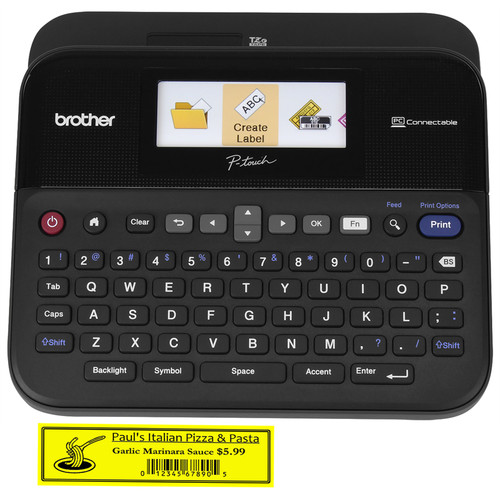


Dedrick Cummerata (verified owner) –
I Love My Brother (Makes me happier than my Real Brother!?! Lol Smh)! It’s even better than I imagined! Everything I mail goes out so Professional looking! Being able to create and print labels from the machine and computer is better than convenient! I already have to buy another a tape!?! I used up a little too much learning how to use it (format, cut tape sizes, etc.)! No Buyer’s remorse here! 🙂
Kane Buckridge (verified owner) –
The PT-D600 with the P-Touch software creates custom labels as expected from Brother labelers. The software makes it possible to make ‘Vertical’ labels with multi characters on one line possible. Being a Jukebox collector, flexible vertical printing for numbering is essential.
Avis Hickle (verified owner) –
I hate how you can’t just get a good cut out of it. It always wastes a large amount of tape after and before each cut
Laila Abbott (verified owner) –
Pros out way the cons: the screen is not only colorful, it has a feature that shows what your about to print and the color of tape! They have a good customer service. I was missing the cable flags. They showed me that was still there, but moved to the labels. They are friendly and get your answers qickly and thoroughly and that was very helpful!
Kieran Christiansen (verified owner) –
This printer works perfectly. The only issue I had was that it didn’t auto-register with Brother’s label program. I contacted customer service, and found that the interface is different, so I had to download the driver manually for this one (the previous one auto-downloaded and connected without me having to do anything). Once I installed the driver, everything worked great. I’m very impressed with the quality, the auto-cut, … Highly recommend! My only suggestion would be to have all the label printers have a consistent driver interface
Terrence Stoltenberg (verified owner) –
I use this printer via my computer, and it works great!
Lionel Steuber (verified owner) –
I use this convenient labeling system to create labels for files, closet boxes and shelving labels. However, my favorite use is for the plants I add to my hydroponic Farmstand so that I can know the names of the new seedlings and recognize the plants as they grow.
Destany Prosacco (verified owner) –
The labeler is compact, reliable and portable. I use it on the spot to label CATV circuits and components daily.
Kelly Funk (verified owner) –
Very flexible device; the challenge is to learn how to get things done. I carry a copy of user guide on my iphone. My only complaint is w all similar devices – there is no easy intuitive way to save tape; one ought to be able to input length and let device determine font. Just my opinion
Armani Armstrong (verified owner) –
So far it has worked great. Was a little disappointed in the tape they gave you…too large…have not done the software program yet but hoping it will work well too.
Chaz Nitzsche (verified owner) –
I really like this little machine and everything I can create from it. I was bothered by how much tape I waste, 1″ before and at the end of my label adds up to wasting a LOT of tape. And the tape cartridges are not inexpensive. After ready WHY this happens, I understand. I love the multiple options and uses.
Cordell Reichert (verified owner) –
software very difficult to use, Still have not figured out how to use except for one or two basic labels
Holden Langosh (verified owner) –
For years I have used an “M” class P-Touch, The PT-D600, using “TZ” class labels offers more selection and the laminated labels seem to be tougher and hold up better. I still use the P-Touch Home and Hobby regularly and keep the PT-D600 attached to my PC where I use the Editing application to create my label
Joseph Koepp (verified owner) –
Pretty good label maker, however: there needs to be a print queue where you can select and store labels before printing. I print small amounts of several labels and each time I print a set of labels the labeler wastes 1″ of label adding up to as much as 20″ of tape wasted during each print sesson. I feel that you should be able to select several stored labels from the print file and then print them all at one time eliminating wasted material. Am I’m missing something, if so let me know?
Gussie Kuhlman (verified owner) –
I did not carefully check the cost of replenishing the label tapes. Quite a bit more expensive than comparable products from China. (The box says this was made there too).
Micheal Robel (verified owner) –
I bought this labeler because of it’s Mac interface and the reliability of previous Brother products. I immediately downloaded the drivers and set up the application on my MacBook Air (10.10.5). The software appeared to work well, but all of my other apps (Pages, TextEdit, etc.) no longer printed. I deleted the PT-D600 from system preferences and all was well. I guess I will have to install the PT-D600 every time.
Rosemary Hermiston (verified owner) –
Easy to use. Works with no problems. Lots of choices for printing.
Reta Heidenreich (verified owner) –
As an organizational maniac, I’ve labeled EVERYTHING my entire life. Purchases have place, date and price, along with receipt attached to manuals. Personal information such as finances, correspondence, work files, are all carefully labeled. While others may make fun of my OCD, I can put my fingers in just about any information I need to pull up almost instantly. Unfortunately, arthritis has taken its toll and my penmanship is not what it used to be. This is so perfect for my needs! Having an eye for graphics, the software program lets me design my labels exactly as I want them to look. Because if this I’ve never actually used the templates provided. I did try making labels from the printer itself but was frustrated during the process, so I always use the program and design on my PC. and when you get a label exactly the way you want, simply save it and open it up the next time you need it.
Columbus Boyer (verified owner) –
I like the label maker but it wastes a lot of tape. I have tried to figure out a way of not wasting so much tape but have not had any success.
Adella Bode (verified owner) –
Mine works great and has no flaws in it. The tape feeds as it’s suppose to. The Availability of heavy duty tape makes this machine very useful when labeling drawers in my shop I would recommend this machine the cost and the features make this a win-win situation.