Brother PT-D600 PC-Connectable Label Printer with Hard Carrying Case
$84.49
In stock
Description
Featuring a full-color backlit LCD screen, the PT-D600 PC-Connectable Label Printer from Brother allows you to easily preview your labels before printing, and this version comes with a hard plastic carrying case measuring 14 x 5.8 x 13″ that holds the machine, tapes, batteries, and the AC adapter. This unit offers 180 x 360 dpi printing for sharp text by using thermal print technology. Also, it’s fast with the ability to print at 1.2″ per second and it can handle five different TZe tape sizes up to 0.94″ (24mm) wide. The PT-D600 also can create labels up to 11.8″ long with a maximum of 7 print lines.
For high-volume jobs, there is an automatic cutter and it supports up to 8 font sizes for customizing your prints. Further personalization comes with 14 different fonts, 11 styles, 99 frames, and over 600 symbols, along with barcode support. The PT-D600 also has memory for 99 commonly used labels and can be either battery or AC powered. Additionally, it has a USB connection for working with a computer.
Additional information
| Weight | 6.3 lbs |
|---|---|
| Dimensions | 13.3 × 13.3 × 5.9 in |
| Type | Portable Tape Label Printer with Keyboard |
| Number of Font Sizes | 8 |
| Battery Type | 6 x AA |
| Linear Barcodes Supported | Codabar, Code 128, Code 39, EAN-13, EAN-8, GS1-128, Interleaved 2 of 5, UPC-A, UPC-E |
| Supported Tape Sizes | 0.94" / 24 mm |
| Display Information Capacity | 3-Line, 20 Characters |
| Backlit Display | Yes |
| Display Type | Color |
| Maximum Number of Labels Stored | 99 |
| Built-In Symbols | 617 |
| Number of Frames | 99<br />126 (Software) |
| Number of Styles | 11 (Fonts) |
| Number of Fonts | 14 |
| Print Resolution | 180 x 360 dpi |
| Wired Connections | USB Type-A |
| Special Functions | Auto Formats, Auto Numbering, Auto Power Off, Database Printing, Mirror Printing, Vertical Printing |
| Cutter Type | Automatic |
| Operating System Support | Windows, macOS/OS X |
| Color Type | Black |
| Printing Technology | Thermal Inkjet |
| Label Length Settings | 1.2 to 11.8" / 30 to 300 mm |
| Number of Copies | 99 (Standalone)<br />5000 (Software) |
| Maximum Printable Lines | 7 |
| Maximum Printable Height | 0.71" / 18 mm |
| Print Speed (Seconds) | 1.2" / 30 mm per Second |
| Certifications | ENERGY STAR, as per Manufacturer |
Reviews (255)
255 reviews for Brother PT-D600 PC-Connectable Label Printer with Hard Carrying Case
Only logged in customers who have purchased this product may leave a review.
Related products
Label Printers & Accessories
Label Printers & Accessories
Label Printers & Accessories
Label Printers & Accessories
Label Printers & Accessories
Brother TZe243 Laminated Tape for P-Touch Labelers (Blue on White, 3/4″ x 26.2′)
Label Printers & Accessories
Label Printers & Accessories
Epson LabelWorks Self Laminating Cable Wrap LK Tape Black on White Cartridge (1″ x 30′)
Label Printers & Accessories



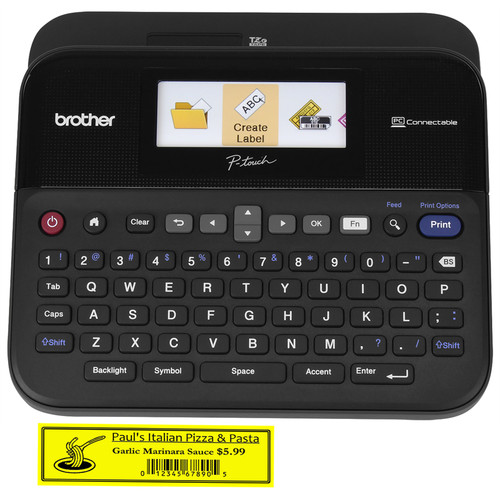


Liliane Greenfelder (verified owner) –
Using this to brand several items I make and sell.
Norris Erdman (verified owner) –
The PT-D600 is a wonderful device for many reasons. It attaches to your PC and you can use the P-Touch software to create just about any kind of label you desire. Of course, with the built-in keyboard, you can create one-off labels quickly and easily. The PT-D600 takes a variety of label sizes, colors and types. Love this device. I bought one a few years back while employed at a large financial company and I bought this one for my small business that I run now that I’m retired. Can’t say enough good things about this label printing machine!
Hayden Casper (verified owner) –
So far I’ve used the machine for normal labels, not yet having tried it connected to the computer. As a regular labeler, it can’t be beat. I can’t wait to try it with the computer.
Michael Fay (verified owner) –
This machine is so good, I’m very happy, works great , I update all my files with the new label , looks nice now
Kyle Fisher (verified owner) –
Having templates on my computer that I can print directly to the Brother, is AWESOME! Great time-saver!
Susana Volkman (verified owner) –
This model is now adding in additional letters (when typing an E, an R precedes it, a D precedes the T, a G precedes the y…)
Rocio VonRueden (verified owner) –
We bought this label maker to replace an older model that got broken. This is a great upgrade, with many more features and options.
Austen Wiza (verified owner) –
Much easier to use when connected to my PC because of the larger screen on my computer.
Garry Williamson (verified owner) –
Love it works well on my stuff and all my labeling needs it
Alvah Beer (verified owner) –
This label maker is incredible! Love all the preset options, self cutting, ability to select multiples of a label to print automatically. I am still learning and finding new perks with each use!!!! Highly recommend
Orrin Cole (verified owner) –
Even though the Brother web site says this printer is compatible with Big Sur, as of 11/20/20 it is not. The PT Touch editor will not run on Big Sur (it quits upon use). While Brother is aware of this issue the support people do not have a clue.
Newton Franecki (verified owner) –
I love this label maker because I only have to set up a job once and just go to it when I need it again and I some times need 50 or more of the same label and it’s easy to set up and run automatically.
Grayson Harber (verified owner) –
Works great with a MacBook Pro. It would be better if it would work with Linux Mint
Lazaro Okuneva (verified owner) –
Great and very easily to operated and the usage in unlimited on what you can do
Vernice Treutel (verified owner) –
The equipment is very useful due to the interface. I like I can use logos or pictures.
Kody Daugherty (verified owner) –
This device is well designed and constructed. It meets or exceeds expectations.
America Parker (verified owner) –
The labels get stuck in the machine. I have wasted more label stock then I got successful labels. I opened a support case to see about returning it or seeing if there was a fix. They told me they were going to send me a new label cartridge. While I was waiting for the cartridge to arrive, they closed the case because there was no response. What the WHAT!!!!! How could I respond to anything when the last message from them was that it was shipped and would be here in a few days/week. They should have put it on hold. Now I need to open another case and start over. I got the cartridge 3 days after the case was closed. I haven’t had time to test the unit with the cartridge they sent yet. I figure it will still misfeed, since I have tried 3 different cartridges, that I purchased at the same time as the unit, all different sizes, and they all misfed.
Antone Kozey (verified owner) –
Through a computer you can make great customizable labels and then there’s the simplicity of just using the labeler as a standalone
Travon Rippin (verified owner) –
The PT-D600 is the replacement I chose for a failed PT-1230pc I have been using for years. I need a printer that can be programmed on a PC and the ‘600 has that capability and so much more. I like that it can accommodate a variety of size tapes. I like that it can use graphics also. I have not used the built in keyboard, but it does add the option that the ‘1230 did not. Overall I am quite satisfied with new printer.
Moriah Balistreri (verified owner) –
I had an older PT300 and used it till it died. A Brother was what I wanted but nothing so advanced it wouldn’t still be fun to use. The PD 600 totally for the bill. There’s enough options to do lots of fun things with it and still keep my professionalism for the business. Great machine.