Brother PT-D600 PC-Connectable Label Printer with Hard Carrying Case
$84.49
In stock
Description
Featuring a full-color backlit LCD screen, the PT-D600 PC-Connectable Label Printer from Brother allows you to easily preview your labels before printing, and this version comes with a hard plastic carrying case measuring 14 x 5.8 x 13″ that holds the machine, tapes, batteries, and the AC adapter. This unit offers 180 x 360 dpi printing for sharp text by using thermal print technology. Also, it’s fast with the ability to print at 1.2″ per second and it can handle five different TZe tape sizes up to 0.94″ (24mm) wide. The PT-D600 also can create labels up to 11.8″ long with a maximum of 7 print lines.
For high-volume jobs, there is an automatic cutter and it supports up to 8 font sizes for customizing your prints. Further personalization comes with 14 different fonts, 11 styles, 99 frames, and over 600 symbols, along with barcode support. The PT-D600 also has memory for 99 commonly used labels and can be either battery or AC powered. Additionally, it has a USB connection for working with a computer.
Additional information
| Weight | 6.3 lbs |
|---|---|
| Dimensions | 13.3 × 13.3 × 5.9 in |
| Type | Portable Tape Label Printer with Keyboard |
| Number of Font Sizes | 8 |
| Battery Type | 6 x AA |
| Linear Barcodes Supported | Codabar, Code 128, Code 39, EAN-13, EAN-8, GS1-128, Interleaved 2 of 5, UPC-A, UPC-E |
| Supported Tape Sizes | 0.94" / 24 mm |
| Display Information Capacity | 3-Line, 20 Characters |
| Backlit Display | Yes |
| Display Type | Color |
| Maximum Number of Labels Stored | 99 |
| Built-In Symbols | 617 |
| Number of Frames | 99<br />126 (Software) |
| Number of Styles | 11 (Fonts) |
| Number of Fonts | 14 |
| Print Resolution | 180 x 360 dpi |
| Wired Connections | USB Type-A |
| Special Functions | Auto Formats, Auto Numbering, Auto Power Off, Database Printing, Mirror Printing, Vertical Printing |
| Cutter Type | Automatic |
| Operating System Support | Windows, macOS/OS X |
| Color Type | Black |
| Printing Technology | Thermal Inkjet |
| Label Length Settings | 1.2 to 11.8" / 30 to 300 mm |
| Number of Copies | 99 (Standalone)<br />5000 (Software) |
| Maximum Printable Lines | 7 |
| Maximum Printable Height | 0.71" / 18 mm |
| Print Speed (Seconds) | 1.2" / 30 mm per Second |
| Certifications | ENERGY STAR, as per Manufacturer |
Reviews (255)
255 reviews for Brother PT-D600 PC-Connectable Label Printer with Hard Carrying Case
Only logged in customers who have purchased this product may leave a review.
Related products
Label Printers & Accessories
Primera 4 x 2″ Rectangle Premium Gloss Paper Roll for LX400 and LX500 (1025 Labels per Roll)
Label Printers & Accessories
Label Printers & Accessories
Epson LabelWorks Strong Adhesive LK Tape Black on White Cartridge (1/2″ x 30′)
Label Printers & Accessories
Brother TZe231 Laminated Tape for P-Touch Labelers (Black on White, 1/2″ x 26.2′)
Label Printers & Accessories
Label Printers & Accessories
Brother TZe135 Laminated Tape for P-Touch Labelers (White on Clear, 1/2″ x 26.2′)
Label Printers & Accessories
Epson LabelWorks Standard LK Tape Gray on Pink Polka Dot Cartridge (1/2″ x 30′)
Label Printers & Accessories



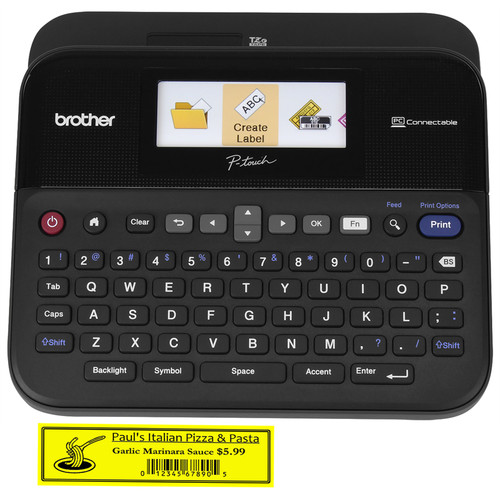


Tad Windler (verified owner) –
Works very well when connected to pc. Would like better stand alone operation.
Andrew Nikolaus (verified owner) –
Easy to use! Endless features with instructions that are easily understood.
Ralph Aufderhar (verified owner) –
Very easy to use and understand. Only feature that I didn’t like was the cutter.
Alexzander Halvorson (verified owner) –
Bought this printer to use in our business to label various field and office items. Labels work well and are pretty durable. Like having a huge variety of choices and the ability use computer interface to do the labeling needed
Koby Herman (verified owner) –
I’d had a regular old label.maker for years. But when I bought the PTD-600, WOW! What an upgrade. I’m thrilled with the many different sizes of tape I can use. It’s so very easy.
Harmony Barton (verified owner) –
I’ve owned a couple of other label printers in the past and the Brother PT-D600 beats them all hands down, no doubt. I love being able to link directly to the computer, but I need to get more experience with the software. The software is not as intuitive as I would like it to be. I have trouble sizing the label and getting the text centered so as not to cut off either the first few letters or clipping the last few letters of the label. It usually takes me a couple of tries to get it right. But, this problem is probably “just me” and not the machine or the software. The quality of the label itself is the best I’ve seen. I’d recommend this to anyone and will probably buy at least two more as family gifts. I use this printer as a personal home label printer and not for a business.
Zachary Hills (verified owner) –
This is a totally unsolicited review. I bought this label maker after using another company’s label maker for well over 20 years. I’m not sure why I used the other brand since you could hardly peel the tape off, and it hardly stuck to anything. After researching this P-Touch PT-D600 online and with some help from customer support, I settled on this particular unit. One of the things that was important was the variable sizes of labels that I could make. My husband is always asking me to make labels for his binders, so the ability to make one inch labels is extremely useful. Out of the box, I plugged it in and was up and running. I’ve made labels for the dog and cat food bins, and their treats. Next up is to label the organizational box I bought for the parts for my Brother CS7205 Sewing Machine. All those “feet” will now have their own little section which will make finding them easier. I love the variety of labels available. The only downside is the size of the manual, which is small to begin with and very tightly bound, and the print is so small. No worries, I printed off the manual from the support page and can now read it without issues.
Turner Runolfsdottir (verified owner) –
The unit is outstanding!!! As you might expect it has so many slick features that we have not had occasion to use them all. But the labels it produces are exceptional, many font options and the color display is really professional and easy to read.
Bridgette Jerde (verified owner) –
I was using a very old P-touch machine and the power button finally gave up, Mind that the age and that it had been moved almost daily and may have even dropped several times! It worked great up till the end..
Jaquan Klocko (verified owner) –
I thought being able to connect this to my MacBook would make it possible to create these awesome labels. It’s just a regular label maker with a color screen.
Rossie Steuber (verified owner) –
So easy to use, fast printer. So many options & font choices when you connect to the pc software.
Hardy Champlin (verified owner) –
The PTD600 removed the friction I had with creating labels. My previous label makers had one font and worst of all would take me too long to peel back a corner to get the label put on the item. The split back makes it quick and easy to use these durable labels. The PTD600 gives me the flexibility to create nice looking labels and in the size that I need. I now have all my cords going to surge strips labeled so I know what to unplug rather than tracing the cords every time. The builtin cabling template made these easy by printing twice with a space in the middle so that the label can wrap around the cable and be visible from both sides. I find I use it mostly as a standalone labeler, but appreciate the ability to connect to my computer to do something creative. The QWERTY keyboard makes type labels much easier than the old label makers.
Colt Bruen (verified owner) –
If you are very picky about being organized and everything looking professional than you need this! I love how easy it is and all of the detailed input available!
Stanley Gulgowski (verified owner) –
It is very adjustable to any label I wish to make.
Brandt Collins (verified owner) –
the labeler is great and can connect to a computer and print bulk labels very well
Noemie Abshire (verified owner) –
Good machine – instructions terrible. Larger print needed for older gfolks.
Gene Hayes (verified owner) –
I love this labeler, and I have tried several, this is by far the best labeler that I have ever used. It is very user friendly, it has numerous additional functions and can label a variety of products. The ability to connect it to your computer is a huge plus which gives it some added features. I use it to label allot of my hobby items. This is hands down worth the money, even though it is a little on the pricey side.
Aubree Gulgowski (verified owner) –
Very happy with this purchase. Compact, but full of features, and a lot of tapes to choose from. And the PC software is nice – big selection of fonts and clip arts, and very easy to insert your own images.
Josue Rippin (verified owner) –
This was perfect for labeling heavy duty equipment in our shop. Easy to read and the right size as well.
Breana Nitzsche (verified owner) –
This is a great little product. I previously had the version that was not computer linked. It was great fro banging out a couple of labels at a time but this is the cats meow. The software is not exquisite but it gets the job done for sizing to actually doing screen captures and directly puts them on the label.