Brother PT-D600 PC-Connectable Label Printer with Hard Carrying Case
$84.49
In stock
Description
Featuring a full-color backlit LCD screen, the PT-D600 PC-Connectable Label Printer from Brother allows you to easily preview your labels before printing, and this version comes with a hard plastic carrying case measuring 14 x 5.8 x 13″ that holds the machine, tapes, batteries, and the AC adapter. This unit offers 180 x 360 dpi printing for sharp text by using thermal print technology. Also, it’s fast with the ability to print at 1.2″ per second and it can handle five different TZe tape sizes up to 0.94″ (24mm) wide. The PT-D600 also can create labels up to 11.8″ long with a maximum of 7 print lines.
For high-volume jobs, there is an automatic cutter and it supports up to 8 font sizes for customizing your prints. Further personalization comes with 14 different fonts, 11 styles, 99 frames, and over 600 symbols, along with barcode support. The PT-D600 also has memory for 99 commonly used labels and can be either battery or AC powered. Additionally, it has a USB connection for working with a computer.
Additional information
| Weight | 6.3 lbs |
|---|---|
| Dimensions | 13.3 × 13.3 × 5.9 in |
| Type | Portable Tape Label Printer with Keyboard |
| Number of Font Sizes | 8 |
| Battery Type | 6 x AA |
| Linear Barcodes Supported | Codabar, Code 128, Code 39, EAN-13, EAN-8, GS1-128, Interleaved 2 of 5, UPC-A, UPC-E |
| Supported Tape Sizes | 0.94" / 24 mm |
| Display Information Capacity | 3-Line, 20 Characters |
| Backlit Display | Yes |
| Display Type | Color |
| Maximum Number of Labels Stored | 99 |
| Built-In Symbols | 617 |
| Number of Frames | 99<br />126 (Software) |
| Number of Styles | 11 (Fonts) |
| Number of Fonts | 14 |
| Print Resolution | 180 x 360 dpi |
| Wired Connections | USB Type-A |
| Special Functions | Auto Formats, Auto Numbering, Auto Power Off, Database Printing, Mirror Printing, Vertical Printing |
| Cutter Type | Automatic |
| Operating System Support | Windows, macOS/OS X |
| Color Type | Black |
| Printing Technology | Thermal Inkjet |
| Label Length Settings | 1.2 to 11.8" / 30 to 300 mm |
| Number of Copies | 99 (Standalone)<br />5000 (Software) |
| Maximum Printable Lines | 7 |
| Maximum Printable Height | 0.71" / 18 mm |
| Print Speed (Seconds) | 1.2" / 30 mm per Second |
| Certifications | ENERGY STAR, as per Manufacturer |
Reviews (255)
255 reviews for Brother PT-D600 PC-Connectable Label Printer with Hard Carrying Case
Only logged in customers who have purchased this product may leave a review.
Related products
Label Printers & Accessories
Label Printers & Accessories
Dymo Non-Adhesive Badges 2.43″ x 4.18″, White, 250 Labels/Box
Label Printers & Accessories
Label Printers & Accessories
Label Printers & Accessories
Epson LabelWorks Strong Adhesive LK Tape Black on White Cartridge (1/2″ x 30′)
Label Printers & Accessories
Label Printers & Accessories
Label Printers & Accessories
Brother Laminated Tape for P-Touch Labelers (Black on Clear, 1/2″ x 26.2′, 2-Pack)



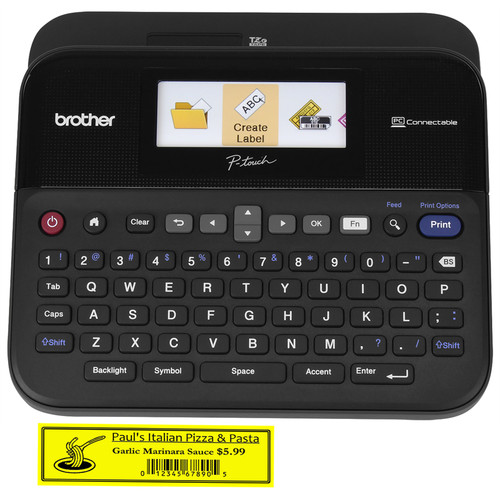



Clyde Frami (verified owner) –
Just installed intercom systems at military recruting stations. They needed signage in different sizes, fonts and I included some graphics. Even the call button labels I imported a logo for each branch of service to include with the name and they turned out great even though they had to be resized quite a bit. It is a good package software and hardware.
Mona Lemke (verified owner) –
I like the variety of label styles that can be designed, especially with the computer based editor software. I dislike the auto cut feature. I REALLY dislike that it wastes expensive tape by spitting-out an inch of unprinted tape between each printed label. Wasteful and expensive.
Ismael Oberbrunner (verified owner) –
Love that you can attach to PC, adjust tape length, use different widths, etc.
Candace Bergstrom (verified owner) –
My wife love how this label maker works. It is very easy to use and change out the size of tape. We also like how it can connect to computer and the things we can do for it. We use it on everything. We have used it for wires, spice containers and shelves books and much more.
Johathan Kuhic (verified owner) –
This is my fourth & FINAL label maker because I have found label maker peace. This is exactly what I wanted. It has an a/c adapter (that comes with it!) A USB connection (with cable in the box!) More symbols, images and frames than I will probably ever need. Updatable Plus any font I want (when used with my PC) Wide & thin tapes… All around perfection.
Joyce Miller (verified owner) –
This is my 3rd brother labeler and by far the easiest to learn and use.
Monty McClure (verified owner) –
The label printer works well, the software for the Mac isn’t as good as for the PC in that it gets complicated to print file labels.
Francesca Hermiston (verified owner) –
The connectivity to a PC for the Editor application and how quietly it prints are the main reason for purchasing this label printer. I use it for labeling my part drawers for my LEGO. I wish the resolution was a bit better but it is still pretty good. The major complaint I have with printer is what plenty of others complain about which is the amount of waste thing produces when making labels. It depends on the size label you are printing but the waste is equal to small label print for each label. People have figured out ways to cut down on the waste using settings and playing around as well as making a single label in the Editor application and then cutting each label with scissors. Nice to see some workarounds discovered but this should not be necessary. It is either sloppy design or a way to get consumers to buy more tape cartridges. I have been a desktop technician for almost 2 decades so I am used to this type of practice at this point. Updating the firmware on the unit could be a little smoother. Also, I am not a fan of the stability and length of movement the buttons perform for input for normal home use. On the counter side, I do want to say some nice things about the unit. It has printed 50 labels without screwing up once and the print is dark and nice. I know that a good deal of that is to do with the cartridge but the printer has not failed in its part of the printing process at all. The display is nice and clear with easy to read menu items. The response time for the buttons is good. The printer is not too heavy either but I do not travel with it so it might be for that purpose as far as I know. The auto cutting feature is nice so you do not have to babysit the printer and the cuts are uniform which helps to prevent jams as well. If the waste issue could be resolved I would be pleased with this printer but until then it only receives 3 out of 5 stars.
Delfina Gibson (verified owner) –
we struggled to find a hand held label maker that will do 24mm / 1″ label tape that doesn’t cost several hundred dollars There are a number that will do 3/4″ label tape but not many that will accomodate the wider tape – was excited to find this label maker. Our label makers get used in a production/manufacuring environment and having something that will accomodate narrow as well as wider tapes is essential. We use a variitey of P-touch labelers in our operation all are durible and easy to use and are the label maker of choice in our team.
Ethyl Zieme (verified owner) –
The PT-D600 is a great product that is easy to work
Emilie Flatley (verified owner) –
This machine works very well for my purposes @ home.
Sophie Langosh (verified owner) –
The price of the printer cannot justify its features. I have used a few high end label printers but none stood the test of time when it comes to reliability like the Borthers.
Heber Dare (verified owner) –
Great all around label maker. Pros. Can be battery operated or use a power supply. Does not have to be connected to the PC but can be. Cons: Wish that it had Linux support (Ubuntu) as well as software for use in Ubuntu. Hardware makers really need to start embracing linux.
Allie Gutmann (verified owner) –
It us exactly what i needed. I really enjoy being able to print so small and the wording still comes out legiable. The adhesive is just great. I labled a glass container when i got mine home and that has been over a month in Texas heat! And it is still attached and no smearing at all. I don’t know what esle to ask for. One more mention i adore is that i need not a computer to do the job. Awesome!!!!
Davonte Herzog (verified owner) –
I would recommend PT-D600 to anyone. At first I thought I was a little expensive for a label maker but once I got it home and started using it and saw what all it could do I changed my mind. Well worth the money. It has a ton of features and the supplies for it are very reasonable. It’s easy to use out of the box and the instructions are easy to understand. I’ve made labels for things I didn’t need to label just to try out some of the neat stuff it does.
Ursula Hackett (verified owner) –
I wanted the ability to create label sets and reprint as often as needed without having to recreate. This printer was easy to setup and the software is very helpful.
Moises Wunsch (verified owner) –
I own 2 other Brother PTouch labelers and the Q800 labeler and Love them all.
Dayne Hansen (verified owner) –
Love that it is PC connectable! Makes it sooo much easier to print multiple labels.
Jordon Schroeder (verified owner) –
I love being able to format my labels on my computer and get them exactly the way I want them!
Deborah Wolff (verified owner) –
Works great with PC or Mac. Huge selection of fonts and features. Prompt shipment and good price.