Brother PT-D600 PC-Connectable Label Printer with Hard Carrying Case
$84.49
In stock
Description
Featuring a full-color backlit LCD screen, the PT-D600 PC-Connectable Label Printer from Brother allows you to easily preview your labels before printing, and this version comes with a hard plastic carrying case measuring 14 x 5.8 x 13″ that holds the machine, tapes, batteries, and the AC adapter. This unit offers 180 x 360 dpi printing for sharp text by using thermal print technology. Also, it’s fast with the ability to print at 1.2″ per second and it can handle five different TZe tape sizes up to 0.94″ (24mm) wide. The PT-D600 also can create labels up to 11.8″ long with a maximum of 7 print lines.
For high-volume jobs, there is an automatic cutter and it supports up to 8 font sizes for customizing your prints. Further personalization comes with 14 different fonts, 11 styles, 99 frames, and over 600 symbols, along with barcode support. The PT-D600 also has memory for 99 commonly used labels and can be either battery or AC powered. Additionally, it has a USB connection for working with a computer.
Additional information
| Weight | 6.3 lbs |
|---|---|
| Dimensions | 13.3 × 13.3 × 5.9 in |
| Type | Portable Tape Label Printer with Keyboard |
| Number of Font Sizes | 8 |
| Battery Type | 6 x AA |
| Linear Barcodes Supported | Codabar, Code 128, Code 39, EAN-13, EAN-8, GS1-128, Interleaved 2 of 5, UPC-A, UPC-E |
| Supported Tape Sizes | 0.94" / 24 mm |
| Display Information Capacity | 3-Line, 20 Characters |
| Backlit Display | Yes |
| Display Type | Color |
| Maximum Number of Labels Stored | 99 |
| Built-In Symbols | 617 |
| Number of Frames | 99<br />126 (Software) |
| Number of Styles | 11 (Fonts) |
| Number of Fonts | 14 |
| Print Resolution | 180 x 360 dpi |
| Wired Connections | USB Type-A |
| Special Functions | Auto Formats, Auto Numbering, Auto Power Off, Database Printing, Mirror Printing, Vertical Printing |
| Cutter Type | Automatic |
| Operating System Support | Windows, macOS/OS X |
| Color Type | Black |
| Printing Technology | Thermal Inkjet |
| Label Length Settings | 1.2 to 11.8" / 30 to 300 mm |
| Number of Copies | 99 (Standalone)<br />5000 (Software) |
| Maximum Printable Lines | 7 |
| Maximum Printable Height | 0.71" / 18 mm |
| Print Speed (Seconds) | 1.2" / 30 mm per Second |
| Certifications | ENERGY STAR, as per Manufacturer |
Reviews (255)
255 reviews for Brother PT-D600 PC-Connectable Label Printer with Hard Carrying Case
Only logged in customers who have purchased this product may leave a review.
Related products
Label Printers & Accessories
Dymo Non-Adhesive Badges 2.43″ x 4.18″, White, 250 Labels/Box
Label Printers & Accessories
Label Printers & Accessories
Label Printers & Accessories
Brother DK1247 Large Shipping White Paper Labels (180 Labels, 4.07 x 6.4″, 3-Pack)
Label Printers & Accessories
Label Printers & Accessories
Label Printers & Accessories
Label Printers & Accessories
Epson LabelWorks Strong Adhesive LK Tape Black on White Cartridge (1/2″ x 30′)



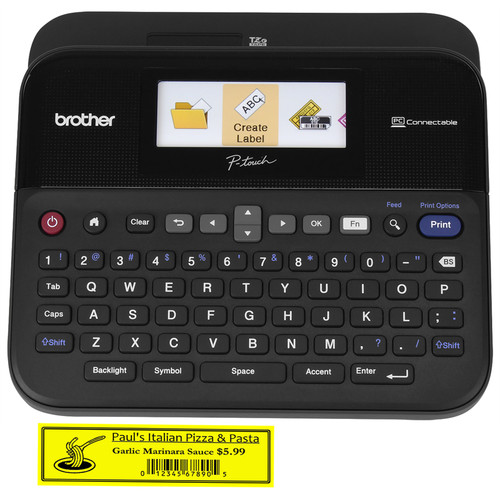



Ova Harris (verified owner) –
I am just learning about all the features and flexibility of the PT-D600. I purchased it for the ability to print wider width labels. I connected it to my computer and was able to download a spreadsheet with information and it made it much easier and faster to print labels. A great purchase overall
Emanuel Schinner (verified owner) –
I really like it my only problem is printing serial label it is kind of hard
Nadia Hill (verified owner) –
Love the larger size which makes typing easier. Also love the numerous printing options.
Oma Herman (verified owner) –
As a stand alone laber, this is a fine device, but where it really shines is when connected to a PC. Not only does this provide a better, much more powerful interface, it dramatically reduces the amount of tape wasted. In stand alone, the default is to put a large blank space before and after the text. With the PC, you can easily remove this. There is still some tape wasted with a short leader that is automatically cutoff, but it is much better. I have also found cheaper 3rd party tapes that work very well. The result is a labeller that works very well, and is inexpensive to operate.
Agnes Moen (verified owner) –
A replacement, lots of features, very versatile tape waste ;(
Eldridge Glover (verified owner) –
I purchased this due to it being able to print 1″ labels. This really help out when marking my tool chests and some other things in my garage. It’s versatile and can print multiple sized labels, which my other Brother PT-2700 cannot do. It is limited to 1/2″ labels. Now I have the pleasure of two worlds. Thanks Brother.
Crystel Ziemann (verified owner) –
Very simple to use and all the different ways to print makes it fun to use, especially like the different size of tape that you can use
Marisol Schamberger (verified owner) –
Bigger is better when it comes to ummmm?.. older eyes. Plenty of font sizes and colors to choose from.
Daniella Zulauf (verified owner) –
We really like this label maker. So many features and one of the best things is you can make 2 line labels.
Breana Price (verified owner) –
I have only used it connected to my computer and it has been very easy to choose a label style, create the label, and print. It has worked flawlessly. Like other Brother printers I have used, it has the annoying habit of wasting a small piece of tape before it prints each label, but I have learned to live with that.
Lloyd Heller (verified owner) –
I like the flexibility to use different colored and sized tapes.
Sarah Rempel (verified owner) –
This is just what I needed for waterproof plant markers for the garden. The inch wide tape and easy formatting make two line labels that are easy to read. G
Raleigh Predovic (verified owner) –
The user guide lists as a feature the ability to transfer up to 9 label templates. This is an outright falsehood. I bought this unit based on this feature so I could create my own templates. Anything you create on a PC and upload to the device is read only. You can not edit other than on the PC. This makes the device useless unless you are tethered to a PC.
Francesco Wyman (verified owner) –
When I first ordered this machine I thought it was one of those thermoplastic label makers like the old DYMO ones. Once I looked it over I realized what it was, but I wasn’t really disappointed because this actually is more versatile than one of the DYMO label makers. Overall it is a nice machine and I am very happy with it.
Bryon Moen (verified owner) –
Brother Employee & Product Owner: I’ve had my Brother PT-D600 for years now, and I couldn’t be happier with it. I knew there might be one or two things I could use it for when I got one, but having it in my kitchen or home office (it floats between the two) keeps it top-of-mind for lots of projects I would never have thought of. I love to bake and make candy and have it out when I host friends and bring it to the office or to family events. I use my P-touch to name my creations and list out key ingredients, to know what flavor profile to expect, and to ensure anyone with allergies knows whether to partake or stay away. I’m constantly changing up the fonts and frames and adding symbols – everyone knows to expect that from my treats by now. For organizing my workspace, this model is great for me because it can also connect to the computer. I use the keyboard 90% of the time, but now and again there’s a certain image/logo I’m thinking of, or I want to feed off of an existing data set without recreating it manually, and connecting the USB cord makes that easily accomplished. It’s also great that this one goes up to an inch in width, so I can add a few lines of text at a time, or just have big bold images/words. I recommend this model for anyone who wants the greatest versatility in where it’s being used, what’s being labeled, and what design options you’ll need!
Evie Casper (verified owner) –
This is a excellent labeler. Hands down this is better than the labeler I had before.
Rose Okuneva (verified owner) –
I recently decided that I needed a label maker. After due diligence and research, I decided on a PT-D600. This unit is exactly what I was hoping for in every way. The flexibility to use it free standing or attached to my computer is terrific. The versatility and ease of use is fantastic and even better than expected. I highly recommend this unit for the price.
Leonel Kirlin (verified owner) –
Ideal for use in storage area to keep items in proper locations making it easy for anyone to find the needed item at any time
Simeon Connelly (verified owner) –
I have a number of older Brother labelers and love them – PT1800 and PT1900 series mostly. This new machine is a major step backwards. It won’t take any of my older TZ tapes, simple things are either much harder to do or are impossible to figure out, everything takes more key presses. The color “graphical” screen isn’t anything more than eye candy – I can’t see any real benefit. Please bring back the PT1900 for those of us that just need to get work done!
Carlos Raynor (verified owner) –
The label printer P6000 works fine. Sometimes the software does not open labels saved on my PC. The program hangs and has to be terminated with Task Manager.