Brother PT-E550W Industrial Wireless Handheld Labeling Tool
$147.51
In stock
Description
Design and print labels from a computer or link to a database wirelessly to save time with the PT-E550W Industrial Wireless Handheld Labeling Tool from Brother. Featuring both USB and Wi-Fi connectivity, as well as standalone modes by downloading templates and databases, the PT-E550W is a versatile and portable unit. It offers a print resolution of 180 x 360 dpi along with the ability to accept tapes from 0.14 to 0.94″ wide by up to 26.2′ long. Additionally, it has a QWERTY keyboard with rubber keys as well as an automatic cutter for speed and accuracy.
Further benefitting the devices mobile nature is the rechargeable Li-ion battery for complete wireless operation. Also, it comes with P-touch Editor v5.1 Label Design software for more control over your designs. A backlit LCD screen is available for checking labels before printing.
Additional information
| Weight | 7.3 lbs |
|---|---|
| Dimensions | 15.3 × 13.2 × 5.2 in |
| Type | Portable Tape Label Printer with Keyboard |
| Number of Font Sizes | 9 |
| Matrix Barcodes Supported | Aztec Code, Data Matrix, MaxiCode, PDF417, QR Code |
| Linear Barcodes Supported | Codabar, Code 128, Code 39, EAN-13, EAN-8, GS1 DataBar, GS1-128, Interleaved 2 of 5, Laser Barcode, POSTNET, UPC-A, UPC-E |
| Maximum Tape Length | 26.2' / 8 m |
| Supported Tape Sizes | 0.14" / 3.5 mm, 0.24" / 6 mm, 0.35" / 9 mm, 0.47" / 12 mm, 0.71" / 18 mm, 0.94" / 24 mm |
| Tape Family | HGe, HSe, TZe |
| Display Information Capacity | 2-Line, 15 Characters |
| Backlit Display | Yes |
| Built-In Designs/Templates | 99 |
| Built-In Symbols | 384 |
| Number of Frames | 6 |
| Number of Styles | 10 (Fonts) |
| Number of Fonts | 14 |
| Print Resolution | 180 x 360 dpi |
| Wired Connections | USB Type-A |
| Wi-Fi | Yes |
| Special Functions | Auto Formats, Auto Numbering, Auto Power Off, Database Printing, Rotate Printing, Text Insert, Vertical Printing |
| Cutter Type | Automatic |
| Operating System Support | Android, Windows, iOS, macOS/OS X |
| Color Type | Black |
| Printing Technology | Thermal Transfer |
| Horizontal Alignment Options | Left, Right, Center, Justified |
| Label Length Settings | 1 to 39.3" / 25 to 999 mm |
| Number of Copies | 99 |
| Maximum Printable Height | 0.7" / 18 mm |
| Print Speed (Seconds) | 0.79" / 20 mm per Second (Battery)<br />1.2" / 30 mm per Second (Power Adapter) |
| Battery Type | 1 x Rechargeable Pack |
Reviews (8)
8 reviews for Brother PT-E550W Industrial Wireless Handheld Labeling Tool
Only logged in customers who have purchased this product may leave a review.
Related products
Label Printers & Accessories
Label Printers & Accessories
Label Printers & Accessories
Brother TZe741 Laminated Tape for P-Touch Labelers (Black on Green, 3/4″ x 26.2′)
Label Printers & Accessories
Label Printers & Accessories
Brother DK1247 Large Shipping White Paper Labels (180 Labels, 4.07 x 6.4″, 3-Pack)
Label Printers & Accessories
Label Printers & Accessories
Epson LabelWorks Standard LK Tape Blue on White Cartridge (1/2″ x 30′)
Label Printers & Accessories
Epson LabelWorks Strong Adhesive LK Tape Black on White Cartridge (1/2″ x 30′)

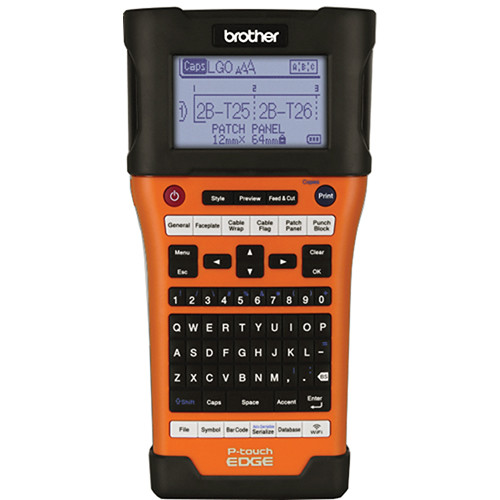



Victor Hyatt (verified owner) –
This tool has so many capabilities. I use it for cables, connectors, storage bins, panel IDs and much more. It’s an invaluable tool for me. Well worth the price. I would definitely recommend it to anyone who has a wide variety of labeling needs.
Celestine Hyatt (verified owner) –
Does what I need it to do
Ignatius Cassin (verified owner) –
Thank you all arrived in good condition. Works well. Fast shipping, good service.
Juanita Senger (verified owner) –
If I could marry this thing I would. You have to buy it. I’ve tried all the rest. Do not buy any others. Seriously this has ALL of the features. 10/10 would recommend
Kadin Goyette (verified owner) –
I had used the prior version for years and was always impressed with it, this one just takes it up a notch with the built in wifi, and a better cutting mechanism. I would recommend this label maker to anybody that is a professional in IT or AV to make professional looking labels for all different applications.
Isadore Steuber (verified owner) –
1st, the reviews that state it wastes tape are misinformed. They are not utilizing the best cut methods for them. This is the most efficient tape management printer I have used, including earlier today where approx. 4 inches was “wasted ” out of the entire 8 meter cartridge. Favorite feature is the half cut, cutting the labels to size without cutting the backer. This gives a convenient way to mass print and peel without the waste and without a pile of individual labels. The ability to import from excel through the PC based app is simple and efficient. (PC app lacks serialization feature) The phone app is limited in mass printing ability but useful. Only “complaint” is I have yet discovered how to transfer saved templets or labels between the computer and printer to keep on the printer.
Keyshawn DuBuque (verified owner) –
I have owned various label makers and this is the best for several reasons: 1. Wireless printing lets you use your phone to make labels — easier than using the keyboard 2. It makes shrink wrap wire labels 3. it makes flag type wire labels 4. It accepts the same label tapes as the other Brother machines, plus special tapes (like shrink wrap) 5. It prints fast and auto cuts the label 6. It has a clear that lets you just clear the text — some of the other machines, if you clear the text, you lose the format. Great machine.
Paxton Koss (verified owner) –
I’ve used lots of label makers over the years, including previous generations of this product. This one still has its quirks, but it’s one of the best I’ve used so far. Some of the menu options are needlessly obtuse, and scattered in several places. But once you learn the basics, you can do the everyday tasks quickly. Easy to use as a remote wifi printer with a PC, too.