Brother P-touch CUBE Bluetooth Label Maker (Blue)
$38.99
In stock
Description
Design and print personalized labels from your smartphone or tablet with the blue P-touch CUBE Bluetooth Label Maker from Brother.
Using Bluetooth wireless technology and the P-touch Design&Print app, you’ll have access to a wide selection of home and home office label templates. You can also design your own with 450 symbols, 60+ frames, and a variety of fonts, including the Google and Apple font libraries. The P-touch CUBE uses durable, laminated Brother TZe tape, available in a wide variety of colors and types. It is powered by an included AC adapter, but also supports six AAA batteries (sold separately).
Additional information
| Weight | 1.93 lbs |
|---|---|
| Dimensions | 7.85 × 7.15 × 4.35 in |
| Type | Portable Tape Label Printer |
| Number of Styles | 2 (Fonts) |
| Battery Type | 6 x AAA |
| Linear Barcodes Supported | None |
| Maximum Tape Length | 26.2' / 8 m |
| Supported Tape Sizes | 0.14" / 3.5 mm, 0.24" / 6 mm, 0.35" / 9 mm, 0.47" / 12 mm |
| Tape Family | TZe |
| Backlit Display | No |
| Built-In Designs/Templates | 30 (App) |
| Built-In Symbols | 450 |
| Number of Frames | 60 |
| Number of Font Sizes | 48 |
| Print Resolution | 180 dpi |
| Bluetooth | Yes |
| Special Functions | Vertical Printing |
| Cutter Type | Manual |
| Operating System Support | Android, iOS |
| Color Type | Black |
| Printing Technology | Thermal Transfer |
| Horizontal Alignment Options | Yes |
| Label Length Settings | Yes |
| Maximum Printable Lines | 2 |
| Print Speed (Seconds) | 0.79" / 20 mm per Second |
| Certifications | ENERGY STAR, as per Manufacturer |
Reviews (117)
117 reviews for Brother P-touch CUBE Bluetooth Label Maker (Blue)
Only logged in customers who have purchased this product may leave a review.
Related products
Label Printers & Accessories
Label Printers & Accessories
Brother TZe231 Laminated Tape for P-Touch Labelers 2-Pack (Black on White, 1/2″ x 26.2′)
Label Printers & Accessories
Label Printers & Accessories
Label Printers & Accessories
Epson LabelWorks Self Laminating Cable Wrap LK Tape Black on White Cartridge (1″ x 30′)
Label Printers & Accessories
Label Printers & Accessories
Epson LabelWorks Strong Adhesive LK Tape Black on White Cartridge (1/2″ x 30′)
Label Printers & Accessories






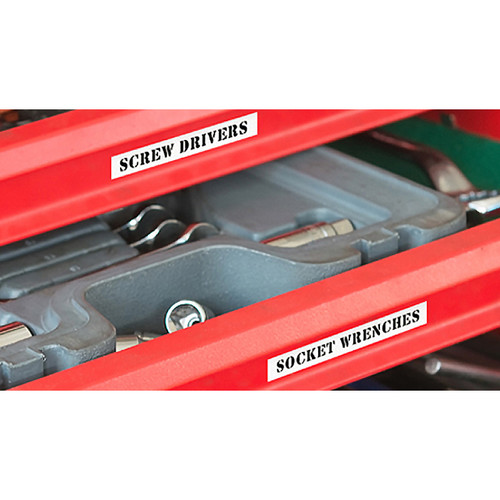
Arjun Welch (verified owner) –
Written and on-line documentation refer to an app that no longer exists. I guess it has been renamed or rewritten. I can understand written docs being out of date, but on-line? Once you figure this out, it performs well.
Fanny West (verified owner) –
This is not a complaint about the hardware. It is, rather, a plea to the software folks behind the app to stop forcing margins on the users. To explain: the largest label that this machine can accomodate is a half-inch, or 12mm, tall. But the app that we must use with this labeler builds in, at the LEAST, a quarter inch of margin, rendering the text at one quarter inch MAX. And if you want a two line label, they build in even more margins, reducing text size even more. Do they do this to force you to use more tape? Perhaps. Or do they do this because they expect the same instructions for 1 inch labels to work for 1/2 inch or 3/8 inch labels? Spoiler alert: they don’t! That margin problem is made even more frustrating by the margins they force you to have on the sides. You wind up using twice as much expensive tape, cutting off and discarding the extra, for every label. This is not “artistic”. This is wasteful.
Vernon Glover (verified owner) –
It was reasonably easy to setup and to use. I like the different formats that you can utilize. The only negative is the wasted tape each time a label is printed. I really do not see the point of the extra tape which I have to cut off each time.
Kade Steuber (verified owner) –
I love the details that can be included while printing these labels, but the interface of the app could be easier to use. There are some details, such as measurement settings, etc, that could be more straightforward. Also, its an app, I should be able to manipulate the image I’m working on directly rather than through the dropdown menus.
Van Willms (verified owner) –
The labeler does a nice job. The iOS software, unfortunately, is not the best. My labeling needs are not intensive, so this works well for me. I particularly like the ability to add icons to labels.
Adrianna Koch (verified owner) –
I am very pleased with this purchase. Good price, fast service and a very good product.
Celia Hayes (verified owner) –
I love this label maker! So easy to set up on my phone and easy to use!
Rogers D’Amore (verified owner) –
It keep printing the last label when I print a new one. Lots of wasted tape.
Filomena Hodkiewicz (verified owner) –
I received this product for free from Brother in exchange for my honest opinion/review of the product. I have always been one to use a label maker because, I just really love to organize. Not so unusual these days, especially when there are so many tools to help. I have labeled everything in my house, including jars in my kitchen. So when I got my p-touch cube, I couldn`t have been more excited. I have an older version which is still kicking, but truthfully, it`s a little heavy and sort of hard to use. The new cube is small, lightweight and very portable. You could even put batteries in it and take it to school or office. It connects to a smart phone app which is where you would create your label – which is very easy to create. And the best part is that you are no longer stuck with one font. There are so many to choose from now and you can even add a small image to it. The only difficulty I had was figuring out the continuous tape feed feature and trying to get it to not waste so much tape when printing. It would be helpful so I don`t have to replace the cartridge so soon.
Hortense Hirthe (verified owner) –
I love being able to use my iPhone to create the labels. The app is easy to use and you can save labels and use them again. You can have up to 3 symbols, text and frames. My only complaint is that there is wasted tape on every label and you need scissors to cut off the extra tape so that part is not very convenient and I don’t like wasting the extra tape.
Davon Baumbach (verified owner) –
This is my third Brother Labelmaker in 18 years. About every 6 years a new one is invented that’s more creative and cooler than the last. With my last P-Touch I had to drag everything to a computer to print labels. Being Bluetooth I can sit in my chair with the Cube; I don’t need an electrical plug and print label after label. I can then move to another room or table and take it with me and operate from my IPad. I love it!
Reyna Halvorson (verified owner) –
I love the P touch. Kind of a funny name, and have giggled a few times with friends about it. Its productivity is endless. I use it to label my notebooks. I’m a student aiming to work in UX strategy and the initial designs I made, were with the p touch. its fantastic. I love it and use it weekly. I buy journals and personalize them for my friends based on their personalities. I look forward to more symbols and functionalities. I wish the tape were a little bit cheaper, because it become pricey really quickly and it sounds tempting to buy at an alternative route
Rico Armstrong (verified owner) –
Love the ease, templates and being connected to my phone. Wish it didn’t waste tape at the beginning and would still like to use a laptop connection as an option.
Domenica Tromp (verified owner) –
I like the idea of this, but it’s more gimmicky than functional. Especially for the price. It works as expected, but you waste an incredible amount of tape in between labels. If I were to print 10 one inch labels, about 20 inches of tape is used. Also, I have to pair my phone to this for each use and it takes about a minute to connect. Fix those two things and it’s a 5 star.
Rocky Beer (verified owner) –
Like the features and label options. Easy to use with the phone app. Not necessary to attach to a PC so can be used almost anywhere.
Madie Mueller (verified owner) –
This is a nice labeler, perfect for my low-intensity labeling needs. The iOS software is a bit clunky but I like the ability to add graphics to my labels. I also like being able to use a variety of label sizes and styles.
Hollie Gleichner (verified owner) –
The Smartphone App and Bluetooth capability make it very easy to produce high quality professional looking labels with a minimum of fuss, and the App contains a lot of example templates to follow and customize for your own use. The only negative I’ve found is the several inches of excessive label tape that is wasted during the printing process to allow the finished label to exit the printer. There is far less of this waste while using the hand held label printers.
Sandra Cronin (verified owner) –
I received this product for free from Brother in exchange for my honest opinion/review of the product. I had been wanting a label maker for quite a while and was super excited to receive this. It`s more involved than a traditional handheld label maker but offers a lot of cool features. It was very easy to assemble and link to the app on my phone. I love the different fonts and categories it lets you choose and type your labels from. For someone who loves to organize or craft, this will be a great addition to your office accessories. It can operate off of batteries or an AC adapter and is lightweight, easy to transport. My chief complaint is that I couldn`t get the labels to tear off easily. I also had a problem with the tape separating inside the machine, so that the labels didn`t print. The price point seems high, so if I wasn`t allowed to review this product, I probably wouldn`t have paid this price for it. It`s a great concept, just doesn`t offer enough bang for the buck.
Daren Lakin (verified owner) –
I love it. It works really good and I have never had a problem with it at all. So easy to connect and use. The tape works really good also. Definitely recommend buying.
Summer Olson (verified owner) –
I bought this for the convenience of being able to print from anywhere in my home. I like being able to print when I am thinking of it. We labeled our Christmas storage boxes. I label all the cords, chargers, and cables to our phones, televisions, printers,etc.