Brother P-touch CUBE Bluetooth Label Maker (Blue)
$38.99
In stock
Description
Design and print personalized labels from your smartphone or tablet with the blue P-touch CUBE Bluetooth Label Maker from Brother.
Using Bluetooth wireless technology and the P-touch Design&Print app, you’ll have access to a wide selection of home and home office label templates. You can also design your own with 450 symbols, 60+ frames, and a variety of fonts, including the Google and Apple font libraries. The P-touch CUBE uses durable, laminated Brother TZe tape, available in a wide variety of colors and types. It is powered by an included AC adapter, but also supports six AAA batteries (sold separately).
Additional information
| Weight | 1.93 lbs |
|---|---|
| Dimensions | 7.85 × 7.15 × 4.35 in |
| Type | Portable Tape Label Printer |
| Number of Styles | 2 (Fonts) |
| Battery Type | 6 x AAA |
| Linear Barcodes Supported | None |
| Maximum Tape Length | 26.2' / 8 m |
| Supported Tape Sizes | 0.14" / 3.5 mm, 0.24" / 6 mm, 0.35" / 9 mm, 0.47" / 12 mm |
| Tape Family | TZe |
| Backlit Display | No |
| Built-In Designs/Templates | 30 (App) |
| Built-In Symbols | 450 |
| Number of Frames | 60 |
| Number of Font Sizes | 48 |
| Print Resolution | 180 dpi |
| Bluetooth | Yes |
| Special Functions | Vertical Printing |
| Cutter Type | Manual |
| Operating System Support | Android, iOS |
| Color Type | Black |
| Printing Technology | Thermal Transfer |
| Horizontal Alignment Options | Yes |
| Label Length Settings | Yes |
| Maximum Printable Lines | 2 |
| Print Speed (Seconds) | 0.79" / 20 mm per Second |
| Certifications | ENERGY STAR, as per Manufacturer |
Reviews (117)
117 reviews for Brother P-touch CUBE Bluetooth Label Maker (Blue)
Only logged in customers who have purchased this product may leave a review.
Related products
Label Printers & Accessories
Label Printers & Accessories
Epson LabelWorks Self Laminating Cable Wrap LK Tape Black on White Cartridge (1″ x 30′)
Label Printers & Accessories
Dymo Non-Adhesive Badges 2.43″ x 4.18″, White, 250 Labels/Box
Label Printers & Accessories
Label Printers & Accessories
Label Printers & Accessories
Label Printers & Accessories
Label Printers & Accessories
Brother TZe135 Laminated Tape for P-Touch Labelers (White on Clear, 1/2″ x 26.2′)






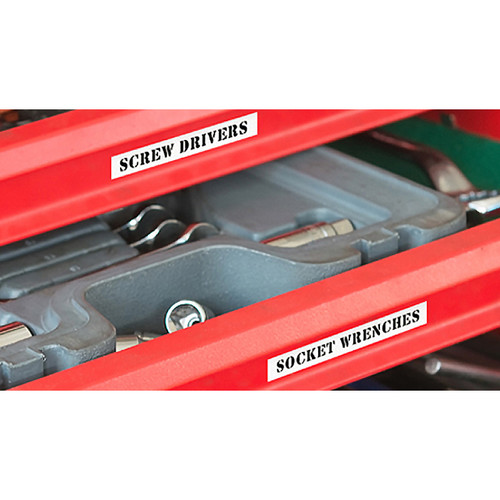

Gino Shanahan (verified owner) –
Love this product. I do not need all these options for printing labels, but I look forward to playing around with them over time. Quick to set up with my smart phone, easy to use for basic labels. As I mentioned this labeled has many, many options I look forward to playing around with it.
Uriah Ledner (verified owner) –
I received this product for free from Brother in exchange for my honest opinion/review of the product. This label printer is so easy to use. There was no assembly required for it and everything I needed to do to set up my new P-touch CUBE was listed in easy to follow directions. There are plenty of options for fonts and symbols to make terrific labels for anything. Very high quality printing and the cartridges for the ink and label tape are easy to change out. I really like the fact that the ink and tape are in a cartridge together, which makes changing to a different color ink or tape super fast and easy. Being able to print these from my phone is also very helpful/ I can stand in the pantry and make the labels that I need without running back and forth to the computer. I really like this printer CUBE from Brother! It is so portable being small, light weight and can either be plugged in or used with batteries. This product exceeded my expectations!!
Dion Hoppe (verified owner) –
Easy setup Prints easily & clearly Needs small space
Eliseo Becker (verified owner) –
After a few uses the indicator light just blinks and will not connect to any of my devices. very disappointed after the amount of money I spent for this.
Emelia Moen (verified owner) –
I haven’t played with it much, but I had been looking for something that I could print Hangul with.
Suzanne Hagenes (verified owner) –
This label maker was easy to setup and works whenever I find something that needs a label. The Bluetooth connection to my iPhone works great and the app is easy to use.
Sienna Hayes (verified owner) –
Nice label printer, used with iOS device. Bluetooth pairing was easy, though a bit glitchy when changing devices label printer was paired to. Limited by maximum 1/2″ width. Printer can handle foreign language (non-English) fonts; limited only by software. Borders and graphics are a plus!
Karl Lesch (verified owner) –
Very happy with this product. I like that is app based.
Bernita Goyette (verified owner) –
I started a new job and all they had were the old brother labels machines. After having a machine that printed labels I didn’t think I could go back. This does everything it says. I do wish I would have spent a little bit more and got a machine that does bigger labels but that’s my fault. This works great
Allie DuBuque (verified owner) –
works great and everyone has the app on their cell phone. machine is on all the time and gets used much more now that this is so easy to print.
Evelyn Wiegand (verified owner) –
I received this product for free from Brother in exchange for my honest opinion/review of the product. The POSITIVES: The P-Touch Cube is easy to setup. Download App to phone or tablet, insert tape cartridge, batteries, connect to bluetooth and GO! I love that it is compatible to use with my iphone. The convenience portability, size, functionality, quality of labels are excellent. I run a small business and a busy household, so naturally, I am a label fanatic. This is a little dream-come-true for me. Lol… BUT, (now the NEGATIVE): I really wish Brother would find a way to help users not waste large amounts of label tape. I tried changing margins, etc…, but to now avail. It seems that tape is wasted no matter what setting I have it on. Other than that, I LOVE the CUBE!
Kenya Ward (verified owner) –
Simple, easy to use. Templates are especially handy.
Maudie Watsica (verified owner) –
Nice item for us to use in business. Easy to set up and to use.
Katarina Beier (verified owner) –
So far, so good. The unit takes up little space. It was easy to load and set up. It connected to both Google pixel and Samsung S9 without any problems. We haven’t done much customization to the labels yet, but the provided templates are easy to use and edit. I really like the cord labels. We’ve primarily used it in the garage (tool box, parts bin drawers, etc). Very handy so far, and much faster to type on the phone than with our previous “regular” label maker.
Steve Gaylord (verified owner) –
I received this product for free from Brother in exchange for my honest opinion/review of the product. I received this product at the perfect time because we had just moved into a new home and I have many organization projects. I have had another label maker for around 10 years, so I love the advanced technology of this product. I consider myself to be just average at figuring out technology and devices, but I had no problems setting up the product and app and starting to use it right away. What I love about this product is that is is so user friendly and there are so many options- various fonts, symbols, and templates. You can save your labels and print multiply labels at once. There are also a wide assortment of tape colors that can be purchased to use with this product. The only negative I noticed is that each label prints with a little extra tape before the wording and needed to be cut manually after being cut from the machine. Overall, I love this product and look forward to making many more labels in the near future!
Enola Weimann (verified owner) –
This is an amazing portable label printer. I was looking for a label printer that could print full size labels and this is perfect for my needs.
Arnaldo Terry (verified owner) –
Bigger letters. I use for file folders and would prefer larger print.
Kayleigh Gerhold (verified owner) –
Great printer! Good price and easy to use! Someone said they had problems connecting, me to tell I engage brain and remember how my iPhone works. Keep making the best products. Thank you.
Clovis Lakin (verified owner) –
Whatever you can get in the text box, it’ll print. I was told it doesn’t write in Japanese by phone and email support, but tried it anyway and it worked. Download the app and try writing in the text box. If it writes, it works! Love my cube! I didn’t think I’d have much use for a label maker, I actually own two now and have fun labeling everything!
Ofelia Hirthe (verified owner) –
I gave only four stars, Because it’s a little too big, and there’s no way to add a strap.