Brother P-touch CUBE Bluetooth Label Maker (Blue)
$38.99
In stock
Description
Design and print personalized labels from your smartphone or tablet with the blue P-touch CUBE Bluetooth Label Maker from Brother.
Using Bluetooth wireless technology and the P-touch Design&Print app, you’ll have access to a wide selection of home and home office label templates. You can also design your own with 450 symbols, 60+ frames, and a variety of fonts, including the Google and Apple font libraries. The P-touch CUBE uses durable, laminated Brother TZe tape, available in a wide variety of colors and types. It is powered by an included AC adapter, but also supports six AAA batteries (sold separately).
Additional information
| Weight | 1.93 lbs |
|---|---|
| Dimensions | 7.85 × 7.15 × 4.35 in |
| Type | Portable Tape Label Printer |
| Number of Styles | 2 (Fonts) |
| Battery Type | 6 x AAA |
| Linear Barcodes Supported | None |
| Maximum Tape Length | 26.2' / 8 m |
| Supported Tape Sizes | 0.14" / 3.5 mm, 0.24" / 6 mm, 0.35" / 9 mm, 0.47" / 12 mm |
| Tape Family | TZe |
| Backlit Display | No |
| Built-In Designs/Templates | 30 (App) |
| Built-In Symbols | 450 |
| Number of Frames | 60 |
| Number of Font Sizes | 48 |
| Print Resolution | 180 dpi |
| Bluetooth | Yes |
| Special Functions | Vertical Printing |
| Cutter Type | Manual |
| Operating System Support | Android, iOS |
| Color Type | Black |
| Printing Technology | Thermal Transfer |
| Horizontal Alignment Options | Yes |
| Label Length Settings | Yes |
| Maximum Printable Lines | 2 |
| Print Speed (Seconds) | 0.79" / 20 mm per Second |
| Certifications | ENERGY STAR, as per Manufacturer |
Reviews (117)
117 reviews for Brother P-touch CUBE Bluetooth Label Maker (Blue)
Only logged in customers who have purchased this product may leave a review.
Related products
Label Printers & Accessories
Brother Laminated Tape for P-Touch Labelers (Black on Clear, 1/2″ x 26.2′, 2-Pack)
Label Printers & Accessories
Label Printers & Accessories
Label Printers & Accessories
Label Printers & Accessories
Label Printers & Accessories
Label Printers & Accessories
Label Printers & Accessories






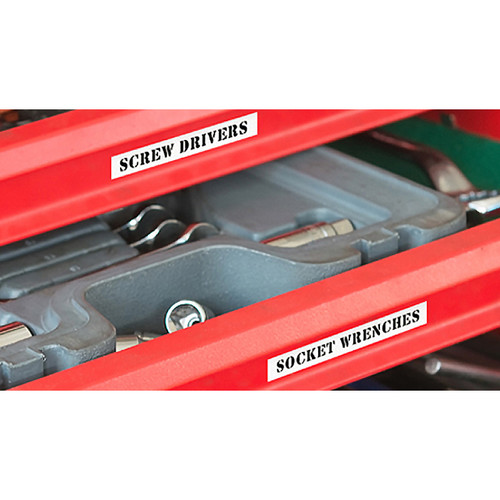
Lexi Fay (verified owner) –
Works great and easy to use. With Bluetooth and batteries it is completely portable. I would like if there was a carrying case since it is easy to drop. Also, is there a tape cartridge multi-pack with a variety of colorssizes?.
Rudolph Schmitt (verified owner) –
You do not have to download software to your PC… You do not even have to install batteries… This space saving printer can interface with your phone, tablet, or even your P.C. through bluetoothe. While using the keyboard of your choice you send whatever labels you want to the cube, running on battery or a/c converter. You have lots of choices, even to label size and color.
Claudia Feil (verified owner) –
This is a great little printer. Compact and light. Easy to use. I have made personal messages to put on envelopes that I send in the mail.
Earlene Tromp (verified owner) –
Bluetooth was easy to setup and it’s easy to print the labels that are already for use.
Wallace Hane (verified owner) –
Although compact and size it is awkward to set up with an iPhone. It wastes a lot of tape when printing by leaving too long a leader. You also need to carry scissors to cut the tape so the text in the center of the table. It does put two reference marks to help cut it the correct size.
Leora Doyle (verified owner) –
Great label maker, has app for smart phone with replaceable batteries. Can go where i need to label. Quick set up wireless, no fuss making an infinite number of different designed labels Best to print all labels as one. to save tape. Had other brand same size but not wireless nor replaceable batteries. Batteries died after a year cost too much for new batteries and had six rolls of worthless tape. Always trust Brother, never disappoints.
Kimberly Cummings (verified owner) –
Variety of labels in the software is very nice, easy to design and prints fast. The “But…” is, however, its connectivity. This device must be manually connected to the smartphone each time it is used. Once connected to the smartphone, the label software must be manually connected to the label printer, so the user must complete these two steps before creating a label. This is not typical of most Bluetooth devices as they usually automatically connect to a previously paired device when turned on and the software for the device also automatically connects.
Jonatan Dibbert (verified owner) –
Works real well… whole bunch of fonts to choose from.. would recommend this to label anything!!! Just don’t get too far away from Bluetooth
Annie Grady (verified owner) –
I love your printer with one exception. After turning it on it should automatically recognize my iPhone after the first I tial connection. Car Bluetooth systems can do it. Audio speakers in my house can do it. But you make me do the big dance every time. Very frustrating.
Domenico Kulas (verified owner) –
I always have respect for Brother’s label makers, as i have already PT-700 for years now. The new smartphonelabel maker is verey easy to use and setup. Plenty of funmctions and few designs tom choose from tomake it even easier to creaqte your labels.
Justyn Rath (verified owner) –
setup was a snap, the only thing it needs is automatic cutting after the label prints. I was using it quickly, and love it so far.
Brent Senger (verified owner) –
NO INSTRUCTIONS HOW TO PRINT A LABEL WITHOUT IT CUTTING OFF IN THE MIDDLE OF SENTENCE. TWO PAGES OF HOW TO PUT BATTERIES IN AND SET UP AND NOT ONE SENTENCE REGARDING HOW TO USE THE LABELMAKER
Kian Kuphal (verified owner) –
Its crazy to use 6 AAA batteries to power on this label maker. The label styles can be almost fully customized. Just 12mm is too small for me. If you only need the simple label. Please find the traditional one. They are more convenient. No need Bluetooth connection. If you want to play some new stuff. You must try this one.
Sheldon Hill (verified owner) –
Love this cube, using the smartphone to make the label in Chinese and English together, and is portable can take it anywhere (battery or plugin with 110 V AC adaptor). Once you downloaded the application to the smartphone, it has all the templates to make labels. I like it so much, also got a PT-D600 using a computer to print any fonts.
Nicola Blanda (verified owner) –
Wireless control by phone is awesome and plug-in/battery options helpful. Easy to use and labels stick well.
Cleta Gleason (verified owner) –
I had this printer set up and working within 2mins. Easy to understand and use.
Kacey Keeling (verified owner) –
I received this product for free from Brother in exchange for my honest opinion/review of the product. I received the P-touch Cube and began to read the directions. I`m not largely technologically savvy, but not a dinosaur, either. It took Two separate tries to get the device to pair with my Bluetooth on my phone. Once I got passed that, the label maker was very easy to use! You download the App and do everything from there. My 6 year old son caught in without any explanation from me. It is much easier to use that the large label maker with the keyboard. My only complaint is that you have to manually push the button on the label maker to begin using it. I wish there was a way for it to power on as soon as you access the App or indicate you are going to print. I would recommend this product for someone who is looking g for an easy to use label maker.
Elinor Hauck (verified owner) –
Needed something I could use at work that didn’t require software on the desktop and this is it! Very portable. Only negative is I wish you could control space between labels when printing more than 1 with different text. All that space causes waste.
Teresa Ratke (verified owner) –
I received this product for free from Brother in exchange for my honest opinion/review of the product. The P-touch CUBE label maker is awesome! It is a perfect size for storing and is convenient for on the go. It was very easy to assemble and operate. The label maker app is self explanatory and simple. I love that it can be plugged in or run on batteries. This makes it so easy for travel. I like that the font size/style can be changed and you can change the design on the labels. The CUBE has built in scissors which cut the label with a push of a button. This label maker is so much easier than the professional heavy duty label maker than I previously used. The label tape comes on a small cassette like tape and is very easy to install. The only thing I would change is there is about a 1/2 inch of wasted tape on the ends after you cut the label. Overall, a great label maker. My kids love it! I would recommend it.
Vivian Ziemann (verified owner) –
I love this a label maker! It’s a good size to set on my desk and still be out of the way but convenient. Prints good and has a lot of borders, and fonts. I upgraded from a 20 year old brother P touch that still worked. Does lose one star because you can’t use with your computer which is the way I would prefer to use.