Brother P-touch CUBE Bluetooth Label Maker (Blue)
$38.99
In stock
Description
Design and print personalized labels from your smartphone or tablet with the blue P-touch CUBE Bluetooth Label Maker from Brother.
Using Bluetooth wireless technology and the P-touch Design&Print app, you’ll have access to a wide selection of home and home office label templates. You can also design your own with 450 symbols, 60+ frames, and a variety of fonts, including the Google and Apple font libraries. The P-touch CUBE uses durable, laminated Brother TZe tape, available in a wide variety of colors and types. It is powered by an included AC adapter, but also supports six AAA batteries (sold separately).
Additional information
| Weight | 1.93 lbs |
|---|---|
| Dimensions | 7.85 × 7.15 × 4.35 in |
| Type | Portable Tape Label Printer |
| Number of Styles | 2 (Fonts) |
| Battery Type | 6 x AAA |
| Linear Barcodes Supported | None |
| Maximum Tape Length | 26.2' / 8 m |
| Supported Tape Sizes | 0.14" / 3.5 mm, 0.24" / 6 mm, 0.35" / 9 mm, 0.47" / 12 mm |
| Tape Family | TZe |
| Backlit Display | No |
| Built-In Designs/Templates | 30 (App) |
| Built-In Symbols | 450 |
| Number of Frames | 60 |
| Number of Font Sizes | 48 |
| Print Resolution | 180 dpi |
| Bluetooth | Yes |
| Special Functions | Vertical Printing |
| Cutter Type | Manual |
| Operating System Support | Android, iOS |
| Color Type | Black |
| Printing Technology | Thermal Transfer |
| Horizontal Alignment Options | Yes |
| Label Length Settings | Yes |
| Maximum Printable Lines | 2 |
| Print Speed (Seconds) | 0.79" / 20 mm per Second |
| Certifications | ENERGY STAR, as per Manufacturer |
Reviews (117)
117 reviews for Brother P-touch CUBE Bluetooth Label Maker (Blue)
Only logged in customers who have purchased this product may leave a review.
Related products
Label Printers & Accessories
Label Printers & Accessories
Label Printers & Accessories
Label Printers & Accessories
Brother TZe243 Laminated Tape for P-Touch Labelers (Blue on White, 3/4″ x 26.2′)
Label Printers & Accessories
Label Printers & Accessories
Label Printers & Accessories
Brother Laminated Tape for P-Touch Labelers (Black on Clear, 1/2″ x 26.2′, 2-Pack)
Label Printers & Accessories






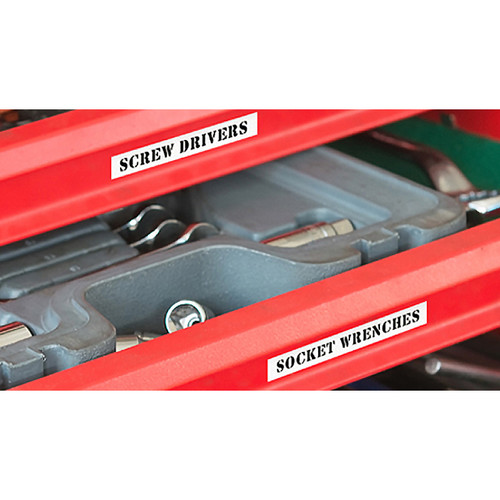
Myra West (verified owner) –
It wasn’t complicated to pair, load and operate. I still have to experiment with the setup size and the size of the output label. I find it wastes too much materia, but I like it.
Glenda Boyle (verified owner) –
We were needing labels for a school project. Three of us each downloaded the ap “Design and Print” and we were able to use the P-touch Cube all afternoon to finish our project.
Linda Lang (verified owner) –
I love this machine. I like that I can preview what the label will look like before I print it.
Arne Hegmann (verified owner) –
Received as a gift. May be suitable for office or business, but not for home use. Confusing. Waste a lot of tape trying to get what I want. Colors are nice. I like my DYMO Letratag better, convenient, fast
Jamey Padberg (verified owner) –
Love the ease of use and label file saving. Some of the latter products are too complicated to use in recent years and manuals complicated. But LOVE this one
Beulah Konopelski (verified owner) –
I am thrilled to be untethered from the classic tiny mechanical label maker keyboard. This device appears to be of very good build quality, but the mechanics will require some regular maintenance. Remember audio cassette decks ?; well the feed mechanism in this printer is very similar, and consequently, will require some occasional Q-tip & alcohol TLC. While there is no need to worry about oxide shedding & build-up, it will eventually get dirty. The options this printer affords are heads above the old mechanical label makers. I am very happy with my purchase. Time will tell just how sturdy the build is. I have used mine several times, and while there is a bit of a learning curve, I have no complaints. BTW, If you are wondering if it’s OK to power this device w/the AC adaptor while the batteries are installed, it is. Just don’t leave the batteries installed if storing it for long periods.
Enrico Marks (verified owner) –
Works well, user interface could use a little more ease of use, but overall works very well.
Gilda Kreiger (verified owner) –
I received this product for free from Brother in exchange for my honest opinion/review of the product. The P-touch Cube is an efficient and easy way to label just about anything. You can create your own labels utilizing templates or create your own. The templates allow you to change the font, size, text direction, and number of copies. Continuous printing is available when the “feed the tape printing” is turned off, which actually saves a little tape. This will definately help me to get my office, as well as my house, organized. I would recommend this label maker for office or home use, as well as easy to use when traveling. I think I will buy several to give as Christmas gifts.
Jolie Adams (verified owner) –
the app when downloaded will NOT allow me to get past the ‘agreement’ site’. I did have it working initially……HELP or i throw it in the lake!!
Emery White (verified owner) –
It disconnect often from your device and take time to connect back
Marcella Hagenes (verified owner) –
I love how easy this is to use and that you can use symbols and emojis!
Hollie Kilback (verified owner) –
Just moved and organization is on the top of my list. Takes no time to make the lunch labels and while making one, another one pops up in my head, so I end with a stack of well needed labels and organized. Can’t beat that.
Richard Schuppe (verified owner) –
Printer works, having to refresh my blue tooth every time slows things down. Labels are very expensive and clear plastic is annoying to remove. Peeling the backing is ok. The white print on black fades/ rubs off of tape in areas that get a lot of handling. As a business owner and a regional manager in the food industry, I’m very familiar with commercial and retail use of thermal and thermal transfer labeling. For the money, the printer is worth it for what it does,
Jordyn Rohan (verified owner) –
I received this product for free from Brother in exchange for my honest opinion/review of the product. I have been using the P-touch CUBE for about a week. I had several labeling projects to complete and was looking forward to trying out this new product. Aside from adding batteries and inserting the tape, there wasn`t any assembly required. You just need to link it to your smartphone. I found the tape dispensed quickly and easily. The label makes everything look neat and professional. However, I have two major complaints with this product. First, I found it to be a huge drain on my phone battery. I had to recharge my phone after a few hours. This could be just my phone, but I can usually go eight hours or more before needing a charge. The second and most annoying problem was needing to carry around both my phone and the cube wherever I went in the house. I much prefer to have the keyboard and label maker in one unit. If you are working in multiple areas, it is very cumbersome to require two pieces of equipment I can`t recommend this product for those reasons.
Jimmie Feeney (verified owner) –
I really like this Brother P-Touch Cube. It’s super easy setup, took only minutes and I was printing my first label out of the box. I especially like how portable it is, it uses only 5 inches of space.
Moises Leffler (verified owner) –
Very easy to use with loaded templates for labels on the App. Can easily conect to bluetooth and use the label maker anywhere. Only downside is that it uses 1″ of label before the actual printed label that you have to cut off
Maye Kovacek (verified owner) –
I bought a white cube. Easy download app to phone. Easy to make & cut off label. NOT EASY to remove protective strip over adhesive. Suggestions?