CalDigit TS3 Plus 15-Port Thunderbolt 3 Dock (Space Gray)
$215.99
In stock
Description
Connect a variety of Thunderbolt 3, USB 3.1 Type-C, USB 3.0 Type-C, USB 3.0 Type-A, DisplayPort 1.2, Gigabit Ethernet, S/PDIF audio, 3.5mm audio, and SDXC UHS-II peripherals to your compatible system using the space gray TS3 Plus 15-Port Thunderbolt 3 Dock from CalDigit. This dock contains two bi-directional 40 Gb/s Thunderbolt 3 ports, each of which utilizes the reversible USB Type-C connector and also supports 10 Gb/s USB 3.1 and dual-bandwidth DisplayPort 1.2, allowing you to connect up to two 4K/60 Hz displays simultaneously, or one 5K Thunderbolt 3 display. Additionally, you can daisy-chain up to six total devices from a single Thunderbolt 3 port. As one Thunderbolt 3 port is used to interface with your host system, the other is used for daisy chaining.
In addition to its Thunderbolt 3 ports, this dock also has one 10 Gb/s USB 3.1 Type-C port, which is also known as USB 3.1 Gen 2, as well as one 5 Gb/s USB 3.0 Type-C port, which is also known as USB 3.1 Gen 1. To maintain compatibility with legacy devices, this dock also has five 5 Gb/s USB 3.0 Type-A ports. The DisplayPort allows for a 4K or 5K monitor to be connected, while the 3.5mm audio ports allow external speakers, mics, and other audio equipment to be connected. Pro-grade digital audio output for a lossless signal transfer is accomplished using the S/PDIF output, network connectivity is achieved using the Gigabit Ethernet port, and the integrated SDXC UHS-II card reader lets you download photos and videos from your digital camera or other device. Additionally, a power cable and a 2.3′ Thunderbolt 3 cable are included.
Additional information
| Weight | 2.8 lbs |
|---|---|
| Dimensions | 7 × 5.4 × 4.8 in |
| USB | 1 x USB 3.1 / USB 3.2 Gen 2 Type-C<br />1 x USB 3.1 / USB 3.2 Gen 1 Type-C<br />5 x USB 3.1 / USB 3.2 Gen 1 Type-A |
| Thunderbolt | 2 x Thunderbolt 3 |
| Ethernet | 1 x RJ45 (10/100/1000 Mb/s) |
| FireWire | None |
| Display | 1 x DisplayPort 1.2 |
| Audio | 1 x TOSLINK<br />1 x 1/8" / 3.5 mm Headphone<br />1 x 1/8" / 3.5 mm Microphone |
| Memory Card Slots | 1 x SDXC (UHS-II [312 MB/s]) |
| System Connection | Thunderbolt 3 Female |
| Connection Type | Detachable Cable |
| Interface Max Data Rate | 40 Gb/s<br />10 Gb/s |
| Power Source | AC Adapter |
| Maximum Power Consumption | 85 W |
| AC Input Power | 100 to 240 VAC, 50 / 60 Hz |
Reviews (100)
100 reviews for CalDigit TS3 Plus 15-Port Thunderbolt 3 Dock (Space Gray)
Only logged in customers who have purchased this product may leave a review.
Related products
Docking Stations
Docking Stations
Plugable Universal Dual HDMI Port USB 3.1 Gen 1 Docking Station
Docking Stations
Docking Stations
Docking Stations
Docking Stations


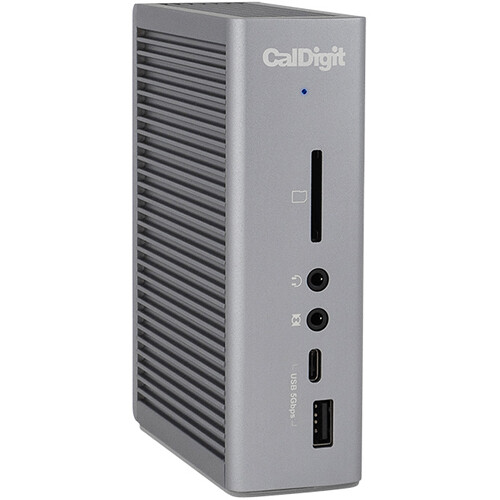

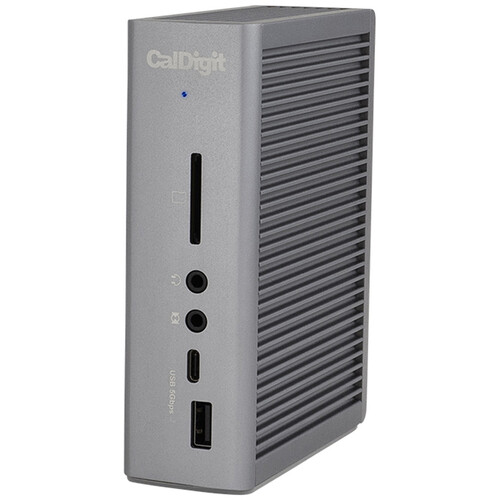







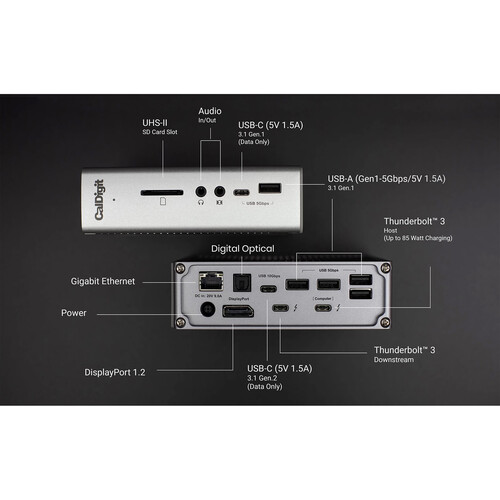
Elouise Wehner (verified owner) –
This dock is replacing another brand that I had purchased and t seems to work so much better. I especially like the high speed UHS-2 SDXC reader for my fast cards. The dock drives an external storage array, printers, scanners and an external 5K monitor from my MacBook Pro with no issues at all.
Samir Grant (verified owner) –
The USB to PC connection was not picked up by the PC immediately. Become visible only after sometime, probably after system reboot(s).
Dan Hammes (verified owner) –
I use this to connect my Mini (2014) to an external bootable USB disk and USB devices. It has a sleep function when the Computer going into sleep mode. It gives many USB ports to use and also can daisy-chain my other Thunderbolt device. I use Apple Thunderbolt 3 to 2 adapter to connect this dock station to the Mini. Simple setup and very good product so far. Very satisfied with the B&H sales team for all the help and this purchase.
Viviane Conn (verified owner) –
I use this dock station to connect to Apple Mini-2013 with Thunderbolt 2 port. The Apple Thunderbolt 3 – 2 adapter will be required. I also connect the main Bootable external SSD disk to this Dock station USB-C Gen 2 port. The read/write speed is better than the Mini USB 3.0 port. It is small enough to place on the computer table everywhere. It has a smart sleep mode when the Mini went to sleep mode. I will recommend this dock station for older or newest model type of Apple laptops or desktops for additional Thunderbolt/External display/USB port/Audio connection usage. It fits for Apple computers have (Thunderbolt/Thunderbolt 2 – with Apple Adapter)/Thunderbolt 3 port. I am very happy with this NEW dock station.
Dina Bartoletti (verified owner) –
So far it works fine. Super easy to set up. Probably a 5 star but haven’t really tested the speed etc yet. Would recommend.
Zander Satterfield (verified owner) –
Awesome dock. Works perfectly and is good quality. Solved all my issues with connectivity and charging all in one.
Michelle Cassin (verified owner) –
Working great after a couple of weeks, connecting a work-issued Dell Latitude 7300 laptop (running Windows 10) to two 27 LG UHD monitors. One monitor is connected by USB-C and the other by DisplayPort; the dock connects to the laptop by Thunderbolt. The only wrinkle is that when I plug in the unifying receiver for my Logitech wireless keyboard and mouse, I am unable to wake the computer from sleep, and the mouse randomly freezes and stutters. The problem went away after I plugged the receiver directly into the laptop.
Justen Heidenreich (verified owner) –
Very useful hub! I use it all day for connecting SSD drives, accessories, SD cards, headphones, you name it. One USB-C connects this to my M1 Mac Mini. The build quality is superb, and I haven’t had any issues using it over the past few months.
Larry Zboncak (verified owner) –
I bought this recently, and it’s working great. I am a work-from-home software developer and have been on a mission to improve my work setup. My main work machine is a 2018, 15-inch MacBook Pro. I recently added a third monitor, which along with the charging cable, occupied all the ports on the Mac. My wife also works from home now, so we upgraded our home network to include ethernet, a higher bandwidth Internet connection, which I could not take full advantage of with all my ports in use. Enter the dock… At present, I am driving two 1920×1200 WUXGA (i.e. not 4k) displays. One is on the DisplayPort and the other on Thunderbolt. This freed up two ports on the Mac, and a little desk space. Plus I can be on ethernet. As best as I can tell, the charging speed is exactly the same since my model Mac requires an 87-watt charger. I have also used the front USB-A to hook up external HDs all without issue. I have not yet used the front audio, SD, or USB-C port, nor have I used the remaining ports on the back. I’ll update if I have issues. Despite the generally good reviews, I hesitated a little at first to buy this dock because I find it a little ugly in the pictures. Now that it’s on my desk I do not find it all that bad. 🙂
Verda Ward (verified owner) –
Purchased to add an ethernet port and also for the additional thunderbolt ports for external hard drives. The S/PDIF port is a real bonus I didn’t expect to use. Built solid, excellent performance! Plug it in and it works! Feels like it will last a long time.
Hailie Ondricka (verified owner) –
The dock summarize all the cables to one place for efficient productive connectivity. You can keep everything plugged and all you need is to connect via single cable. Only issue I had is it does not provide two monitors 4096×2160 resolution as advertised. I tried everything but I feel like the limitation is one monitor 3960×2160 and the other can go up to 4096×2160. This is with thunderbolt 3 cable and 2019 MacBook Pro 16 with Radeon Pro 5500M 8gb graphics. Other than that it is awesome to tidy up all your HDD card reader outlet and many more in one place.
Janessa Kassulke (verified owner) –
A fantastic docking station that allowed me to hook up all of my peripherals and equipment with minimal effort, connectivity and performance issues. Definitely recommend this docking station.
Novella Cassin (verified owner) –
I’ve been using this product for a couple of years now. Never a problem – handles all inputs with ease. Lots of tutorial videos on their site if you get hung up on something. Just makes life easier especially if you’re like me – 2 monitors, M1 Mac, keyboard, mouse, and Focusrite Scarlett 212 for all music gear.
Loyce Armstrong (verified owner) –
The main reason I got this dock was to have multi-monitor support on my MacBook – which has been a life-saver. I’ve occasionally had some issues with the dock where things don’t work as expected, but they are few and far between. I like the amount of ports that are available – the one thing I would appreciate is being able to easily swap between different laptops on the dock even if they’re both not Thunderbolt 3.
Marisol Baumbach (verified owner) –
I have this running on a MacPro M1 Max in my studio, Lots of ports, NVME RAM on the external TBolt port, a monitor on DPort, and all but one USB-C port connected running a Daw controller, keyboards, and a bunch of other device. Good unit
Ona Denesik (verified owner) –
Using this with 2020 m1 MacBook Pro. Gives me More ports than I need. I like that it gives me a couple usb-c back, because i am giving up one already. This is charging my MacBook with no issues. I’m using with an MSI ultra wide 34″ monitor. Runs very cool. This thing is much smaller than it looks in the pictures, which I like. It’s all metal too, where it looks plastic in the pictures.
Melyssa Eichmann (verified owner) –
Excellent all around although I wish it had HDMI included.
Lacy Kihn (verified owner) –
So far it has worked flawlessly and I have the t3 out feeding a massive outboard video card which in turn is feeding two monitors. I am also using the analog audio out and the toslink out worked well. Also currently have 3 usb devices connected. Have not used the ethernet port, or displayport output. I have not experienced it dropping drives or other devices plugged into it some others have reported. I have only had it running a little over 2 weeks. Will update if it fails.
Viola Buckridge (verified owner) –
I bought this during the purchase of a new Mac Mini M1 to help with the limited number of external ports on that device. Having the device has not only helped expand the number of options that I have, but the design has meant that 90% of the day to day connections have been on the front, where they are easy to access. The unit installed easily…just plug and play. Would buy again.
Sanford Buckridge (verified owner) –
I needed to find a way to interface a large array of devices to my main laptop without using a lot of ports to deal with the lack of ports on new machines. After quite a bit of research, I found this CalDigit TS3 Plus that taps the Thunderbolt 3 port on my computer. It is not inexpensive. Nevertheless, I must say it has performed very well for me. I moved a large USB hub that has all my interface devices like keyboard, mouse, webcam, printers, etc. from a USB port on the computer to the CalDigit. I also moved two external USB hard drives, along with my audio output to desktop speakers and a USB high end audio interface. Every device but one printer moved successfully to the new CalDigit by simply plugging in the devices. That printer had to be reinstalled on the new USB port (through CalDigit). I was worried about the bandwidth, but the CalDigit seems to manage the Thunderbolt interface so that multiple devices can share the Thunderbolt bandwidth at the same time without interfering with each other. It also provides charging capability, but I need my regular power block since my laptop needs more current than the CalDigit provides for charging. However, there has not been any conflict between the power block and the CalDigit link for powering. I conclude that this is a very good dock for modern computers with Thunderbolt 3 ports but few others that connect to a lot of external devices. It has performed flawlessly, and was very easy to set up. While I did not run formal tests, it appears to effectively share the Thunderbird bandwidth. Just want one needs in a dock. Definitely recommended.