Canon imageCLASS MF743Cdw Multifunction Color Laser Printer
$396.75
In stock
Description
Designed for small and medium-size businesses, the imageCLASS MF743Cdw Multifunction Color Laser Printer from Canon is a powerful unit designed to increase your productivity with printing, scanning, copying, and faxing. Using color laser technology with an impressive print resolution of 600 x 600 dpi, this printer features a paper cassette that holds 250 sheets of 20 lb bond paper. The printer also has an additional stack bypass tray, which will hold an additional 50 sheets of 20 lb paper for a total capacity of 300 sheets. First print out time is approximately 7.5 seconds, and once printing the MF743Cdw has an impressive print speed of 28 ppm for 8.5 x 11" paper and 22.9 ppm for 8.5 x 14" paper.
Two-sided printing plus the ability to print multiple pages onto one sheet reduces paper consumption, and by using a combination of new fusing technologies with low-melting-point toner, Canon minimizes power requirements, which lowers energy consumption. The all-in-one unit features a scan and copy resolution of 600 x 600 dpi for detailed scans and clear copies, and scanned files can be converted into multiple file formats, including Hi-Compression PDF and Searchable PDF. Copy speeds are excellent as well, with a copy speed of 28 ppm for letter-sized documents and 22.9 ppm for legal-sized documents.
A 5" color touchscreen with smartphone-like usability delivers an intuitive user experience and can be customized by a device administrator to simplify many daily tasks. Various mobile printing solutions are made possible with the Canon Print Business app, and the unit is also compatible with Apple’s AirPrint technology on select iOS devices. For Android users, the printer supports the similar Mopria Print Service, and for Chrome-based users the printer is compatible with Google Cloud Print.
Additional information
| Weight | 72 lbs |
|---|---|
| Dimensions | 23 × 23 × 22.5 in |
| Functions | Print, Scan, Copy, Fax |
| Wi-Fi Standards | 802.11b/g |
| Duplex Copying | Yes |
| Copy Resolution | 600 x 600 dpi |
| Modem Transmission Speed | 33.6 kb/s |
| Fax Resolution | 400 x 400 dpi |
| Duplex Support | Yes |
| Fax Memory | 512 Pages |
| Speed Dial Capacity | 281 Numbers |
| Interface | RJ45, USB Type-B (USB 2.0), USB Type-A (USB 2.0) |
| Wireless | Wi-Fi |
| Direct Printing | Apple AirPrint, Canon PRINT Business, Google Cloud Print, Mopria, NFC, Wi-Fi Direct |
| Reduction/Enlargement | 25 to 400% |
| Internal Memory | 1 GB |
| Operating System Support | Windows, iOS, macOS/OS X |
| Operating Temperature | 50 to 86°F / 10 to 30°C |
| Operating Humidity | 20 to 80% |
| Display Size | 5" |
| Display Type | Color Touchscreen |
| Power Source | AC Adapter |
| Battery | None |
| AC Input Power | 127 VAC, 60 Hz |
| Power Consumption | 1470 W (Maximum)<br>20.5 W (Ready)<br>0.6 W (Sleep) |
| Copy Speed | 28 cpm |
| Number of Copies | Up to 999 Copies |
| Printing Technology | Laser |
| Media Weight | ADF: 50 to 105 gsm / 13 to 28 lb |
| Color Type | Color |
| Configuration | 4 x Toner |
| Print Resolution | 600 x 600 dpi |
| Duplex Printing | Yes |
| Printer Language | UFR II |
| Print Speed (By Time) | 28 ppm |
| First Print Out Time | 7.5 Seconds |
| Monthly Duty Cycle | 4000 Pages |
| Paper Handling | 1 x Input Tray, Output Tray |
| Media Sizes | Input Tray 1<br>Minimum: 3 x 5" / 7.62 x 12.7 cm<br>Maximum: 8.5 x 14" / 21.59 x 35.56 cm |
| Paper Capacity | ADF: 50 x Sheet |
| Multi-Feed Detection | Yes |
| Special Media Support | Envelopes |
| Type | Flatbed Scanner with Automatic Document Feeder (ADF) |
| Maximum Resolution | ADF/Flatbed<br>300 x 600 dpi (Hardware) |
| Scan Modes | Color, Grayscale |
| Duplex Scanning | Yes |
| Single Pass Duplex | Yes |
| Scan Speed | Simplex Speed<br>14 ipm in Color<br>28 ipm in Black & White<br />Duplex Speed<br>27 ipm in Color<br />51 ipm in Black & White |
| Automatic Image Corrections | Yes |
| File Formats | JPEG, PDF, TIFF |
| Scan Sizes | ADF<br>Maximum: 8.5 x 14" / 21.59 x 35.56 cm |
| Dimensions (W x H x D) | 18.8 x 18.8 x 18.4' / 573 x 573 x 560.8 cm |
Reviews (8)
8 reviews for Canon imageCLASS MF743Cdw Multifunction Color Laser Printer
Only logged in customers who have purchased this product may leave a review.
Related products
Laser Printers & Accessories
Laser Printers & Accessories
Laser Printers & Accessories
Laser Printers & Accessories
Laser Printers & Accessories
Laser Printers & Accessories
Laser Printers & Accessories
Laser Printers & Accessories


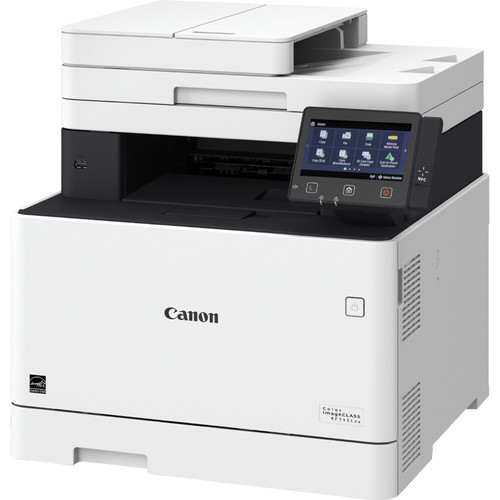
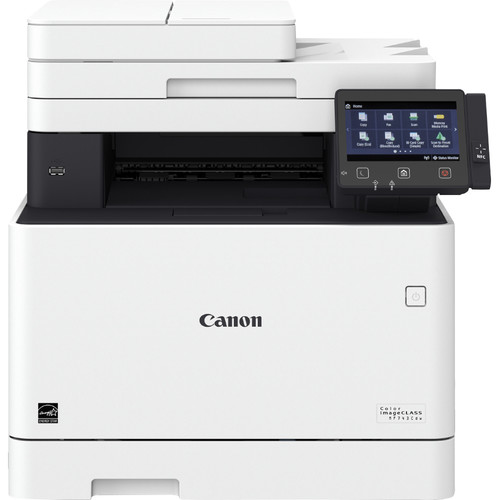
Eino Lueilwitz (verified owner) –
recommend!
Francis Rosenbaum (verified owner) –
I got this printer when it was on sale for $400, and it’s worth every dollar. The printer is a bit bulky, but it’s expected for a color laser printer designed for small office. I’ve set it up for scanner and printer use, so I cannot say about fax feature. For printer, it was very easy – just download the driver and follow the instruction. I set it up as a network printer, and there was no hassle setting it up as long as the printer is in your network. Setting it up for scanning was a bit tricky. Not that tricky because the driver itself gets installed when you install the printer. But you have to download a separate program to utilize the scanner. It does not come with the driver. But installing and using that program was no brainer. Everything is super-simple, almost too simple. I highly recommend this printer for anyone with home office. This printer also has lots of 3rd-party toners to save your money. No, don’t buy this printer to print out pictures. Go with inkjet instead. Laser printers are for documents.
King Howell (verified owner) –
It’s been a couple of weeks since we got it. Delivered on time and in good condition, and the drivers were easy to find and install. The printer quality is good, as expected. Very fast and quiet. I own a pc- I’ve read about driver problems for mac users. But cannot comment on that.
Bartholome Witting (verified owner) –
This is an excellent printer to have if you want higher color quality than a typical home printer but don’t have the budget for a true business class color laser MFC. There is some technical knowledge required to properly setup the machine itself but it is very easy to install on laptops and mobile devices for anyone in your network to utilize. Scanning and copy quality are also a plus and setting up to attach scans is a relatively painless process. I highly recommend this model and currently have 2, one in the office and one at home.
Roy Eichmann (verified owner) –
I can not believe how disappointed I am in this printer. The color is horrendous. The quality is terrible. It doesnt support chromeboooks. and burned through yellow (which I haven’t been even using color because its so bad) in a couple months. So unhappy i bought this one.
Llewellyn Little (verified owner) –
Making a wireless connection was complex and difficult even for our IT pro, and it went from printing verrrry slowly to not printing at all. Will be returned.
Daisy Cormier (verified owner) –
I have a 20 year-old Canon multifunction that still works!, though my new computer prefers an updated model; hence this new unit, which continues in the tradition of a business-class machine with no-fuss function and easy to use controls. This machine should be more economical in toner use, lowering operating cost. I’ll let you know about that with more use experience.
Vaughn Schiller (verified owner) –
After a little of two years, I’m surprised I haven’t thrown this in the trash yet. This is the most unreliable printer I have ever had the displeasure to use. Network printing is a disaster — both over Wi-Fi and Ethernet. Toner life is also underwhelming given the price of genuine cartridges. This isn’t my first Canon, but will likely be my last.