Canon imageCLASS MF741Cdw Multifunction Color Laser Printer
$391.20
In stock
Description
Designed for small and medium-size businesses, the imageCLASS MF741Cdw Multifunction Color Laser Printer from Canon is a powerful unit designed to increase your productivity with printing, scanning, and copying. Using color laser technology with an impressive print resolution of 600 x 600 dpi, this printer features a paper cassette that holds 250 sheets of 20 lb bond paper. First print out time is approximately 7.5 seconds, and once printing the MF741Cdw has an impressive print speed of 28 ppm for 8.5 x 11" paper and 22.9 ppm for 8.5 x 14" paper.
Two-sided printing plus the ability to print multiple pages onto one sheet reduces paper consumption, and by using a combination of new fusing technologies with low-melting-point toner, Canon minimizes power requirements, which lowers energy consumption. The all-in-one unit features a scan and copy resolution of 600 x 600 dpi for detailed scans and clear copies, and scanned files can be converted into multiple file formats, including Hi-Compression PDF and Searchable PDF. Copy speeds are excellent as well, with a copy speed of 28 ppm for letter-sized documents and 22.9 ppm for legal-sized documents.
A 5" color touchscreen with smartphone-like usability delivers an intuitive user experience and can be customized by a device administrator to simplify many daily tasks. Various mobile printing solutions are made possible with the Canon Print Business app, and the unit is also compatible with Apple’s AirPrint technology on select iOS devices. For Android users, the printer supports the similar Mopria Print Service, and for Chrome-based users the printer is compatible with Google Cloud Print.
Additional information
| Weight | 71 lbs |
|---|---|
| Dimensions | 23 × 23 × 22.5 in |
| Functions | Print, Scan, Copy |
| Wi-Fi Standards | 802.11b/g |
| Duplex Copying | Yes |
| Copy Resolution | 600 x 600 dpi |
| Modem Transmission Speed | 33.6 kb/s |
| Fax Resolution | 400 x 400 dpi |
| Duplex Support | Yes |
| Fax Memory | 512 Pages |
| Speed Dial Capacity | 281 Numbers |
| Interface | RJ45, USB Type-B (USB 2.0), USB Type-A (USB 2.0) |
| Wireless | Wi-Fi |
| Direct Printing | Apple AirPrint, Canon PRINT Business, Google Cloud Print, Mopria, NFC, Wi-Fi Direct |
| Reduction/Enlargement | 25 to 400% |
| Internal Memory | 1 GB |
| Operating System Support | Windows, iOS, macOS/OS X |
| Operating Temperature | 50 to 86°F / 10 to 30°C |
| Operating Humidity | 20 to 80% |
| Display Size | 5" |
| Display Type | Color Touchscreen |
| Power Source | AC Adapter |
| Battery | None |
| AC Input Power | 127 VAC, 60 Hz |
| Power Consumption | 1470 W (Maximum)<br>20.5 W (Ready)<br>0.6 W (Sleep) |
| Copy Speed | 28 cpm |
| Number of Copies | Up to 999 Copies |
| Printing Technology | Laser |
| Media Weight | ADF: 50 to 105 gsm / 13 to 28 lb |
| Color Type | Color |
| Configuration | 4 x Toner |
| Print Resolution | 600 x 600 dpi |
| Duplex Printing | Yes |
| Printer Language | UFR II |
| Print Speed (By Time) | 28 ppm |
| First Print Out Time | 7.5 Seconds |
| Monthly Duty Cycle | 4000 Pages |
| Paper Handling | 1 x Input Tray, Output Tray |
| Media Sizes | Input Tray 1<br>Minimum: 3 x 5" / 7.62 x 12.7 cm<br>Maximum: 8.5 x 14" / 21.59 x 35.56 cm |
| Paper Capacity | ADF: 50 x Sheet |
| Multi-Feed Detection | Yes |
| Special Media Support | Envelopes |
| Type | Flatbed Scanner with Automatic Document Feeder (ADF) |
| Maximum Resolution | ADF/Flatbed<br>300 x 600 dpi (Hardware) |
| Scan Modes | Color, Grayscale |
| Duplex Scanning | No |
| Single Pass Duplex | Yes |
| Scan Speed | Simplex Speed<br>14 ipm in Color<br>28 ipm in Black & White<br />Duplex Speed<br>27 ipm in Color<br />51 ipm in Black & White |
| Automatic Image Corrections | Yes |
| File Formats | JPEG, PDF, TIFF |
| Scan Sizes | ADF<br>Maximum: 8.5 x 14" / 21.59 x 35.56 cm |
| Dimensions (W x H x D) | 18.8 x 18.8 x 18.4" / 47.8 x 47.8 x 46.7 cm |
Reviews (8)
8 reviews for Canon imageCLASS MF741Cdw Multifunction Color Laser Printer
Only logged in customers who have purchased this product may leave a review.
Related products
Laser Printers & Accessories
Laser Printers & Accessories
Laser Printers & Accessories
Laser Printers & Accessories
Laser Printers & Accessories
Laser Printers & Accessories
Laser Printers & Accessories
Laser Printers & Accessories


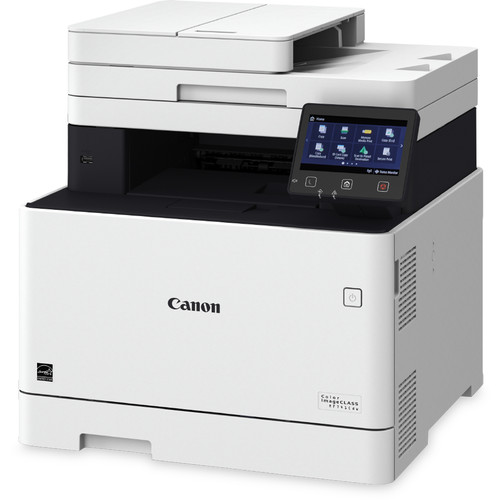
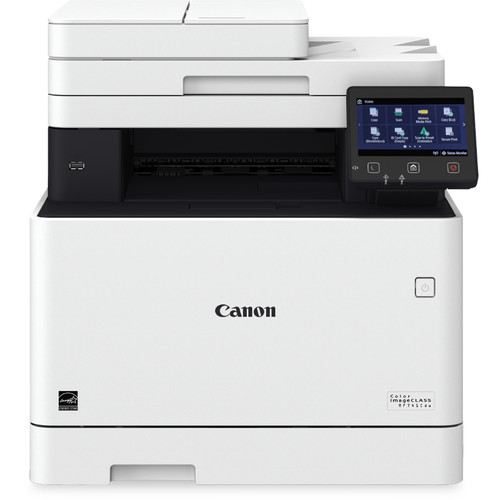
Else Crooks (verified owner) –
Out of the box, the printer was easy to setup even on our WiFi network. (There is an Ethernet port as well if desired, but we wanted the printer set up in a location that was not close to the router.) Although the Canon USA website was being upgraded, their site led me to the Canadian site to complete the installation so little or no hiccups during the software setup. No issues printing from the computer or from my mobile devices. Scanning into my devices was a breeze as well, however. Some of the scanning settings was buried into the scanning software. This particular printer does require both the printer driver as well as the Canon Scanning Utility (MF Scan Utility) in order to scan documents, photos, etc. Prints VERY fast in both black and white, and color. Out of the box, the printer settings are eco-friendly and are set to print on both sides of the page by default, but the setting is easy to change. The toner cartridges are great: Each color is separate, and each contains the drum as part of the cartridge so there are no separate drums to worry about or pay for.
Weldon Heaney (verified owner) –
I bought this to replace my 14-year old Canon office printer with a new color printer. It performs all the expected functions reliably and with good quality output.
Antonette Blanda (verified owner) –
I really love this printer especially compared to my previous ink jet printer. I can print from anywhere in the house, scan to email, and print two sided. The problem was the set up. Admittedly, I am not a technically advanced person so what took me hours may have taken someone else minutes. I watched the videos on line, printed the manual, and went to you tube. After spending about 6 hours figuring out how to set up scan to email, setting up the folder to receive scans, I was satisfied only to find out it the next day that it did not work. I called Cannon help line and they were great. The first line of defense was helpful but did not know enough to take care of a few of my issues. After some time, he sent me to the next level of customer support where all of my questions were answered. He was patient and walked me through all of the issues. My printer works perfectly now and I am so happy that I purchased this printer. It is worth every penny!
Jazmyne Runte (verified owner) –
Nice printer. Very fast! Wish the toner wasn’t so expensive!
Nels Lowe (verified owner) –
This is a good printer, however, the fact that I cannot safely printed on photo paper is disappointing. Didn’t realize that photo paper and laser printers are not a good mix. Also, some of the features on the menu are confusing. The names of the features are not explanatory enough. I do not get the dark print on regular text documents that I got from my previous (not Canon) printer, but it is OK. I really am disappointed in how fast it uses the toner cartridges. This printer is for my church and I am concerned about how much money we will have to spend for toner. Overall, I happy with it, but these things are issues for me. I did call for support and got a totally outstanding customer service person…..best I have ever gotten from any company at any time!! I wish I could remember his name….he deserves a raise!!! I talked to him early in the week of Nov 27 I believe.
Therese Parisian (verified owner) –
We bought this printer to do home business documents, presentations and working with our kid’s high school projects. The scanning and copying functions have been used more than regular printing and everything has worked flawlessly. I have it setup for wireless access and have multiple machines using it. MacBook, iPad and iPhone printing no issues. ChromeBook, no issues, Windows machines, no issues. Could not be more delighted with this machine so far. Let’s see the bill when the toner needs replacement but that should be less expensive than the supplies for the HP Color Laserjet we replaced this with.
Velma Deckow (verified owner) –
Right out of the box, perfection and excellence!
Ottis Ritchie (verified owner) –
I have several canon printers for various printing needs. Their quality lines cost a bit more, but they are definitely worth the price. Set up was a snap, I was connected and printing in about 15 minutes. Good quality prints with many other options I have yet to explore.