Canon PIXMA G7020 Wireless MegaTank All-in-One Printer
$244.30
In stock
Description
Effectively eliminating the need for stacks of ink cartridges, the PIXMA G7020 Wireless MegaTank All-in-One Inkjet Printer from Canon uses an integrated ink tank system that makes refilling much simpler and provides an astounding 6000 black or 7700 color prints on a single set of fresh ink bottles. Also, this model comes with a full set of inks as well as an extra pair of black ink bottles for getting another 12,000 black prints. The ink reservoirs are easy to see, having been placed at the front of the G7020 so that you can make sure you never run low. That, of course, isn’t everything this wireless-capable all-in-one can do as it packs in impressive printing, scanning, and copying functions as well.
For printing, the G7020 uses a reliable inkjet system with a resolution of 4800 x 1200 dpi that will deliver sharp text and vivid images. The system also works quickly, with rated speeds of 13 ipm in black and 6.8 ipm in color. Featuring a 250-sheet input tray and a 100-sheet rear paper tray, the printer is ready to take on your large print jobs. Users can also create borderless photos with ease and work with a variety of standard media sizes from 3.5 x 3.5″ to 8.5 x 14″. Scanning and copying are made possible by the unit’s flatbed scanner featuring an optical resolution of 1200 x 2400 dpi for sharp, detailed images. Built-in Wi-Fi connectivity in addition to USB 2.0 furthers the potential for the printer by supporting various mobile printing protocols, including Apple AirPrint, Google Cloud Print, Mopria, and Canon’s own PRINT app.
Additional information
| Weight | 29.2 lbs |
|---|---|
| Dimensions | 21 × 19.5 × 13 in |
| Functions | Print, Scan, Copy, Fax |
| Fax Memory | 50 Pages |
| Image Sensor | 1 x Contact Image Sensor (CIS) |
| Scan Sizes | Flatbed<br>Maximum: 8.5 x 11.7" / 21.59 x 29.72 cm<br />ADF<br>Maximum: 8.5 x 14" / 21.59 x 35.56 cm |
| Number of Copies | Up to 99 Copies |
| Duplex Copying | Yes |
| Modem Transmission Speed | 33.6 kb/s |
| Duplex Support | Yes |
| Interface | RJ45, USB Type-A |
| Scan Modes | Color, Grayscale |
| Wireless | Wi-Fi |
| Direct Printing | Android, Apple AirPrint, Canon PRINT Inkjet/SELPHY, Google Cloud Print, Mopria, USB Port, Wi-Fi Direct |
| Operating System Support | Android, Windows, iOS, macOS/OS X |
| AC Input Power | 100 to 240 VAC, 50 / 60 Hz |
| Power Consumption | 15 W (Maximum)<br>1.8 W (Ready)<br>0.3 W (Off) |
| Max Acoustic Noise | 47 dBA (Pressure) |
| Color Depth | 16-Bit (Internal)<br />8-Bit (External) |
| Maximum Resolution | Flatbed<br>1200 dpi (Optical)<br />ADF<br>600 dpi (Optical) |
| Printing Technology | Inkjet |
| Borderless Printing | Yes, Up to 8.5 x 11" / 21.59 x 27.94 cm |
| Color Type | Color |
| Configuration | 4 x Built-In Tank |
| Ink Type | Pigment-Based (Black)<br />Dye-Based (Cyan, Magenta, Yellow) |
| Ink Color | 1 x Cyan<br />1 x Magenta<br />1 x Yellow<br />1 x Black |
| Compatible Ink Cartridges | Canon GI-20 |
| Print Resolution | 4800 x 1200 dpi |
| Duplex Printing | Yes |
| Type | Flatbed Scanner with Automatic Document Feeder (ADF) |
| Print Speed (By Time) | 13 ipm (Black)<br>2.9 ipm (Black Duplex)<br>6.8 ipm (Color)<br>2.8 ipm (Color Duplex) |
| First Print Out Time | 9 Seconds (Black)<br />14 Seconds (Color) |
| Monthly Duty Cycle | 5000 Pages |
| Paper Handling | 2 x Input Tray |
| Media Sizes | Input Tray 1 / Input Tray 2<br>Minimum: 3.5 x 3.5" / 8.89 x 8.89 cm<br>Maximum: 8.5 x 14" / 21.59 x 35.56 cm |
| Paper Capacity | ADF: 35 x Sheet |
| Special Media Support | Envelopes |
| Dimensions (W x H x D) | 14.6 x 9.3 x 15.9" / 37.1 x 23.6 x 40.4 cm<br />27.6 x 12 x 15.9" / 70.1 x 30.5 x 40.4 cm (Maximum) |
Reviews (8)
8 reviews for Canon PIXMA G7020 Wireless MegaTank All-in-One Printer
Only logged in customers who have purchased this product may leave a review.
Related products
Inkjet Printers & Accessories
Inkjet Printers & Accessories
Inkjet Printers & Accessories
Inkjet Printers & Accessories
Inkjet Printers & Accessories
Inkjet Printers & Accessories
Swingline Plastic Shredder Bag for 500/750 X/M & Large Office Shredders (30 gal, Box of 25)
Inkjet Printers & Accessories
Inkjet Printers & Accessories






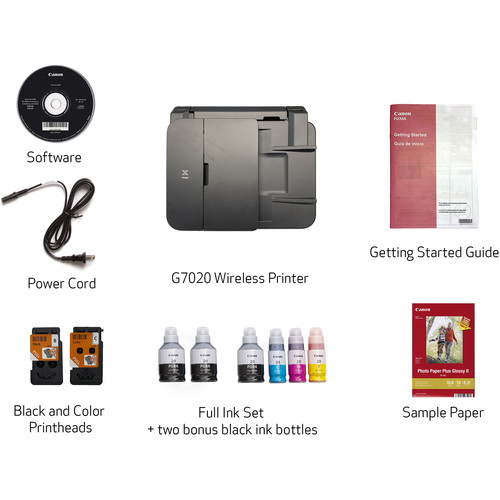





Raina Cremin (verified owner) –
this Canon PIXMA G7020 was a breeze to setup, and though i haven’t used it much, it was easy to print some odd sized cards – print quality very good quite pleased
Novella Schmidt (verified owner) –
My 5 year old Brother printer was producing vertical dropouts that I was not able to fix using their utilities. Lots of wasted ink trying to get a decent copy. I have used a Canon Pro-10 for more years than I can count, so I thought I’d give Canon a try. The new design for today’s printers incorporate large tanks versus individual cartridges; makes a lot of sense. The big difference between the tank and cartridge is that the tank uses dedicated print heads (1 b&w and 1 color), while cartridges come with it’s own head each time. That might make sense, but cartridges are famous for faulty heads. The front panel display could be improved with back-lighting and larger sized characters, but it’s not a deal-breaker. Also, know that if you want a multi-page document scanned into separate file numbers, this printer will do that only if you feed it one page at a time. The paper stack in the print tray holds 50 or so pages fewer than most other printers that can hold 200+. What really counts in the end is how good the prints look. I can only vouch for regular printed sheets and didn’t really need this printer to do photographic images. I’m guessing that results would be pretty pleasing because the same Canon papers that you use in a model like the Pro-10 is used in this printer.
Audra Heathcote (verified owner) –
I was expecting better things from this printer! The Lows: – VERY tiny display AND not backlit, so you have to use a flashlight to read it in most lighting conditions. – When you print double-sided items, it is extremely slow! So slow, I wondered if it had just stopped. – Kind of noisy The Highs. – Prints text documents well – Ink tanks beat printer cartridges!
Aurelie Welch (verified owner) –
I like canon stuff! But this printer is the worst product I have ever purchased from Canon. Don’t buy it.
Christina Cassin (verified owner) –
I bought this printer because I was sick of having to pay $90 each time I needed a refill set of ink cartridges. Then I found out the the cartridges manufactured for my old printer have a chip installed with an expiration date! Thus, one of my $90 purchases was rendered useless. I got so mad that I decided to ditch inkjet cartridges altogether, and found this particular model that has a tank capacity of many sets of cartridges and ink refills cost about $30-$40. Also 2 additional bottle of black ink, as well as the full set of black, cyan, magenta, and yellow ink are included in the purchase. In the not so long run, worth paying $100 more than a comparable cartridge printer. As the headline says, it wasn’t that hard to set up, and it prints perfectly well. Of course, I haven’t had it long enough to see how long the ink lasts, which is why I gave it 4 stars, but other than that it’s a nice printer.
Keshaun Nikolaus (verified owner) –
I had my old printer for around 18 years. It was a beast and lasted forever. When it was time to get a new one I wasn’t sure what to get but I’m so glad I found this one. It’s worked beautifully and does everything I possibly need.
Jaydon Erdman (verified owner) –
Quality of the printing is excellent, i needed to reconnect multiple times to finally have the printer link my iPad, Laptop and Desktop, I still cannot link my iphone. The printer is slower then I expected.
Eddie Mraz (verified owner) –
The output of this printer is exceptional. Having dedicated print heads makes a real difference in the quality output. As for ink usage, it also seems to excel when compared to the old fashion cartridge reloads. Okay, so now for the now so great. The LCD screen is almost unusable, not just in dark spaces but in general. The copy is small and the info displayed on the screen is slow to materialize and doesn’t always represent what’s going on. From the sleep mode, the printer takes what seems like forever (not really forever) to start printing. I’ve owned these all-in-ones from Epson and Brother, so I have something to compare this printer to. One other thing that I just discovered recently is that the upper feed doesn’t work very well if you are asking for 2-sided copy printing. I found that it will pull in more than one sheet of original paper at a time. Now, this could be a defect in just the printer sample that I own, but it’s still not acceptable at this price point. I don’t seem to have this problem when I put in a stack and ask it to print one sided only. I was psyched to purchase another Canon printer since I’ve been really happy with the Pixma Pro-10 that’s been in use for many years. Again, the results of this printer are great, but the other details are not so great. You decide.