Canon PIXMA PRO-200 Wireless Professional Inkjet Photo Printer
$449.25
In stock
Description
Bring your photos and designs to life with the PIXMA PRO-200 Wireless Professional Inkjet Photo Printer from Canon. Featuring an 8-color dye-based ink system, this 13″ printer is designed to meet the demands of photographers and graphic artists alike. It offers beautiful and vibrant print quality, high-speed printing, and outstanding productivity in a compact footprint, allowing you to consistently deliver the results your artistic work deserves. Compatible with a wide range of media, you can make borderless prints up to 13 x 19″, and for non-borderless printing you can print custom sizes up to 13 x 39″. A 3″ color LCD display lets you check ink levels and perform printer maintenance, and the printer provides USB, Ethernet, and Wi-Fi options for connectivity.
Additional information
| Weight | 40 lbs |
|---|---|
| Dimensions | 28.75 × 18.5 × 13.25 in |
| Functions | |
| Paper Capacity | Input Tray 1: 100 x Sheet<br />Input Tray 2: 1 x Sheet |
| Max Acoustic Noise | 42 dBA (Pressure) |
| Power Consumption | 1.6 W (Maximum)<br>1 W (Ready)<br>0.2 W (Off) |
| AC Input Power | 100 to 240 VAC, 50 / 60 Hz |
| Display Type | LCD |
| Display Size | 3" |
| Operating Humidity | 10 to 90% |
| Operating Temperature | 41 to 95°F / 5 to 35°C |
| Operating System Support | Windows, macOS/OS X |
| Direct Printing | Android, Apple AirPrint, Canon PRINT Inkjet/SELPHY, Mopria, PictBridge |
| Wireless | Wi-Fi |
| Interface | RJ45, USB Type-B |
| Special Media Support | CDs |
| Media Weight | Input Tray 1: 64 to 380 gsm / 16 to 105 lb<br />Input Tray 2: 64 to 380 gsm / 16 to 105 lb |
| Printing Technology | Inkjet |
| Media Sizes | Input Tray 1 / Input Tray 2<br>Minimum: 3.5 x 3.5" / 8.9 x 8.9 cm<br>Maximum: 13 x 39" / 33 x 99.1 cm |
| Paper Handling | 2 x Input Tray, Output Tray |
| Print Speed (By Size) | 8 x 10" / 20.3 x 25.4 cm: 53 Seconds<br />11 x 14" / 27.9 x 35.6 cm: 1 Minute 30 Seconds |
| Printer Language | SG Raster |
| Duplex Printing | No |
| Borderless Printing | Yes, Up to 13 x 19" / 33 x 48.3 cm |
| Print Resolution | 4800 x 2400 dpi |
| Compatible Ink Cartridges | Canon CLI-65 |
| Ink Color | 1 x Black<br />1 x Cyan<br />1 x Magenta<br />1 x Yellow<br />1 x Photo Cyan<br />1 x Photo Magenta<br />1 x Gray<br />1 x Light Gray |
| Ink Type | Dye-Based |
| Configuration | 8 x Individual Cartridge |
| Color Type | Color |
| Dimensions (W x H x D) | 25.2 x 7.9 x 15" / 64 x 20.1 x 38.1 cm<br />25.2 x 16.4 x 33" / 64 x 41.7 x 83.8 cm (Maximum) |
Reviews (8)
8 reviews for Canon PIXMA PRO-200 Wireless Professional Inkjet Photo Printer
Only logged in customers who have purchased this product may leave a review.
Related products
Inkjet Printers & Accessories
Inkjet Printers & Accessories
Inkjet Printers & Accessories
Epson WorkForce Pro WF-M5299 Workgroup Monochrome Printer with Replaceable Ink Pack System
Inkjet Printers & Accessories
Inkjet Printers & Accessories
Inkjet Printers & Accessories
Inkjet Printers & Accessories
Inkjet Printers & Accessories
Swingline Plastic Shredder Bag for 500/750 X/M & Large Office Shredders (30 gal, Box of 25)

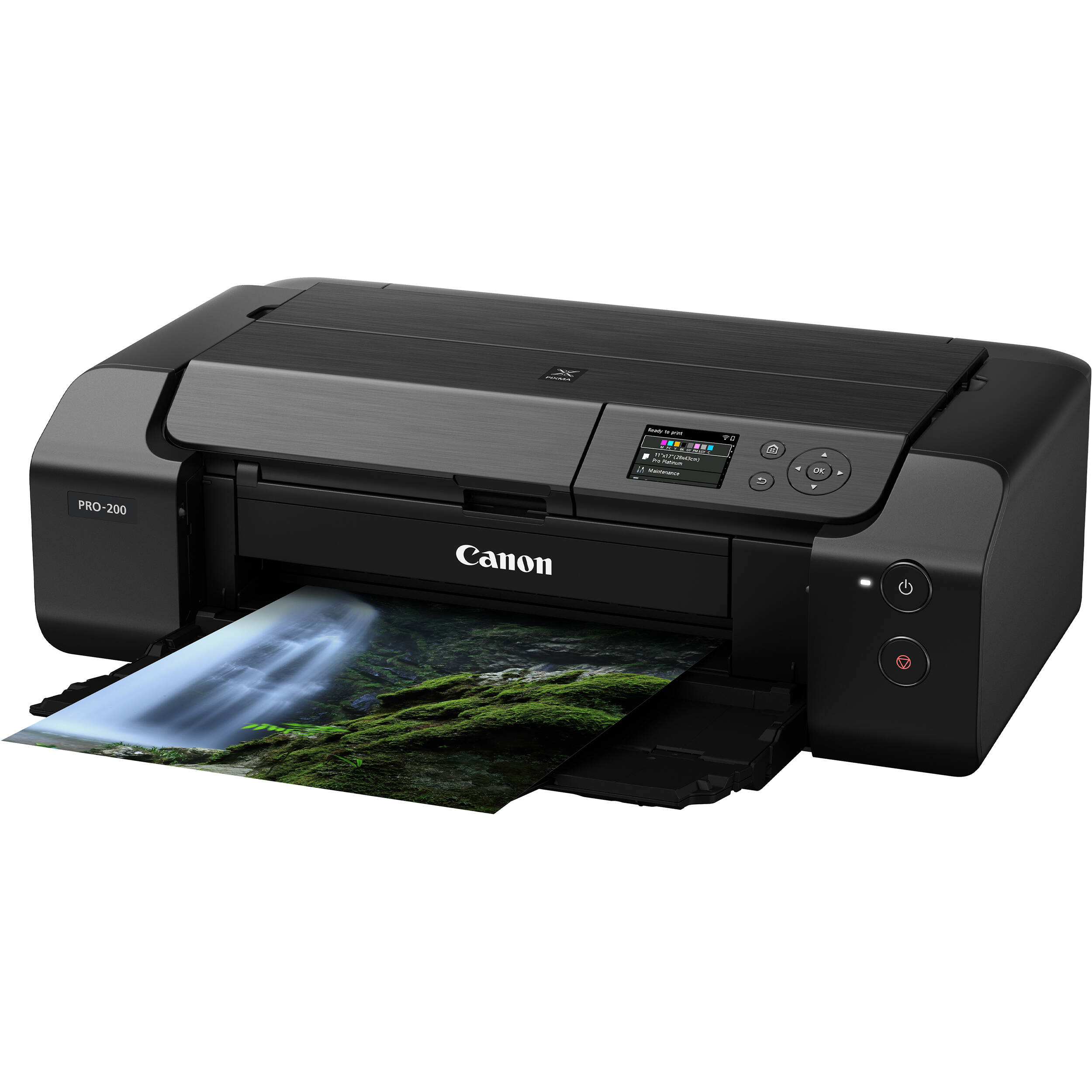










Rafaela Miller (verified owner) –
I sent in a review this even Friday 11/25/2022 about a manual that seemed to be for the Pro10/100. I fixed the printer head and aligned the printer head successfully.. Then I set up the wifi no problem. I updated the firmware. All this was done through the screen on the printer. Canon has been good to me so my initial review was not something I wanted to do.
Melvin O’Hara (verified owner) –
The print quality is far from pro-grade Dye inks are no replacement for pigment based inks. I used an entire yellow ink color before hardly using any others. Periodic banding was quite bad. But when I asked for replacement models for the pro 10 your site showed me the pro 200. I would have been netter off with the pro 300 which your site showed once in the many attempts to locate it. Luckily in the end my pro 10 is back and running…
Madyson Harris (verified owner) –
I’ve had this printer now for……over 2 years. Basically got it when it first came out! I love it, once you make the settings the way they should (Let the ink dry after each print if you are printing art prints or photos etc) it works like a charm. I love this printer so much, I am not sure why others are having issues. The quality is phenomenal and it’s been a life saver 3
Angel Langworth (verified owner) –
Took me a few tries to get the color sorted out but once that was out of the way, wow.
Cole Kassulke (verified owner) –
I have used this printer for all different size prints. Works very well.
Bradly Sporer (verified owner) –
I’ve had my Pixma Pro 200 for a month. I was reluctant in the purchase of this printer. Simply because All the reviews I read were so good. I could not believe a printer could be this good. It has exceeded my expectations. Great colors and what you see on the computer monitor is what I am getting on my color prints. I totally recommend this printer if you print lots of color photos. The Print and Layout software is a little difficult to use. I use another software to edit my color photos.
Marcella Morar (verified owner) –
I’ve used the Pro-1000 before in the past and loved them. Great Printer quality and loved the color outputs. The Pro-200 of course doesn’t have the same ink types as the higher end model but it makes up for a more compact size and easy using. My only potential future concern is that you can’t buy individual inks. Which might make storing said ink annoying.
Maria Mitchell (verified owner) –
I have had this printer for over a year and a half I am still hoping I will grow fond of it but unfortunately that is not the case. I have had the canon pixma pros for the past twenty years and every time they update it to a new model it gets worst. This model is very inconsistent, when it prints it is great but it seems to have a mind of its own. I use it in my stationery store for stationery, invitations etc.. and if it wasn’t so expensive I would replace it. Just now I am printing foldover notes and half of them printed fine and all of a sudden it detects paper size incompatibility and stops printing. All I get is a blank paper. Maybe if all you print is 8.5×11 the printer may be fine but if you like to print custom sizes you may want to consider another printer. Usually I am fond of Canon but this pixma pro 200 has been very disppointing