Canon MAXIFY GX6020 Wireless MegaTank All-In-One Printer
$559.30
In stock
Description
Eliminating the need for stacks of ink cartridges, the MAXIFY GX6020 Wireless MegaTank All-In-One Printer from Canon uses an integrated ink tank system that makes refilling much simpler and provides an astounding 6000 black or 14,000 color prints on a single set of fresh ink bottles. This model also comes with a full set of inks as well as an extra pair of black ink bottles for getting another 12,000 black prints.
For printing, the GX6020 uses a reliable inkjet system with a resolution of 1200 x 600 dpi that will deliver sharp text and vivid images. The system also works quickly, with rated speeds of 24 ipm in black and 15.5 ipm in color. Using a 100-sheet rear tray, users will even be able to work with specialized media from up to 8.5 x 47″ in size. Built-in Wi-Fi connectivity in addition to USB 2.0 furthers the potential for the printer by supporting various mobile printing protocols, including Apple AirPrint, Mopria, and the Canon PRINT app. Scanning and copying, are made possible with the implementation of a flatbed and a 50-sheet automatic document feeder. These support media up to 8.5 x 11″ and 8.5 x 14″, respectively, and operate at an optical resolution of 1200 x 1200 dpi for sharp, detailed images.
Additional information
| Weight | 33 lbs |
|---|---|
| Dimensions | 21.6 × 21 × 13.5 in |
| Functions | Print, Scan, Copy |
| Direct Printing | Apple AirPrint, Canon PRINT Inkjet/SELPHY, Mopria, USB Port |
| Scan Speed | Simplex Speed<br>22 ipm in Black & White<br />12 ipm in Color |
| Scan Sizes | ADF<br>Minimum: 4 x 6" / 10.2 x 15.2 cm<br>Maximum: 8.5 x 14" / 21.6 x 35.6 cm<br />Flatbed<br>Minimum: 1 x 1" / 2.5 x 2.5 cm<br>Maximum: 8.5 x 11" / 21.6 x 27.9 cm |
| Number of Copies | Up to 99 Copies |
| Reduction/Enlargement | 25 to 400% |
| Copy Speed | 12 cpm (Color) |
| Duplex Copying | No |
| Interface | USB Type-B (USB 2.0), RJ45 |
| Wireless | Wi-Fi |
| Wi-Fi Standards | 802.11b/g |
| Operating System Support | Android, Windows, iOS, macOS/OS X |
| Duplex Scanning | No |
| Operating Temperature | 41 to 95°F / 5 to 35°C |
| Operating Humidity | 10 to 90% |
| Display Size | 2.7" |
| Display Type | Color Touchscreen LCD |
| Power Source | AC Adapter |
| Battery | None |
| AC Input Power | 100 to 240 VAC, 50 / 60 Hz |
| Power Consumption | AC Adapter<br>23 W (Maximum)<br>0.9 W (Standby)<br>0.2 W (Off) |
| Max Acoustic Noise | 49 dBA (Pressure) |
| Single Pass Duplex | No |
| Image Sensor | 1 x Contact Image Sensor (CIS) |
| Printing Technology | Inkjet |
| Printer Language | Standard: Adobe PostScript 3, HP PCL 6, JPEG, PDF, TIFF, UFR II |
| Color Type | Color |
| Configuration | 4 x Built-In Tank |
| Ink Type | Pigment-Based (Black)<br />Pigment-Based (Cyan, Magenta, Yellow) |
| Ink Color | 1 x Black<br />1 x Cyan<br />1 x Magenta<br />1 x Yellow |
| Compatible Ink Cartridges | Canon GI-26 |
| Number of Nozzles | 4352 Nozzles (Total)<br />1280 Nozzles (Matte Black)<br />1024 Nozzles (Per Other Color) |
| Print Resolution | Color: 1200 x 600 dpi |
| Borderless Printing | No |
| Duplex Printing | No |
| Print Speed (By Time) | 24 ipm (Black)<br>15.5 ipm (Color) |
| Grayscale Depth | 16-Bit (Internal)<br />8-Bit (External) |
| First Print Out Time | 8 Seconds (Color) |
| Monthly Duty Cycle | 45, 000 Pages |
| Paper Handling | 1 x Input Tray, 2 x Input Tray |
| Media Sizes | Input Tray 1 / Input Tray 2<br>Minimum: 3.5 x 5" / 8.9 x 12.7 cm<br>Maximum: 8.5 x 47" / 21.6 x 119.4 cm |
| Media Weight | Input Tray 1: 64 to 105 gsm / 16 to 28 lb |
| Paper Capacity | ADF: 50 x Sheet |
| Type | Flatbed Scanner with Automatic Document Feeder (ADF) |
| Maximum Resolution | 1200 x 1200 dpi (Hardware) |
| Scan Modes | Color, Grayscale |
| Color Depth | 16-Bit (Internal)<br />8-Bit (External) |
| Dimensions (W x H x D) | 15.8 x 10 x 16.2" / 40.1 x 25.4 x 41.1 cm (with Paper Tray Closed)<br />15.8 x 12.9 x 25.4" / 40.1 x 32.8 x 64.5 cm (with Paper Tray Extended) |
Reviews (8)
8 reviews for Canon MAXIFY GX6020 Wireless MegaTank All-In-One Printer
Only logged in customers who have purchased this product may leave a review.
Related products
Inkjet Printers & Accessories
Inkjet Printers & Accessories
Inkjet Printers & Accessories
Epson T2950 Ink Maintenance Box for WorkForce WF-100 Printer
Inkjet Printers & Accessories
Inkjet Printers & Accessories
Inkjet Printers & Accessories
Inkjet Printers & Accessories
RAM MOUNTS RAM-VPR-101 Printer Cradle for Brother PocketJet Series
Inkjet Printers & Accessories





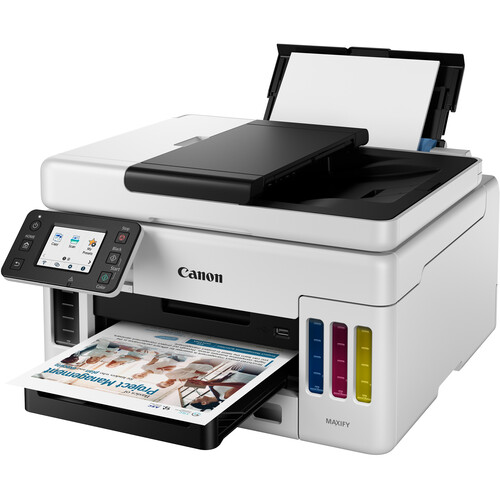




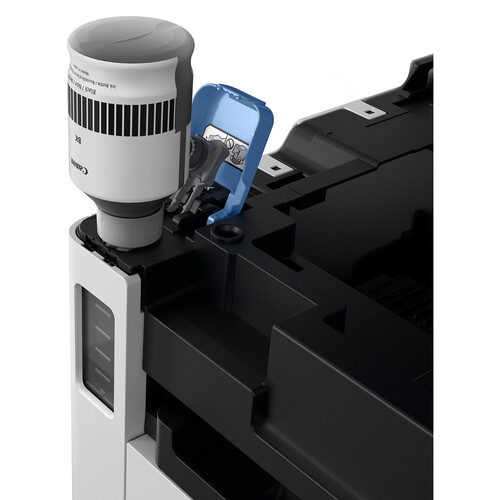











Marlen Ernser (verified owner) –
I had the opportunity to test and review the CAN-1 Maxify GX6020 printer, which was welcomed since my former printer was acting up. The CAN-1 Maxify GX 6020 is larger than my existing printer, but surprisingly, so much quieter. I definitely prefer the visible ink level tanks and the seemingly more economical bulk ink refill. I’ve printed a variety of documents and the quality is excellent. It could be my wifi, but getting a doc to print via the wireless option on occasion has been a challenge. I love the paper feed options and how fast everything prints. Definitely a plus that it prints two-sided with ease. If I haven’t printed in several hours, it takes a bit longer to “wake up” than I’d like, but that’s really a minor issue compared to my overall appreciation of this printer. This printer seems like it will last for years and years!
Reyes Langworth (verified owner) –
I received a free sample of this printer to review and I am speechless. This printer goes above and beyond anything I have ever used before. Crisp, clear black and white copies, vibrant color copies. Printing pictures from this machine looks like it was printed from professional equipment, all the while using very little ink. MUST HAVE PRINTER. HIGHLY RECOMMENDED!!
Orval Nienow (verified owner) –
I like the Maxify. My printer died. I needed a new one asap. The ink didn’t ship with the printer! It took a month to get the cartridges. Not nice!
Tyson Sauer (verified owner) –
This is a great printer! I really love it. It makes my work flow easy and efficient. The ink install is super easy and it lasts and lasts. It is super easy to load paper and it is great for scanning. Everything is designed for user friendly experience. I would recommend this machine anytime.
Hank Keebler (verified owner) –
I was so happy with this printer, I bought another one for my son.
Catharine Orn (verified owner) –
I received this product for free in exchange for my honest review. I have been using this printer for a few months now. Seeing the amount of ink that is left in the tanks are great. There is no guessing how much is left or relying on the printer to tell you. The print quality is great. The speed of printing is ok. Not the fastest but definitely not the slowest. I am extremely happy with this printer and I recommend it.
Lenna Conn (verified owner) –
This printer will function well with my Apple laptop with a M1 chip. The printing and scanning functions are first rate. You pay a little more upfront but you save in the cost of ink. This printer replaces my fairly old Canon inkjet that was very costly to use for color printing. One thing to be aware of is that you cannot tip the unit when it is filled with ink. This is the only printer I have ever purchased that came packaged with a full supply of ink. The wireless function works well and setup was quick and easy. I can VERY HIGHLY recommend this product.
Shemar Cummings (verified owner) –
Overall, I was not impressed with this printer. The efficiency of the printing is fast. The printer is too new, no instructions or manuals on how to troubleshoot features not working on the printer. The difference between the rear tray and cassette are broad.