Canon imageCLASS LBP6030w Monochrome Laser Printer
$103.35
In stock
Description
Print from nearly anywhere in your home or small office with the built-in Wi-Fi connectivity of the imageCLASS LBP6030w Monochrome Laser Printer from Canon. It offers a resolution of 600 x 600 dpi that uses Canon’s laser printing technology to produce an equivalent to 2400 x 600 dpi for detailed documents. Also, the unit is quite fast with a print speed of 19 ppm and a first print out time of <8 seconds. Additionally, the wireless connectivity enables printing directly from a mobile device using the Canon Mobile Printing app.
A 150-sheet input tray handles documents from 3.0 x 7.4″ up to 8.5 x 14″ and it has a rated monthly duty cycle of 5,000 pages. In addition to the wireless connectivity, the printer does have a standard USB 2.0 connection.
Additional information
| Weight | 14.5 lbs |
|---|---|
| Dimensions | 16 × 12 × 10 in |
| Printing Technology | Monochrome laser |
| Interface | USB 2.0<br> |
| Acoustic Noise | Sound Power<br> |
| Typical Power Consumption | TEC: 0.5 kWh |
| Power Consumption | Max: 840 W or less<br> |
| Power Requirements | 120-127 VAC, 60 Hz |
| Warm-Up Time | 10 seconds or less<br> |
| Control Panel | Three LED indicators<br> |
| Security | IP filtering, MAC address filtering, Secure Sockets Layer (SSL), SNTP |
| Printer Language | UFR II LT |
| Memory | 32 MB |
| Processor | Canon Custom Processor 528 MHz + 264 MHz |
| OS Compatibility | Windows 7, 8, 8.1, Server 2008, Server 2008 R2, Vista, Server 2003, XP, 2000, Server 2012<br> |
| Paper Capacity | Input Tray: 150 sheets or 10 envelopes<br> |
| Maximum Resolution | 600 x 600 dpi (2400 x 600 dpi quality) |
| Media Weight | 16-43 lb bond |
| Paper Sizes | 3.0 x 7.4" to 8.5 x 14.0" (7.6 x 18.8 cm to 21.6 x 35.6 cm) |
| Paper Types | Plain, heavy, transparency, label, envelope (Com 10, Monarch, DL, C5) |
| Paper Handling | Input tray<br> |
| Print Features | Watermark, page composer, toner saver |
| Printer Duty Cycle | Monthly: 5, 000 pages |
| Toner Cartridge Compatibility | Cartridge 125 Black (~1, 600 pages) |
| Duplex Printing | No |
| Print Color | Black |
| First Print Out Speed | |
| Print Speed | 19 ppm |
| Operating Conditions | Temperature: 50 to 86°F (10 to 30°C)<br> |
Reviews (8)
8 reviews for Canon imageCLASS LBP6030w Monochrome Laser Printer
Only logged in customers who have purchased this product may leave a review.
Related products
Laser Printers & Accessories
Laser Printers & Accessories
Laser Printers & Accessories
Laser Printers & Accessories
Laser Printers & Accessories
Laser Printers & Accessories
Laser Printers & Accessories
Laser Printers & Accessories



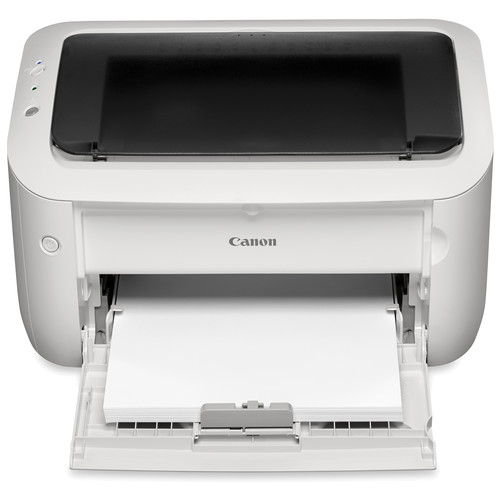



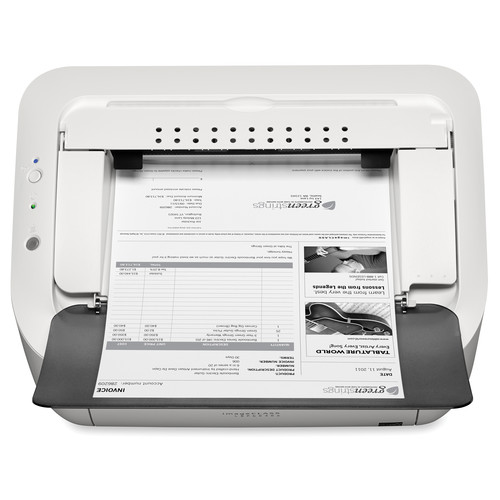
Jillian Orn (verified owner) –
The printer works great. Good value for the price. First toner cartridge didn’t last long though. Buy replacements when you buy the printer!
Bertrand Brekke (verified owner) –
Nice printer, does what it should and luckily it comes with a USB cable. Wireless connectivity is seemingly impossible under Win 10, I have not tried Android.
Mac Will (verified owner) –
After years of horrible experiences with inkjet printers from the same manufacturer, I have to say the ease and reliability of this little machine is a pleasure. I’m still on the starter toner after 2 months of use, and the fact that it prints immediately, quietly and without jams is a pure joy. I’ve seen laser prints with more satisfying heavy black on the page, but for the price this is a great little workhorse. Setup was easy as pie! For everyday office use, I’m happy to live without color and with all these advantages.
Alicia Powlowski (verified owner) –
This printer is just okay. I got it to use on art applications with foil and heat transfers and because the paper prints with specks of toner, the art foil doesn’t look as clean or crisp. Waited too long to return. Bummer. It’s also more work than my other canon printer in the sense that it doesn’t automatically turn on when I try to print from my phone. First world problems.
Art Walter (verified owner) –
If you’re a Mac user, you need to go into this with your eyes open. As many reviewers have noticed, the setup procedure for Macs is positively Orwellian. The enclosed material is useless, and the online manual is 50+ pages of unintelligible gobbledygook. However, there are YouTube videos which can clearly guide you through the absurdly complicated process. Once you are set up, you will find that the Mac driver has no provision for print quality, and what you get is mediocre at best. If you are only printing text, the result is quite acceptable (although not great) because each pixel is either intensity 1 or 255 (white or black). However, if you are printing any sort of grayscale image, you are going to be severely disappointed. My 10 year old Epson inkjet printer produces much higher quality grayscale results. In the end, I think this is merely a case of you get what you pay for. This thing is not bad enough to return, but if I had it to do over again, I would definitely get something else instead. I think a lot of people are reaching the same conclusion. This unit was manufactured 20 months ago, so they are hardly flying off the shelves.
Rusty Pagac (verified owner) –
The print quality is garbage. Toner dust on everything. Not to mention I spent 4 hours trying to download and update and uninstall then reinstall the software/drivers. Love shopping with b&h and will continue to do so. Canon dropped the ball on this one. Unless they WANT you to throw the printer out into traffic. If so, bravo. Masterpiece (sarcasm).
Verla Boyer (verified owner) –
Was pretty easy to setup, but it did require some light googling. Canon site is good at explaining what must be done. Fast shipping, great sale.
Darrel Stoltenberg (verified owner) –
I gave up on inkjet printers because I didn’t want to be yoked to the manufacturer for refills. This is a good, basic laser printer if you don’t need color. Setup on a Mac was finicky — you have to download the driver ~and~ the network setup tool. And when adding a printer to a desktop Mac on OS 11, choosing the printer type was trial and error but it did work eventually (something like LD printer worked for me). Make sure you know the file path to where the driver is located (for me, Library/Printers/Canon…). The only other downside to the printer — it is LOUD. But for somebody who only occasionally needs a print, I’m satisfied. It is an inexpensive and more reliable way to be free of costly and frustrating inkjet refills. It’s also small and saves space. Patience with setup will be rewarded.