Canon imagePROGRAF PRO-300 13″ Professional Photographic Inkjet Printer
$719.20
In stock
Description
Looking for complete creative control of your images? The Canon imagePROGRAF PRO-300 13″ Professional Photographic Inkjet Printer has you covered, whether you’re an advanced amateur, a professional photographer, or a graphic artist. With a 9-color LUCIA PRO ink system, this 13″ wide photo printer produces quality color and black-and-white prints with detailed gradations and a wide color gamut. There is also the Chroma Optimizer, which enhances glossiness, flattens the print surface, and expands the color on glossy paper. With the addition of Matte Black Ink, you can also achieve deeper black levels on fine art paper. Matte Black Ink and Photo Black Ink have their own separate nozzles, so you don’t have to worry about switching them out. The L-COA PRO image engine can process large volumes of image data quickly, making it ideal for gallery photo and studio photo printing. The FINE Print Head is user replaceable. Keep track of your ink levels, printer status, and more with the integrated 3.0″ Color LCD display.
You can print from this Canon printer via USB, Ethernet, or Wi-Fi. Don’t forget to take advantage of Canon’s Professional Print & Layout (PPL) software, which makes printing easy. It features an intuitive interface that takes the guesswork out of finding the correct print settings. PPL can be used as a standalone app or as a plugin for Canon Digital Photo Professional, Adobe Photoshop, Lightroom, or Photoshop Elements. This printer also features Nozzle Recovery System and Skew Correction for even more ease of use. This Canon printer is compatible with Windows, macOS, iOS, Android, and Windows Mobile devices. You can also use mobile apps and plugins, like AirPrint, Canon PRINT app, Canon Print Service (Android only), Easy-PhotoPrinter Editor app, Google Cloud Print, Mopria Print Service, and Cloud Link. From professional photography to fine art printing, this Canon printer is ready to meet your needs.
Additional information
| Weight | 40.45 lbs |
|---|---|
| Dimensions | 28.7 × 18 × 13 in |
| Functions | |
| Paper Capacity | Input Tray 1: 100 x Sheet<br />Input Tray 2: 1 x Sheet |
| Max Acoustic Noise | 39.5 dBA (Power) |
| Power Consumption | 16 W (Maximum)<br>2.4 W (Ready)<br>0.2 W (Off) |
| AC Input Power | 100 to 240 VAC, 50 / 60 Hz |
| Battery | None |
| Display Size | 3" |
| Operating Humidity | 10 to 90% |
| Operating Temperature | 41 to 95°F / 5 to 35°C |
| Operating System Support | Android, Windows, iOS, macOS/OS X |
| Direct Printing | Apple AirPrint, Canon PRINT Inkjet/SELPHY, Google Cloud Print, Mopria |
| Wireless | Wi-Fi |
| Interface | RJ45, USB Type-B |
| Special Media Support | CDs |
| Media Weight | Input Tray 1: 64 to 380 gsm |
| Printing Technology | Inkjet |
| Media Sizes | Input Tray 1<br>Minimum: 3.5 x 3.5" / 8.89 x 8.89 cm<br>Maximum: 14 x 39" / 35.56 x 99.06 cm |
| Paper Handling | 1 x Input Tray |
| Print Speed (By Size) | 11 x 14" / 27.94 x 35.56 cm: 2 Minutes 50 Seconds<br />8 x 10" / 20.32 x 25.4 cm: 2 Minutes 45 Seconds |
| Printer Language | SG Raster |
| Duplex Printing | No |
| Borderless Printing | Yes, Up to 13 x 39" / 33 x 99.1 cm |
| Print Resolution | Color/Black: 4800 x 1200 dpi |
| Compatible Ink Cartridges | Canon PFI-300 |
| Ink Color | 1 x Chroma Optimizer<br />1 x Yellow<br />1 x Cyan<br />1 x Matte Black<br />1 x Magenta<br />1 x Photo Magenta<br />1 x Photo Cyan<br />1 x Red<br />1 x Photo Black<br />1 x Gray |
| Ink Type | Pigment-Based |
| Configuration | 10 x Individual Cartridge |
| Color Type | Color |
| Dimensions (W x H x D) | 25.2 x 15 x 7.9" / 64 x 38.1 x 20.1 cm<br />25.2 x 33 x 164" / 64 x 83.8 x 416.6 cm (Maximum) |
Reviews (8)
8 reviews for Canon imagePROGRAF PRO-300 13″ Professional Photographic Inkjet Printer
Only logged in customers who have purchased this product may leave a review.
Related products
Inkjet Printers & Accessories
Inkjet Printers & Accessories
Swingline Plastic Shredder Bag for 500/750 X/M & Large Office Shredders (30 gal, Box of 25)
Inkjet Printers & Accessories
Inkjet Printers & Accessories
Epson WorkForce Pro WF-M5299 Workgroup Monochrome Printer with Replaceable Ink Pack System
Inkjet Printers & Accessories
RAM MOUNTS RAM-VPR-103 Printer Cradle for HP Officejet 100 Series
Inkjet Printers & Accessories
Epson WorkForce Pro WF-C5290 Network Color Printer with Replaceable Ink Pack System
Inkjet Printers & Accessories
HP OfficeJet Pro 9025e All-in-One Printer with 6 Months Free Ink Through HP+
Inkjet Printers & Accessories




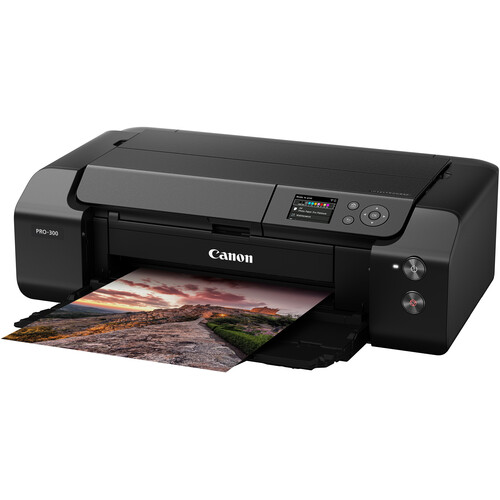


















Carole Torphy (verified owner) –
After a couple of weeks, I got good results in mostly b/w. However, the setup was a needed a little time consuming.
Domenick Rowe (verified owner) –
This printer was easy to set up using the supplied guide and on screen instructions- I used the simplest direct cable to the computer. I wanted to print using Lightroom, and I hoped to use up my remaining Epson paper. Under the Lightroom manages print job profiles,I could not find much.I later found out,via the tnternet that this is Canon’s attempt to channel printing to Managed by printer,and no surprise here, the appropriate Canon paper .automatically. I did learn later of a multi step method of loading profiles into the Canon drivers.But this is very tedious and obviously not offered by Canon. I found that by going past the Wrong paper or size loaded screen to Use the loaded paper , and checking glossy paper, I could reasonably match Epson Premium Photo Paper Glossy.
Amber Kozey (verified owner) –
Excellent Quality Prints, Easy quick assembly and ink install. A bit of a learning curve and a bit Wonky on setup. You’ll run low on Black Inks first.
Emmanuel Morissette (verified owner) –
After wearing out the Canon 1000, I decided to replace it with the small Pro-300. I am very pleased with the quality of color prints, and this printer is much less finicky than the 1000. I have not yet printed a B&W print, but I have my fingers crossed that it will perform well in B&W too.
Tyra Ankunding (verified owner) –
It has been great so far. Hope it will be at least the equal of its predecessor, a Pro-10 that worked hard for 5 years.
Tressie Robel (verified owner) –
As to date I have only had this printer almost two weeks. I have printed over thirty pictures which came out of the printer perfect to my eyes. The quality of the printer build is second to none. It is a good solid build and far better than it competitors. The Canon Layout software that comes with the purchase is an excellent program and very user friendly. This printer comes with a full set of inks which is another plus. I am a retired person who shoots vintage racing events, landscapes and grandchildren, I shoot a lot of my grandchildren’s sports events a few automotive shoots for clients. So I am not a full time professor photographer.. I have been taking pictures since the 70’s when I started with my first SLR film camera .
Troy Gaylord (verified owner) –
So far the print quality has surpassed my expectations. Prints are gorgeous. Setup was a breeze. Printing wirelessly from my iMac Pro to the PRO-300 with no issues at all. Yes it’s a good chunk of money but these first couple of weeks – and initial print sales have shown me that this has been a good investment. Make sure to use premium-quality papers to get the most out of this printer. Prints with the Canon-supplied papers are really nice. But…when I used the Hahnemuhle Photo Rag Baryta print quality went into the stratosphere. I’m happy with this purchase.
Yasmin Beatty (verified owner) –
This printer has the best quality around $900 price range.