Crucial 500GB P2 NVMe PCIe M.2 Internal SSD
$38.49
In stock
Description
Built with Micron 3D NAND the Crucial 500GB P2 NVMe PCIe M.2 Internal SSD utilizes NVMe technology and the PCIe Gen 3 M.2 interface for quick performance. Whether it’s for loading games, storing your work files, or creating content, the P2 drive can help things move along faster. Performance-wise, it has a maximum read and write speed of up to 2300 MB/s and 940 MB/s respectively. Once it’s installed, users can take advantage of the included Crucial Storage Executive and Acronis True Image for Crucial software for managing drive health and backing-up data.
Additional information
| Weight | 0.08 lbs |
|---|---|
| Dimensions | 5.1 × 3.9 × 0.6 in |
| Quantity | 1 |
| Storage Capacity | 500 GB |
| Cache Memory | None |
| Interface | PCIe 3.0 x4 |
| Write Speed | Maximum: 940 MB/s<br />Sequential: 940 MB/s |
| Read Speed | Maximum: 2300 MB/s<br />Sequential: 2300 MB/s |
| Drive Type | SSD |
| Form Factor | M.2 2280 |
| Encryption | None |
| Endurance (Total Bytes Written) | 150 TB |
| Mean Time Between Failures (MTBF) | 1.5 Million Hours |
| Power Draw | 150.00 mW (Active)<br />3500.00 mW (Max) |
| Supported Voltage | 3.3 VDC |
| Operating Temperature | 32 to 158°F / 0 to 70°C |
| Dimensions (W x H x D) | 0.87 x 3.15 x 0.09" / 22 x 80 x 2.4 mm |
| Warranty Length | Limited 5-Year Warranty |
Reviews (8)
8 reviews for Crucial 500GB P2 NVMe PCIe M.2 Internal SSD
Only logged in customers who have purchased this product may leave a review.
Related products
Internal Drives
Internal Drives
Internal Drives
Internal Drives
Internal Drives
Internal Drives


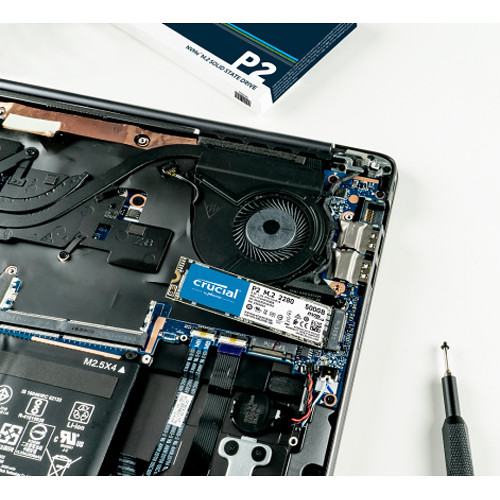

Nils Heathcote (verified owner) –
Mounted this in an inexpensive Sabrent USB-C enclosure, quickly formatted for use on Apple MAC OS. Very fast, very portable – will use for backing up photos I take when on the road, plus portability for much of my music library.
Ernestina Tromp (verified owner) –
For the price I paid, it’s good capacity and performance for the money. I’m using this as a second NVMe drive on a desktop connected to a PCIe 3 connection, and it’s great for that. I’ve got a faster (and more expensive per TB) 1 TB NVMe drive that is my boot drive connected to a PCIe 4 connection on the same motherboard.
Adella Ruecker (verified owner) –
very good!!!
Cleo Legros (verified owner) –
I finally tried a stick of M.2 SSD and it is reliable and lightning fast.
Robert Marquardt (verified owner) –
Had my OS installed on an HDD and everything from booting, file transferring to program execution is super slow, no longer a problem after cloning everything into this guy. Do keep in mind that it is not that plug and play for some people. If your SSD is not showing up in OS and/or BIOS, make sure you have your BIOS updated to the latest version and have the appropriate firmware and driver from the installation guide website installed. The provided cloning software Acronis True Image is very slow and quite buggy, tried cloning my OS four times with no success. Ended up using AOMEI Backupper instead, its pricy but it worked way better.
Simeon Bartell (verified owner) –
What a great product and easy to install…
Bryana Douglas (verified owner) –
SSD worked as expected. The cloning softwire was amazing. Fast and easy to use. Best I have used.
Woodrow Marquardt (verified owner) –
The new M.2 drive works great and I’m happy with the performance boost. But Crucial didn’t make it clear up front that the Acronis cloning software is only free for computers with a pre-existing Crucial drive. I ended up downloading Macruim (personal free) to clone the drive. Macrium’s software is multipurpose and not very intuitive for a first time user, but it still gets the job done without problems.